How to Install Wazuh Server on Ubuntu 22.04 | Step-by-Step Guide
Summary
TLDRIn this tutorial, viewers are guided through the process of installing the Waza server on Ubuntu 22.04. Waza is an open-source security platform designed for threat detection, integrity monitoring, and compliance. The video walks users through the steps to update their system, download and execute an installation assistant script, and complete the setup effortlessly. After installation, users can log into the Waza dashboard, despite receiving a self-signed certificate error, and begin monitoring their systems. The tutorial concludes with a call to like, subscribe, and stay updated on future tech tutorials.
Takeaways
- 😀 The video tutorial demonstrates how to install Waza server on Ubuntu 22.04.
- 😀 Waza is an open-source security monitoring platform useful for threat detection, integrity monitoring, and compliance.
- 😀 The first step is to ensure that your system is up to date by running update commands in the terminal.
- 😀 Waza provides an installation assistant script to simplify the setup process.
- 😀 Downloading and executing the Waza installation script will guide you through the entire setup.
- 😀 After the script completes, the Waza server will be installed and ready for use.
- 😀 The terminal will provide credentials that should be copied for login.
- 😀 Access the Waza dashboard by entering the server’s IP address in your browser and logging in with the provided credentials.
- 😀 A self-signed certificate will likely cause an error when accessing the dashboard for the first time.
- 😀 The video concludes by encouraging viewers to thumbs up the video, subscribe to the channel, and enable notifications.
- 😀 Waza server installation is now complete, and users can begin monitoring and securing their systems.
Q & A
What is Waza, and what does it do?
-Waza is an open-source security monitoring platform designed for threat detection, integrity monitoring, and compliance. It helps enhance systems' security by providing tools for monitoring and securing your systems.
Which version of Ubuntu is this tutorial for?
-This tutorial is specifically for installing Waza server on Ubuntu 22.04.
Why is it important to update the system before installing Waza?
-Updating the system ensures that the package lists and dependencies are up to date, which simplifies the installation process and helps avoid potential compatibility issues.
What is the role of the installation assistant script provided by Waza?
-The installation assistant script guides users through the setup process, making it easier to install Waza on your system by automating many of the steps.
How do you start the installation process for Waza?
-You start the installation process by opening your terminal and executing the provided commands to download and run the Waza installation assistant script.
What should you do after executing the installation script?
-After executing the installation script, follow the on-screen prompts that guide you through the rest of the installation process, which typically includes copying credentials and accessing the Waza server.
What happens after you access the Waza server via the browser?
-Upon accessing the Waza server using the IP address and logging in with the provided credentials, you'll be directed to the Waza dashboard to start exploring the platform.
Why does an error appear when accessing the Waza server for the first time?
-The error appears because a self-signed certificate is installed, which is a common setup for new servers. This can be resolved by either accepting the certificate or replacing it with a valid one.
What additional feature can you use after successfully installing Waza?
-After installation, you can start adding agents to your Waza server to further monitor and secure your systems.
What should viewers do if they found the tutorial helpful?
-If viewers found the tutorial helpful, they are encouraged to give it a thumbs up, subscribe to the channel for more tech tutorials, and hit the bell icon to get notified of new videos.
Outlines

This section is available to paid users only. Please upgrade to access this part.
Upgrade NowMindmap

This section is available to paid users only. Please upgrade to access this part.
Upgrade NowKeywords

This section is available to paid users only. Please upgrade to access this part.
Upgrade NowHighlights

This section is available to paid users only. Please upgrade to access this part.
Upgrade NowTranscripts

This section is available to paid users only. Please upgrade to access this part.
Upgrade NowBrowse More Related Video
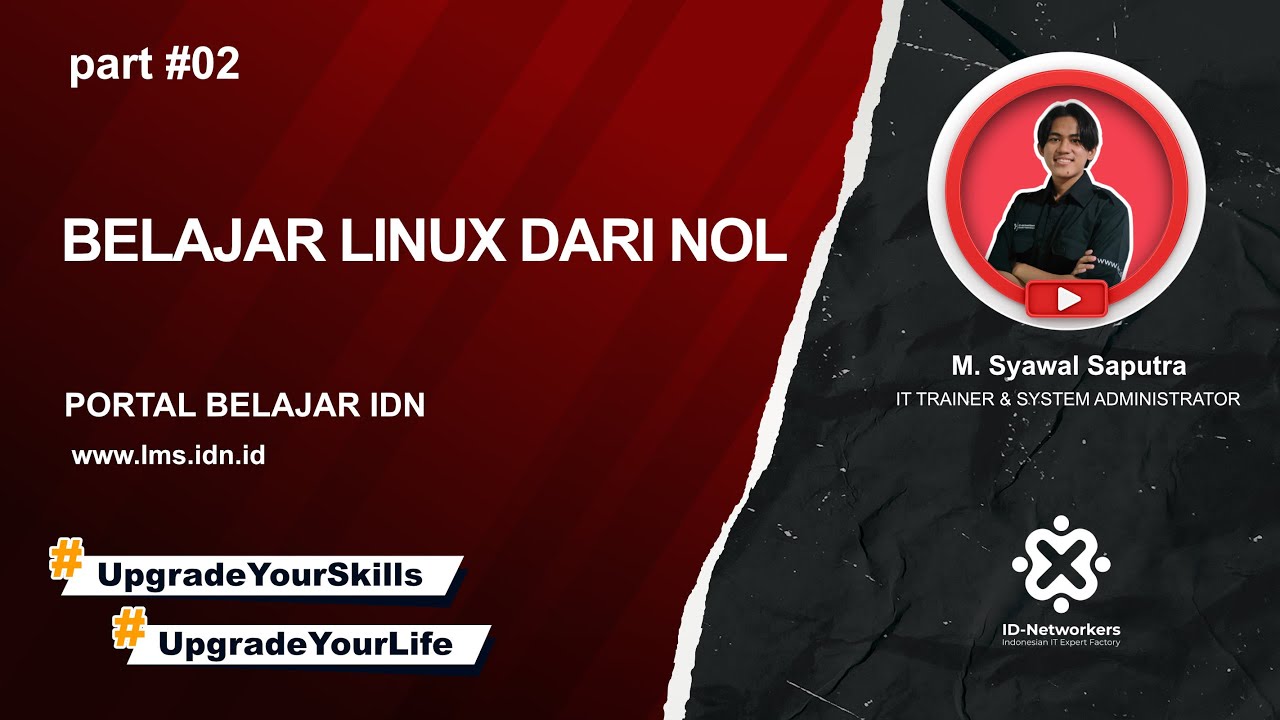
2. Installation

Install and Setup Nginx

How to install MongoDB 6 on Ubuntu 22.04 LTS Linux
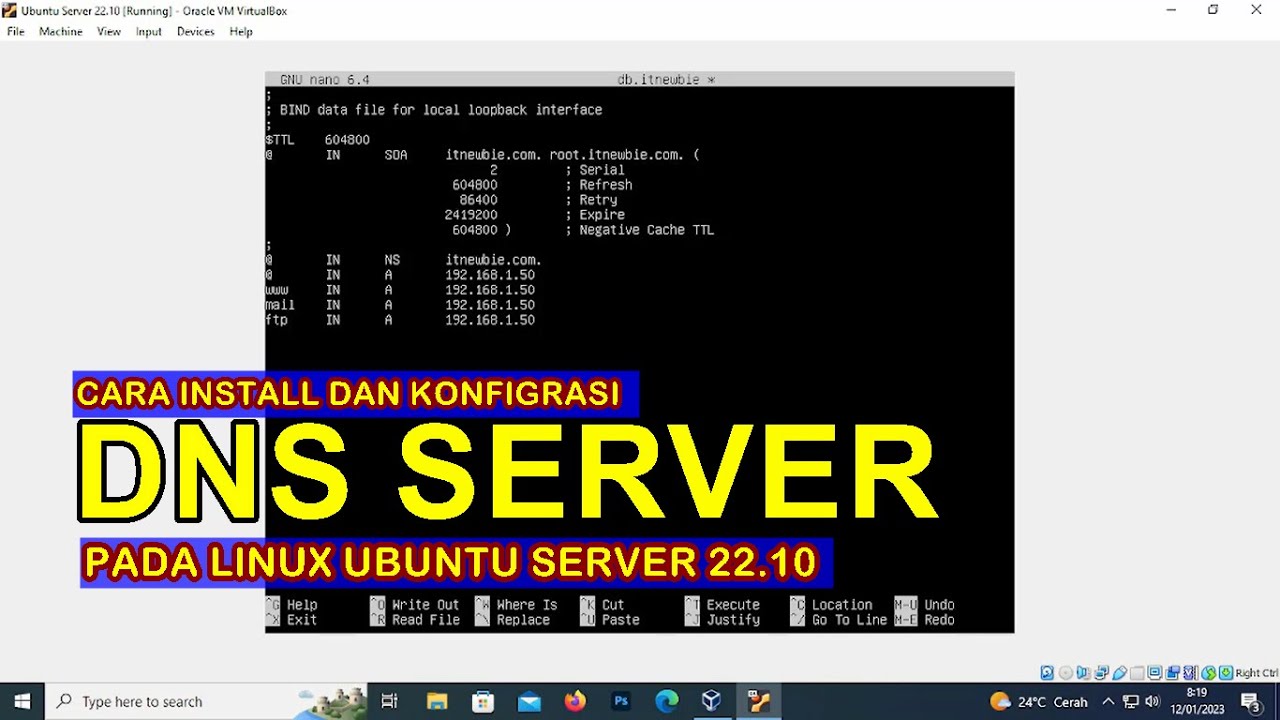
CARA INSTALL DAN KONFIGURASI DNS SERVER PADA LINUX UBUNTU SERVER 22.10 (VIRTUALBOX)

آموزش ساخت سرور وی پی ان شخصی و فروشی🔥روش کانفیگ وی تو ری فیلترشکن | V2ray VPN
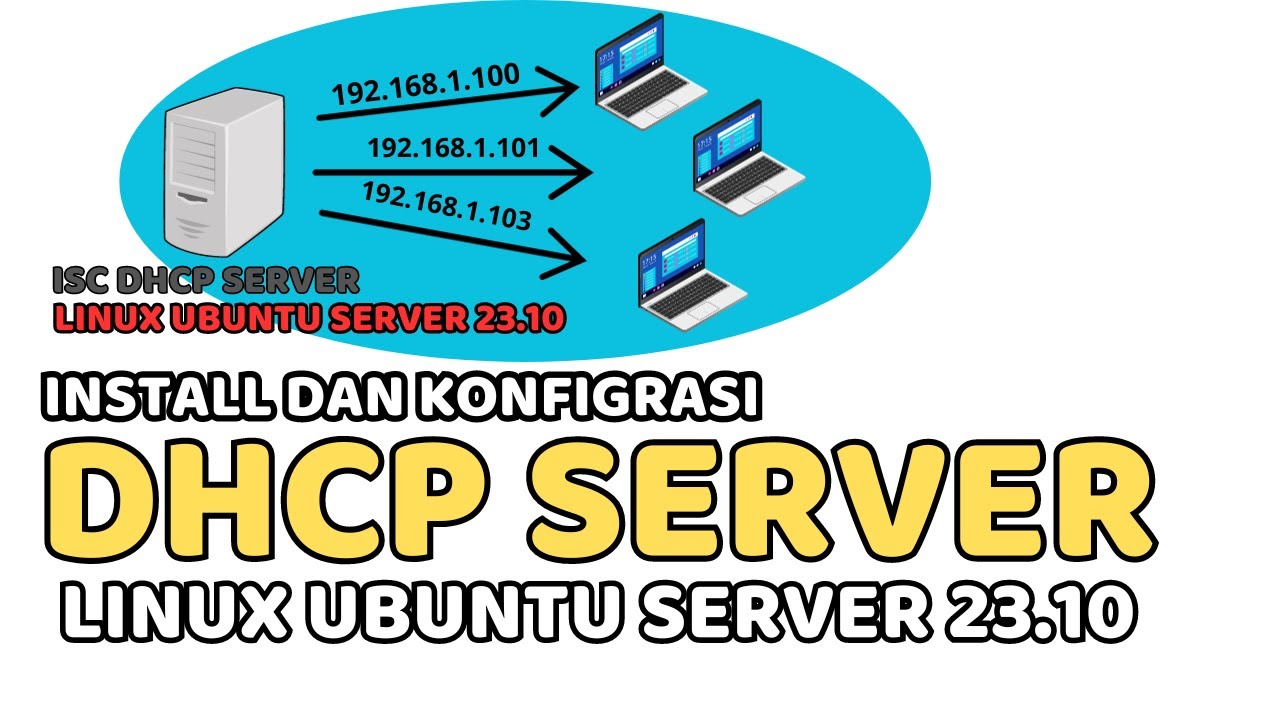
CARA INSTALL DAN KONFIGURASI DHCP SERVER PADA LINUX UBUNTU SERVER 23.10 (ISC DHCP SERVER)
5.0 / 5 (0 votes)