Como Fazer o NOVO Estilo de Edição da Gringa no CapCut Mobile | Reels Cinematográficos no Celular
Summary
TLDRIn this video, Lucas teaches viewers how to edit a specific style of video using the CapCut mobile app, focusing on text animations and customization. He walks through the step-by-step process of selecting video clips, adjusting proportions, applying masks, and creating dynamic text effects. Lucas emphasizes writing each word and syncing it with the video for a smooth flow. He also shares tips for quick editing and suggests using pre-made automatic subtitles when in a time crunch. The tutorial is geared toward both beginners and those looking to refine their video editing skills on mobile.
Takeaways
- 😀 Use CapCut for easy mobile video editing, focusing on text animations and layering.
- 😀 The video emphasizes the importance of animating text by entering each word and syncing it with the voiceover.
- 😀 You can adjust the scale and position of video clips by using basic settings such as 'Scale' in CapCut.
- 😀 Masking clips with rectangular shapes allows you to create custom text placements within the frame.
- 😀 You can customize the font style, color, and size to match the video’s theme and visual appeal.
- 😀 The tutorial encourages you to write words individually and animate them as they appear in the video for a dynamic effect.
- 😀 Layering techniques allow you to position text behind the subject in the video for a professional look.
- 😀 For efficiency, CapCut offers automatic subtitle generation, which can save time during editing.
- 😀 Customize text appearances by adjusting colors, transparency, and other visual effects for added flair.
- 😀 The video encourages interaction with the audience by asking them to like, comment, and join the editing community for further tutorials.
Q & A
What is the main focus of the tutorial in the video?
-The main focus of the tutorial is to teach viewers how to edit a video using the CapCut app on mobile, specifically to create text animations synchronized with spoken words.
How does Lucas suggest users can start editing the video in CapCut?
-Lucas suggests starting by opening CapCut, creating a new project, and importing the video they want to edit. He then walks through the steps of adjusting the video scale and applying a mask for better framing.
Why does Lucas emphasize text animation in this tutorial?
-Text animation is emphasized because it is a key aspect of making the video visually interesting. The animation helps the text stand out and synchronize with the spoken words, creating a more dynamic viewing experience.
What is the recommended aspect ratio for editing videos in CapCut?
-The recommended aspect ratio for editing videos in CapCut is 9:16, which is optimal for social media platforms.
How does Lucas suggest adjusting the scale of the video in CapCut?
-Lucas explains that the scale of the video can be adjusted either by using a pinch gesture on the screen or by going to the 'Basic' option in CapCut and modifying the scale setting. He increases it to 140 for his edit.
What does Lucas recommend doing with the text in the video?
-Lucas recommends writing the text word by word, syncing each word with the speech in the video. He shows how to adjust the timing and animation of each word for a customized effect.
How can users automate the text captioning process if they don’t have time to do it manually?
-Lucas suggests using CapCut’s automatic subtitle feature, where the app generates subtitles for the video, and the user can choose one of the preset styles for text animations. This is a quicker option for those who don’t have time to manually sync the text with the audio.
What role do the text styles and effects play in the video editing process?
-Text styles and effects are crucial for making the video more engaging. Lucas recommends customizing the text with different fonts, colors, and animations. Changing the opacity and layering text behind characters also adds visual impact and keeps the content dynamic.
How does Lucas handle the background removal for his duplicated video clips?
-Lucas uses CapCut’s background removal feature to isolate the character in the video. He duplicates the video clip, removes the background of the duplicate, and places it behind the text to create a layered effect.
What should users do to make sure their text appears at the right time in the video?
-Users should synchronize the text with the spoken words by cutting the video at each phrase and placing the corresponding text at the right timing. Adjusting the timeline and ensuring that the words appear in sync with the audio is key.
Outlines

This section is available to paid users only. Please upgrade to access this part.
Upgrade NowMindmap

This section is available to paid users only. Please upgrade to access this part.
Upgrade NowKeywords

This section is available to paid users only. Please upgrade to access this part.
Upgrade NowHighlights

This section is available to paid users only. Please upgrade to access this part.
Upgrade NowTranscripts

This section is available to paid users only. Please upgrade to access this part.
Upgrade NowBrowse More Related Video

GUIA COMPLETO: COMO EDITAR VÍDEOS DO ZERO pelo CELULAR | CAPCUT PARA INICIANTE

cara edit video konten affiliate aesthetic di capcut ⁉️✅

Langkah 4 - Edit Konten Viral

VIRAL Shorts EDITING Techniques | (PART-1)

TUTORIAL BIKIN VIDEO PRODUK PAKAI HP | CAPCUT | OISHI PANCHOS
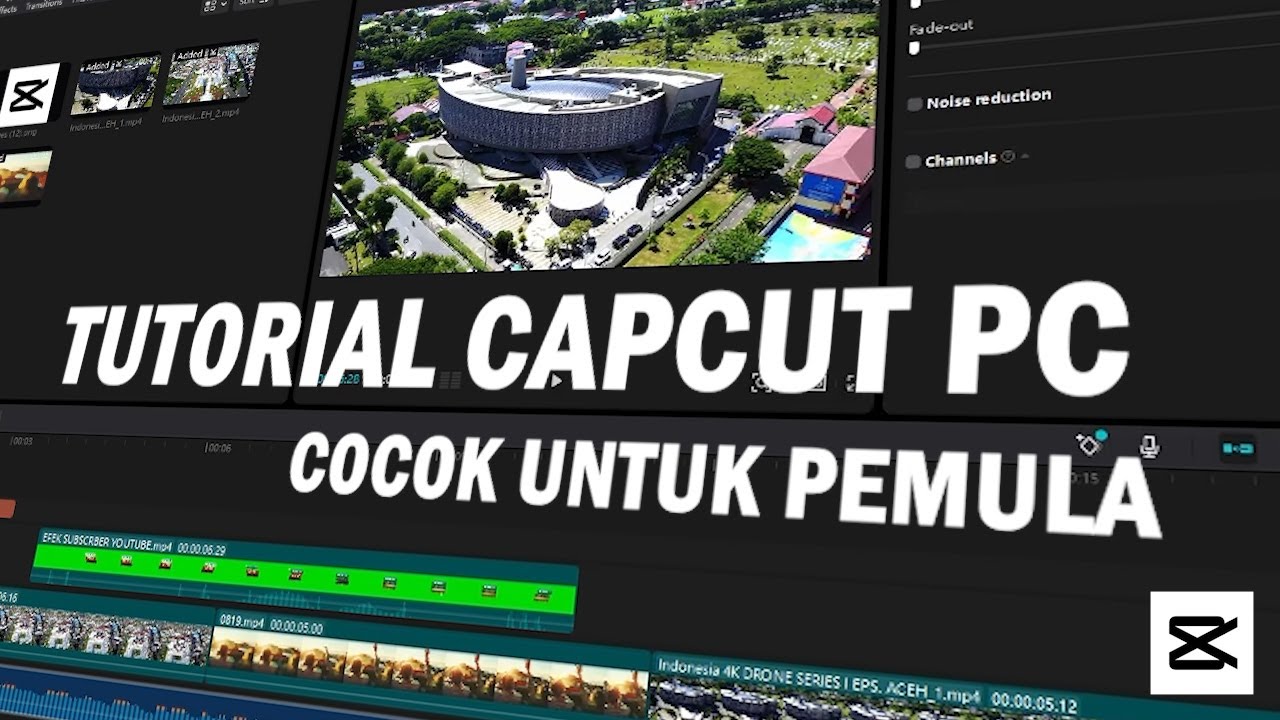
CARA EDIT VIDEO DI CAPCUT MENGGUNAKAN PC Dan LAPTOP - BELAJAR CAPCUT DI PC
5.0 / 5 (0 votes)