Langkah 4 - Edit Konten Viral
Summary
TLDRThis video script teaches viewers how to create viral Instagram Reels using simple methods. It emphasizes the importance of short, engaging videos with a hook at the start and a call-to-action at the end. The tutorial introduces CapCut, a mobile app for editing, showing how to adjust video duration, add text for the hook and call-to-action, and customize fonts for better readability. The video also covers essential tips for creating aesthetic videos, including a 'dark aesthetic' style. Viewers are encouraged to follow the steps without the need for advanced editing skills or expensive devices.
Takeaways
- 😀 Instagram is a platform for short videos, unlike YouTube, which focuses on longer videos (10-15 minutes).
- 😀 To make viral Reels, ensure your video is short, engaging, and provides value to the audience.
- 😀 You don't need to be an expert at editing to start creating content. Even beginners can succeed with simple tools.
- 😀 The CapCut app is recommended for creating Reels, and it can produce great aesthetic effects with simple editing.
- 😀 You can achieve a 'dark aesthetic' in your videos by using specific shooting techniques and filters in CapCut.
- 😀 Use pre-made aesthetic videos in CapCut to quickly create viral Reels with minimal effort.
- 😀 Start your video with a 'hook' to grab attention and end it with a 'call to action' to encourage engagement.
- 😀 A 'hook' is a text or visual element at the beginning of the video that captures the viewer's interest.
- 😀 A 'call to action' encourages viewers to interact with your video (like, comment, save, share, etc.), which boosts engagement.
- 😀 Use clear, clean fonts in your video text, and ensure the text size is readable to enhance viewer engagement.
Q & A
What is the key difference between Instagram and YouTube in terms of video content?
-The key difference is that Instagram focuses on short-form videos (reels), while YouTube is designed for long-form videos, typically ranging from 10 to 15 minutes.
Why is it important for Instagram reels to be short and engaging?
-Instagram is a platform for short videos, so to be successful, your content needs to be brief, captivating, and offer significant value to your audience.
What is the first step to creating a viral Instagram reel?
-The first step is to download and install the CapCut app to start editing your video.
What is the purpose of the 'hook' in an Instagram reel?
-The hook is a text or visual element at the beginning of the video designed to grab viewers' attention and make them want to watch more.
What is the role of the 'call to action' at the end of the video?
-The call to action directs viewers to engage with the content by liking, commenting, sharing, saving, or reading the caption, which helps boost engagement.
How can you adjust the text size and font in CapCut?
-In CapCut, you can go to the 'Style' menu to change the text size and font. You can adjust the size by sliding the size menu and pick a different font from the font options.
What is the recommended font style for creating a hook or call to action?
-It is recommended to use clean, clear fonts that are easily readable and avoid using fonts that are too small.
What steps should you follow to export a high-quality video in CapCut?
-After completing your video, click on the arrow in the top right corner, select '1080' quality to ensure a sharp and clear export, and your video will be ready to upload.
Can you create viral Instagram reels without being an expert in video editing?
-Yes, you can create viral Instagram reels without being an expert in video editing. The method described in the script uses simple tools and easy techniques to create effective content.
What other resources are available to help improve your Instagram reel's aesthetics?
-The script provides a link to download aesthetic, pre-made videos and also shares secret shooting techniques and filters for creating a dark, aesthetic look in your videos.
Outlines

This section is available to paid users only. Please upgrade to access this part.
Upgrade NowMindmap

This section is available to paid users only. Please upgrade to access this part.
Upgrade NowKeywords

This section is available to paid users only. Please upgrade to access this part.
Upgrade NowHighlights

This section is available to paid users only. Please upgrade to access this part.
Upgrade NowTranscripts

This section is available to paid users only. Please upgrade to access this part.
Upgrade NowBrowse More Related Video

How to Find Viral Content for Instagram - Boost Growth with Viral Posts

How to Make Instagram Reels Like a PRO!

Como Criar Vídeos POV com IA e Viralizar no TikTok Milhões de Views Rápido!
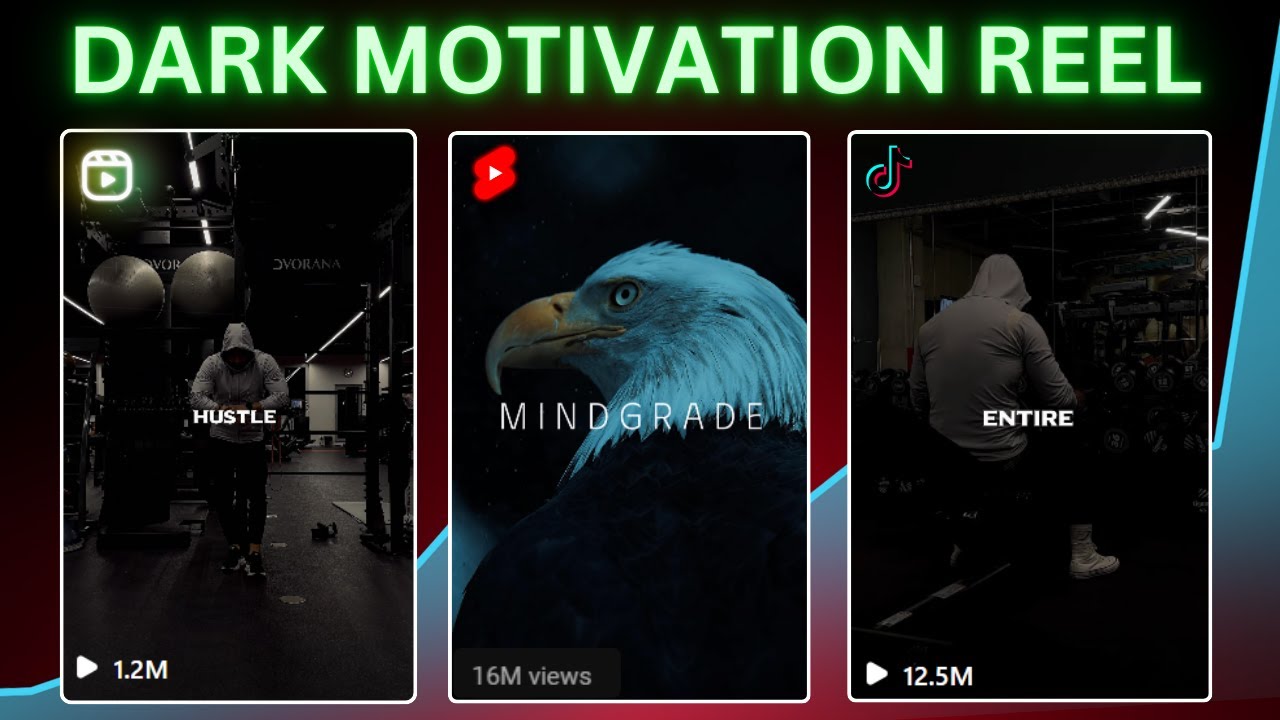
How to Create Dark MOTIVATIONAL Reels, Tiktok & Shorts WIth FREE AI🔥

BLOW UP Your Reels Using These Tips (IG Expert Explains Growth Hacks)

Make 30 Instagram Reels in 30 Minutes with ChatGPT
5.0 / 5 (0 votes)