Aula 03 - Dispositivos e conexões
Summary
TLDRThis video provides an overview of input and output devices, explaining how devices like the mouse, keyboard, printer, and monitor function in a computer system. Input devices send data to the computer, while output devices display or print that data. The video also covers common hardware connections such as USB, SATA, PS2, and P2P, describing their uses for connecting peripherals like printers, external hard drives, and audio devices. Additionally, it highlights newer connections like HDMI, which offer high-definition video and audio capabilities, while discussing older connections like RJ45 for internet cables.
Takeaways
- 😀 Input devices send information or data to the computer, such as a mouse, which moves the cursor on the screen.
- 😀 A keyboard is also an input device, with chips under each key that send data to the computer when a key is pressed.
- 😀 Output devices receive data from the computer and perform the opposite function of input devices, like printers and monitors.
- 😀 Printers are output devices that take print commands from the computer and produce a physical document.
- 😀 Monitors are output devices that display images or videos, receiving data from the computer.
- 😀 USB connections are versatile and support a range of external devices, such as pen drives, keyboards, mice, and printers.
- 😀 SATA connections are used to connect hard drives, CD/DVD drives, and other storage devices to the motherboard.
- 😀 VGA connections were once common for connecting monitors but are being replaced by HDMI, which supports high-definition video and audio.
- 😀 PS2 connections are older ports for connecting keyboards and mice, with distinct colors for each (purple for keyboard and green for mouse).
- 😀 P2 connections are audio ports, typically color-coded (blue for auxiliary input, pink for microphone, and green for audio output).
- 😀 RJ45 connections are used for connecting Ethernet cables to the computer, enabling network access.
Q & A
What is the purpose of input and output devices?
-Input and output devices are used to send and receive information or data to and from a computer. Input devices, like a mouse or keyboard, send data to the computer, while output devices, like a printer or monitor, receive data from the computer and display or act on it.
Can you give examples of input devices?
-Examples of input devices include the mouse, which moves the cursor on the screen, and the keyboard, which sends information to the computer when keys are pressed.
How does the keyboard function as an input device?
-Each key on a keyboard has a small chip underneath. When a key is pressed, the chip sends a signal to the computer, which then displays the corresponding character, number, or function on the screen.
What are output devices, and how do they work?
-Output devices receive data from the computer and present it in a form that can be perceived by the user. For instance, a printer takes a print command and outputs it on paper, while a monitor displays visual data received from the computer.
What are some examples of output devices?
-Examples of output devices include printers, which print documents, and monitors, which display visual data on the screen.
What is the purpose of connections between hardware components?
-Connections facilitate the transfer of data and power between different hardware components. These can include connections for input and output devices or for linking storage devices to the computer.
What is the function of a USB connection?
-The USB connection is used for connecting external devices like flash drives, keyboards, mice, printers, and external hard drives to a computer.
What is the difference between SATA and IDE connections?
-SATA is the modern connection standard for linking hard drives, optical drives (like CDs and DVDs), and other storage devices to the motherboard. It replaced the older IDE connection for faster data transfer speeds.
How does HDMI differ from VGA?
-HDMI (High-Definition Multimedia Interface) is a newer connection that not only transmits high-resolution video but also audio, all through a single cable. VGA (Video Graphics Array), on the other hand, is an older connection that only supports video signals.
What is the function of the PS2 connection?
-The PS2 connection is used to connect older keyboards and mice to the computer. It has color-coded ports: purple for the keyboard and green for the mouse.
What does the RJ45 connection serve?
-The RJ45 connection is used to connect a computer to a network through an Ethernet cable, allowing internet or local network communication.
Outlines

This section is available to paid users only. Please upgrade to access this part.
Upgrade NowMindmap

This section is available to paid users only. Please upgrade to access this part.
Upgrade NowKeywords

This section is available to paid users only. Please upgrade to access this part.
Upgrade NowHighlights

This section is available to paid users only. Please upgrade to access this part.
Upgrade NowTranscripts

This section is available to paid users only. Please upgrade to access this part.
Upgrade NowBrowse More Related Video

1 3 Les périphériques
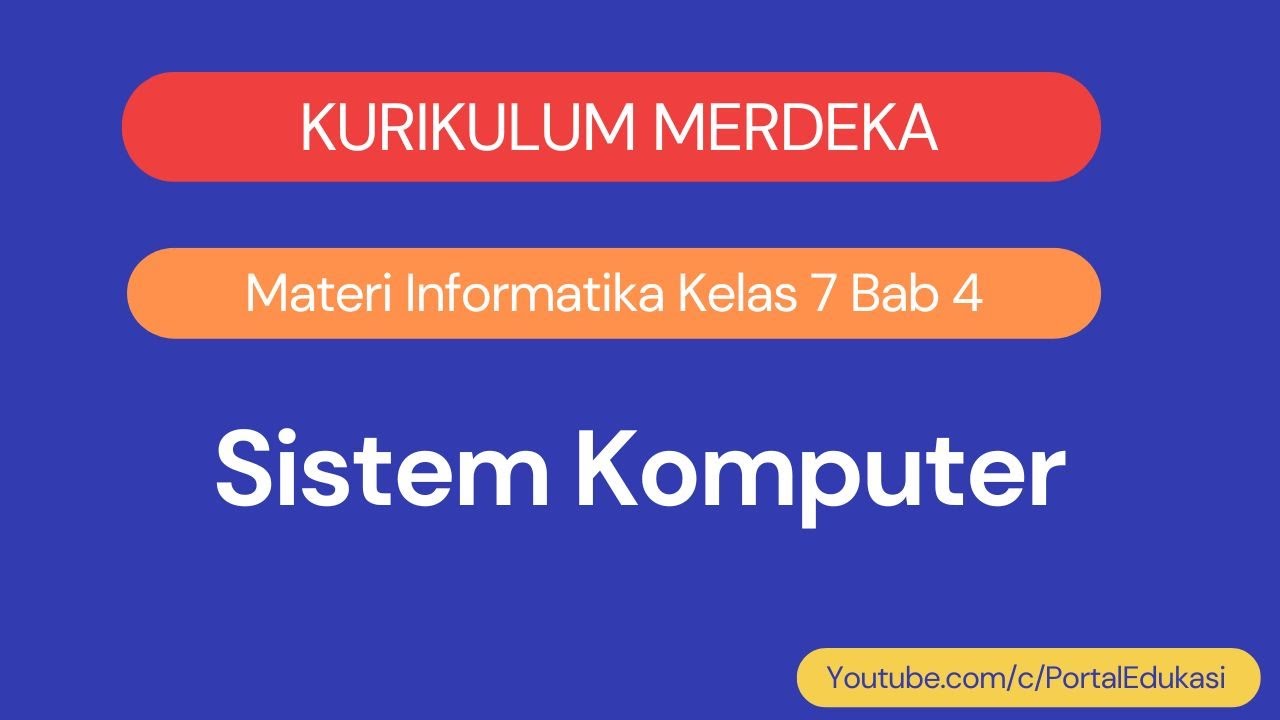
Kurikulum Merdeka Materi Informatika Kelas 7 Bab 4 Sistem Komputer

TYPES OF HARDWARE || INTERNAL HARDWARE || EXTERNAL HARDWARE || COMPUTER FUNDAMENTALS

Perangkat Keras Komputer Materi TIK Kelas 10

Materi Pertemuan 2 PTI PJJ PAI

Videoaula Noções básicas do uso do computador Gilson libras
5.0 / 5 (0 votes)