The Best Way to Name Your Files (3-Step File Naming System)
Summary
TLDRIn this video, Scott Friesen from Simpletivity shares the best practices for naming files to enhance productivity and reduce stress. He suggests including three key components in filenames: a date, a descriptive subject line, and a unique identifier or version number. Scott emphasizes the importance of using a consistent date format (year, month, day) for proper sorting and recommends using underscores for clarity. He also discusses different ordering options for these components, allowing viewers to choose what makes the most sense for their specific needs.
Takeaways
- 📂 Structuring your folders is important, but naming your files effectively is crucial for easy retrieval.
- 🔑 Three key components should be included in every filename: a date, a file subject name, and a unique identifier.
- 🗓️ Dates in filenames should be formatted as year-month-day (e.g., 20240601) to ensure proper sorting.
- 📝 The subject line should contain descriptive keywords to quickly communicate the file's content or purpose.
- ✍️ Use underscores to replace spaces in filenames to maintain readability across different file systems.
- 📝 A unique identifier can be a draft status, initials, or version number to denote the file's status or authorship.
- 🎨 Capitalize the unique identifier to distinguish it as a separate component of the filename.
- 🔄 The order of the three components can vary based on personal preference and sorting needs.
- 📁 Starting filenames with a code or identifier can be beneficial for sorting files by purchase order numbers or other codes.
- 🔍 Including a version number or initials can help quickly identify the author or the most recent version of a file.
- 🌐 The script mentions Recoverit Free by Wondershare, a tool for recovering various file types from different storage devices.
Q & A
What is the main topic of the video by Scott Friesen?
-The main topic of the video is the best way to name files for effective organization and retrieval.
Who is the sponsor of the video?
-The sponsor of the video is Recoverit Free by Wondershare, a file recovery tool.
What types of files can Recoverit Free recover?
-Recoverit Free can recover almost any major file type, including documents, videos, and emails.
What are the three key components Scott suggests including in filenames?
-The three key components are a date, a file subject name, and a unique identifier or special code.
Why is it important to include a date in the filename?
-Including a date helps in sorting and identifying the file based on a specific event or time, such as when a presentation was last given.
What is the recommended order for listing dates in filenames?
-The recommended order is year, month, and then day, using two digits for both month and day.
Why should we use a dash in the date format in filenames?
-Using a dash makes the date easier to read and ensures proper sorting in file systems.
What is the purpose of including a subject line in the filename?
-The subject line, which includes keywords, helps to quickly convey the content or purpose of the file to the user.
Why are underscores used in filenames?
-Underscores are used to maintain proper spacing and readability in filenames, especially when shared across different file systems that may handle spaces differently.
What is the purpose of a unique identifier or special code in a filename?
-A unique identifier or special code, such as a version number or initials, provides additional information about the file's status or authorship.
Can the order of the three components in a filename be changed?
-Yes, the order of the date, subject name, and unique identifier can be changed based on personal preference or sorting needs.
What are some examples of unique identifiers used in filenames?
-Examples include draft versions, author initials, and version numbers like 'VER2'.
How does Scott suggest sorting files when the subject name is the primary sorting criterion?
-Scott suggests starting the filename with the subject name, followed by the unique identifier and then the date for proper sorting.
What does Scott recommend for files where the unique identifier is most important?
-For such files, Scott recommends starting the filename with the unique identifier, followed by the subject name and ending with the date.
How can viewers engage with Scott and share their thoughts on file naming?
-Viewers can engage with Scott by subscribing to the Simpletivity YouTube channel, liking the video, and leaving their comments and file naming methods below the video.
Outlines

This section is available to paid users only. Please upgrade to access this part.
Upgrade NowMindmap

This section is available to paid users only. Please upgrade to access this part.
Upgrade NowKeywords

This section is available to paid users only. Please upgrade to access this part.
Upgrade NowHighlights

This section is available to paid users only. Please upgrade to access this part.
Upgrade NowTranscripts

This section is available to paid users only. Please upgrade to access this part.
Upgrade NowBrowse More Related Video

Google Calendar Appointment Schedule Tips You Need to Know!
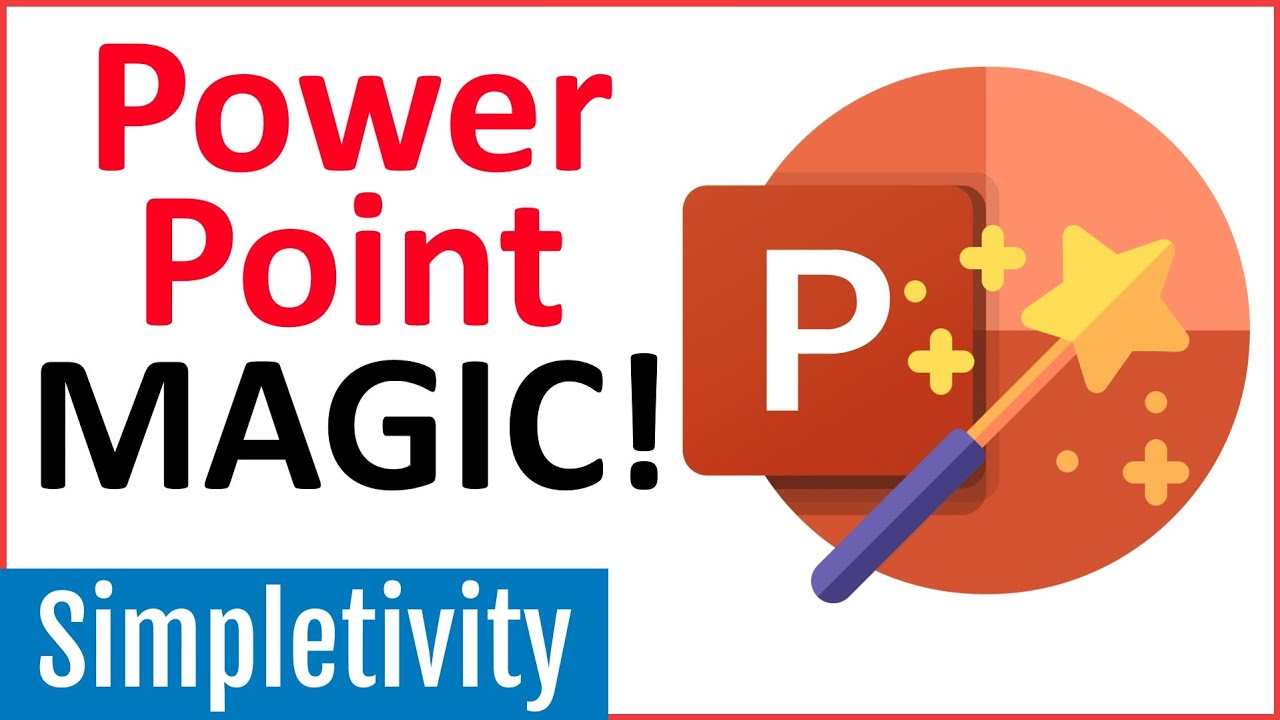
7 PowerPoint Tips to Make Your Presentation Look Awesome!

How to use Google Keep - Tutorial for Beginners

How to Use Gmail + Keep Notes + Google Calendar Together

How to Share Google Drive Files & Folders with a Link

This Simple File Management System Changed My Life!
5.0 / 5 (0 votes)