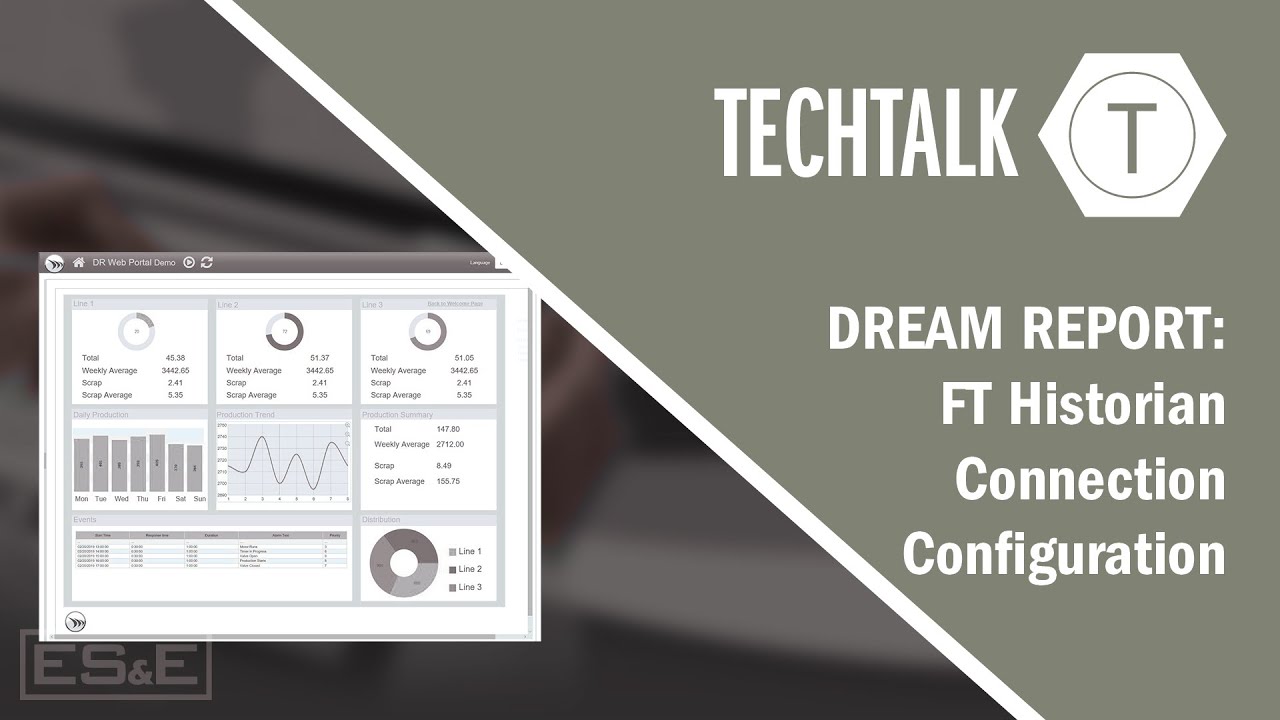ATLAS Tutorial: Data Sources - Drug Exposure
Summary
TLDRThis video script demonstrates the drug exposure report feature in Atlas, showcasing how to visualize and analyze data from various sources. It explains the use of tree maps and drill-down reports to examine drug prevalence, patient records, and exposure patterns over time. The script also compares the drug exposure report with the drug error report, highlighting how they aggregate data differently to provide insights into patient medication use and errors.
Takeaways
- 🗺️ The script demonstrates how to use Atlas to generate a drug exposure report, showcasing data visualization capabilities.
- 📊 The tree map visualization in Atlas represents drug concepts, with box size indicating prevalence and color representing records per person.
- 🔍 Hovering over a box in the tree map reveals additional information about the drug concept, such as prevalence and average records for patients.
- 📈 Clicking on a box in the tree map leads to a drill-down report that provides more detailed characterization of the drug concept within the data source.
- 📉 The script shows how to analyze drug usage trends over time, with a focus on lisinopril 10 mg oral tablet, indicating increased use over the years.
- 👥 Gender stratification in the report reveals differences in drug usage patterns between males and females.
- 📅 A plot of concept prevalence by month allows for the assessment of the stability of drug usage over time.
- 🔑 The provenance of data is shown through a donut plot, indicating the proportion of records from different sources, such as pharmacy dispensed vs. mail-order.
- 📊 Age at first occurrence is visualized through box plots, stratified by gender, providing insights into the median age of first exposure to a drug.
- 📝 A frequency distribution plot shows the cumulative distribution of the number of records for a drug among exposed patients.
- 💊 The drug error report in Atlas provides information on continuous persistence exposure, aggregating drugs to the ingredient level and showing exposure duration.
- 📝 The script concludes by encouraging viewers to explore other reports, data sources, and capabilities within Atlas, as well as to engage with the Odyssey community.
Q & A
What is the purpose of the drug exposure report in Atlas?
-The drug exposure report in Atlas is used to demonstrate and analyze data related to drug usage, including prevalence, records per person, and various visualizations to understand patterns and trends.
How does the tree map visualization in the drug exposure report represent data?
-The tree map visualization represents data by showing different concepts within the drug exposure table. The size of each box indicates the prevalence of the concept, while the color represents the number of records per person.
What additional information can be seen when hovering over a box in the tree map?
-When hovering over a box, additional information such as the prevalence of the drug, the number of patients, and the average number of records per patient for that specific drug is displayed.
What does the drill-down report provide after clicking on a box in the tree map?
-The drill-down report provides further detailed information about the selected concept, including graphs and data that characterize the concept within the data source, such as prevalence over time, age deciles, and gender stratification.
How are the graphs in the drill-down report structured to show concept prevalence?
-The graphs display concept prevalence with time on the x-axis, age deciles represented in a trellis, and concept prevalence per thousand persons on the y-axis. There are two lines representing gender stratification, with blue for males and pink for females.
What does the plot showing concept prevalence by month indicate?
-The plot indicates the stability of the concept over time, allowing users to assess changes in prevalence from month to month, which can help identify patterns or anomalies in drug usage.
What is the significance of the provenance of the data represented by the type concept ID?
-The provenance of the data shows the proportion of records that have come from different sources, which can be important for understanding the reliability and diversity of the data source for a particular drug.
How does the age at first occurrence plot help in understanding drug exposure?
-The age at first occurrence plot, stratified by gender, provides a box plot that shows the age distribution of when patients were first exposed to a drug, offering insights into demographic trends.
What does the frequency distribution plot represent in the drug exposure report?
-The frequency distribution plot shows the cumulative distribution of the number of records for a particular drug concept among the patients who were exposed, indicating the range of usage from single records to multiple records per patient.
How can users explore specific drug concepts in the drug exposure report?
-Users can explore specific drug concepts by using the search function to find a particular drug name, which will then display all associated records. Selecting a record allows users to explore the concept's existence within the data source.
What additional insights does the drug error report provide compared to the drug exposure report?
-The drug error report provides information about the ingredients used in continuous persistence exposure, aggregating drugs to the ingredient level and representing the span of time a person is exposed to a particular drug, rather than the number of records.
Outlines

This section is available to paid users only. Please upgrade to access this part.
Upgrade NowMindmap

This section is available to paid users only. Please upgrade to access this part.
Upgrade NowKeywords

This section is available to paid users only. Please upgrade to access this part.
Upgrade NowHighlights

This section is available to paid users only. Please upgrade to access this part.
Upgrade NowTranscripts

This section is available to paid users only. Please upgrade to access this part.
Upgrade Now5.0 / 5 (0 votes)