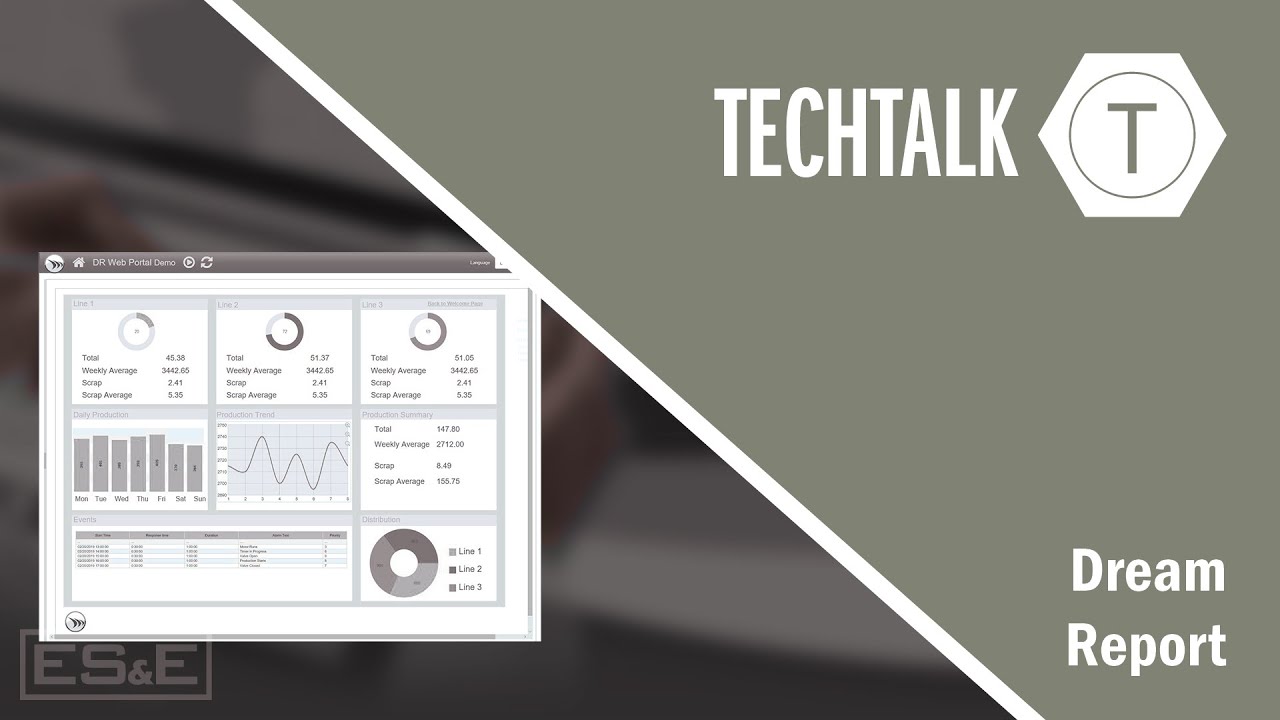ATLAS Tutorial: Data Sources - Condition Occurrence
Summary
TLDRThis video script introduces the Conditioned Reporting feature in Atlas, a tool for analyzing data sources standardized to the OMOP Common Data Model. It showcases a tree map and tabular view to visualize the prevalence and intensity of health conditions, such as type 2 diabetes and essential hypertension, across a database. Detailed graphs provide insights into concept prevalence trends, seasonal variations, and age distribution, highlighting Atlas's ability to drill down into specific health concepts for a comprehensive analysis.
Takeaways
- 🗺️ The video introduces the 'conditioned reporting' feature within the data sources capability in Atlas, which helps in analyzing and visualizing data.
- 📊 The 'condition occurrence report' is selected to demonstrate the tree map representation, where the size of boxes indicates the prevalence of a condition within the database.
- 🌡 The color in the tree map represents the intensity of the condition, as measured by the number of records per person with that concept.
- 🔍 Selecting a box, such as 'Type 2 diabetes mellitus', reveals detailed information about the prevalence and average records per person affected by the condition.
- 📝 There is also a tabular view available that lists concept ID, name, person counts, prevalence, and records per person in a more traditional format.
- 📊 The report includes graphs that show the prevalence of a condition stratified by year, age, and gender, indicating trends over time.
- 📈 The prevalence graph for 'essential hypertension' shows an increase over time and a higher prevalence in older adults, with relative similarity between genders.
- 📅 Another graph highlights the prevalence by month, showing a spike in October 2015, which may reflect a change in data source vocabularies from ICD-9 to ICD-10.
- 📋 The report also details the type of records for a concept, such as outpatient claims, and the distribution of age at the first occurrence of the concept, stratified by gender.
- 🔎 The condition occurrence report allows for detailed exploration of any concept, with the ability to sort and search the table for specific conditions.
- 🔑 The tool is described as powerful for understanding the occurrence of concepts within a condition domain and for comparing different data sources.
Q & A
What is the purpose of the 'Condition Occurrence' report in Atlas?
-The 'Condition Occurrence' report in Atlas is used to analyze and visualize the prevalence and intensity of various health conditions within a database, standardized to the OMOP Common Data Model.
How is the tree map representation in the 'Condition Occurrence' report helpful?
-The tree map representation provides a graphical display of the prevalence and intensity of conditions, where the size of the boxes indicates the prevalence and the color represents the intensity, measured by the number of records per person.
What does the prevalence percentage in the tree map signify?
-The prevalence percentage signifies the proportion of patients within the database that have a particular condition, such as 7.28% for type 2 diabetes mellitus affecting over 6.2 million patients.
How can the 'records per person' metric be interpreted in the context of the report?
-The 'records per person' metric indicates the average number of records associated with a specific condition for each patient who has that condition, reflecting the intensity of the condition's documentation.
What additional information is available in the tabular view of the report?
-The tabular view, or 'table' tab, offers a line listing of concepts with their IDs, names, person counts, prevalence, and records per person, allowing for a detailed examination of condition occurrence data.
How does one explore a specific condition in more detail within the report?
-By clicking on a row in the tabular view or selecting a box in the tree map, users can drill down into a detailed report for that specific condition, revealing additional graphs and data.
What does the first graph in the detailed report represent?
-The first graph in the detailed report represents the concept prevalence of a selected condition, stratified by year, age, and gender, providing insights into the condition's distribution over time and among different demographics.
What does the prevalence by month graph indicate about the stability of a condition?
-The prevalence by month graph shows the concept prevalence per thousand persons, indicating the stability or changes in the condition's occurrence over different months, which can reveal trends or anomalies like the spike in October 2015.
Why might there be a spike in condition prevalence in a specific month, as seen in the example?
-A spike in condition prevalence in a specific month, such as October 2015, might reflect changes in the data source vocabularies, like a transition from ICD-9 to ICD-10, rather than an actual increase in the condition's occurrence.
What does the 'records for this concept stratified by their type' graph show?
-This graph shows the distribution of concept records by their type, such as outpatient claims in primary or secondary diagnosis fields, and inpatient claims, indicating where the majority of the data for a condition is coming from.
How can the 'age at the first occurrence' graph help in understanding the condition's impact?
-The 'age at the first occurrence' graph, stratified by gender, provides insights into the median age and distribution of the first occurrence of a condition, helping to understand its impact across different age groups and genders.
What functionalities does the 'Condition Occurrence' report offer for data analysis?
-The 'Condition Occurrence' report allows for sorting based on prevalence or records per person and searching for specific concepts, enabling users to compare and contrast data across different sources.
Outlines

This section is available to paid users only. Please upgrade to access this part.
Upgrade NowMindmap

This section is available to paid users only. Please upgrade to access this part.
Upgrade NowKeywords

This section is available to paid users only. Please upgrade to access this part.
Upgrade NowHighlights

This section is available to paid users only. Please upgrade to access this part.
Upgrade NowTranscripts

This section is available to paid users only. Please upgrade to access this part.
Upgrade Now5.0 / 5 (0 votes)