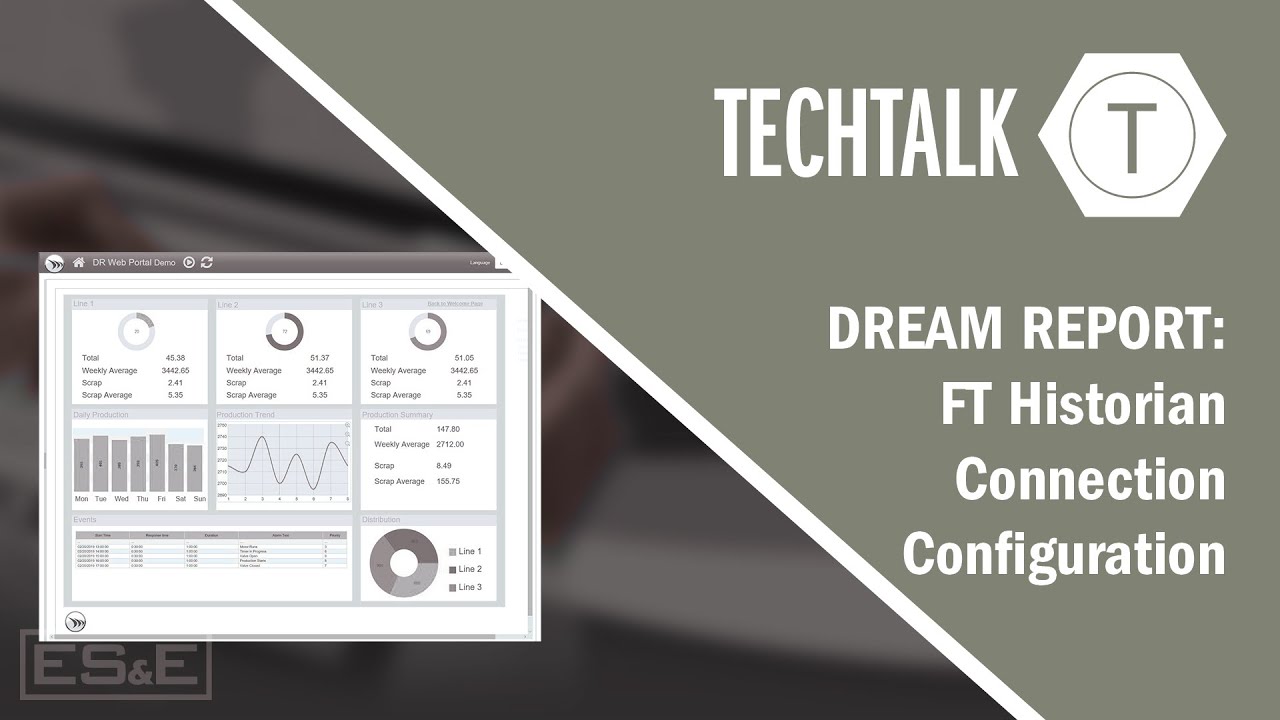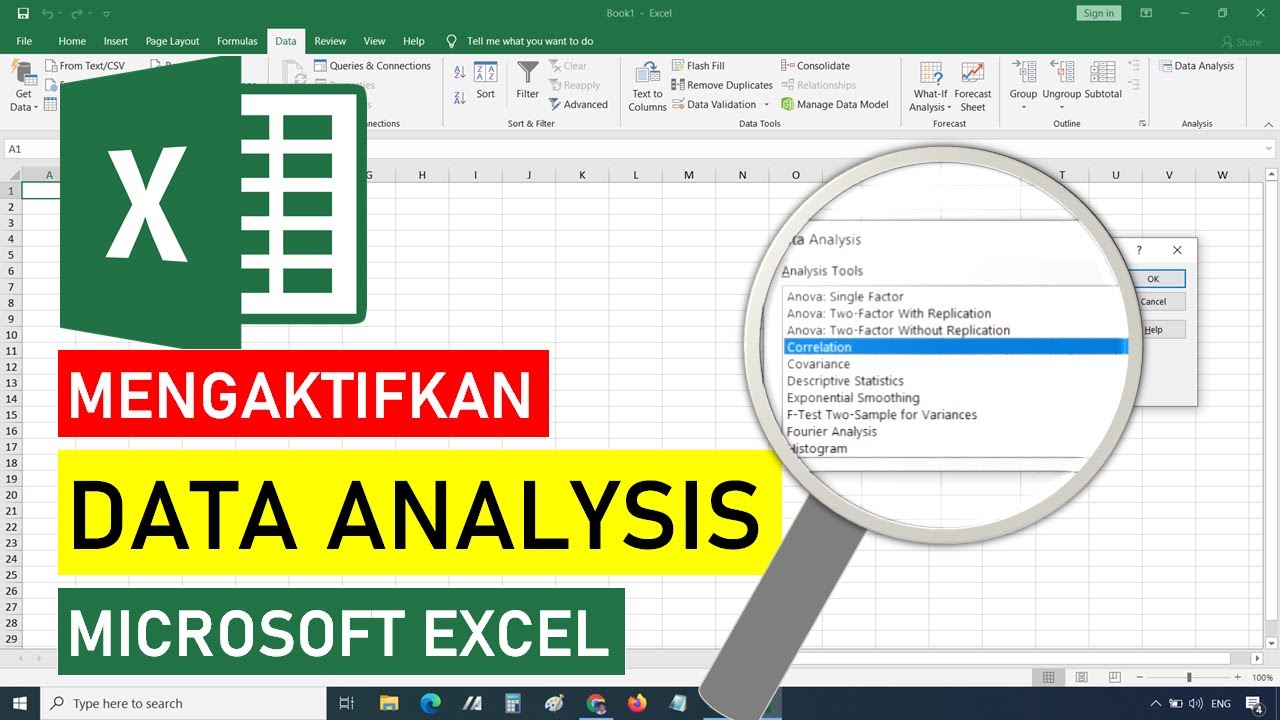ATLAS Tutorial: Data Sources - Data Density
Summary
TLDRThis video tutorial explores the data density report feature in Atlas, a tool within the OHDSI framework. It explains how to visualize data accumulation across different domains like conditions, drugs, and procedures over time. The report offers insights into the total number of records, records per person, and distinct concepts per person, using graphs and box plots to illustrate data distribution and density. This analysis helps users understand the growth and stability of data within their domains.
Takeaways
- 🗺️ The script introduces the data sources capability of Atlas, focusing on the data density report.
- 🔍 Users can select a data source and explore various reports, starting with the data density report.
- 📊 The first graph in the data density report shows the total number of data rows by time and data domain.
- 📅 The x-axis of the graph represents calendar months, and the y-axis shows the number of records.
- 🔑 Each data domain (conditions, drugs, observations, procedures, and visits) is represented by a separate line series.
- 👁️ Hovering over a line in the graph reveals the specific calendar month and the number of records for a domain.
- 📈 The second graph normalizes the data to show records per person, helping to understand data growth relative to the number of persons.
- 🧐 By hovering, one can see the average number of records per person in a specific domain for a given month, like 2.45 records in the condition occurrence domain for October 2015.
- 📊 The third graph provides a box plot for concepts per person across selected data domains, showing the distribution of distinct information.
- 📊 The box plot includes minimum, maximum, median, interquartile range, and the 10th and 90th percentiles for the distribution of distinct concepts.
- 🔎 Hovering over the box plots allows for further exploration of the data distribution.
- 🔗 For more information on Atlas and additional data sources reports, the script directs viewers to Odyssey.org.
Q & A
What is the main feature of the data sources capability in Atlas?
-The main feature of the data sources capability in Atlas is the ability to select a data source and explore it through a series of reports, such as the data density report.
What does the data density report in Atlas show?
-The data density report in Atlas shows a series of graphs that represent the total number of rows of data by time and by data domain, records per person, and concepts per person across selected data domains.
How is the x-axis represented in the first graph of the data density report?
-In the first graph of the data density report, the x-axis represents calendar months.
What does the y-axis represent in the first graph of the data density report?
-In the first graph, the y-axis represents the number of records in the data source.
What information can be obtained by hovering over a specific line in the first graph of the data density report?
-By hovering over a specific line, one can see the series represented, the calendar month shown, and the number of records in the data source for that domain in that calendar month.
What does the second graph in the data density report show?
-The second graph shows records per person, normalizing the counts to be records per person by dividing the total number of records by the number of persons.
How does the third graph in the data density report differ from the first two?
-The third graph focuses on concepts per person, showing the number of distinct concepts per person across different data domains, represented by box plots that display the distribution of distinct concepts.
What does the minimum value in the condition occurrence domain's box plot represent in the third graph?
-The minimum value represents that every individual in the condition occurrence table has at least one distinct concept.
What does the maximum value in the condition occurrence domain's box plot indicate?
-The maximum value indicates that there is an individual with as many as 800 distinct concepts in the condition occurrence domain.
What additional resources can be found on Odyssey.org for more information about Atlas and its data sources reports?
-Odyssey.org provides additional details about Atlas, its capabilities, and other data sources reports that can enhance the understanding of the platform.
Outlines

This section is available to paid users only. Please upgrade to access this part.
Upgrade NowMindmap

This section is available to paid users only. Please upgrade to access this part.
Upgrade NowKeywords

This section is available to paid users only. Please upgrade to access this part.
Upgrade NowHighlights

This section is available to paid users only. Please upgrade to access this part.
Upgrade NowTranscripts

This section is available to paid users only. Please upgrade to access this part.
Upgrade NowBrowse More Related Video
5.0 / 5 (0 votes)