Ini Dia Cara Membuat Iklan Pakai Video Ai
Summary
TLDRThis tutorial teaches you how to create advertisements using AI technology, covering every step from conceptualizing the idea to finalizing the video. The process includes generating image prompts with ChatGPT, creating AI-generated visuals with websites like Piklumen, and replacing product images with your own using free tools. Next, it demonstrates how to animate these images into a video using platforms like RunwayML and editing the final product using CapCut. The video emphasizes the ease of creating professional-quality ads without expensive equipment, making it accessible for anyone interested in using AI for content creation.
Takeaways
- 😀 AI technology allows anyone to create ad videos easily, without expensive cameras or complex 3D/CGI software.
- 😀 You can generate video ads with AI that match your imagination, making the process faster and more accessible.
- 😀 Using AI tools, you can create and customize ads for your products, such as images and videos tailored to your needs.
- 😀 AI-generated ads offer opportunities to make money by providing ad creation services for others.
- 😀 AI can help you promote your own products through customized ads made without needing advanced technical skills.
- 😀 The first step in ad creation involves generating a 'prompt image,' a textual description of the visuals you want to create.
- 😀 Tools like ChatGPT can help you create detailed prompts, including ideas for the ad, product descriptions, and visual style preferences.
- 😀 Once the prompt image is created, AI tools (like MidJourney or Piklumen) can convert them into actual images that match your vision.
- 😀 After generating the images, you can customize the product shown in the image by editing it using photo editing tools like Pixlr.
- 😀 AI tools such as RunwayML can transform still images into moving videos, allowing you to create dynamic ad content quickly.
- 😀 Editing the video content can be done using simple apps like CapCut, which allows for adding audio, transitions, and other effects to finalize your ad.
Q & A
What is the main topic of the tutorial?
-The tutorial explains how to create advertisement videos using AI technology. It walks through the process from generating image prompts to converting them into videos, using various online tools.
What are the first steps in creating an advertisement video using AI?
-The first step is to create a prompt for generating images. This prompt contains a description of the advertisement and includes product details, style, and scene descriptions. This prompt is then inputted into an AI tool to generate corresponding images.
What is the purpose of using ChatGPT in this tutorial?
-ChatGPT is used to generate image prompts. Users input brief ideas or descriptions of their ad, including product features and styles. ChatGPT helps create detailed scene prompts that will be used to generate images.
Which website is recommended for generating images from prompts?
-The tutorial suggests using Piklumen.com as a free alternative to other paid platforms like MidJourney. Piklumen.com allows users to generate images based on the prompts created with ChatGPT.
How do you edit the generated images to match your product?
-To customize the generated images, the tutorial recommends using free photo editing tools like Pixlr.com. Users can upload the AI-generated image, remove the background, and replace it with a product image that matches their ad’s needs.
What tool is used to turn static images into moving video content?
-RunwayML.com is recommended for converting static images into video. This tool allows users to apply motion effects to images and generate short video clips that can be used in advertisements.
How can users ensure their video clips are suitable for commercial use?
-The tutorial highlights that tools like RunwayML and Piklumen provide images and videos that can be used for commercial purposes. However, it advises checking the terms and conditions of the respective tools to ensure that licenses are appropriate for commercial use.
What role does the CapCut application play in the video creation process?
-CapCut is used for editing the video clips into a final advertisement. It allows users to cut, rearrange, add music, sound effects, and voiceovers, as well as apply transitions to create a polished final product.
How do you create a voiceover for the advertisement video?
-To create a voiceover, the tutorial recommends using Eleven Labs, a website that converts text into voiceovers. Users can generate a script for the advertisement and convert it into spoken audio for use in their video.
What should you do if the AI-generated images are not exactly as expected?
-If the images are not as expected, users can modify their prompts by providing more detailed descriptions to ChatGPT. They can also request adjustments for specific scenes or ask for new image prompts to better fit their vision.
Outlines

This section is available to paid users only. Please upgrade to access this part.
Upgrade NowMindmap

This section is available to paid users only. Please upgrade to access this part.
Upgrade NowKeywords

This section is available to paid users only. Please upgrade to access this part.
Upgrade NowHighlights

This section is available to paid users only. Please upgrade to access this part.
Upgrade NowTranscripts

This section is available to paid users only. Please upgrade to access this part.
Upgrade NowBrowse More Related Video

Make Children's Storybook with ChatGPT and Midjourney ai *Amazon KDP*
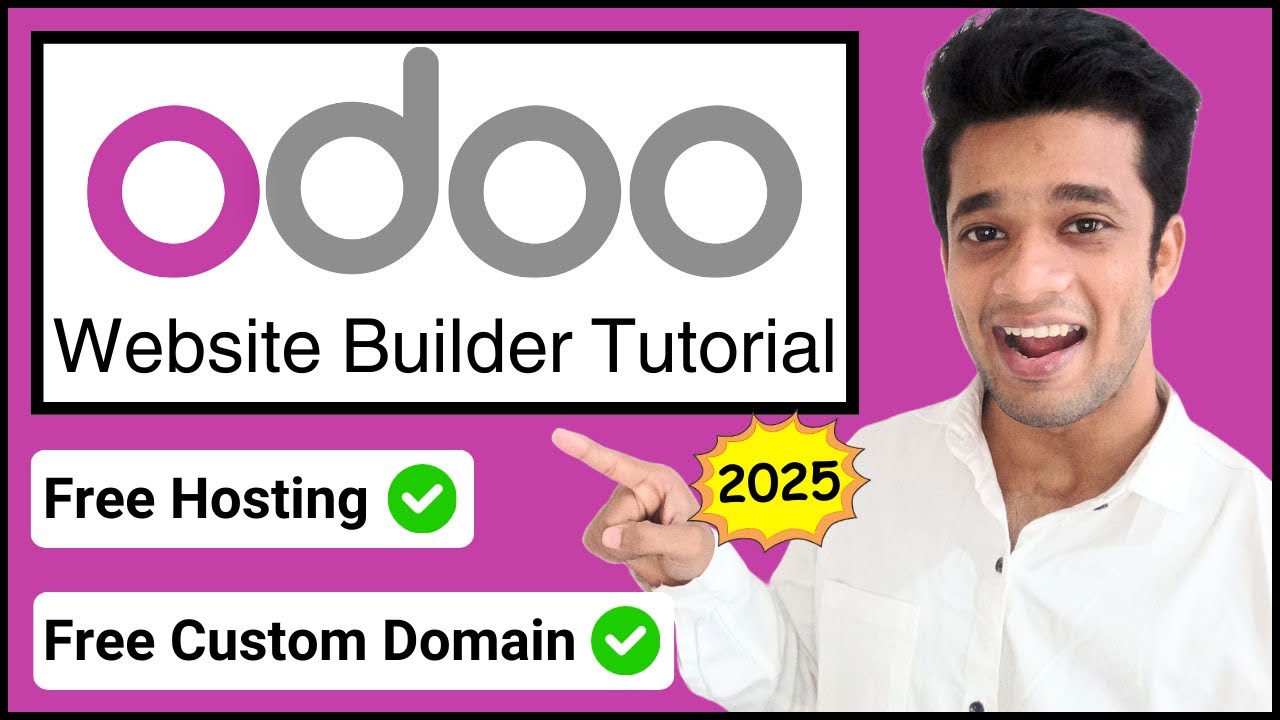
How to Make Website on Odoo for FREE | 2024 | Hindi

इस App से करो भक्ति चैनल तुरंत GROW Long and Shorts | AI Voice Generation Unlimited Free |

HOW TO ANIMATE ON YOUR PHONE FOR BEGINNERS

How to Create a Certificate in Word Connected With Mail Merge

Create Viral Hooks with Nano Banana and Veo 3 (AI workflow)
5.0 / 5 (0 votes)