LECTURE 17 | CAR RACING GAME | SCRATCH 3.0 | PASHA ICT AWARD 2021 WINNING PROJECT
Summary
TLDRThis video tutorial guides users through creating a car racing game in Scratch 3.0. It covers designing custom backdrops, adding sprites like buildings, road lines, and opponent cars, and implementing movement and collision mechanics. Key features include setting up lifelines, incorporating sound effects, and programming the player's car with controls for left, right, up, and down movement. The game includes a scoring system, game-over conditions, and dynamic changes in the game environment. The tutorial is perfect for beginners looking to develop interactive games and explore Scratch's versatile features.
Takeaways
- 😀 The tutorial teaches how to create a car racing game in Scratch 3.0.
- 😀 The backdrop design includes a green field and a road, with two costumes for different game states (start and game over).
- 😀 Three key variables are created for speed, score, and lifelines to manage the game's mechanics.
- 😀 The background switches to the start backdrop when the game begins, and the score and lifelines are initialized.
- 😀 Sounds are added to play continuously during the game to enhance the experience.
- 😀 Building sprites move from the top to the bottom, resetting their position once they go off-screen.
- 😀 Road line sprites are cloned and move downwards at variable speeds, resetting when they reach a specific position.
- 😀 Opponent cars move downwards and reappear at random intervals after disappearing from the screen.
- 😀 The main player car moves using the arrow keys, with separate costumes for left, right, and normal movement.
- 😀 The game checks for collisions between the player's car and obstacles (opponent cars or the road boundaries), affecting the lifeline count.
- 😀 When the player's lifelines reach zero, the game ends, and the game-over backdrop is displayed, stopping the game.
Q & A
What is the first step in creating a car racing game in Scratch 3.0?
-The first step is to set up your Scratch environment, including removing the default cat sprite and creating a custom backdrop for your game. You'll need to design the road and background using shapes like rectangles.
How do you create and initialize variables in Scratch for this game?
-You create three variables: 'Speed', 'Score', and 'Lifelines'. The initial values are set as follows: Speed to -5, Score to 0, and Lifelines to 3. These variables help control the gameplay dynamics like speed, score progression, and player health.
What is the purpose of the 'forever' loop in the backdrop code?
-The 'forever' loop is used to continually update the speed and score in the game. It decreases the speed gradually over time and increments the score every second, creating a dynamic and increasing difficulty level.
How does the background music get added to the game?
-Background music is added by using the 'forever' loop and the 'play sound' block, ensuring that the sound plays continuously during the game. You can select the sound of your choice from the Scratch library.
How are obstacles (such as the buildings) implemented in the game?
-Buildings are added as sprites that start from a specific position and move downwards. When they reach a certain Y position, they are reset to the top of the screen to repeat the movement. This is done using a 'forever' loop with the 'change Y by' block.
What is the purpose of creating two different building sprites?
-The two building sprites move in different positions and speeds, adding variety and complexity to the game. One moves from the top to the bottom and resets, while the other moves at a different speed or direction, enhancing the challenge.
Why are road lines included in the game?
-Road lines are added to visually represent the racing track and help guide the player's car. These lines move downward, and when they go off-screen, they are reset to the top, maintaining the illusion of an endless track.
How does the opponent car behave in the game?
-The opponent car moves downwards in a similar way to the buildings and road lines. It reappears randomly after hiding, adding unpredictability to the game. If it touches the player's car, it causes a loss of life.
What mechanics are used for controlling the player’s main car?
-The player's main car is controlled using the arrow keys: right, left, up, and down. The car's position is updated accordingly, and the costume changes based on the direction of movement to make the game more visually engaging.
How is the game’s life system implemented?
-The player has 3 lives, which decrease whenever the main car collides with an opponent car or goes off the road. The life count is displayed with a heart sprite, which changes costumes based on the remaining lives. When the lives reach zero, the game ends and switches to the 'Game Over' backdrop.
Outlines

This section is available to paid users only. Please upgrade to access this part.
Upgrade NowMindmap

This section is available to paid users only. Please upgrade to access this part.
Upgrade NowKeywords

This section is available to paid users only. Please upgrade to access this part.
Upgrade NowHighlights

This section is available to paid users only. Please upgrade to access this part.
Upgrade NowTranscripts

This section is available to paid users only. Please upgrade to access this part.
Upgrade NowBrowse More Related Video

Part1 Maze Runner: Pengenalan dan Persiapan Gim
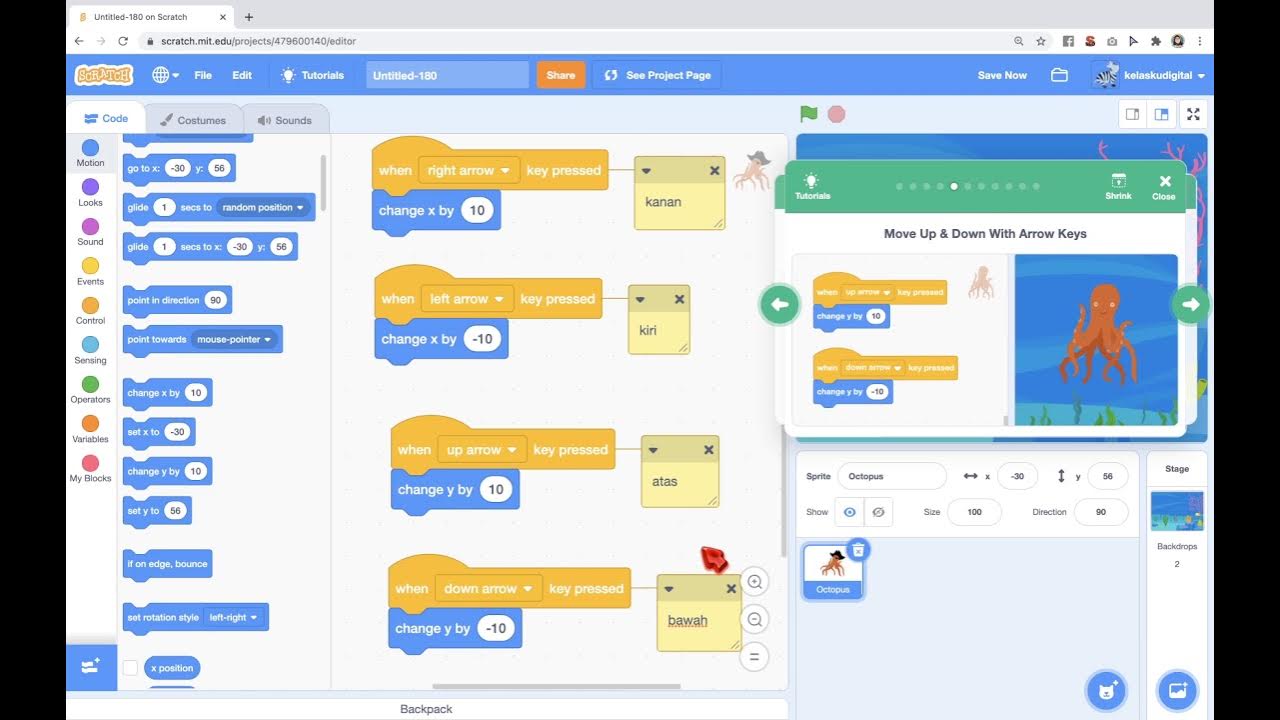
Game Gurita Mengejar Bintang Dari Tutorial di Scratch
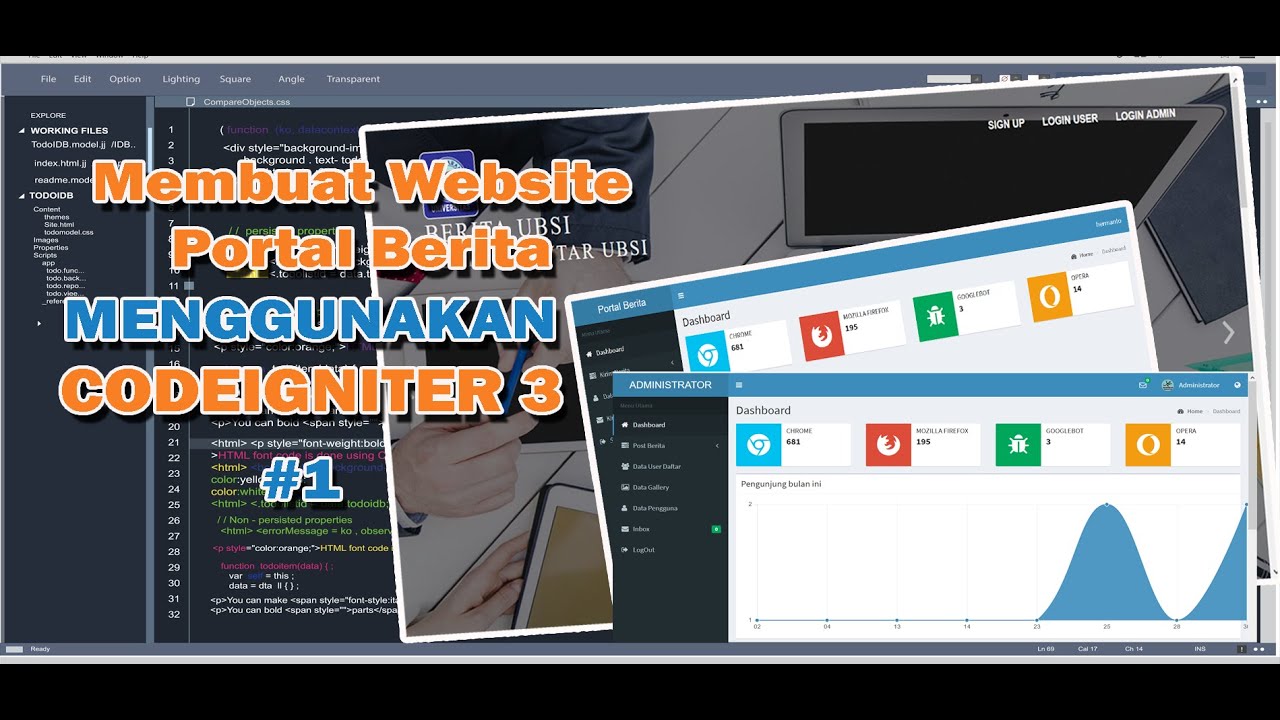
Belajar Membuat Website Portal Berita dengan Codeigniter 3 - #1

How to Make a Maze Game in Scratch | Tutorial
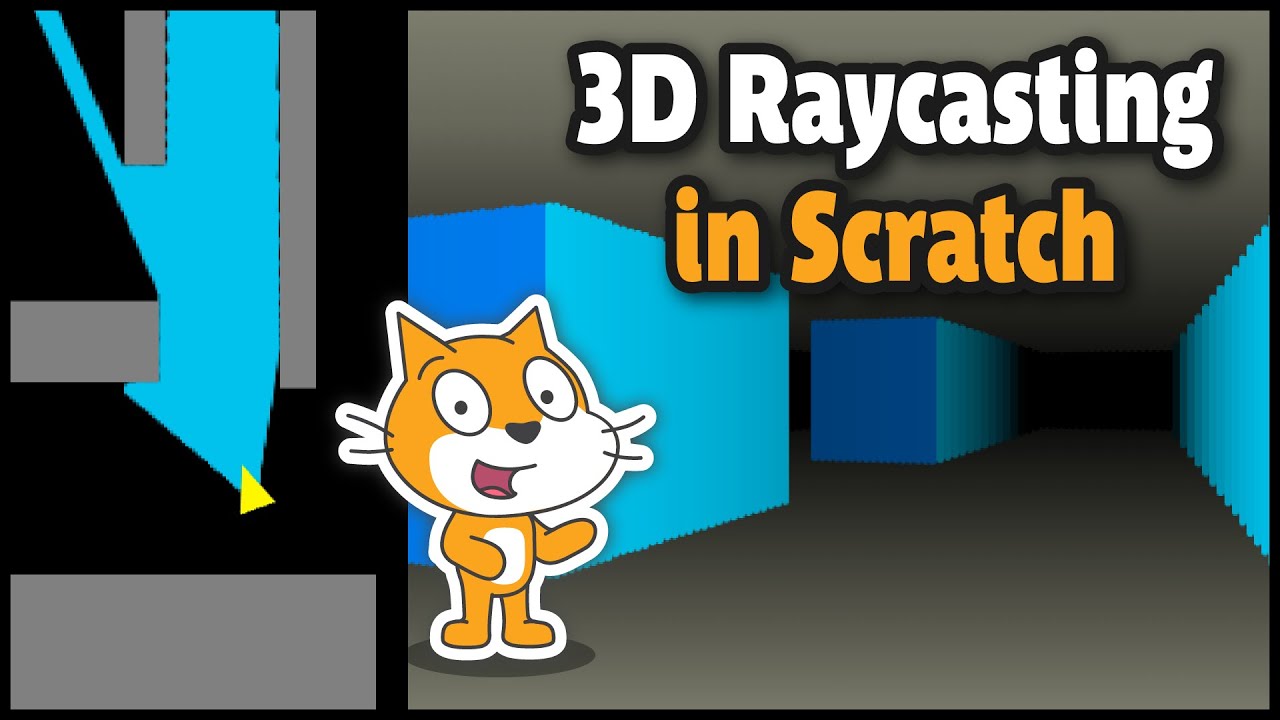
Crazy Simple Raycasting E1 - 🎮 How to make awesome 3d games in Scratch
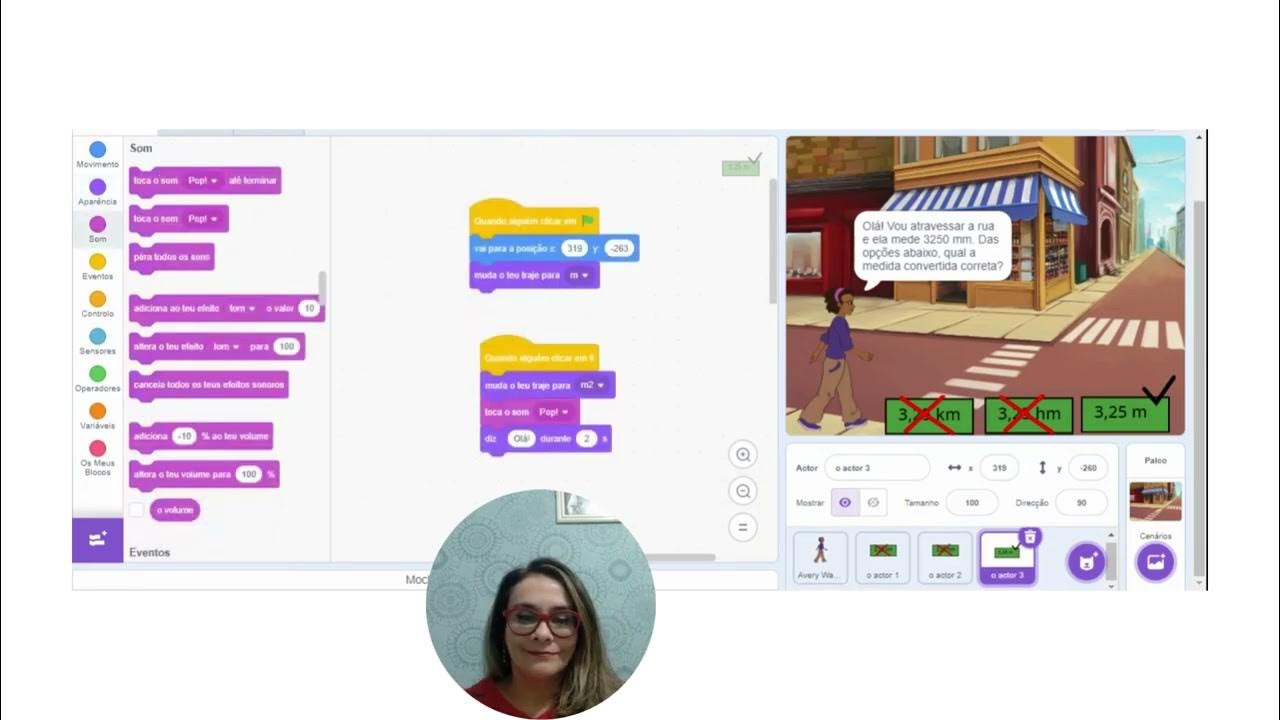
Exercício de matemática sobre unidade de medida elaborado na plataforma Scratch
5.0 / 5 (0 votes)