Mengenal Microsoft Office
Summary
TLDRIn this introductory tutorial, Muhammad Fadilah Arsa (K Arsa) guides viewers through the basics of using Microsoft Word. The video covers how to open the Word application, start a blank document, and navigate through various menus such as Home, Insert, Draw, and Design. It also highlights key features like zoom functions and page numbers, making it easy to get started with document creation. Viewers will learn how to type, access page details, and understand basic functionalities, setting the stage for further exploration of Microsoft Word in future lessons.
Takeaways
- 😀 To open Microsoft Word, go to the Start menu on your laptop or PC and search for 'Word'.
- 😀 If Microsoft Word is not installed, you will need to install Microsoft Office first.
- 😀 Once opened, click on the 'Blank Document' button to start a new empty document.
- 😀 The main menu in Microsoft Word includes options like Home, Insert, Draw, and Design.
- 😀 You can immediately use features by clicking on their respective icons from Office 2007 onwards.
- 😀 The workspace in Microsoft Word is represented by a white area where you can type your content.
- 😀 Zoom in and zoom out features on the right allow you to adjust the display size of the document.
- 😀 The left side of the screen shows the number of pages and indicates which page you are on.
- 😀 The current page number is displayed in the format 'Page x of y', helping you track your document’s progress.
- 😀 Word also shows the word count in your document, which updates as you type.
- 😀 The session serves as an introduction to the basics of Microsoft Word, and further lessons will cover additional features.
Q & A
How do you open Microsoft Word on your laptop or PC?
-You can open Microsoft Word by accessing the Start menu on your laptop or PC and typing 'Word'. The application will appear with the Word logo.
What should you do if Microsoft Word is not installed on your device?
-If Microsoft Word is not installed, you need to install Microsoft Office first to get access to the Word application.
What is the first step to start working in Microsoft Word?
-The first step is to click on the 'Blank Document' button to start an empty document in Microsoft Word.
What are some of the menus available in Microsoft Word?
-Some of the menus available in Microsoft Word include Home, Insert, Draw, and Design, among others.
How can you directly use a feature in Microsoft Word?
-Since Office 2007, you can directly click on the feature icon in the menu to use it immediately in Microsoft Word.
What does the white page in the Microsoft Word workspace represent?
-The white page in the Microsoft Word workspace represents the area where you can enter and edit the content of your document.
How do you zoom in or out on the Microsoft Word workspace?
-You can zoom in or out by using the zoom feature located on the right side of the workspace to adjust the display size of the screen.
What information is shown on the left side of the Microsoft Word workspace?
-On the left side, you can see the number of pages in your document and which page you are currently on.
What happens when you click on a different page in your document?
-When you click on a different page, it will display the current page number, such as 'Page 2 of 2' if you are on page 2 of a two-page document.
How is the word count displayed in Microsoft Word?
-The word count for your document is displayed at the bottom, showing the total number of words, such as '3 words' when you have typed 'I eat rice'.
Outlines

This section is available to paid users only. Please upgrade to access this part.
Upgrade NowMindmap

This section is available to paid users only. Please upgrade to access this part.
Upgrade NowKeywords

This section is available to paid users only. Please upgrade to access this part.
Upgrade NowHighlights

This section is available to paid users only. Please upgrade to access this part.
Upgrade NowTranscripts

This section is available to paid users only. Please upgrade to access this part.
Upgrade NowBrowse More Related Video

Berpikir Komputasional
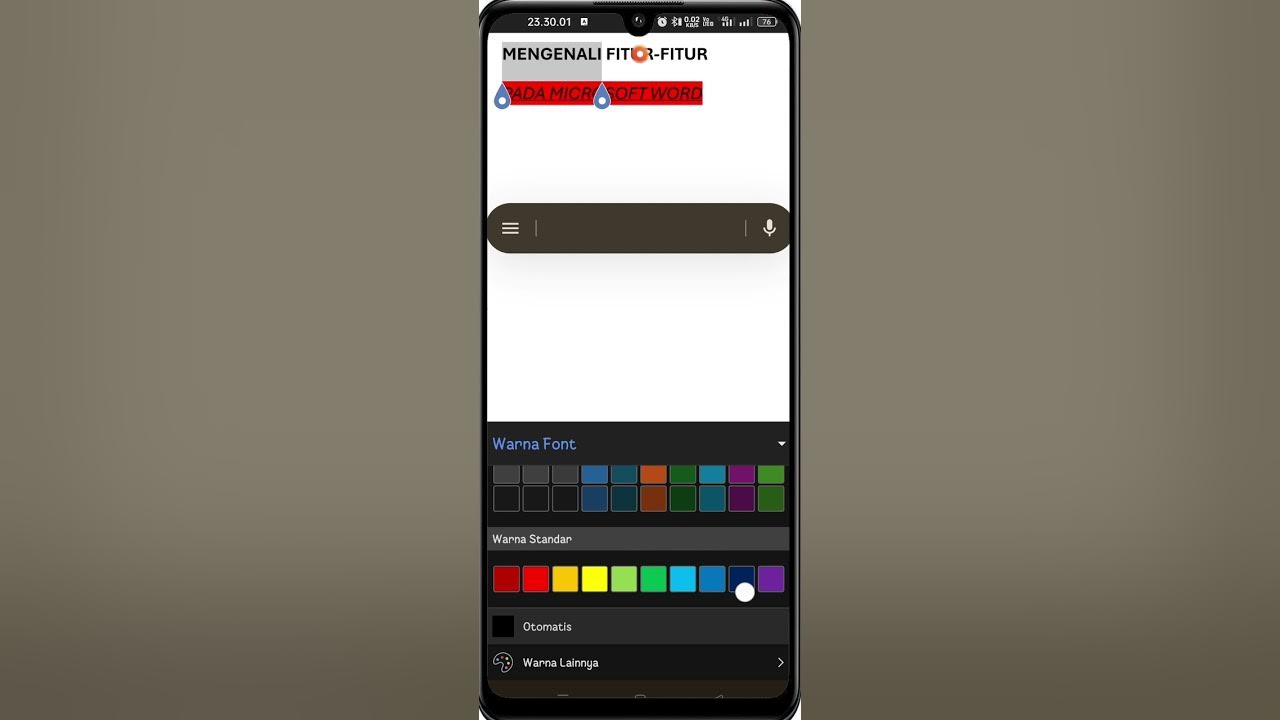
Cara Menggunakan Microsoft Word di HP | Download, Fitur, Mengetik & Mengedit untuk Pemula
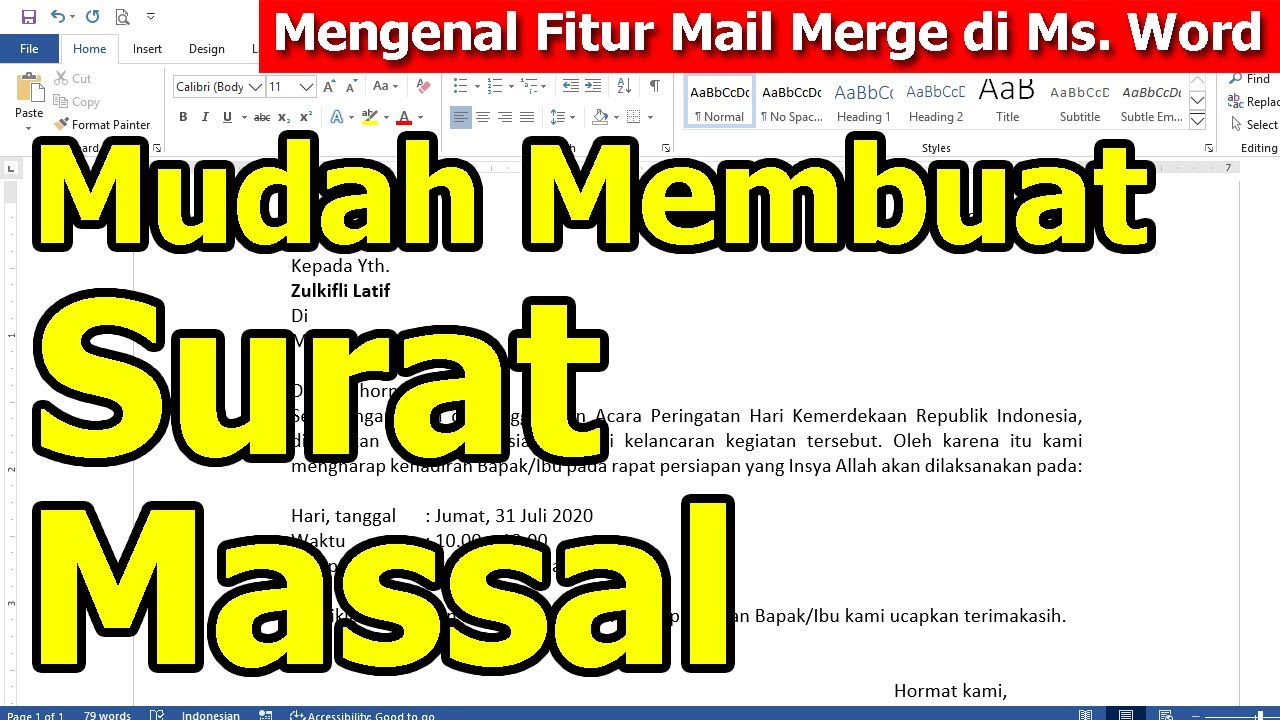
Tips Cara Menggunakan Mail Merge di Microsoft Word
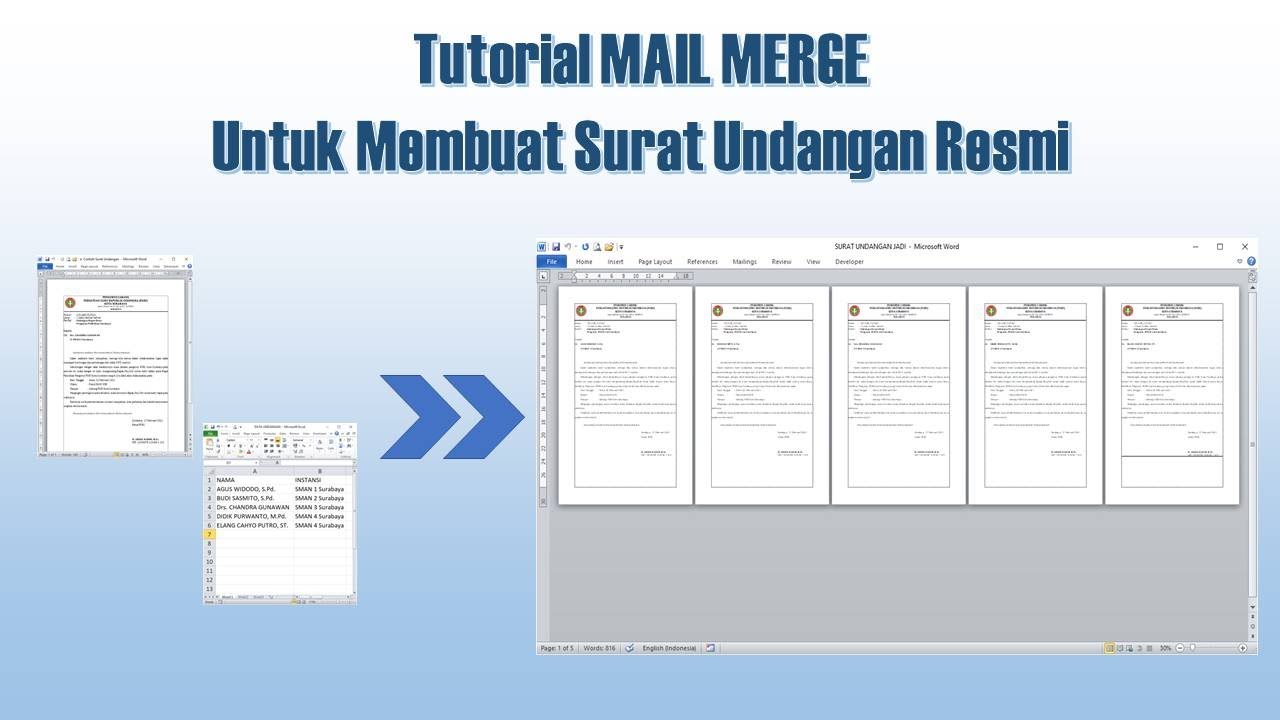
Cara Membuat Mail Merge untuk Surat Undangan
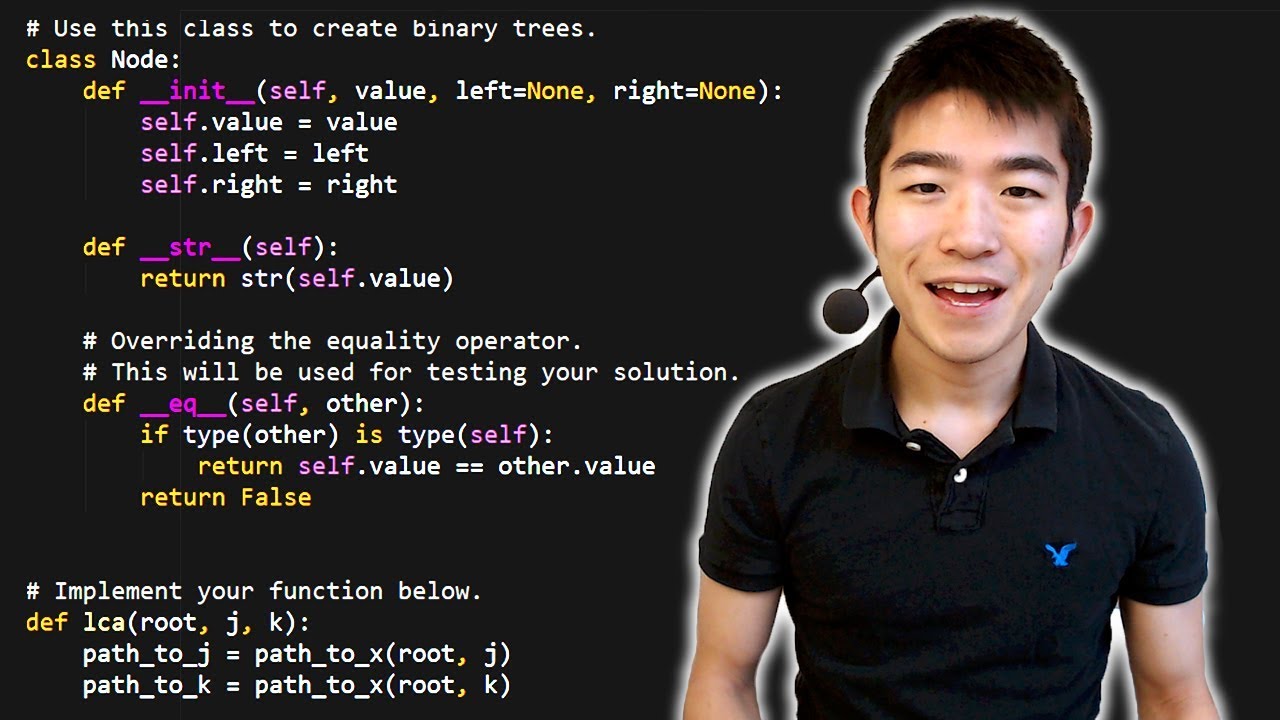
Python Tutorial for Absolute Beginners #1 - What Are Variables?

Integrasi Antar Aplikasi Office : Embedding, Object Linking, dan Mail Merge
5.0 / 5 (0 votes)