Learn 80% of NotebookLM in Under 13 Minutes!
Summary
TLDRThis video introduces Notebook LM, an AI tool designed for users who require reliable, quick, and cohesive insights from scattered data across different formats and sources. The script outlines its key features, such as summarizing and cross-referencing sources, and highlights real-world use cases including health, business, recruitment, and project management. With detailed examples, the video demonstrates how Notebook LM can save time, reduce hallucinations, and provide efficient outputs. Additionally, it shares tips on maximizing the tool’s potential and ensuring high-quality results by uploading well-established sources for better insights.
Takeaways
- 😀 Notebook LM performs best when you need low tolerance for hallucinations, have information scattered across different formats, and need quick, cohesive output.
- 😀 It's recommended to bookmark the Notebook LM homepage and customize the view for easier navigation and reference.
- 😀 When creating a new notebook, you can upload multiple sources like health reports, PDFs, and videos, which Notebook LM will analyze and summarize.
- 😀 Notebook LM automatically produces concise summaries from complex documents, allowing you to dive deeper into specific topics without reading the entire source.
- 😀 To prevent losing generated content, always save your notes, as the data is not retained unless explicitly saved in Notebook LM.
- 😀 Notebook LM can quickly synthesize health data from multiple sources and offer actionable insights, such as health trends or lifestyle recommendations.
- 😀 Pro tip: Adding sources like videos or PDFs on related topics (e.g., uric acid or fasting) allows you to ask informed, detailed questions about your health or routines.
- 😀 Unlike Google Gemini, which is optimized for creativity, Notebook LM prioritizes minimizing hallucinations, resulting in more reliable outputs.
- 😀 By creating separate notebooks for different use cases (e.g., health reports, tax documents, or recruitment), you can efficiently retrieve and process specific information.
- 😀 Notebook LM is particularly beneficial for project managers as it handles scattered information across various formats and generates cohesive, easy-to-digest summaries.
- 😀 It's important to use high-quality, reliable sources in Notebook LM, as the quality of your input will directly affect the quality of the output.
Q & A
What are the three main criteria for using Notebook LM effectively?
-The three main criteria for using Notebook LM effectively are: 1) a low tolerance for hallucination, 2) working with information scattered across different locations and formats (such as documents, slides, text, video, and audio), and 3) needing a quick and reliable way to transform fragmented information into a cohesive output within a short timeframe.
How can users simplify the Notebook LM interface for better navigation?
-To simplify the interface, users can press 'Escape', click the logo in the top-left corner to go to the homepage, and bookmark it for future reference. Additionally, switching to a list view and sorting by title can help with easier navigation.
What happens when users add multiple sources to a Notebook LM project?
-When multiple sources are added, Notebook LM processes and combines them to provide a comprehensive summary and answer to questions based on all selected sources. Users can click on key topics in the sources, and the tool will expand on them using the integrated information from all sources.
Why is it important to save notes in Notebook LM?
-It's important to save notes in Notebook LM because if you close the chat without saving, the data disappears. The system doesn't store uploaded data permanently, so saving key outputs ensures they are retained for future reference.
Can Notebook LM help with health-related queries, and how?
-Yes, Notebook LM can help with health-related queries. By uploading health reports and related videos (e.g., on topics like uric acid levels or fasting), users can ask specific health-related questions and receive personalized, data-driven insights based on the information in the uploaded sources.
How can Notebook LM be used for knowledge retrieval in specific fields like equipment manuals or tax documentation?
-Notebook LM can retrieve knowledge by adding relevant documents, such as equipment manuals or tax documents, and then asking specific questions about those materials. For example, users can inquire about how to update a product's firmware or clarify tax obligations, and the tool will quickly provide relevant answers from the uploaded sources.
What is the benefit of uploading meeting notes and project documents to Notebook LM?
-Uploading meeting notes and project documents to Notebook LM allows users to efficiently retrieve information about outstanding tasks, generate meeting summaries, and identify learnings from previous projects. This helps in organizing and synthesizing project-related data for better decision-making.
How does Notebook LM handle tech-related inquiries like understanding company strategies?
-For tech-related inquiries, Notebook LM can analyze earnings reports, articles, and other relevant documents to provide structured answers. For example, it can compare AI strategies of different companies (like Google, Meta, Amazon, and Apple) or explain specific business strategies based on the information in the uploaded sources.
What is a key limitation of Notebook LM when compared to other AI tools like Google Gemini?
-A key limitation of Notebook LM is that while it performs well in reducing hallucination, it is not optimized for creativity. Therefore, it might not generate highly creative outputs, and users may need to use other tools like Google Gemini for more creative tasks.
What is the importance of source quality when using Notebook LM?
-The quality of the sources uploaded to Notebook LM is crucial, as the tool's output is only as good as the data it draws from. High-quality, reliable sources (such as reputable publications) will yield more accurate and useful outputs compared to low-quality, clickbait-style content.
Outlines

This section is available to paid users only. Please upgrade to access this part.
Upgrade NowMindmap

This section is available to paid users only. Please upgrade to access this part.
Upgrade NowKeywords

This section is available to paid users only. Please upgrade to access this part.
Upgrade NowHighlights

This section is available to paid users only. Please upgrade to access this part.
Upgrade NowTranscripts

This section is available to paid users only. Please upgrade to access this part.
Upgrade NowBrowse More Related Video
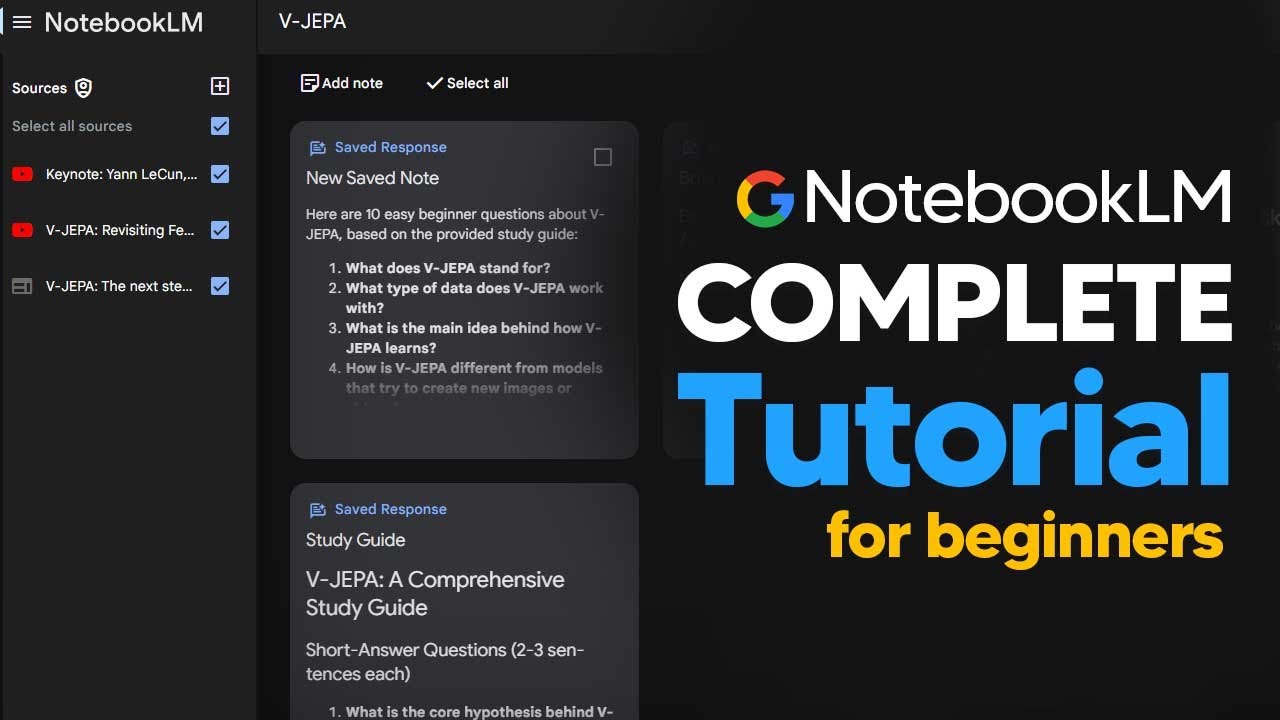
How To Use NotebookLM For Beginners In 2024 (NotebookLM Tutorial)
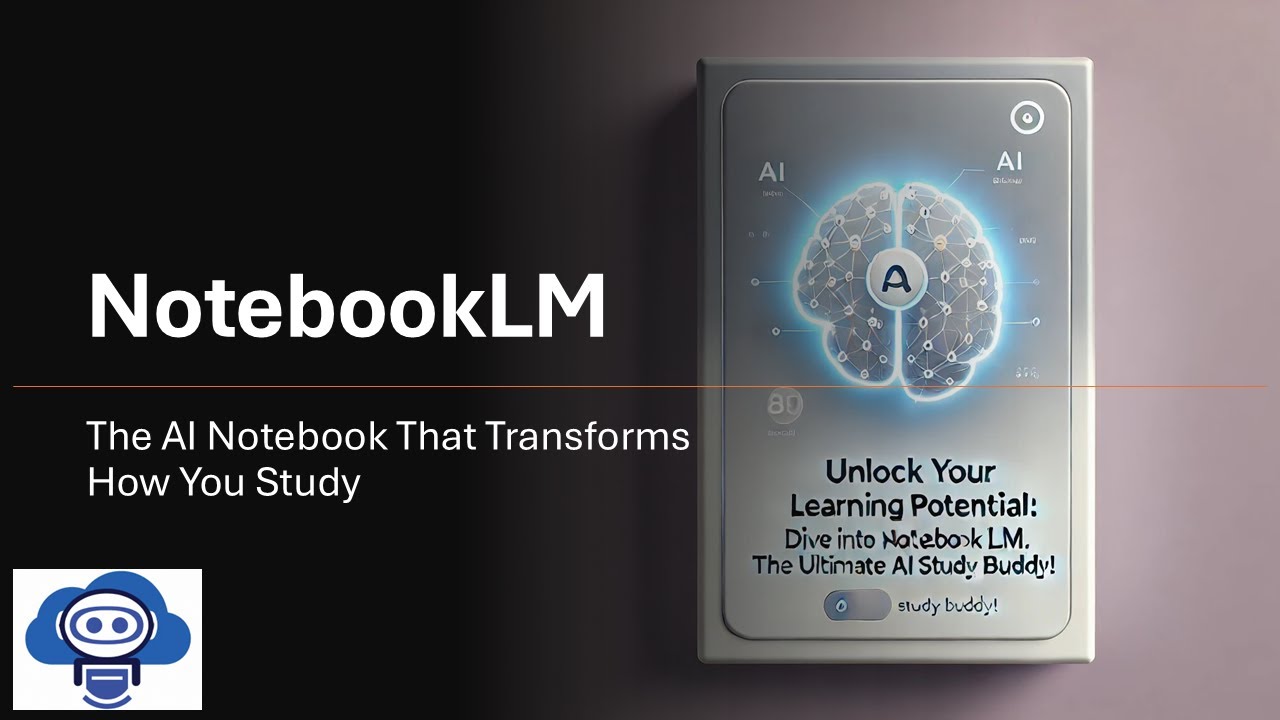
NotebookLM: The AI Notebook That Transforms How You Study

Create instant study materials | AI for Students | Google

Mẹo dùng NotebookLM, Gemini & AI Studio hiệu quả: khi nào dùng tool nào, viết prompt ra sao?

NotebookLM Tutorial and use cases: From Zero to Hero in 17 mins!
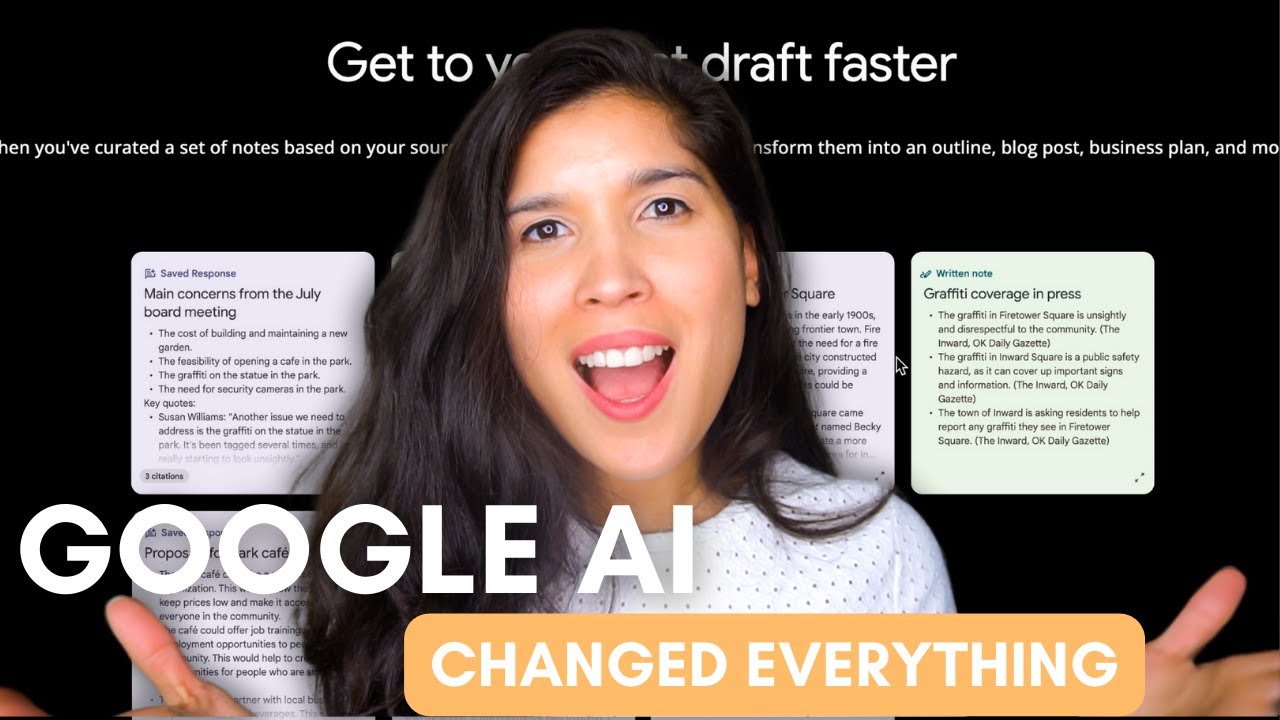
New AI Tool by Google - Notebooklm Review
5.0 / 5 (0 votes)