Google NotebookLM: addio ai vecchi metodi, reinventa il brainstorming e gli appunti
Summary
TLDRIn this video, the host introduces Google Notebook, an AI tool in the experimental phase, designed to revolutionize brainstorming, working, and studying. The tool allows users to work on a digital notebook or whiteboard, customize AI to extract information from specific sources, and collaborate with others. It supports up to 20 files and 4 million words, ensuring privacy as personal data isn't used for training. The host demonstrates its capabilities, including generating article ideas, brainstorming with creative thinking frameworks, and writing texts using writing frameworks, showcasing its potential to enhance content creation and study.
Takeaways
- 😀 The video introduces Google Notebook, an AI tool that the speaker believes will revolutionize brainstorming, working, and studying.
- 🌟 Google Notebook is in the experimental phase and is currently only available in the United States.
- 🔒 The tool offers personalized AI, which gathers information only from the sources provided by the user, ensuring privacy as personal data is not used for training purposes.
- 📚 It supports up to 20 files with a total of 4 million words, allowing direct integration with Google Drive for PDFs and text files.
- 🤝 Collaboration is a key feature, enabling users to create a shared 'notebook' with sources and share it with collaborators or clients.
- 📝 The tool can generate ideas, such as suggesting five ideas for creating an article based on the topics provided by the user.
- 🎨 It utilizes creative thinking frameworks and can perform tasks like brainstorming with creative thinking, lateral thinking, and storytelling.
- 📝 The tool can write texts using the writing framework that it deems most suitable for the topic, providing citations for the sources used.
- 🔗 Google Notebook can be combined with other AI tools like Cloud and chat GPT for content generation and note-taking.
- 📈 The tool suggests related ideas and essential concepts, helping to organize and expand on the user's notes and topics discussed.
- 🌐 The speaker highlights the potential of Google Notebook as a 'parking lot' for all generated content, especially when combined with other AI tools.
Q & A
What is the name of the AI tool discussed in the video?
-The AI tool discussed in the video is called Google Notebook.
What is the main function of Google Notebook according to the video?
-Google Notebook is described as a notebook or a whiteboard where the user can work and brainstorm ideas.
Is Google Notebook currently available in all countries?
-No, Google Notebook is only available in the United States, and the video creator is using a VPN to access it.
What does the term 'personalized AI' refer to in the context of Google Notebook?
-The term 'personalized AI' refers to the AI's ability to gather information only from the sources provided by the user, rather than from the entire web.
How does Google Notebook ensure user privacy during its experimental phase?
-Google Notebook ensures privacy by not using personal data to train the AI, as stated in the script.
What is the maximum number of files and words that Google Notebook can support?
-Google Notebook supports up to 20 files for a total of 4 million words.
Can users collaborate on Google Notebook?
-Yes, users can collaborate by creating a shared whiteboard with their sources and even share it with collaborators or clients.
How does Google Notebook assist in generating ideas for an article?
-Google Notebook uses AI to suggest ideas based on the topics provided by the user, as demonstrated when the video creator asked for five ideas for an article.
What is the significance of being able to choose the source when asking Google Notebook a question?
-Choosing the source allows the user to direct the AI to specific materials or topics, providing more relevant and focused answers.
How does Google Notebook integrate with other Google services?
-Google Notebook integrates with Google Drive, allowing users to directly add Google files and PDFs.
What additional features does Google Notebook offer for content creation?
-Google Notebook offers features like writing text using specific writing frameworks, providing suggestions for improving content generation, and giving citations for references.
Outlines

This section is available to paid users only. Please upgrade to access this part.
Upgrade NowMindmap

This section is available to paid users only. Please upgrade to access this part.
Upgrade NowKeywords

This section is available to paid users only. Please upgrade to access this part.
Upgrade NowHighlights

This section is available to paid users only. Please upgrade to access this part.
Upgrade NowTranscripts

This section is available to paid users only. Please upgrade to access this part.
Upgrade NowBrowse More Related Video
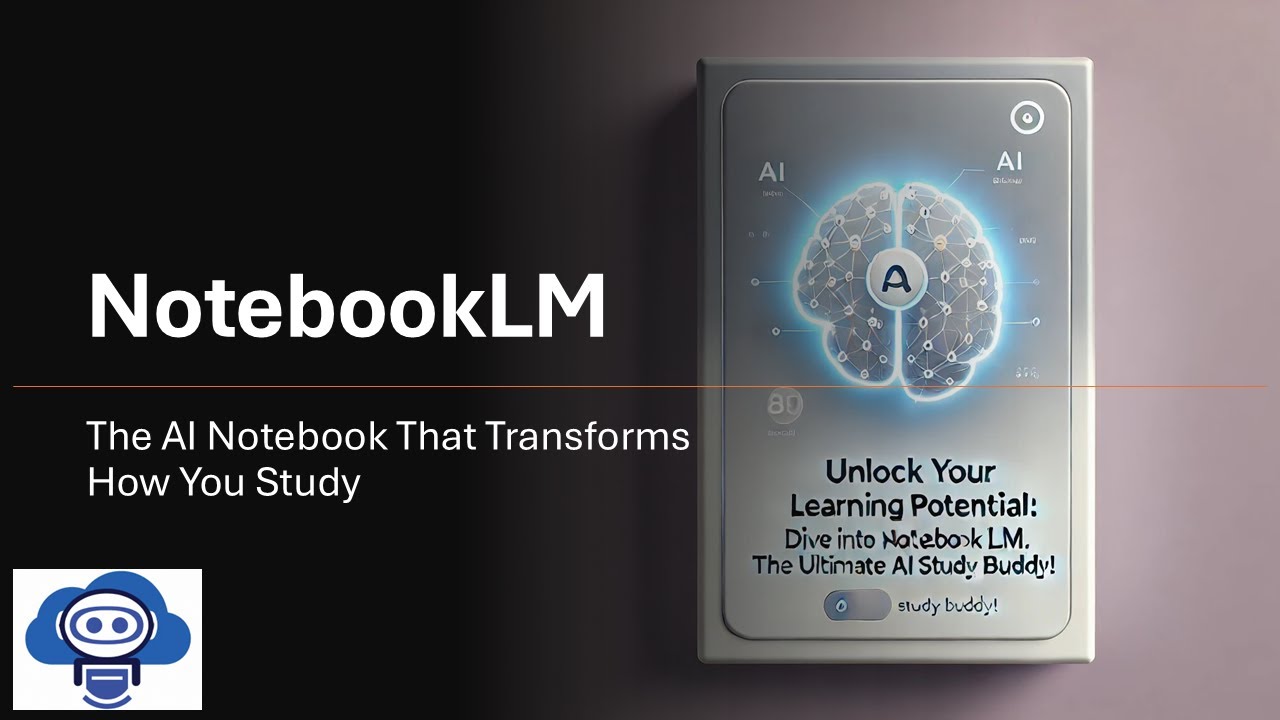
NotebookLM: The AI Notebook That Transforms How You Study
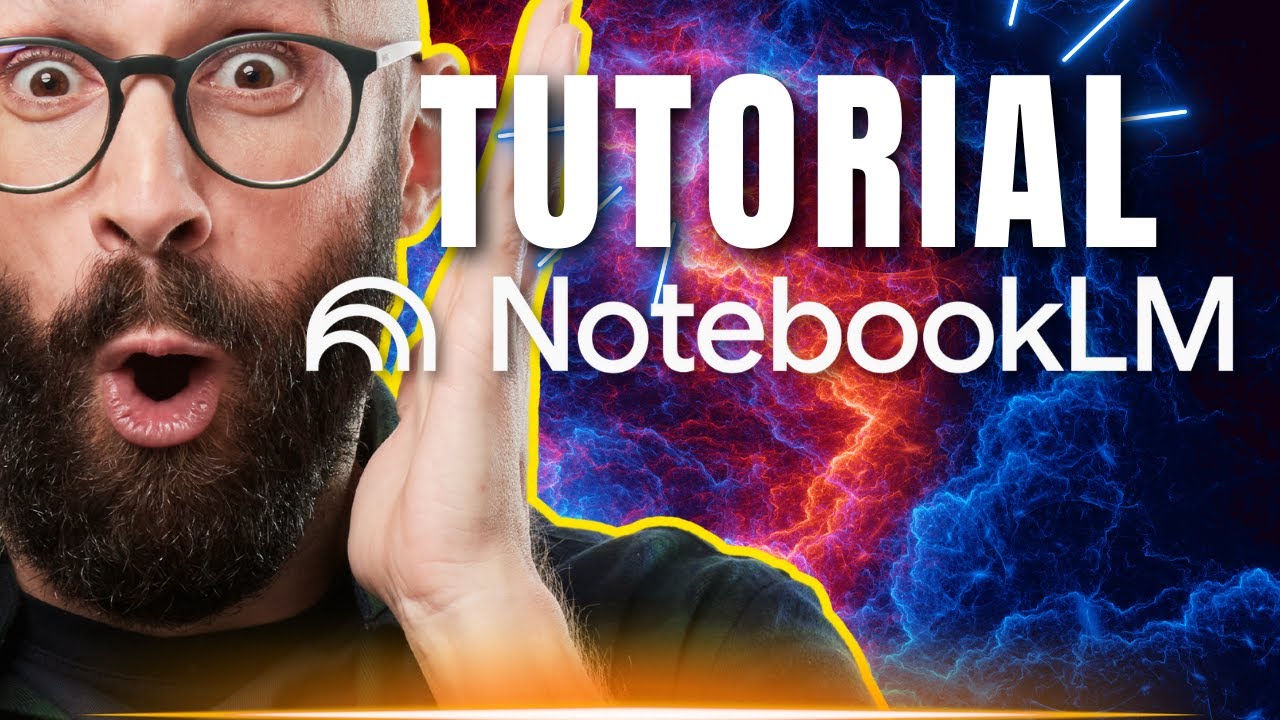
Google ha un'AI NASCOSTA potentissima [Tutorial NotebookLM]
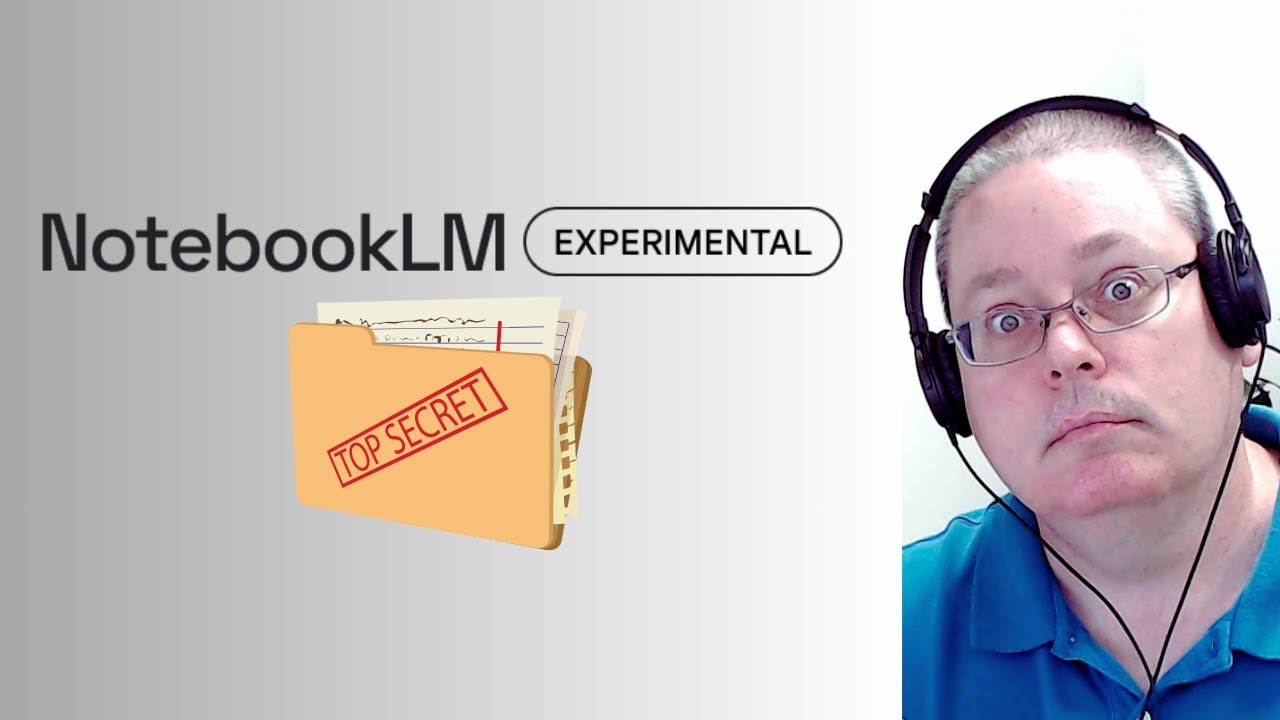
Google AI Just Changed Info Product Creation Forever

Create instant study materials | AI for Students | Google

NotebookLM Tutorial and use cases: From Zero to Hero in 17 mins!

Vibecode your video: Descript’s new AI co-editor
5.0 / 5 (0 votes)