host ALL your AI locally
Summary
TLDRIn this video, the creator unveils his custom AI server, 'Terry,' designed for local AI processing with a focus on privacy and control. He demonstrates building a local AI server using open-source tools like Llama and Open Web UI, showcasing its capabilities with a GUI, model customization, and integration with applications like Obsidian. The tutorial covers setting up the server on various OS, installing necessary software, and leveraging the power of GPUs for AI tasks, all while emphasizing the ease of use and the fun of generating AI content privately.
Please replace the link and try again.
Please replace the link and try again.
Outlines

This section is available to paid users only. Please upgrade to access this part.
Upgrade NowMindmap

This section is available to paid users only. Please upgrade to access this part.
Upgrade NowKeywords

This section is available to paid users only. Please upgrade to access this part.
Upgrade NowHighlights

This section is available to paid users only. Please upgrade to access this part.
Upgrade NowTranscripts

This section is available to paid users only. Please upgrade to access this part.
Upgrade NowBrowse More Related Video
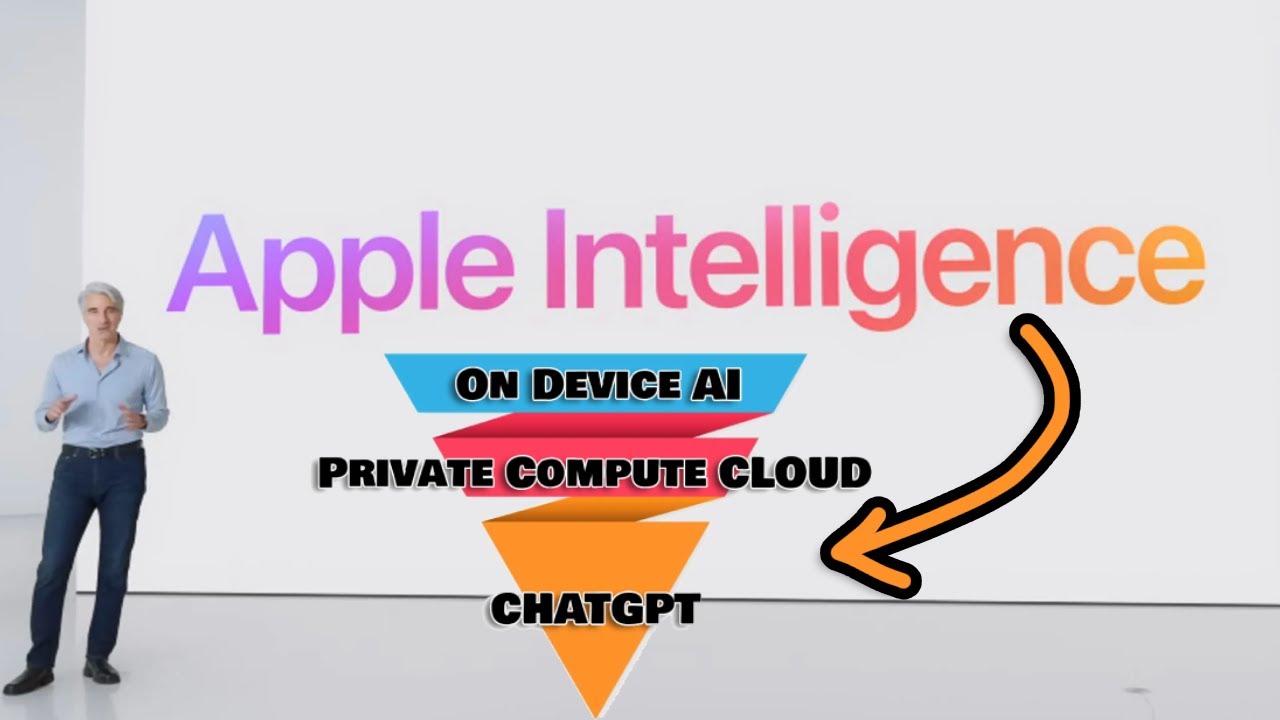
Apple's Surprise "AI" Punch!
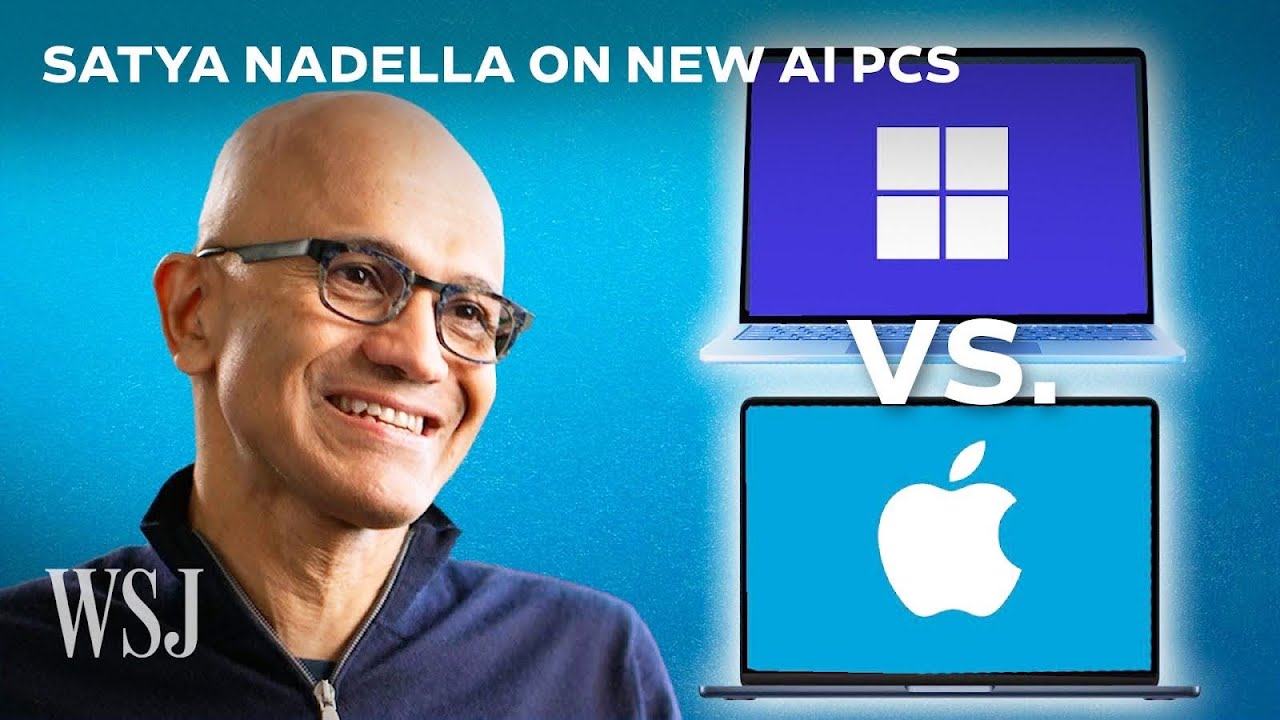
Microsoft vs. Apple: Satya Nadella Says AI-Focused Copilot+ PCs Beat Macs | WSJ

Google Pixel 9 event in 20 minutes

I'm Launching My First Startup | Dhruv Rathee

The future of AI processing is at the edge - Durga Malladi, Qualcomm, Snapdragon Summit

Making AI Actually Useful (Maybe)
5.0 / 5 (0 votes)