ai in tally prime | tally prime ai features | tally prime features | tally prime ai
Summary
TLDRIn this educational tutorial, the speaker demonstrates how to use AI (specifically ChatGPT) to solve general accounting entries in Tally, focusing on GST calculations. The video covers three key accounting tasks: a purchase entry with 12% GST, a sales entry with 12% GST, and a salary payment entry. The speaker walks viewers through the process of using ChatGPT to generate accurate general entries and then shows how to implement these entries in Tally software. The tutorial is perfect for beginners looking to streamline their accounting tasks with AI and Tally integration.
Takeaways
- 😀 The video introduces how to use AI to solve accounting questions step by step using ChatGPT.
- 😀 The first question addressed is about recording a purchase of goods worth ₹5000 with 12% GST.
- 😀 The script demonstrates how to copy and paste a question into ChatGPT to get a solution for journal entries.
- 😀 The AI suggests the correct general entry for the purchase, including input GST, CGST, and SGST details.
- 😀 The user learns to manually edit the AI's response to include CGST and SGST, correcting the GST entry.
- 😀 Tally software is used for recording the transaction, showing step-by-step how to create a purchase voucher.
- 😀 The second example is about recording a sale of goods worth ₹6000 with 12% GST, and how to handle this in Tally.
- 😀 The AI generates the correct journal entry for the sale, showing how sales revenue, output GST, and cash accounts are affected.
- 😀 The third question addresses salary payments, demonstrating how to record ₹3000 salary expense and its corresponding payment in Tally.
- 😀 The video concludes by explaining how to view and review all transactions in the Tally software, ensuring everything is correctly recorded.
Q & A
What is the main focus of the video tutorial?
-The main focus of the video tutorial is to show how AI, specifically ChatGPT, can be used to solve general accounting questions in Tally Prime software, covering purchases, sales, and salary transactions.
Which accounting questions are addressed in the video?
-The video addresses three accounting questions: purchase of goods for ₹5000 with 12% GST, sale of goods for ₹6000 with 12% GST, and salary payment of ₹3000.
How does AI (ChatGPT) help in solving the accounting questions?
-AI (ChatGPT) helps by generating the necessary journal entries for each transaction, such as debits and credits, including tax calculations for GST, and providing users with automated solutions.
What is the first step to use AI for solving accounting questions in the video?
-The first step is to open the AI platform (ChatGPT), copy and paste the accounting question, and let the AI generate the journal entries for the transaction.
In the purchase transaction, what GST taxes are calculated?
-For the purchase transaction, the GST is calculated as CGST and SGST at 6% each (12% GST total), which is split equally between the two taxes.
What is the journal entry for the first accounting question (Purchase of Goods for ₹5000 with 12% GST)?
-The journal entry for the purchase is: Debit Purchase Account ₹5000, Debit Input CGST ₹300, Debit Input SGST ₹300, and Credit Cash/Payable Account ₹600.
How does the user enter the transaction into Tally software?
-The user opens Tally Prime, navigates to the GST section, creates a purchase voucher, and inputs the amounts for purchase and GST taxes. The user then confirms and records the transaction.
What is the key difference between the first and second questions addressed in the video?
-The key difference is that the first question is about a purchase transaction, while the second question is about a sale of goods, which involves different accounts like Sales Account and Output CGST/SGST instead of Input CGST/SGST.
What steps does the user follow to record the sale transaction in Tally?
-To record the sale, the user creates a Sales voucher in Tally, inputs the sale amount, and adds the appropriate CGST and SGST taxes. The user then verifies and accepts the entry.
What is the final journal entry for the salary payment transaction?
-The journal entry for the salary payment is: Debit Salary Expenses Account ₹3000, and Credit Cash Account ₹3000.
Outlines

This section is available to paid users only. Please upgrade to access this part.
Upgrade NowMindmap

This section is available to paid users only. Please upgrade to access this part.
Upgrade NowKeywords

This section is available to paid users only. Please upgrade to access this part.
Upgrade NowHighlights

This section is available to paid users only. Please upgrade to access this part.
Upgrade NowTranscripts

This section is available to paid users only. Please upgrade to access this part.
Upgrade NowBrowse More Related Video

Tally Prime 5.1 Rcm Accounting | Rcm Entry In Tally Prime | Rcm Accounting In Tally Prime
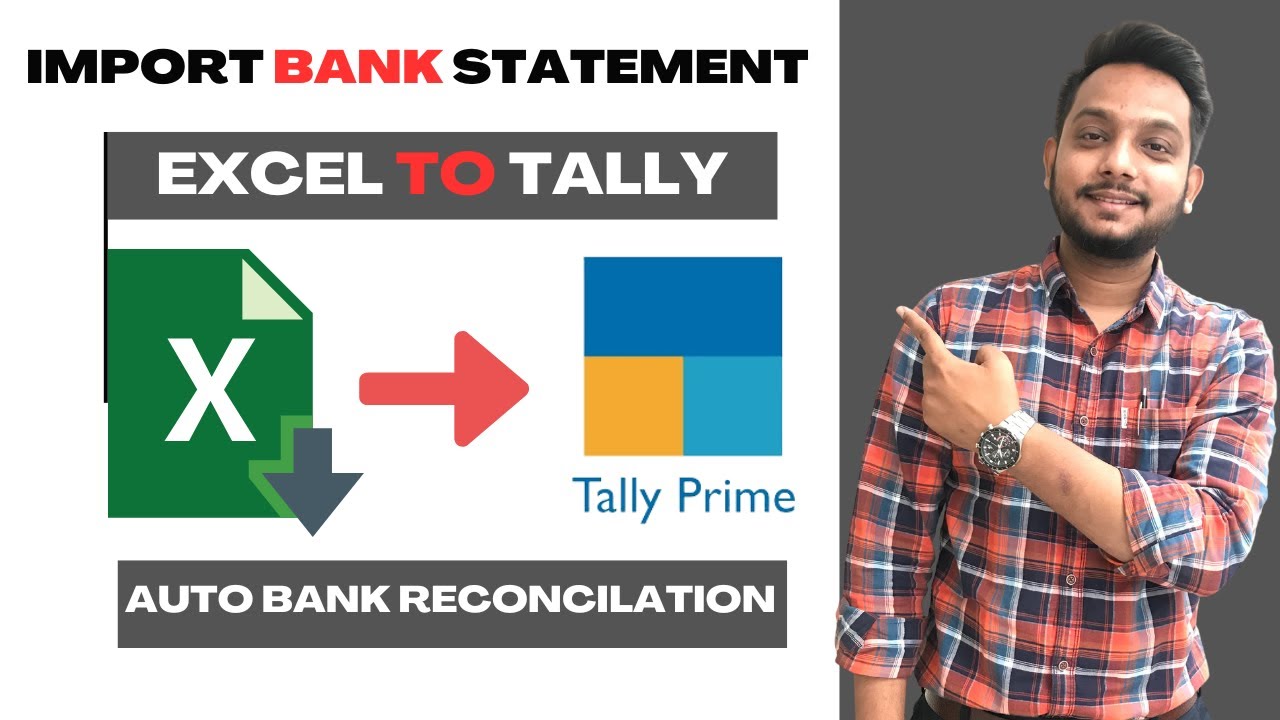
How to Import Bank Statement in Tally Prime | Auto Bank Reconciliation | Excel to Tally Prime |

Hackathon 4: Series 1 - Use Case 8 | Tally Automation Using AI | CA. Deepak Tayal
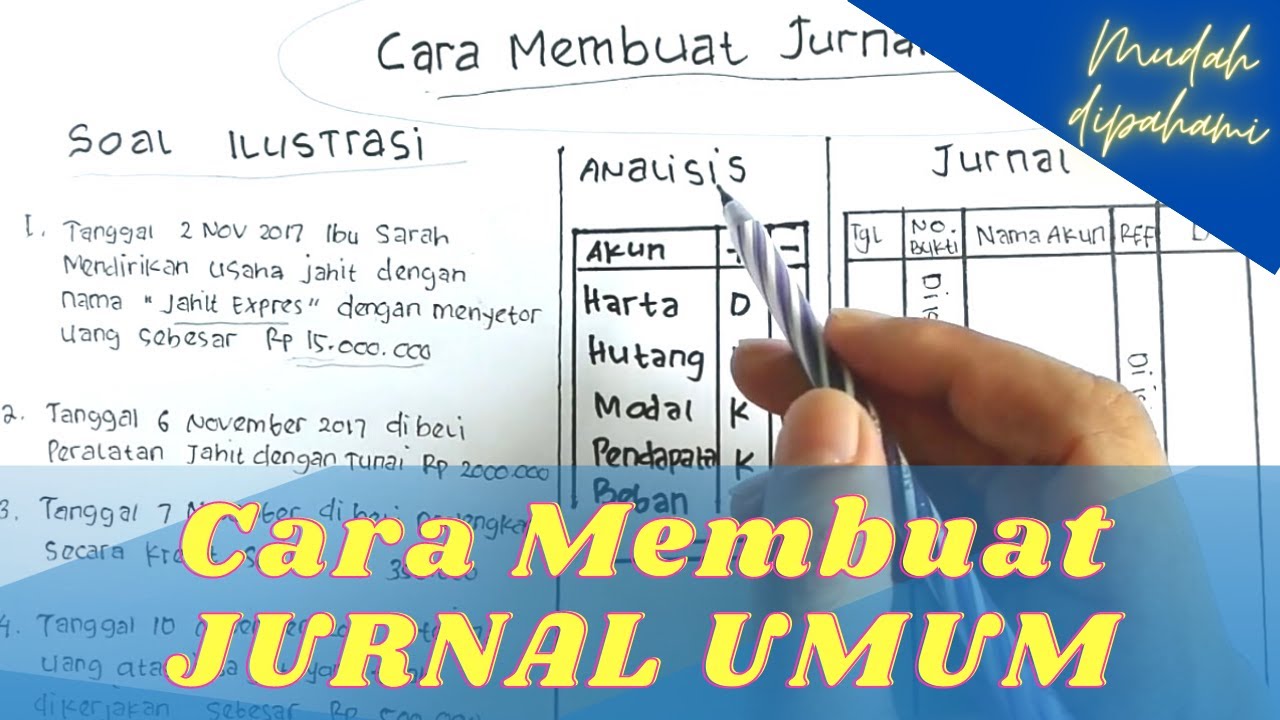
Cara Membuat Jurnal Umum Perusahaan Jasa untuk Pemula

PDF to Tally Bank Statement Accounting entries in seconds | Repotic | Tally Prime | Accounting entry

RUMUS+PIVOTTABLE Jurnal Umum sampai Laporan Keuangan
5.0 / 5 (0 votes)