Tally Prime 5.1 Rcm Accounting | Rcm Entry In Tally Prime | Rcm Accounting In Tally Prime
Summary
TLDRThis video provides a detailed walkthrough on handling Reverse Charge Mechanism (RCM) entries in Tally. It covers the process of creating stock items and services under RCM, applying GST, and generating invoices. The tutorial guides users on recording purchases, setting up GST numbers, and managing tax liabilities, including the steps to make payments and claim Input Tax Credit (ITC). It also demonstrates how to generate reports, check balance sheets, and adjust RCM liabilities in Tally, ensuring users can manage GST and RCM entries efficiently.
Takeaways
- 😀 RCM (Reverse Charge Mechanism) applies to both goods and services under GST when purchased from registered dealers.
- 😀 The self-invoicing rule allows you to create invoices within 30 days of purchasing goods or services.
- 😀 In Tally, stock items and services need to be created with the reverse charge option enabled to correctly apply RCM.
- 😀 For goods, users need to enable reverse charge calculation by pressing F12 and selecting 'Yes' under the reverse charge option.
- 😀 The GST rate and HSN code should be entered while creating stock items and services to ensure accurate GST calculations.
- 😀 After creating goods and services, users can process purchase entries in Tally, where reverse charge applies to the selected items/services.
- 😀 During the purchase entry, the system will indicate that the tax is subject to reverse charge, but no tax will be applied automatically in the invoice.
- 😀 RCM-related invoices will have a specific note printed, indicating that the tax is subject to reverse charge.
- 😀 To comply with GST, the reverse charge tax liability must first be deposited with the government before any ITC (Input Tax Credit) can be claimed.
- 😀 GST reports such as GST Returns (GSTR 3B) in Tally will reflect both outward and inward supply tax liabilities under reverse charge.
- 😀 After paying the reverse charge tax, the user must create an entry to increase the tax liability in Tally and claim the Input Tax Credit (ITC) for the same.
Q & A
What is the reverse charge mechanism (RCM) in GST?
-The reverse charge mechanism (RCM) in GST refers to a situation where the recipient of goods or services is required to pay the tax instead of the supplier. This typically applies to certain categories of goods and services under GST, such as legal or transportation services.
What is the significance of the 'Enable Reverse Charge Calculation' option in Tally?
-The 'Enable Reverse Charge Calculation' option in Tally allows users to specify that reverse charge is applicable for a particular item or service. This ensures that the tax is calculated and managed correctly under the reverse charge mechanism.
How do you create a stock item for reverse charge in Tally?
-To create a stock item for reverse charge in Tally, press F12 and enable 'Reverse Charge Calculation' under the stock item creation screen. You will then specify the GST rate, HSN code, and other details for the item.
How does Tally handle reverse charge for both goods and services?
-In Tally, when creating both goods and services that are subject to reverse charge, you enable the 'Reverse Charge Applicable' option. After creating the items, when making purchases, Tally will show a note indicating that reverse charge is applicable, and no GST is calculated automatically on the transaction.
Why is no GST calculated for reverse charge transactions in Tally?
-No GST is automatically calculated for reverse charge transactions in Tally because the responsibility to pay the tax lies with the recipient, not the supplier. Therefore, the user manually enters the reverse charge liability during the purchase process.
What steps should be followed to print an invoice with reverse charge in Tally?
-To print an invoice with reverse charge in Tally, first create the transaction as usual. Then, go to the Gateway of Tally, select the voucher, and press Alt + P to preview the invoice. Ensure that 'Show GST Analysis' is enabled in the configuration to display the reverse charge note on the invoice.
How do you increase tax liability for reverse charge in Tally?
-To increase tax liability for reverse charge in Tally, you need to create a journal entry (via F7). In the journal, select 'Increase in Tax Liability' and use the 'Purchase under Reverse Charge from Registered Dealer' option. Then, add the applicable tax amounts for CGST and SGST.
How do you claim Input Tax Credit (ITC) under reverse charge in Tally?
-To claim ITC under reverse charge in Tally, create a journal entry to increase the input tax credit by selecting 'Increase in Input Tax Credit' and choosing 'Purchase under Reverse Charge.' You will then enter the applicable tax amounts for CGST and SGST, which will be recorded as part of your ITC.
What is the purpose of the GST report 'GSTR 3B' in Tally?
-The GST report 'GSTR 3B' in Tally helps users review and file their GST returns by summarizing the outward and inward supplies subject to reverse charge. This includes the details of taxes paid on reverse charge transactions, which must be reported to the GST authorities.
What should be done once the reverse charge tax liability is paid to the government in Tally?
-Once the reverse charge tax liability is paid to the government in Tally, you must record the payment through a payment voucher (F5). This will reduce the liability in your balance sheet under 'Current Liabilities' and update the tax payment details in your GST reports.
Outlines

This section is available to paid users only. Please upgrade to access this part.
Upgrade NowMindmap

This section is available to paid users only. Please upgrade to access this part.
Upgrade NowKeywords

This section is available to paid users only. Please upgrade to access this part.
Upgrade NowHighlights

This section is available to paid users only. Please upgrade to access this part.
Upgrade NowTranscripts

This section is available to paid users only. Please upgrade to access this part.
Upgrade NowBrowse More Related Video

GST Questions for Job Interview | GST INTERVIEW QUESTIONS

New Ledger in GST - RCM/ITC statement, file your GSTR 1 & 3B after watching this

How To File GSTR9C Annual Return 2023-24 | filing of GSTR9C for fy 2023-24 | GSTR9C filing

CA Inter GST amendments for May 25 Quick Recap | CA Ramesh soni
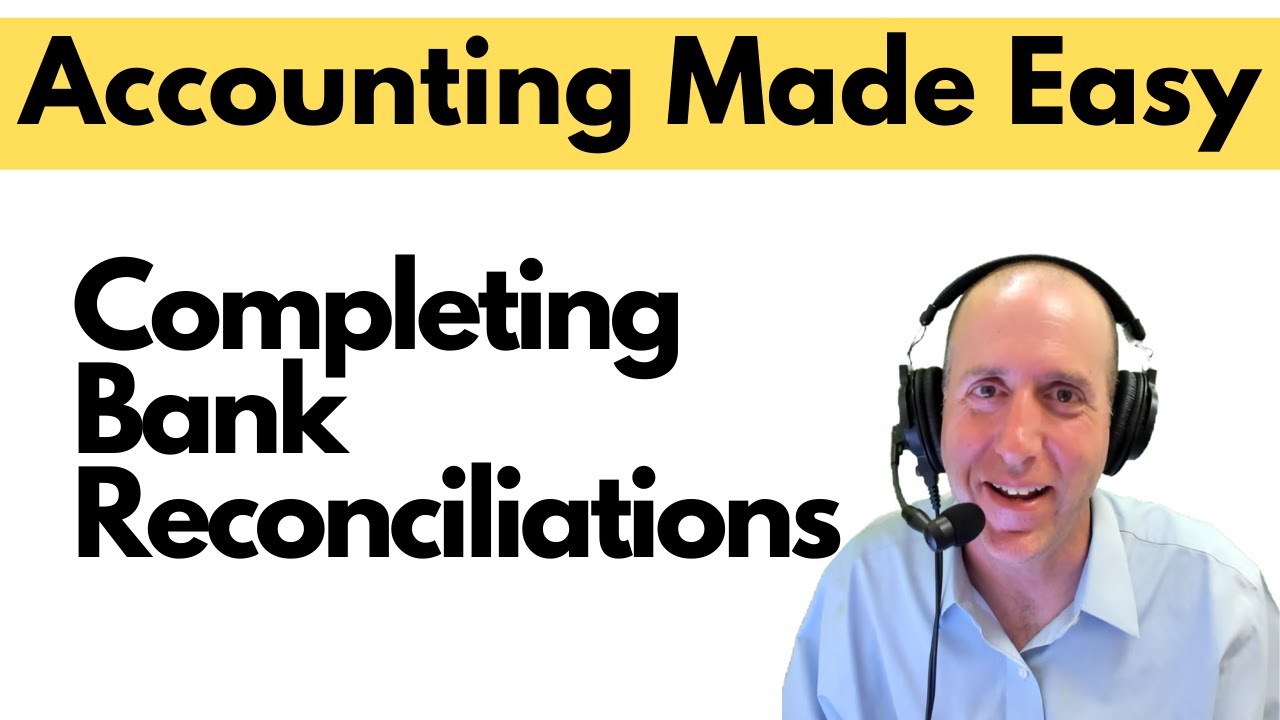
FA21 - Completing Bank Reconciliations - The Journal Entries

Revision Of CA / CS / CMA Intermediate GST || Reverse Charge Mechanism (RCM) || Ch. 7 ||
5.0 / 5 (0 votes)