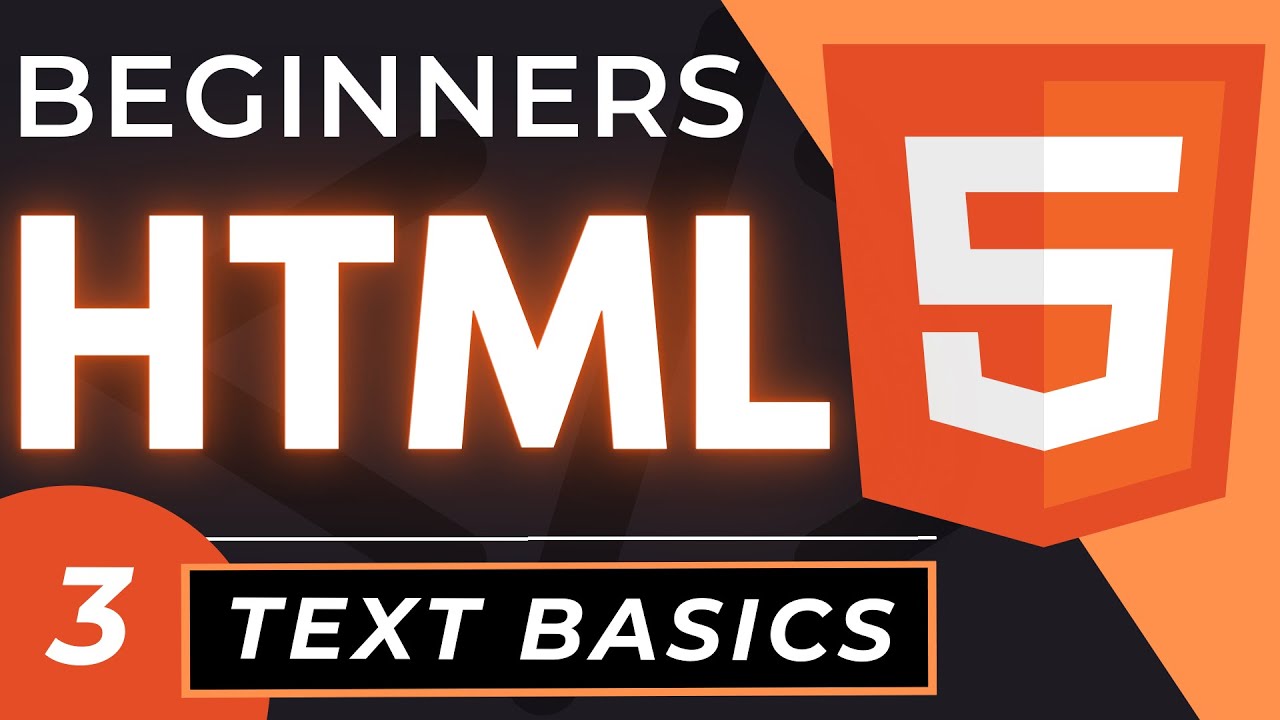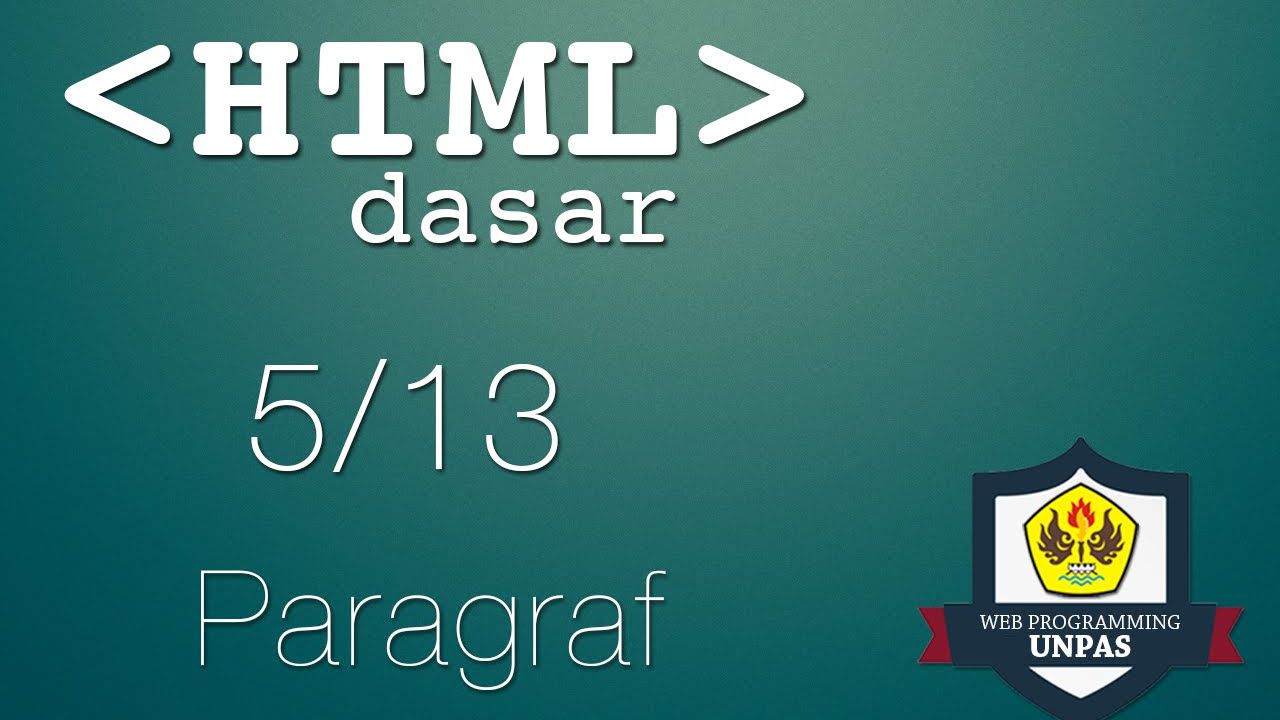Belajar HTML Untuk Pemula: Membuat Komentar Pada HTML
Summary
TLDRIn this tutorial on HTML comments, the speaker explains how to use comments within HTML code to add documentation or temporarily disable parts of the code. HTML comments are written using the `<!-- -->` syntax, and they are not displayed on the webpage. The video also covers how to display comment symbols on a webpage using HTML entities. Additionally, the speaker demonstrates using the `<code>` tag to show code elements with a different font. This video is helpful for beginners to understand the importance and usage of comments in HTML for better code management and readability.
Takeaways
- 😀 Comments in HTML are used to provide notes or explanations in the code but are not displayed on the web page.
- 😀 HTML comments are helpful for documentation, remembering previously created code, or temporarily disabling parts of code.
- 😀 To create a comment in HTML, use the combination of Control + Slash (Ctrl + /) on the keyboard.
- 😀 Anything within the HTML comment tags will be ignored by the web browser and not rendered on the page.
- 😀 An example of a comment in HTML: <!-- This is an HTML comment --> will not appear on the webpage.
- 😀 To display the comment tag itself (<!-- -->) on a webpage, a trick using HTML entities is required.
- 😀 To display comment tags on a webpage, you can use HTML entities such as <!-- and -->.
- 😀 Another method to display HTML comments is by using the <code> tag to enclose the code, which will change its font.
- 😀 The <code> tag is commonly used to display code examples on the webpage with a different font style.
- 😀 It is important to remember that comments, when written with Control + Slash, will never appear in the browser's display, as they are not part of the page's content.
Q & A
What is the main purpose of using comments in HTML?
-Comments in HTML are used to provide documentation or explanations within the code, which are not displayed in the web browser. They are helpful for leaving notes for developers or temporarily disabling parts of the code.
How do you write a comment in HTML?
-To write a comment in HTML, you use the syntax `<!-- comment text -->`. Anything inside these tags is ignored by the browser.
Can comments be displayed on the webpage?
-By default, comments in HTML are not displayed on the webpage. However, using HTML entities like `<!-- comment -->`, you can display the comment tags on the page.
What is an HTML entity, and how is it used in the tutorial?
-An HTML entity is a way to represent special characters that have a specific meaning in HTML code. In the tutorial, HTML entities like `<`, `>`, and `&` are used to display comment tags on the webpage by converting the `<` and `>` characters into their corresponding HTML entities.
How can you display the `<!-- comment -->` on the webpage?
-To display the `<!-- comment -->` on the webpage, you use HTML entities. For example, you write `<!-- comment -->` to make the comment tags visible in the browser.
What is the role of the `<code>` tag in the tutorial?
-The `<code>` tag is used to display code as formatted text on the webpage. It helps to present code snippets with different styling, making it easier to distinguish from regular text.
What happens when you use the `Ctrl + /` keyboard shortcut in HTML?
-Pressing `Ctrl + /` on the keyboard creates a comment in the HTML code by automatically inserting the comment syntax `<!-- -->` around the selected text, making it a comment.
Is there any special function for the characters `<!--` and `-->` in HTML?
-Yes, the characters `<!--` and `-->` are used to mark the beginning and end of a comment in HTML. Anything between these characters is considered a comment and will not be rendered by the browser.
What is the significance of the `<!-- -->` comment in terms of website performance?
-Since HTML comments are ignored by the browser and not rendered on the webpage, they do not affect the website's performance. However, they can be used for documentation or debugging purposes during development.
Can comments in HTML be used to temporarily disable code?
-Yes, comments can be used to temporarily disable sections of HTML code. Developers can comment out code that they don't want to execute or display, making it easy to test changes or debug issues.
Outlines

This section is available to paid users only. Please upgrade to access this part.
Upgrade NowMindmap

This section is available to paid users only. Please upgrade to access this part.
Upgrade NowKeywords

This section is available to paid users only. Please upgrade to access this part.
Upgrade NowHighlights

This section is available to paid users only. Please upgrade to access this part.
Upgrade NowTranscripts

This section is available to paid users only. Please upgrade to access this part.
Upgrade Now5.0 / 5 (0 votes)