VTEX FastStore - Graphql: Reutilizando trechos de queries com Fragments
Summary
TLDRIn this tutorial, the speaker explains how to work with fragments within a VTEX environment, focusing on the `serverProduct` fragment. They show how to extend and modify VTEX's native product data structure using GraphQL. The process involves creating a custom fragment, defining resolvers, and mapping product data, all within the context of the VTEX Fast Store framework. The video emphasizes the importance of customizing fragments to optimize product data and frontend development without requiring additional API calls. The tutorial concludes by demonstrating how to integrate this new functionality into your project effectively.
Takeaways
- 😀 Fragments are small pieces of code that define data structures to be reused in multiple parts of the project without repeating queries.
- 😀 In the VTEX context, fragments can be extended, allowing for customization and flexibility in how data is handled.
- 😀 The `server product` query in VTEX provides product-related data and can be extended using fragments for additional information.
- 😀 To create a custom fragment, developers need to define the structure in a `fragments` folder within the project and export it properly.
- 😀 Fragments in VTEX allow developers to modify and extend existing native fragments provided by the platform for specific use cases.
- 😀 Resolvers in VTEX fetch and manipulate data, and they are used to return the data required for the fragment, such as product details.
- 😀 The speaker demonstrates defining a resolver function, importing the necessary package, and exporting it to make the data available.
- 😀 When extending fragments, it’s essential to map the returned data into the correct structure, such as adding a custom field like `test` for illustration.
- 😀 Data from the resolver is accessible via the fragment and can be logged for verification or used directly in the project without additional API calls.
- 😀 The use of fragments and resolvers streamlines the process of fetching and manipulating product data, helping developers avoid redundant code.
- 😀 Developers can use these techniques to handle common scenarios like SKU variations, customizing how data is processed and displayed on the frontend.
Q & A
What are fragments in VTEX, and why are they useful?
-Fragments in VTEX are small, reusable pieces of code that define a structure of data. They allow you to avoid repeating code by enabling you to use the same fragment in multiple queries, improving efficiency and maintainability.
How does the `Server Product` fragment work in VTEX?
-The `Server Product` fragment in VTEX provides a query to fetch product data for your project. It returns information related to products, such as SKU, attributes, and images, based on a predefined structure.
What is the purpose of creating a `fragments` folder in a project?
-The `fragments` folder is where you define custom or extended fragments in your project. This structure helps organize and store the fragments, making it easier to manage and extend them according to project needs.
What is the role of `StoreProduct` in the resolver?
-`StoreProduct` is a component of the `FastStore Core` package that helps retrieve product data from VTEX. It plays a key role in the resolver by allowing you to map and return product-specific information in your project.
What steps are involved in setting up a new fragment for the product?
-To set up a new product fragment, you need to create a fragment file (e.g., `index.ts`), import the necessary packages, define the fragment structure, create a resolver function, and map the data using GraphQL types.
What is the function of the `TypeDef` in the resolver setup?
-The `TypeDef` is used to define the structure of the data returned by the resolver. It helps map the data to a specific GraphQL type, ensuring consistency and proper data handling in the fragment.
How can you extend VTEX's native functionality with custom fragments?
-You can extend VTEX's native functionality by creating custom fragments or manipulating existing ones. For example, you can customize product queries, SKU variations, or shipping simulators without making additional API requests.
Why is it important to export the resolver in VTEX?
-Exporting the resolver ensures that the function can be accessed and used by the fragment. Without exporting it, the resolver won't be available for fetching or manipulating the product data.
What should be done to test a new fragment and ensure it is working?
-To test a new fragment, you can log the product data in the console, check the output in the terminal, and verify that the fragment returns the expected information, like the `test` value in the product object.
Can the fragment and resolver be used for scenarios beyond product data?
-Yes, the fragment and resolver can be adapted for various use cases beyond product data. For example, you can extend the fragment to handle SKU variations, shipping simulations, or even custom product attributes.
Outlines

This section is available to paid users only. Please upgrade to access this part.
Upgrade NowMindmap

This section is available to paid users only. Please upgrade to access this part.
Upgrade NowKeywords

This section is available to paid users only. Please upgrade to access this part.
Upgrade NowHighlights

This section is available to paid users only. Please upgrade to access this part.
Upgrade NowTranscripts

This section is available to paid users only. Please upgrade to access this part.
Upgrade NowBrowse More Related Video
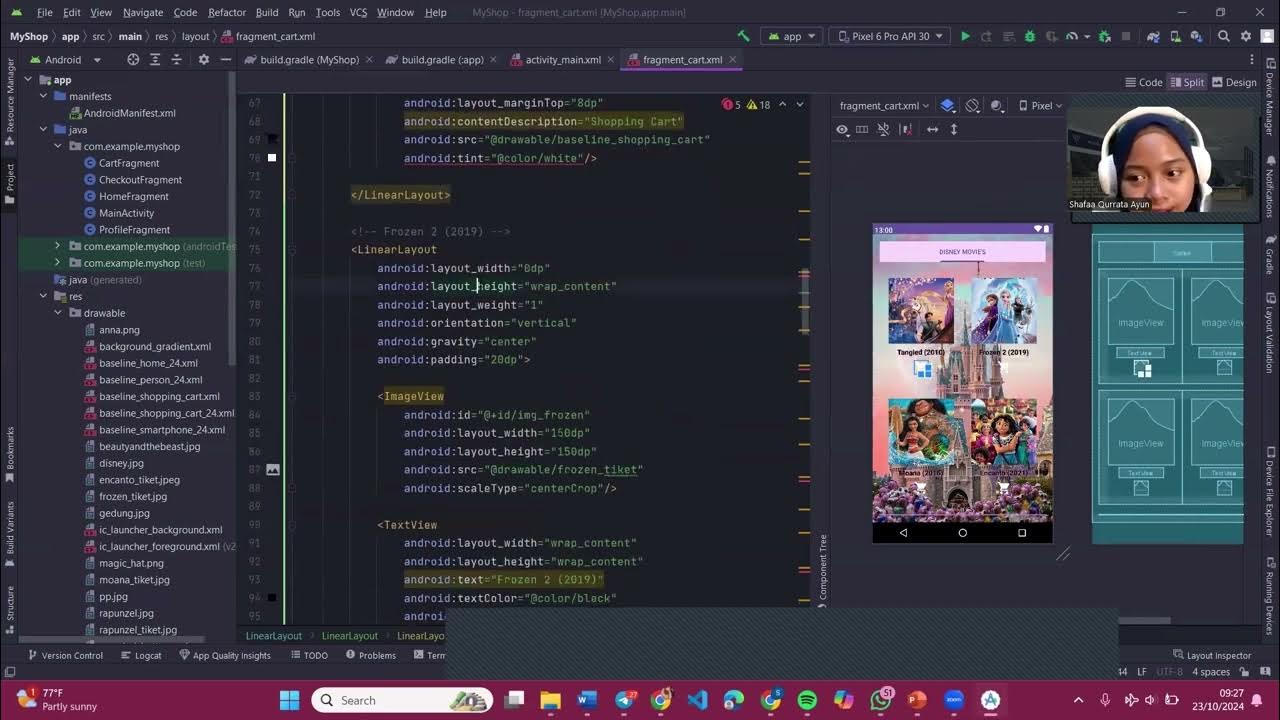
PGPB Acara 7 Bottom Navigation View dan Fragment

ReactJS Tutorial - 25 - Fragments

RFLP dan Southern blotting mekanisme bioteknologi modern materi biologi kelas 12

VTEX FastStore - Criando sua primeira seção (sections.json)

Grammar: Fragments
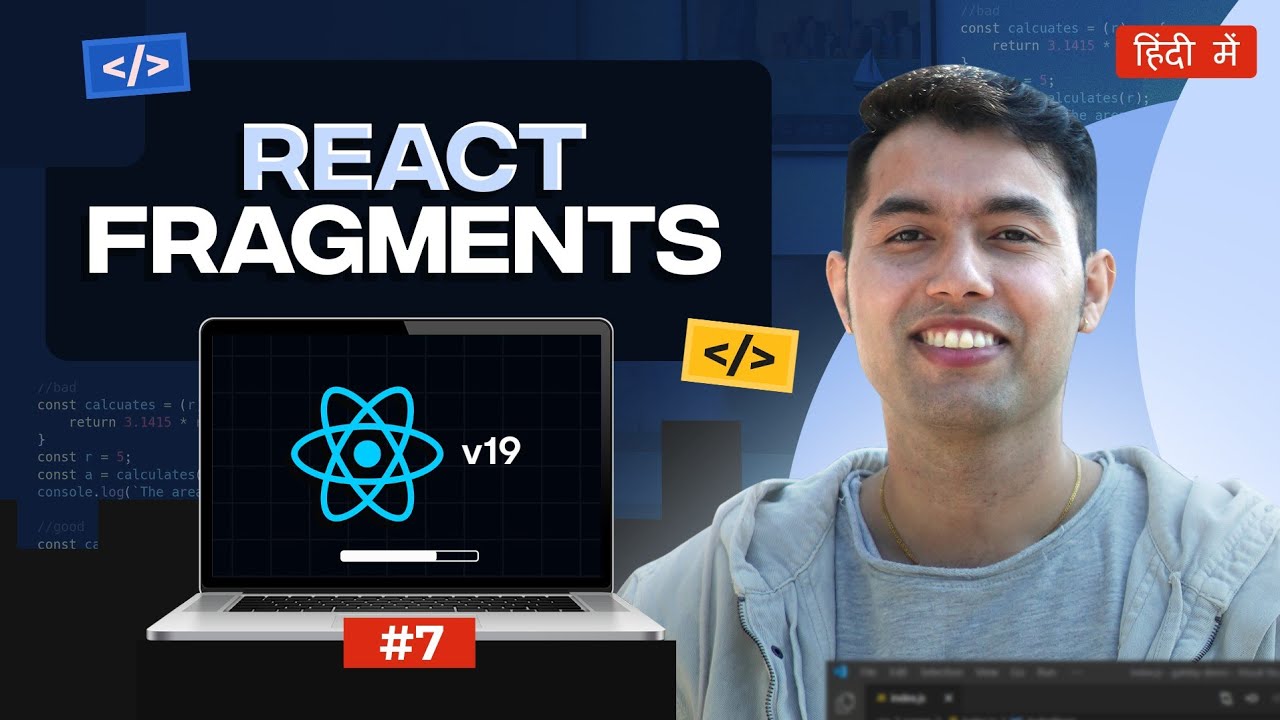
#7: React Fragments: Remove unwanted Nodes & Speed Up Rendering | React v19 Tutorial in Hindi
5.0 / 5 (0 votes)