#7: React Fragments: Remove unwanted Nodes & Speed Up Rendering | React v19 Tutorial in Hindi
Summary
TLDRIn this video, Vinod Thapa explains the concept of React Fragments, focusing on why they are essential in React development. He demonstrates how React Fragments allow developers to return multiple elements without adding extra parent nodes to the DOM. Vinod shows different ways of using React Fragments, including the syntax sugar approach and direct importation from React. By using Fragments, developers can eliminate unnecessary wrapper elements, improving code structure and performance. This tutorial is valuable for beginners and those preparing for interviews where React basics like Fragments are often tested.
Takeaways
- 😀 React Fragments allow components to return multiple elements without adding extra nodes to the DOM.
- 😀 In React, a component can't return multiple elements without a single parent. React Fragments solve this issue.
- 😀 React Fragments were introduced in React 19 to prevent unnecessary parent divs and keep the DOM clean.
- 😀 Fragments in React can be written using both a 'Fragment' tag or shorthand syntax like empty tags <>...</>.
- 😀 Using React Fragments eliminates the need for additional wrapper divs that don't contribute to the UI.
- 😀 React Fragments solve the issue of extra nodes being added to the DOM when returning multiple elements.
- 😀 Using Fragments helps improve the performance of React applications by reducing unnecessary DOM nodes.
- 😀 The React Fragment component must be imported from the React package to use it in your code.
- 😀 By using Fragments, you avoid unnecessary wrapping elements, keeping the component structure clean and minimal.
- 😀 You can also destructure React Fragment to avoid writing `React.Fragment` repeatedly, making the code more concise.
Q & A
What is the main topic of the video?
-The main topic of the video is explaining React Fragments, why they are important, and how they help in returning multiple elements without adding extra nodes to the DOM.
Why is React Fragment introduced, and what problem does it solve?
-React Fragment was introduced to allow a component to return multiple elements without adding an unnecessary wrapper (parent element) in the DOM, making the code cleaner and more efficient.
What happens if you return multiple elements in React without using a parent element?
-Without using a parent element like React Fragment, React requires one wrapper element to return multiple child elements. Otherwise, it would not be valid JSX syntax, as multiple elements must be wrapped in a single parent element.
How does React Fragment differ from using a regular div wrapper?
-Using a regular div wrapper introduces an extra DOM node, which is unnecessary. React Fragment eliminates this extra node, allowing for the return of multiple elements without modifying the DOM structure.
What is the syntax for using React Fragment in a component?
-You can use React Fragment by importing it from 'react' and wrapping your elements with <React.Fragment>...</React.Fragment> or use a shorthand syntax with empty tags <>...</>.
What is the advantage of using React Fragment in complex applications?
-In large applications, where many components need to return multiple elements, using React Fragment helps eliminate unnecessary wrapper elements, improving performance by reducing the number of DOM nodes and maintaining cleaner, more efficient code.
Can you return multiple elements directly without any wrapper element in React?
-No, in React, you cannot return multiple elements directly without a single parent wrapper unless you use React Fragment or an array of elements with keys.
What is the significance of keys when returning multiple elements in an array in React?
-In React, when returning multiple elements in an array, each element must have a unique 'key' property. This helps React efficiently update and track changes to individual elements.
How can you import React Fragment in your React component?
-You can import React Fragment like this: 'import React, { Fragment } from 'react';', and then use <Fragment>...</Fragment> or use the shorthand syntax <>...</>.
What are the different ways to write React Fragment in JSX?
-You can use React Fragment by importing it from React and writing <Fragment>...</Fragment>, or you can use the shorthand syntax <>...</>, which does not require explicitly writing 'Fragment'.
Outlines

This section is available to paid users only. Please upgrade to access this part.
Upgrade NowMindmap

This section is available to paid users only. Please upgrade to access this part.
Upgrade NowKeywords

This section is available to paid users only. Please upgrade to access this part.
Upgrade NowHighlights

This section is available to paid users only. Please upgrade to access this part.
Upgrade NowTranscripts

This section is available to paid users only. Please upgrade to access this part.
Upgrade NowBrowse More Related Video

#26: Connect React with NodeJS & MongoDB | Stored Registration Form Data in Database in MERN

My honest opinion about SwiftUI vs Flutter vs React Native to build iOS apps

Why I don't use React-Query and tRPC anymore
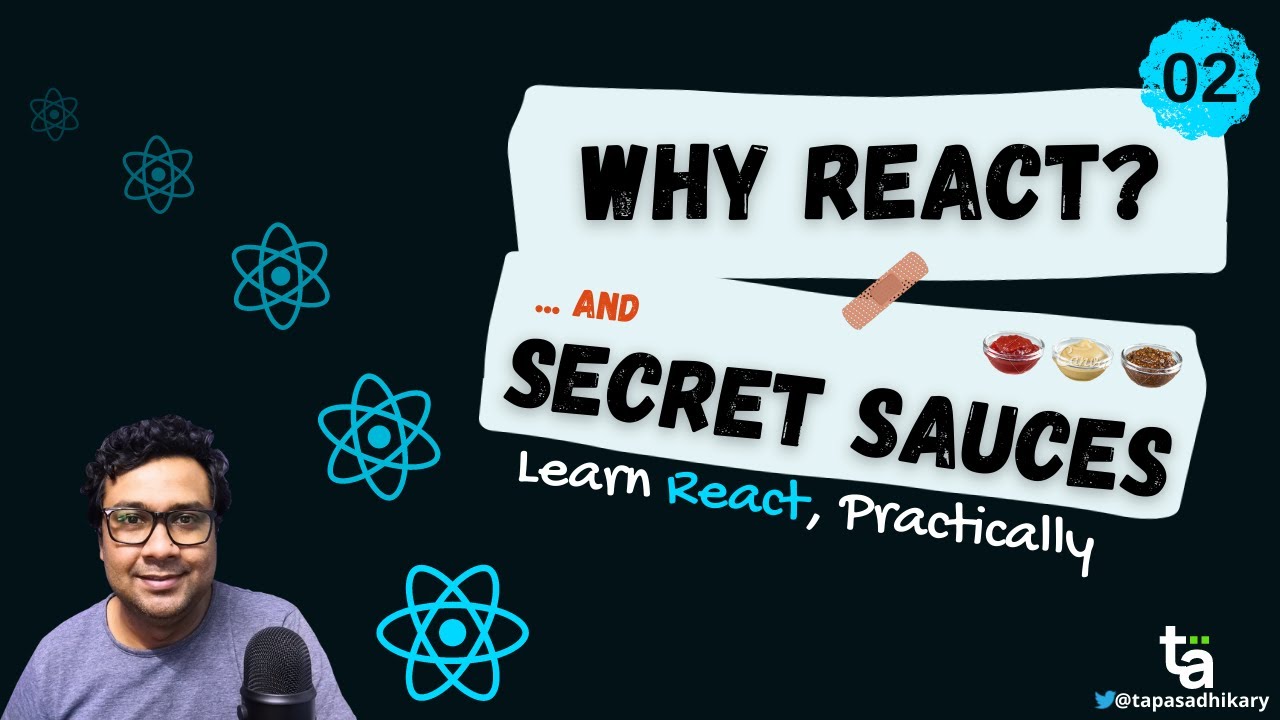
02 - Why React & Secret Sauces - React Fundamentals - Why React is a Declarative - Mastering Reactjs

ReactJS Tutorial - 25 - Fragments

Create React App is deprecated. Is it still worth learning React JS? What's Next?
5.0 / 5 (0 votes)