How to apply for Bulk Multi Storey Flat Unit New Khata - BBMP
Summary
TLDRThis training video by BBMP provides a step-by-step guide on how developers or property owners can apply for a new Katha for multi-story buildings or flats. It covers the process of registering on the BBMP website, filling in essential property details, uploading required documents like building plan approvals and occupancy certificates, and adding details about towers, floors, and parking slots. The tutorial walks through necessary steps, from entering OTPs to submitting completed applications, ensuring that users understand the entire process for obtaining new Katha for their properties.
Takeaways
- 😀 Log in to the BBMP portal by entering your mobile number and OTP to access the dashboard for your new Katha application.
- 😀 You can apply for a new Katha for bulk multi-story buildings or units using the BBMP online system.
- 😀 The 'New Request' option on the dashboard allows users to initiate an application for a new Katha.
- 😀 Developers and property owners must provide the existing property EP ID and registered mobile number to link the property to the new Katha application.
- 😀 You must upload a building plan approval document to proceed with the application if you have one.
- 😀 The road width in front of the property, number of towers, and building details (name, floors, etc.) need to be provided during the application process.
- 😀 For each tower, detailed information such as floor area, number of units, parking slots, and the construction completion date must be entered.
- 😀 When entering floor-wise details, the total area of all flats should be within the allowable floor area percentage based on the plot size.
- 😀 Users must upload additional documents like Aadhaar details, construction completion certificate (OC), and any joint development agreements, if applicable.
- 😀 Once all required information is entered and documents uploaded, the user must certify the details and submit the application for review.
- 😀 After submission, the system generates an acknowledgment confirming that the new Katha application has been successfully submitted.
Q & A
How does a developer or owner apply for a new Katha from BBMP?
-To apply for a new Katha from BBMP, the developer or owner needs to visit the website 'bpmp.carnatkar.gov.in/new-katha', log in using their mobile number and OTP, and then proceed through the application process, including providing property details and necessary documents.
What happens after you log in to the BBMP new Katha application system?
-After logging in, users land on a dashboard where they can see all their previous and current applications. They can initiate a new request by clicking 'Initiate New Request' on the top left side of the dashboard.
What is the purpose of selecting 'Bulk New Katha' in the application?
-Selecting 'Bulk New Katha' is for developers or owners applying for multiple new Kathas for multi-story buildings or flats. This option allows them to process applications for multiple units or towers at once.
What is required to proceed with the bulk new Katha application?
-The user needs to provide the existing property details, including the EP ID and the registered mobile number. The system will send an OTP to the mobile number for verification before proceeding.
What happens after entering the EP ID and mobile number in the application?
-Once the EP ID and mobile number are entered, the system fetches the property details from the eKatha system, allowing the user to view the property details, such as the area and square meter of the plot.
What is the significance of the building plan approval in the application?
-If the developer has obtained building plan approval, they need to upload the approval document. This helps BBMP verify that the construction aligns with approved plans. If no approval is available, the Katha will be issued with limitations based on road width.
How are the tower details managed in the application?
-In the application, developers need to provide tower details, including the number of towers, tower name, and location. For each tower, photos and landmarks are uploaded, and information such as the number of floors and the approved construction area is entered.
What is the process for entering floor-wise details in the application?
-The user must enter details for each floor, including the gross built-up area, deductions, common area, and the number of units. The floor-wise information is added for each floor and submitted accordingly.
How do you handle the eKYC process in the BBMP new Katha application?
-During the application process, the applicant needs to complete the eKYC of the property owner. This includes entering an Aadhaar number or other government-issued ID, as well as uploading the appropriate verification documents.
What is the importance of uploading the Occupancy Certificate (OC) in the application?
-The Occupancy Certificate (OC) is crucial for confirming that the building is complete and ready for occupancy. The applicant must upload the OC document for each tower and provide details like the number of floors, coverage area, and the building's occupancy status.
Outlines

This section is available to paid users only. Please upgrade to access this part.
Upgrade NowMindmap

This section is available to paid users only. Please upgrade to access this part.
Upgrade NowKeywords

This section is available to paid users only. Please upgrade to access this part.
Upgrade NowHighlights

This section is available to paid users only. Please upgrade to access this part.
Upgrade NowTranscripts

This section is available to paid users only. Please upgrade to access this part.
Upgrade NowBrowse More Related Video

E Khata : Property Registration : ಬೆಂಗಳೂರಿನ ಸಾವಿರಾರು ಆಸ್ತಿದಾರರಿಗೆ ಈ ಕಾರಣಕ್ಕೆ ಸಂಕಷ್ಟ? | SNK
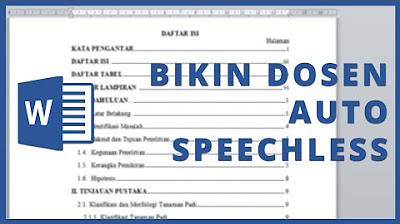
CARA MUDAH MEMBUAT DAFTAR ISI OTOMATIS DI MICROSOFT WORD
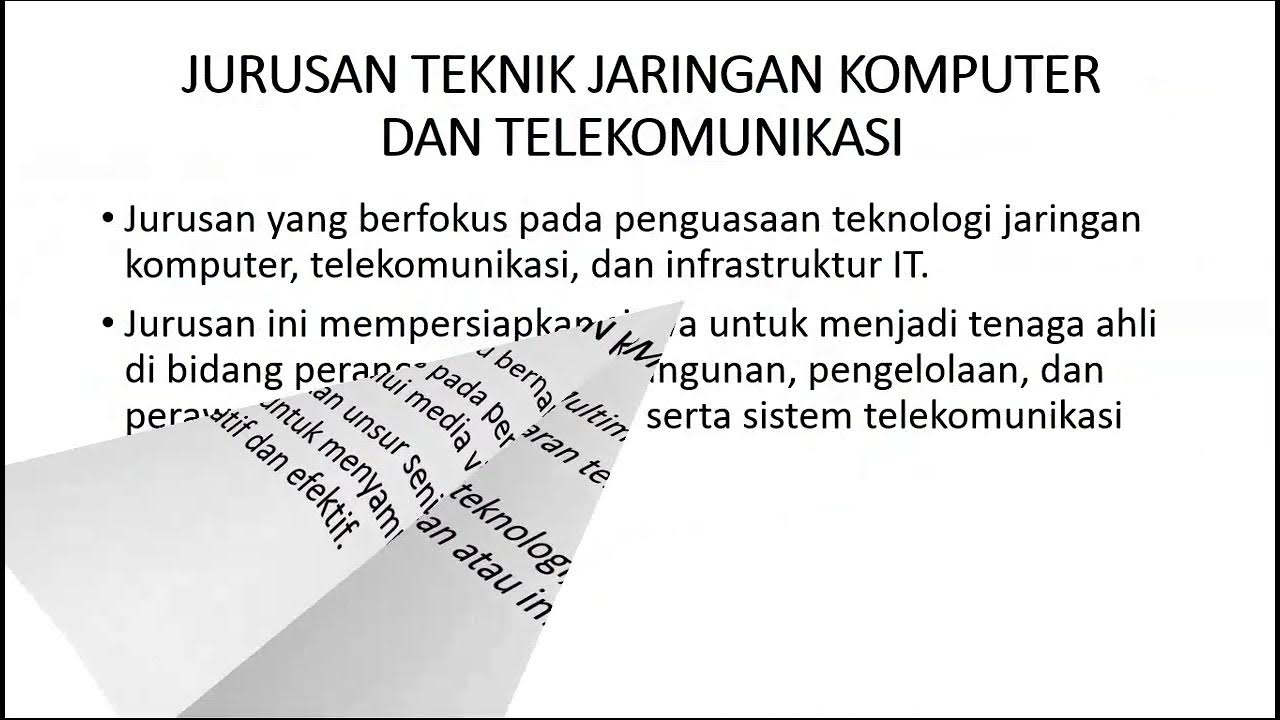
03 How to Make Slide Transition

Snap-on® TPMS4 Cadillac CTS Manual Relearn

RUMUS PENTING DI MATEMATIKA! WAJIB PAKAI INI!

CARA MEMBUAT NPWP PRIBADI UNTUK PEDAGANG RUMAH MAKAN SECARA ONLINE
5.0 / 5 (0 votes)