NEW Cursor AI Composer Agent INSANE Updates Beats Windsurf, Bolt.new, v0.dev!?1🤖 The AI IDE Wars!!
Summary
TLDRIn this video, Josh Pook explores the latest updates in AI-driven IDE tools, focusing on the new AI agent feature introduced in Cursor 0.43. He compares it to Windsurf, highlighting how Cursor’s agent can autonomously run commands, understand code context, and improve the development workflow. The video demonstrates the creation of a simple CRM app with Next.js, using the new features in Cursor, including seamless terminal command integration and UI enhancements. Despite some minor issues, the AI agent's ability to manage tasks end-to-end shows great potential, positioning Cursor as a powerful tool for developers.
Takeaways
- 😀 *AI IDE Race:* The AI-powered IDE landscape is rapidly growing with tools like Windsurf, Cursor, and others competing for dominance in the market.
- 😀 *Windsurf vs Cursor:* There’s a heated debate between Windsurf and Cursor, with many users wondering which is better. While Windsurf has cool features, Cursor recently released its own AI agent feature to compete.
- 😀 *Cursor Update 0.43:* Cursor’s version 0.43 introduces a new ‘Agent’ feature that allows the AI to autonomously select context, run terminal commands, and complete tasks end-to-end.
- 😀 *AI Agent Benefits:* The agent can now pick up on project context and execute tasks like creating a Next.js application, enhancing workflow efficiency for developers.
- 😀 *Enhanced User Interface:* The update includes a cleaner UI for the Composer, with inline diffs and semantic search for better contextual understanding of your code.
- 😀 *AI Agents in Action:* Demonstrating the AI agent, the video shows how Cursor can autonomously build a CRM tool, from setting up a Next.js app to adding features like contact and task management.
- 😀 *Real-Time Error Handling:* Although Cursor's agent can handle tasks efficiently, it still struggles with more complex issues like hydration errors during development.
- 😀 *AI’s Future in Dev Tools:* The video highlights that AI agents are the future of programming tools, and by 2025, more developers will see tools that autonomously manage tasks and control their environments.
- 😀 *Performance Concerns:* While Cursor's AI agent can run commands, the video mentions occasional performance hiccups like freezing or errors during installation, which need further testing.
- 😀 *Value of AI in Development:* The host emphasizes the importance of AI in reducing manual work for developers and how tools like Cursor can significantly speed up the development process with AI-assisted coding.
Q & A
What is the main purpose of Cursor's new AI Agent feature?
-Cursor's new AI Agent feature automates development tasks by understanding the context of the codebase, executing commands, and completing entire tasks without requiring extensive input from the user.
How does Cursor's AI Agent compare to Windsurf's Cascade feature?
-Both Cursor's AI Agent and Windsurf's Cascade feature aim to improve task automation by providing better contextual understanding of the code. However, Cursor's Agent enhances the ability to run terminal commands directly within the IDE, making it more efficient for developers.
What improvements have been made in the Cursor interface with the new update?
-The update includes a more intuitive Composer UI with features like inline diffs, easier toggling between normal and agent modes, a Notepads section for contextual notes, and a refined command execution system.
What is the benefit of the 'Agent' mode in Cursor's Composer interface?
-The 'Agent' mode in Composer allows the AI to autonomously run commands, analyze the codebase, and complete tasks such as setting up a project or fixing errors, all without user intervention.
What are some of the limitations of Cursor's AI Agent feature mentioned in the video?
-The main limitation mentioned is the tool's current inability to effectively handle errors and issues that arise during deployment or app preview stages. More advanced error-handling features are expected in future updates.
How does Cursor handle terminal commands in the new update?
-In the new update, Cursor can execute terminal commands directly within the Composer interface, streamlining the development process by eliminating the need for switching between different terminal windows or tools.
What other features are included in Cursor's 0.43 update besides the AI Agent?
-Other features include a sneak peek at an upcoming Bug Finder tool, improved composer UI with inline diffs, semantic search for context, a better image-dropping experience, and overall performance improvements.
How does the pricing of Cursor compare to Windsurf?
-Cursor is priced at $20 per month with a free trial, whereas Windsurf costs $10 less, making it more affordable. However, the narrator emphasizes that developers should prioritize performance over cost when choosing between the two tools.
What kind of improvements did the AI Agent make when creating the Next.js CRM app?
-The AI Agent was able to create a basic Next.js CRM app by automatically running setup commands, installing dependencies, generating required pages, and modifying layouts without manual input from the user, greatly improving efficiency.
What future developments are expected from AI-powered IDEs like Cursor and Windsurf?
-AI-powered IDEs are expected to evolve further, with features like autonomous error handling, task delegation, and more advanced codebase management. The narrator also predicts that AI agents will become increasingly common in various business and development tools by 2025.
Outlines

This section is available to paid users only. Please upgrade to access this part.
Upgrade NowMindmap

This section is available to paid users only. Please upgrade to access this part.
Upgrade NowKeywords

This section is available to paid users only. Please upgrade to access this part.
Upgrade NowHighlights

This section is available to paid users only. Please upgrade to access this part.
Upgrade NowTranscripts

This section is available to paid users only. Please upgrade to access this part.
Upgrade NowBrowse More Related Video
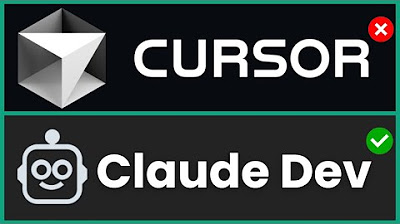
NEW: Claude Dev Beats Cursor?!?🤖 MORE INSANE UPDATES! Screenshot Live Site & Improve Code With AI

Cursor Killer New Features & GPT 5.2!

Google Launched Free AI Tools & Android 16 ! *Bye Bye ChatGPT*

I Finally Tried The AI-Powered VS Code Killer | Cursor IDE Review

Adobe初の動画生成AI「Firefly Video Model」/考えて回答する、ChatGPTに実装の最新LLM「OpenAI o1」【今週公開の最新AIツール&ニュース】
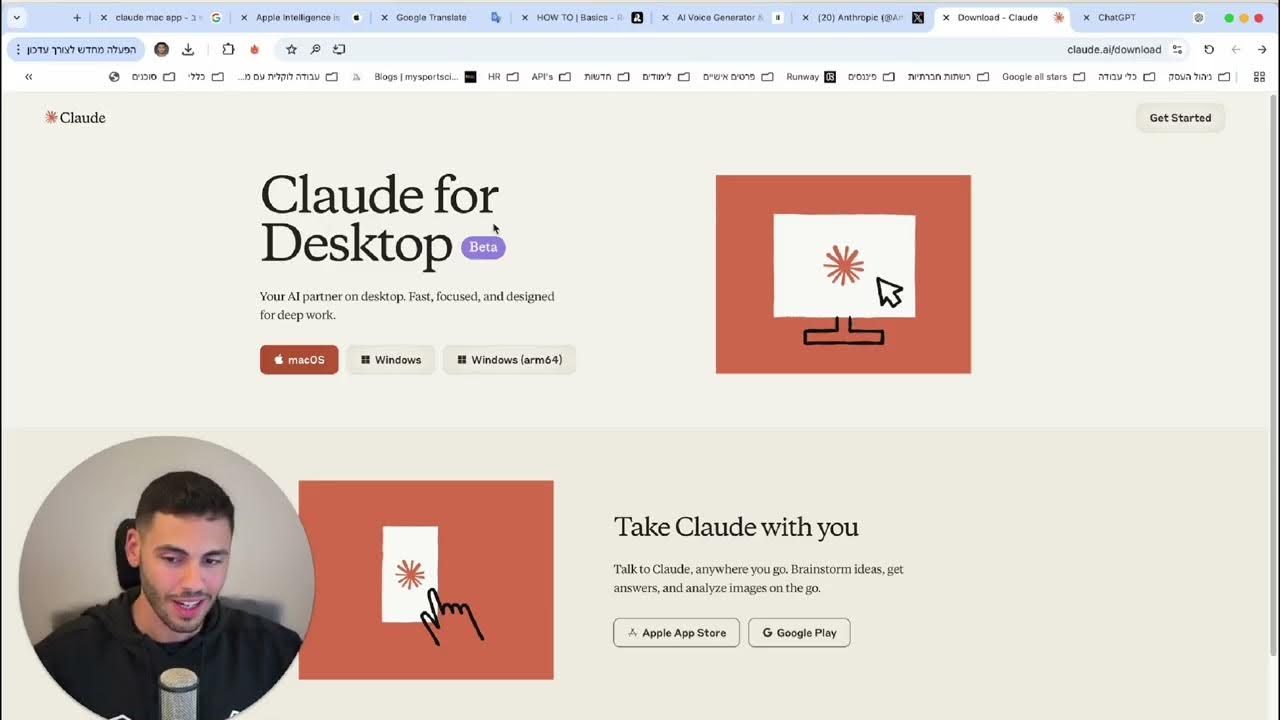
צ׳אט GPT או קלוד? כל מה שחדש בעולם ה-AI השבוע!
5.0 / 5 (0 votes)