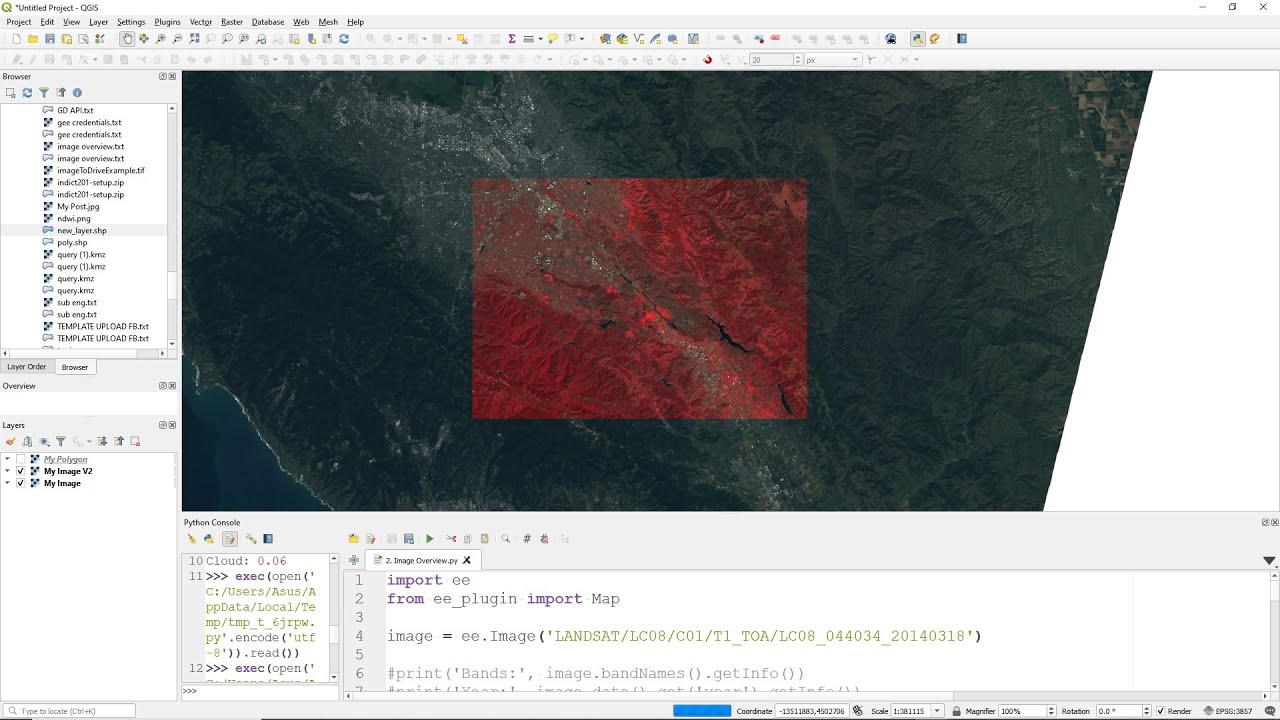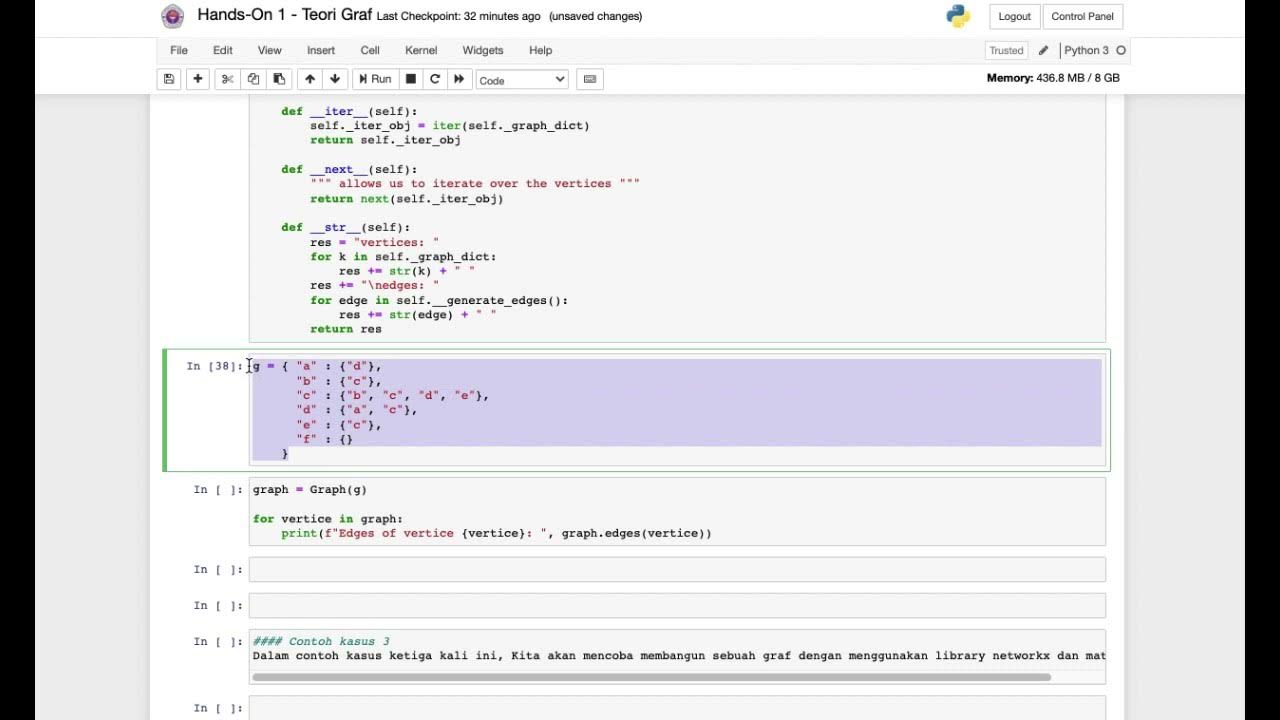Melacak Lokasi Orang di Google Map Menggunakan Nomor Telpon Pakai Python Tanpa Install App
Summary
TLDRIn this tutorial, the YouTuber demonstrates how to track a phone number's location using Python and display it on Google Maps. The process involves validating the phone number, extracting its coordinates (latitude and longitude), and using OpenCk and Volume packages to generate a map. The final result is saved as an HTML file that can be opened in a browser to view the location. The tutorial provides step-by-step instructions and tips on handling potential issues with virtual phone numbers, ensuring users can follow along and replicate the process effectively.
Takeaways
- 😀 The tutorial covers how to track someone's phone number's location using Python and display it on Google Maps.
- 😀 Two key Python packages are required: `pyvolume` for exporting maps to HTML and `OpenCk` for geolocation services.
- 😀 The phone number needs to be validated using Python before proceeding with location tracking.
- 😀 The script checks if the phone number is valid by validating the country code and phone number format.
- 😀 Coordinates (latitude and longitude) of the phone number's location are obtained using the OpenCk geolocation API.
- 😀 The location data is visualized on a Google Map using the `folium` library, which allows you to add markers to the map.
- 😀 The generated map is saved as an HTML file, which can be opened in a browser to view the location.
- 😀 The tutorial demonstrates troubleshooting issues, such as missing imports and variable name errors during the coding process.
- 😀 After fixing errors, the program successfully tracks and displays the location of a phone number on the map.
- 😀 The map's zoom level can be customized based on preference, and the marker shows the phone number's location on Google Maps.
- 😀 The tutorial emphasizes using this technique responsibly and highlights that the creator isn't responsible for any risks associated with phone tracking.
Q & A
What is the main purpose of the tutorial in the video?
-The tutorial aims to teach viewers how to track someone's phone number based on coordinates and display the location on Google Maps using Python.
Which Python libraries are required for this project?
-The tutorial uses two main libraries: 'Folium' for creating and saving interactive maps, and 'OpenCage' for geocoding phone numbers to obtain geographical coordinates.
How do you install the necessary Python libraries?
-You can install the required libraries using pip with the following commands: `pip install folium` and `pip install opencage`.
Why is phone number validation necessary in this project?
-Validating the phone number ensures that the input is a correct and valid number format before attempting to geocode it, ensuring accurate location data retrieval.
What is the role of the OpenCage API in the tutorial?
-The OpenCage API is used to convert the phone number into geographical coordinates (latitude and longitude) by geocoding the phone number with the appropriate country code.
What is the significance of the country code +62 in the example?
-The country code +62 is used for Indonesia. The tutorial specifically targets Indonesian phone numbers, as shown by appending the +62 code to the phone number during geocoding.
How does the code generate the map after retrieving the coordinates?
-The code uses the 'Folium' library to create a map centered on the retrieved latitude and longitude. A marker is added at the location, and the map is saved as an HTML file.
What does the variable 'zoom' control in the map creation process?
-The 'zoom' variable controls the zoom level of the generated map. Higher values zoom in closer to the location, while lower values zoom out to show a broader area.
How can the user view the final map?
-Once the map is saved as an HTML file, the user can open it in a web browser to view the interactive map with the phone number's location marked on it.
What is the ethical consideration mentioned in the tutorial?
-The tutorial stresses that the tracking of phone numbers should be done responsibly and for legitimate purposes only, warning viewers to be mindful of the risks and legal implications of using such tools.
Outlines

This section is available to paid users only. Please upgrade to access this part.
Upgrade NowMindmap

This section is available to paid users only. Please upgrade to access this part.
Upgrade NowKeywords

This section is available to paid users only. Please upgrade to access this part.
Upgrade NowHighlights

This section is available to paid users only. Please upgrade to access this part.
Upgrade NowTranscripts

This section is available to paid users only. Please upgrade to access this part.
Upgrade Now5.0 / 5 (0 votes)