(4 soft skills) Soft Skills (Presentation and Creating Power Point Slides) Part 2
Summary
TLDRThis video script offers a comprehensive guide on enhancing presentation skills using PowerPoint. It emphasizes the importance of understanding the audience, content, and logistics. The presenter shares tips on slide creation, including the seven to seven rule for clarity and engaging visuals without unnecessary animations. The script also covers preparation before and after the presentation, the significance of knowing the subject matter, and the value of rehearsing. It advises on copyright, citations, and effective use of speaker notes. The session concludes with a call to action for viewers to apply these soft skills for success in presentations.
Takeaways
- 😀 Always adopt a systems perspective for presentations, considering the audience, content, and logistics.
- 📈 Study your subject matter thoroughly to be well-prepared and answer questions confidently.
- 📑 Follow the 'seven to seven rule' for slides: aim for seven lines and seven words per slide to maintain audience engagement.
- ⏱️ Allocate time wisely: 25% of your presentation time should be dedicated to questions and interaction.
- 🎨 Avoid using mysterious shapes and figures; ensure visuals are relevant and support your narrative.
- 📝 Keep slides simple and avoid unnecessary animations to prevent distracting the audience.
- 📑 Use a clean background, preferably white, to keep the focus on your message and not on the slide design.
- 🔍 Proofread slides meticulously to avoid typos and ensure consistency in font and bullet points.
- 📚 Include an agenda and provide a searchable, meaningful file name for easy reference and archiving.
- 🤝 Engage with your audience by being confident, positive, and following up after the presentation.
Q & A
What is the main focus of the video series on the 'fun online teaching and learning channel'?
-The main focus of the video series is to discuss soft skills, how to acquire them, learn them, and improve them.
Why is it important to watch the introduction to soft skills sessions video before session two?
-It is important to watch the introduction to soft skills sessions video before session two because session two builds upon the concepts introduced in part one, and it provides essential foundational knowledge for understanding the subsequent content.
What is the recommended approach for creating effective PowerPoint slides according to the video?
-The recommended approach includes using a systems perspective, knowing your audience, considering the logistics and mechanics of the presentation, and focusing on delivering content effectively with animations and key messages.
Why is it crucial to study your audience, content, and the logistics of the presentation?
-Studying your audience, content, and logistics is crucial because it ensures that your presentation is tailored to your audience's motivations, the content is engaging and relevant, and the logistics contribute to the success of the presentation without causing disruptions.
What does the 'seven to seven rule' refer to in the context of creating PowerPoint slides?
-The 'seven to seven rule' refers to having seven lines and seven words on one slide to maintain the attention of the listeners and to keep the presentation concise and focused.
How much time should be allocated for questions during a presentation according to the video's recommendation?
-According to the video's recommendation, if you have 100 minutes for a presentation, 25 of those minutes should be allocated for questions.
Why is it necessary to avoid mysterious shapes and figures in PowerPoint slides?
-Mysterious shapes and figures should be avoided because they can be distracting to the audience and may not contribute to the message being conveyed during the presentation.
What is the significance of using a consistent background in PowerPoint slides?
-Using a consistent background is significant because it helps maintain a clean and professional look, prevents distractions, and ensures that the content is easily readable and understandable.
Why is it important to rehearse a presentation multiple times before delivering it?
-Rehearsing a presentation multiple times is important to ensure smooth delivery, to practice using the technology and software involved, and to receive feedback that can help improve the presentation.
What is the recommended action when you are asked to summarize a long presentation quickly?
-The recommended action is to always have a highlight slide or two prepared that can quickly summarize the key points and findings of the presentation, allowing for a concise and impactful delivery even with limited time.
Why should you avoid using flashy animations in your PowerPoint presentation?
-Flashy animations should be avoided because they can be distracting and may take away from the message of the presentation if not synchronized well with the speaker's narrative.
What is the importance of explaining acronyms when they are first used in a presentation?
-Explaining acronyms when first used is important to ensure that all audience members understand the terms being used, preventing confusion and promoting clear communication.
What does the presenter suggest doing with your presentation file after you have finished using it?
-The presenter suggests archiving the presentation file in a searchable and meaningful way, both on your computer and in an online storage solution like Google Drive or OneDrive, for future use and reference.
What is the 'RR' mentioned in the video and how does it apply to presentations?
-The 'RR' mentioned in the video stands for 'Reduce, Reuse, Recycle'. It applies to presentations by encouraging the presenter to look for existing materials or slides from past presentations that can be reused or recycled with minor adjustments, rather than starting from scratch each time.
Why is it recommended to use the speaker notes section in PowerPoint?
-The speaker notes section is recommended for use because it allows the presenter to write detailed notes that are not visible to the audience. This can be helpful during rehearsals and can serve as a guide during the actual presentation, ensuring a smoother delivery.
What is the purpose of having extra slides prepared for a presentation?
-The purpose of having extra slides is to be prepared for potential questions from the audience. These slides may contain additional data, information, or examples that can be used to address inquiries or provide further clarification on the topic.
What does the video suggest regarding the use of active voice in slide content?
-The video suggests using active voice in slide content because it is more engaging and easier to understand than passive voice. Active voice can help convey the message more effectively and with greater impact.
What is the main takeaway from the session on improving presentation skills using PowerPoint?
-The main takeaway is to approach presentations from a systems perspective, considering the audience, content, and logistics. Additionally, it is important to rehearse, proofread, and be prepared with extra slides. The presenter should also be confident, engaging, and follow up after the presentation.
Outlines

This section is available to paid users only. Please upgrade to access this part.
Upgrade NowMindmap

This section is available to paid users only. Please upgrade to access this part.
Upgrade NowKeywords

This section is available to paid users only. Please upgrade to access this part.
Upgrade NowHighlights

This section is available to paid users only. Please upgrade to access this part.
Upgrade NowTranscripts

This section is available to paid users only. Please upgrade to access this part.
Upgrade NowBrowse More Related Video
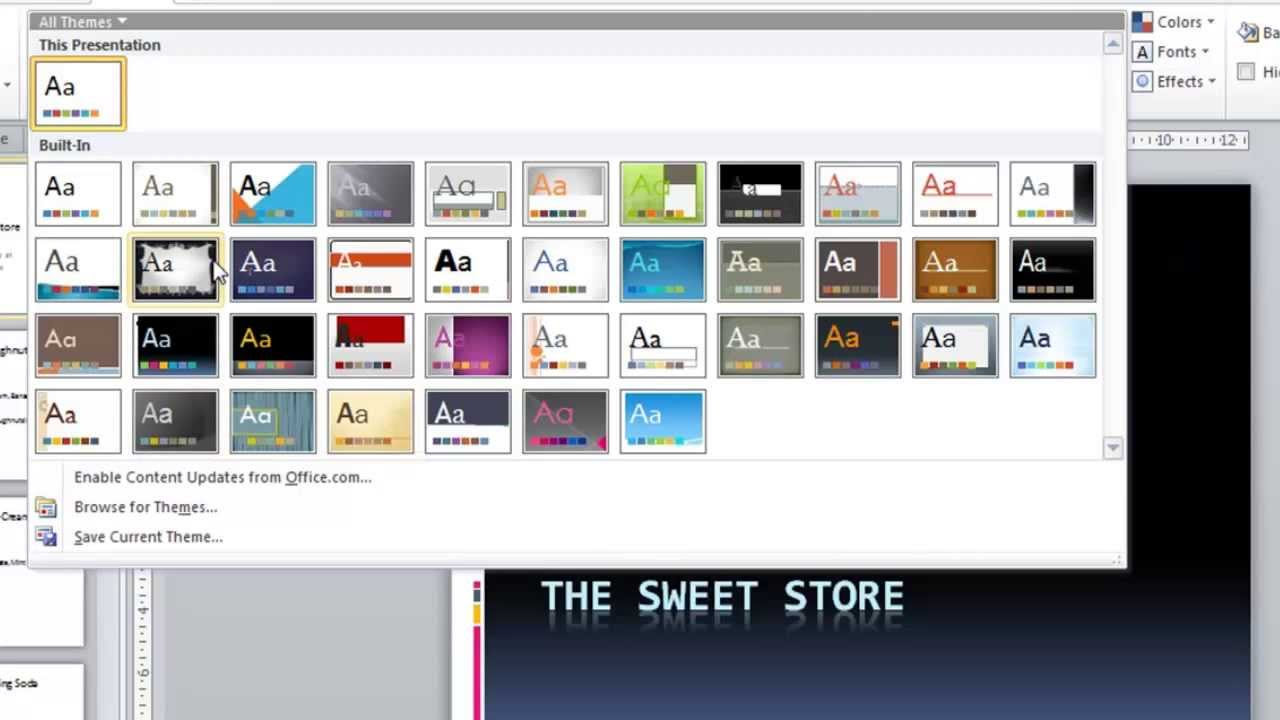
PowerPoint 2010 Tutorial for Beginners #1 Overview (Microsoft PowerPoint)

Wanna present better? (6 Soft Skills) always be successful in presentations ( soft skills)

Computer Concepts - Module 5: Software and Apps Part 2B (4K)

Contoh Presentasi Business Plan Agar Menjadi Juara
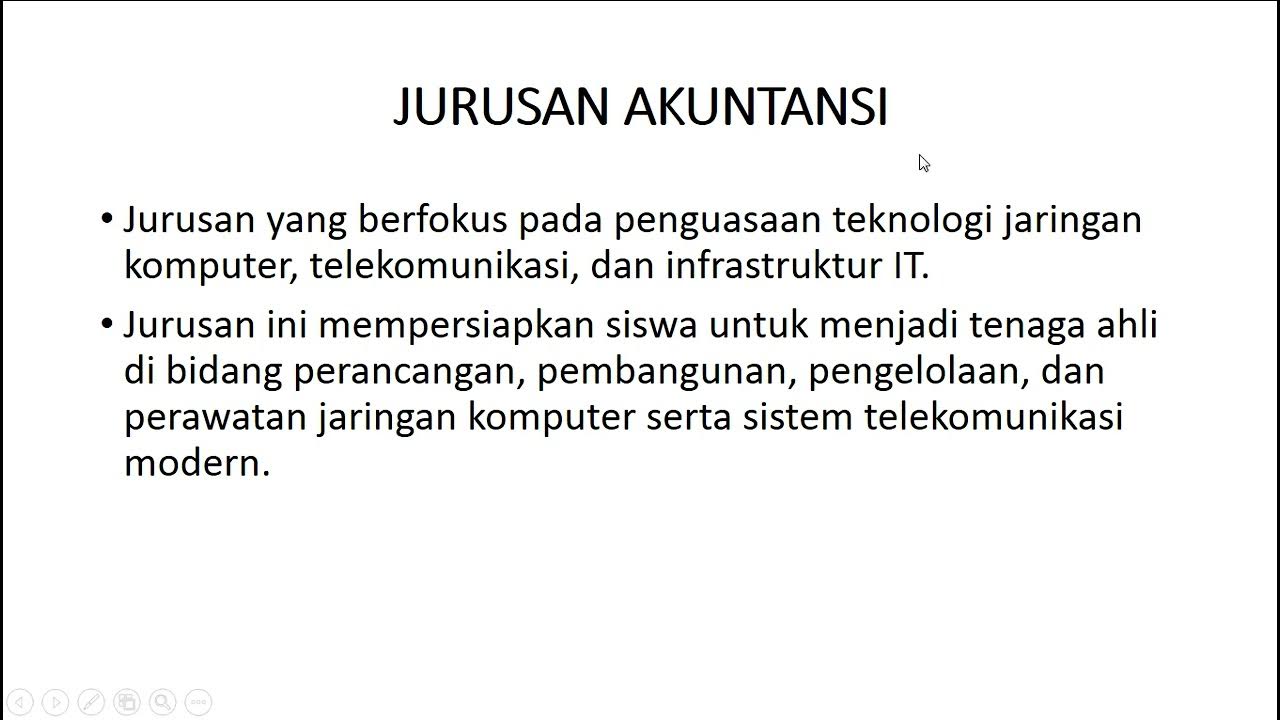
02 How to Slide Show

Belajar Dasar Microsoft Office PowerPoint untuk pemula
5.0 / 5 (0 votes)