Belajar HTML Dan CSS Dari Nol Untuk Pemula | Elemen Table Pada HTML
Summary
TLDRThis tutorial (Part 49) covers advanced HTML table elements, focusing on additional tags and their applications. It starts with creating a basic table structure using `<table>`, `<caption>`, `<tr>`, and `<td>`. The tutorial introduces the `<th>` tag for column headers, the `<colgroup>` and `<col>` tags for styling specific columns, and demonstrates how to apply CSS for background colors and column widths. The video also explains the use of `<thead>`, `<tbody>`, and `<tfoot>` for organizing table sections. Emphasis is placed on using semantic HTML for better structure and CSS styling, making the table both functional and visually appealing.
Takeaways
- 😀 Learn how to create a basic HTML table using the <table>, <tr>, and <td> tags.
- 😀 Use the <caption> tag to add a title to your table.
- 😀 The <th> tag is used to define column headers, and it automatically makes the text bold.
- 😀 The <colgroup> and <col> tags allow you to apply styles like background color and width to specific columns.
- 😀 You can style individual columns using CSS properties within the <col> tag, such as setting background colors.
- 😀 Learn how to structure a table into three sections: header, body, and footer using the <thead>, <tbody>, and <tfoot> tags.
- 😀 The <thead> section is used for column headers, the <tbody> section for table data, and <tfoot> for table footers.
- 😀 The <tfoot> tag can be used for displaying summary information like the total number of items.
- 😀 Using semantic HTML tags like <thead>, <tbody>, and <tfoot> enhances table accessibility and maintainability.
- 😀 CSS can be applied to tables for better visual design, such as adjusting column width or changing background colors.
Q & A
What is the first step in creating an HTML table as demonstrated in the tutorial?
-The first step is to create a new HTML file and set up the basic HTML structure, which includes setting the file name and defining the title for the page.
What tag is used to define a table in HTML?
-The `<table>` tag is used to define a table in HTML.
What is the purpose of the `<caption>` tag in an HTML table?
-The `<caption>` tag provides a title or description for the table, which helps users understand the content of the table.
How do you define a row in an HTML table?
-A row in an HTML table is defined using the `<tr>` tag.
How do you define a cell (or column) in an HTML table?
-A cell (or column) in an HTML table is defined using the `<td>` tag, which stands for table data.
What is the function of the `<th>` tag in an HTML table?
-The `<th>` tag is used to define a header cell in the table, which is typically bold and centered by default. It is used to specify the title for a column.
How can you style specific columns in an HTML table?
-You can style specific columns in an HTML table using the `<colgroup>` and `<col>` tags. The `<col>` tag allows you to apply CSS styles like background color or width to specific columns.
What is the significance of using the `<colgroup>` tag in HTML tables?
-The `<colgroup>` tag groups columns together, allowing you to apply common styles (like background color or width) to the columns inside the group using the `<col>` tag.
What do the `<thead>`, `<tbody>`, and `<tfoot>` tags represent in an HTML table?
-The `<thead>`, `<tbody>`, and `<tfoot>` tags represent different sections of a table: `<thead>` is used for the header, `<tbody>` contains the main body of the table, and `<tfoot>` is used for the footer.
Why is it recommended to use semantic tags like `<thead>`, `<tbody>`, and `<tfoot>` in HTML5?
-Semantic tags like `<thead>`, `<tbody>`, and `<tfoot>` are recommended because they improve the structure and readability of the code, making it easier to manage with CSS and JavaScript, and enhancing accessibility.
Outlines

This section is available to paid users only. Please upgrade to access this part.
Upgrade NowMindmap

This section is available to paid users only. Please upgrade to access this part.
Upgrade NowKeywords

This section is available to paid users only. Please upgrade to access this part.
Upgrade NowHighlights

This section is available to paid users only. Please upgrade to access this part.
Upgrade NowTranscripts

This section is available to paid users only. Please upgrade to access this part.
Upgrade NowBrowse More Related Video

HTML Tutorial: Apa itu Elemen HTML? Panduan Lengkap untuk Pemula
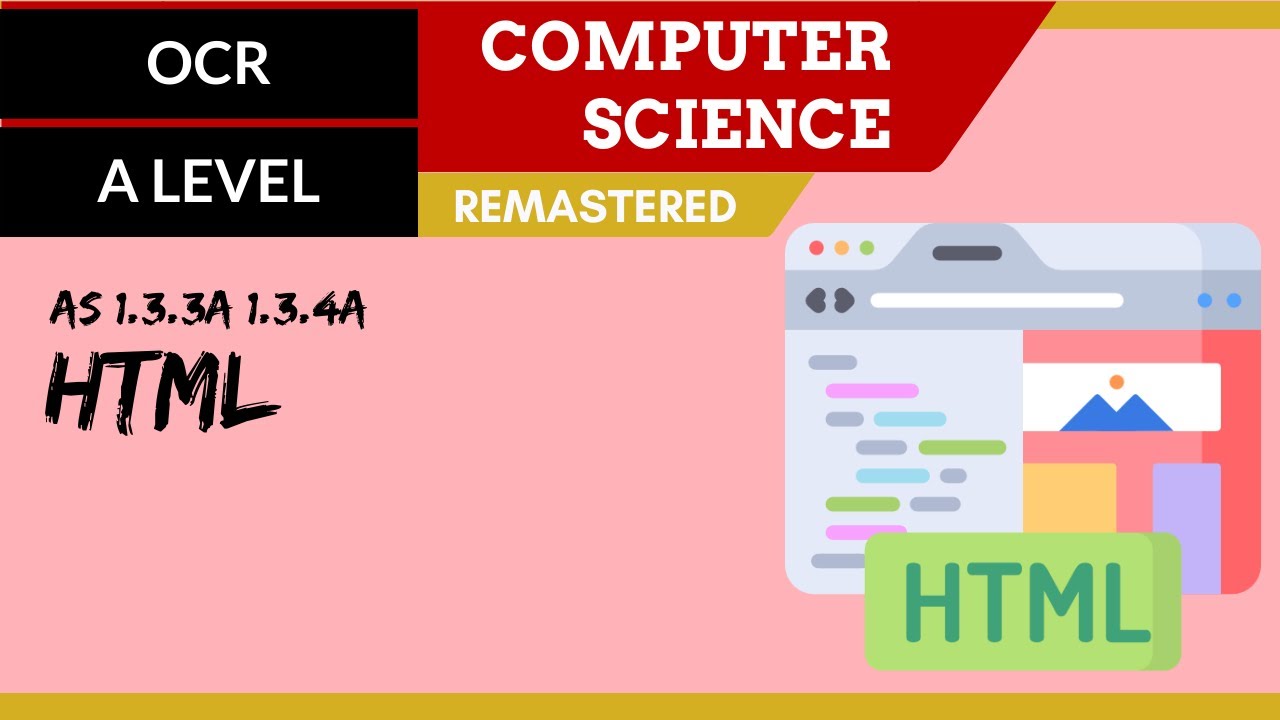
64. OCR A Level (H046-H446) SLR12 - 1.3 HTML

HTML( Heading, Table, List)
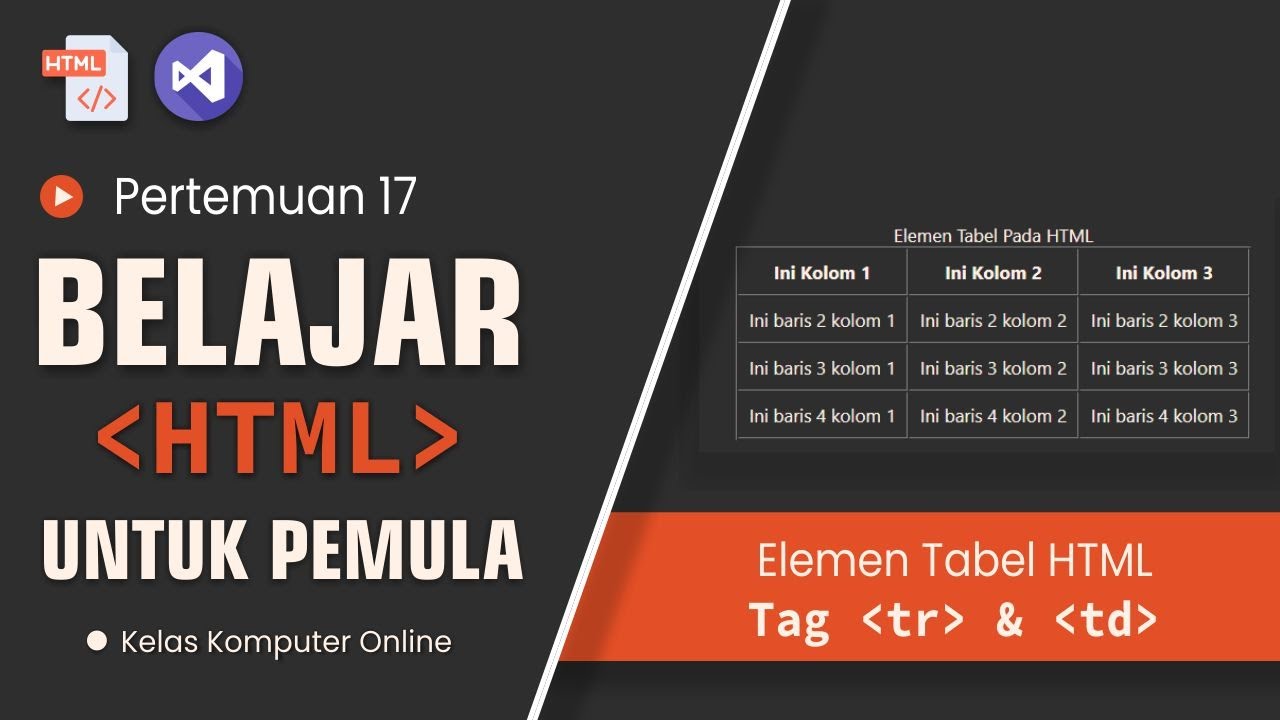
Belajar HTML Dari Nol Sampai Mahir | Untuk Pemula | Membuat Tabel Di HTML

Curso HTML Completo: Aula 09 - Tabelas
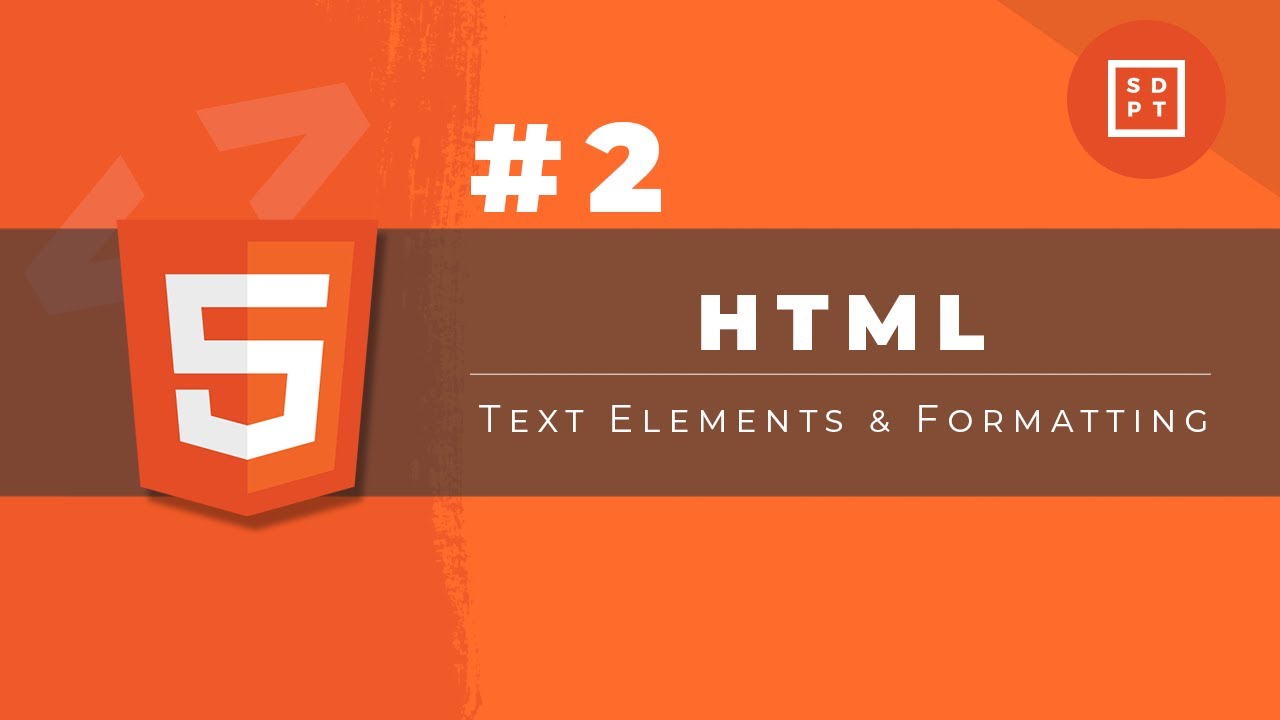
HTML Tutorial #2: Text Elements & Formatting | Web Development | Filipino | Tagalog
5.0 / 5 (0 votes)