Video Pertemuan 3 (Pemrograman Mobile) - Jelly Leliana Purba 2 SI A
Summary
TLDRIn this video, Jana Purba presents a detailed report on the third meeting of their project. The focus is on developing a login system connected to a calculator. The process includes creating new packages and activities in the development environment, using view binding to simplify code, and designing the UI with elements like ImageViews and TextViews. The presenter demonstrates uploading media, adding custom fonts, and activating view binding for seamless interaction. Finally, the login functionality is tested, with minor issues addressed along the way. The presentation concludes with confirmation of the system’s success and readiness for use.
Takeaways
- 😀 The speaker introduces themselves as Jana Purba, a second-year student with ID number 2357 30 1057.
- 😀 The presentation explains the third meeting's report, focusing on an app starting with a login screen, which leads to a calculator functionality.
- 😀 The app development began by creating a new package and defining a new login activity for the application.
- 😀 Data binding was used to simplify the process by eliminating the need for re-initializing components in the login activity.
- 😀 The layout design includes various UI components such as ImageViews, TextViews, and Buttons to enhance the user interface.
- 😀 Color schemes for the app’s background were selected, with specific color codes provided in the report.
- 😀 Fonts for the app were downloaded from Google Fonts and integrated into the project for customization.
- 😀 The process included adding functionality for image uploading, where the speaker described the steps to copy and paste the image files into the project folder.
- 😀 The speaker faced an issue with the app where a button's color was not applying correctly, which they later fixed by adjusting the configuration.
- 😀 At the end of the presentation, the speaker tested the login functionality, ensuring that all values were entered correctly to confirm the app's functionality.
Q & A
What is the main focus of the report in the third meeting?
-The main focus of the report in the third meeting is on setting up the login activity, managing the layout with various UI components, and enabling view binding for the application.
What is the purpose of creating a new package in the project?
-The purpose of creating a new package is to organize the project files related to the third meeting and to separate the login activity and its components from other parts of the project.
What is View Binding, and how does it simplify the development process?
-View Binding is a feature in Android development that allows developers to access UI components in a type-safe manner, eliminating the need for manual calls to `findViewById()`, which simplifies code and reduces errors.
What UI components were used in the layout design?
-The layout design used ImageView, TextViews, and Buttons. These components were styled with a pink background color and other attributes like color codes for different UI elements.
How did the speaker handle the image upload process?
-The speaker demonstrated uploading images by copying the image files into the media folder of the project. These images were then used in the application’s layout.
What is the purpose of adding custom fonts to the project?
-The custom fonts were added to the project to enhance the aesthetic of the app and provide a unique look and feel, with fonts downloaded from Google Fonts.
Why is enabling View Binding important for the app?
-Enabling View Binding ensures that the app can interact with UI components in a safer, more efficient manner by automatically binding UI elements to the corresponding variables in the code, reducing manual initialization errors.
What changes were made to the initial layout setup?
-The initial layout setup included assigning specific colors to elements like buttons and background views. The colors were set using hexadecimal values to match the design requirements, with a focus on a pink color theme.
How did the speaker test the functionality after completing the setup?
-After completing the setup, the speaker tested the functionality by logging into the app and verifying that the elements and interactions, like button presses and input fields, worked as expected.
What was the issue the speaker faced when applying the color scheme to the layout?
-The speaker faced an issue where the color background wasn't correctly applied at first, likely due to an error in the color settings or code, but this was resolved during the demonstration by adjusting the settings and retrying.
Outlines

This section is available to paid users only. Please upgrade to access this part.
Upgrade NowMindmap

This section is available to paid users only. Please upgrade to access this part.
Upgrade NowKeywords

This section is available to paid users only. Please upgrade to access this part.
Upgrade NowHighlights

This section is available to paid users only. Please upgrade to access this part.
Upgrade NowTranscripts

This section is available to paid users only. Please upgrade to access this part.
Upgrade NowBrowse More Related Video

Meeting 11_ENGLISH CLASS GROUP J (INSTRUCTIONS)
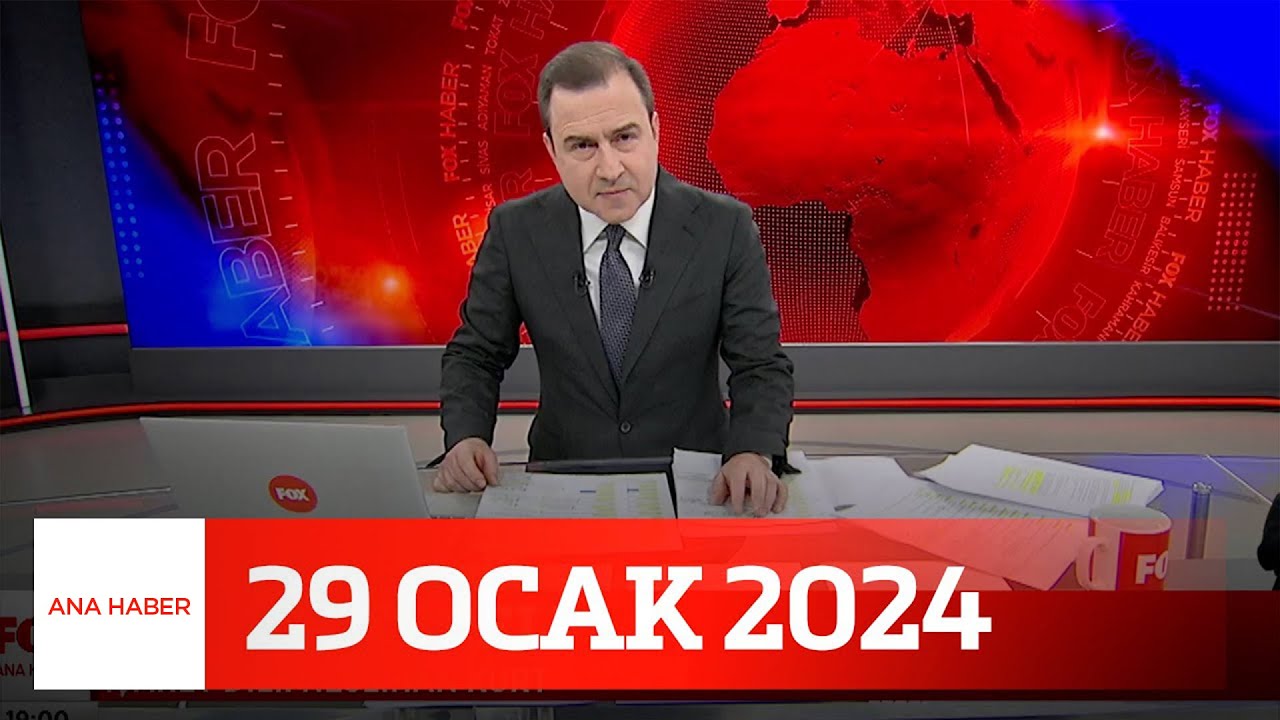
Kimler kimlerle beraber? 29 Ocak 2024 Selçuk Tepeli ile FOX Ana Haber

Como fazer a melhor INTRODUÇÃO na sua redação do ENEM | Jana Rabelo

Role Play : Business Meeting

charging and discharging of capacitor working model | Physics Project for class 12
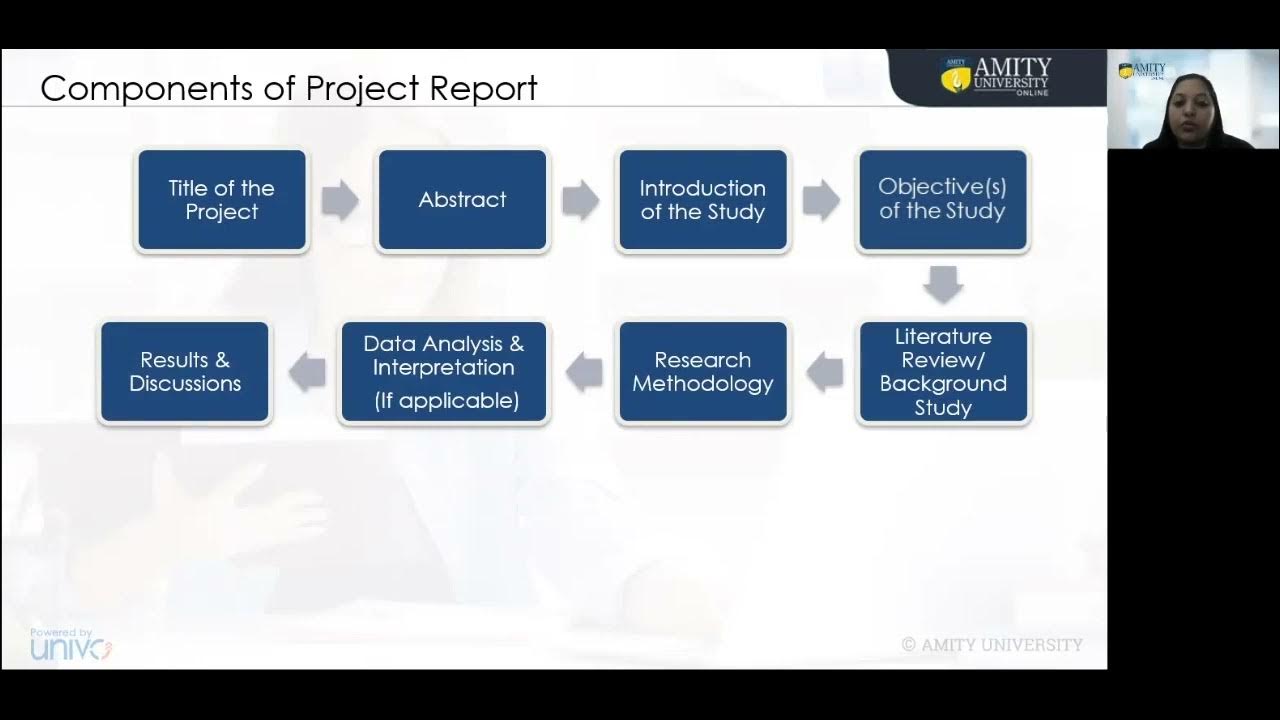
Minor Project Guidelines
5.0 / 5 (0 votes)