Chapter 1 - Video 4 - Praktikum SosHum
Summary
TLDRIn this tutorial, the presenter introduces basic Python programming concepts using Jupyter Notebook, showcasing examples such as string concatenation, calculating string lengths, and comparing CPU vs. GPU performance for data processing. Key topics include merging strings with variables, counting characters in strings, and optimizing computational tasks with GPU acceleration. The session also emphasizes the efficiency of GPU over CPU for large-scale data tasks, using libraries like NumPy and CuPy for performance comparison. The tutorial is aimed at providing practical knowledge for handling Python programming challenges and utilizing advanced hardware for faster processing.
Takeaways
- 😀 The script explains the usage of Paytren programming with Python on a Jupyter notebook, focusing on string manipulation.
- 😀 The first example demonstrates how to combine two words using Python variables and operations like string concatenation.
- 😀 An exercise asks users to add two more variables and combine them to form a complete sentence, showcasing basic string manipulation.
- 😀 The second example introduces a program to calculate the length of a string, including spaces and special characters, using Python.
- 😀 The calculation of string length accounts for all characters, such as letters, spaces, and punctuation, as shown in examples like 'Hello World!' being 13 characters long.
- 😀 The third example highlights the process of defining a variable, creating a loop, and calculating the length of a sentence or word using Python functions.
- 😀 The script also provides an assignment for users to compute the length of a sentence in a paragraph using the concepts taught.
- 😀 The final example contrasts the use of CPU and GPU for data processing, showcasing performance differences when handling large arrays or matrices.
- 😀 The script demonstrates the use of Python libraries like NumPy and CuPy for processing multidimensional arrays and performing mathematical operations.
- 😀 A performance comparison between CPU and GPU shows a significant difference in processing speed, with GPU outperforming CPU in tasks like matrix operations.
Q & A
What is the purpose of the first program demonstrated in the video?
-The purpose of the first program is to demonstrate string concatenation in Python. It takes two words from variables and combines them into a sentence with a space in between.
What are the two variables used in the first example, and what values do they hold?
-The two variables are `kata1` and `kata2`. `kata1` holds the value 'halo', and `kata2` holds the value 'dunia'.
What task is assigned to the viewer in the first example?
-The viewer is asked to add two more variables, `kata3` and `kata4`, then concatenate all four variables to form a complete sentence and print the result.
How does the second program calculate the length of a string in Python?
-The second program calculates the length by counting all characters in a string, including spaces and special characters, using a loop that iterates through each character.
What example is provided to demonstrate the string length calculation?
-An example given is the string 'hello world!', where the length is calculated as 13 characters, including the space and the exclamation mark.
What is the specific task for the viewer in the string length calculation example?
-The viewer is tasked with creating a sentence in a single paragraph and calculating the total number of characters in that paragraph.
How does the program compare the performance of CPU and GPU in data processing?
-The program compares the time taken to perform operations on large arrays using the CPU and GPU. It shows that operations are significantly faster on the GPU, especially when dealing with large data sets.
What is the difference in time when creating a 3D array with 1 billion elements using CPU versus GPU?
-Using the CPU, it takes 0.91 seconds to create the 3D array, whereas using the GPU, it only takes 0.01 seconds.
What is the significance of using NumPy and CuPy in the examples?
-NumPy and CuPy are used to demonstrate how Python can handle multidimensional arrays and matrix operations. NumPy utilizes the CPU for processing, while CuPy uses the GPU to speed up these operations.
What is the conclusion regarding the use of GPU for large-scale data processing?
-The conclusion is that using GPUs significantly improves the speed and efficiency of data processing, especially for large datasets, making them ideal for research and machine learning tasks.
Outlines

This section is available to paid users only. Please upgrade to access this part.
Upgrade NowMindmap

This section is available to paid users only. Please upgrade to access this part.
Upgrade NowKeywords

This section is available to paid users only. Please upgrade to access this part.
Upgrade NowHighlights

This section is available to paid users only. Please upgrade to access this part.
Upgrade NowTranscripts

This section is available to paid users only. Please upgrade to access this part.
Upgrade NowBrowse More Related Video
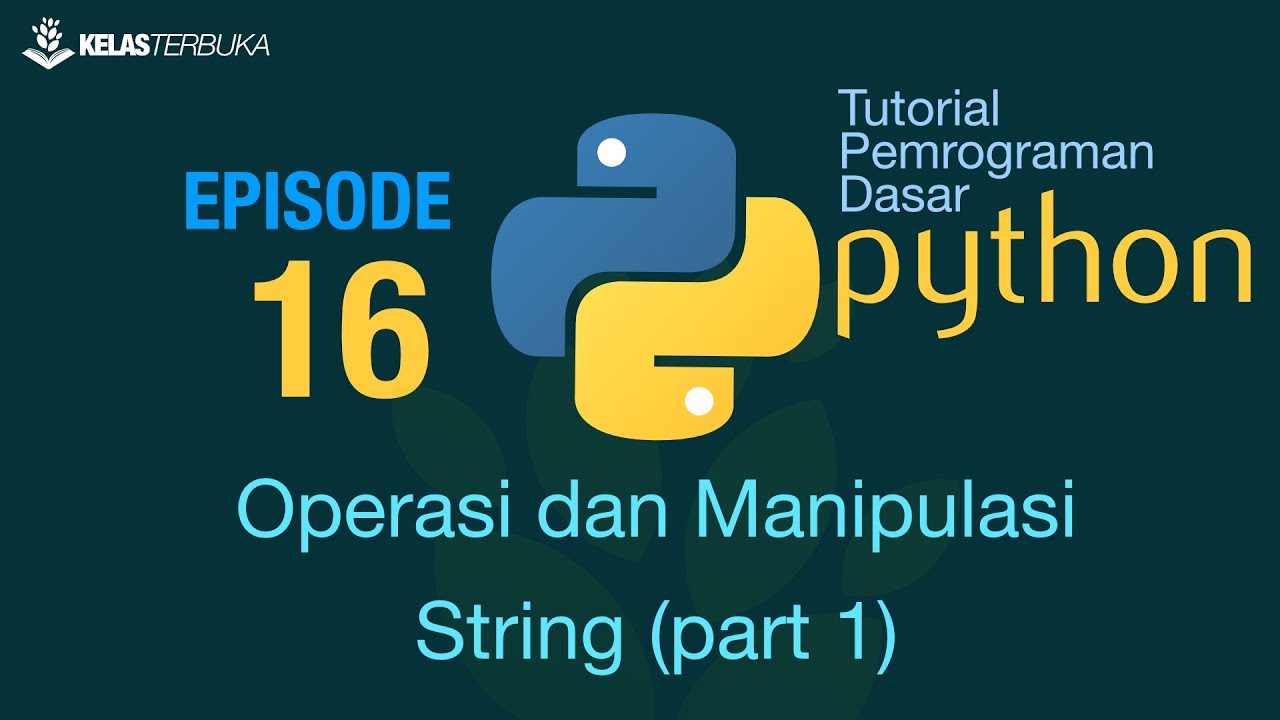
Belajar Python [Dasar] - 16 - Operasi dan manipulasi string (part 1)

BAID MK1 P3
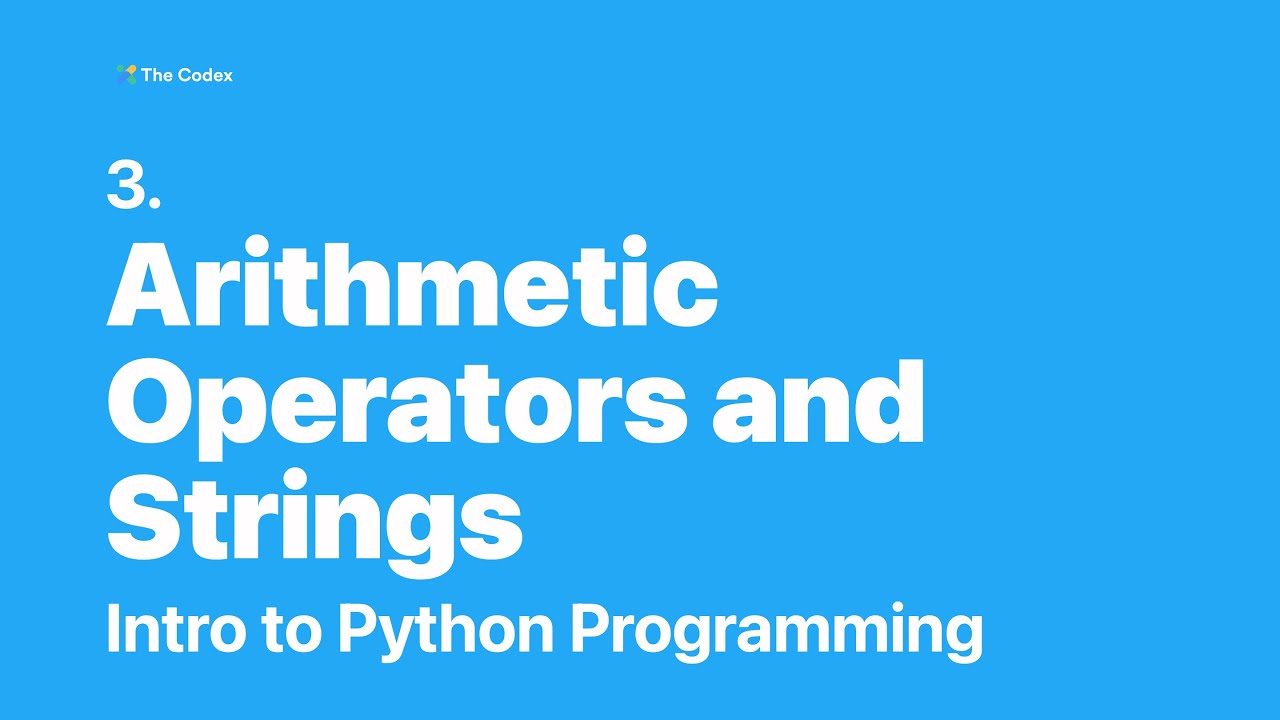
Python Programming #3 - Arithmetic Operators and Strings
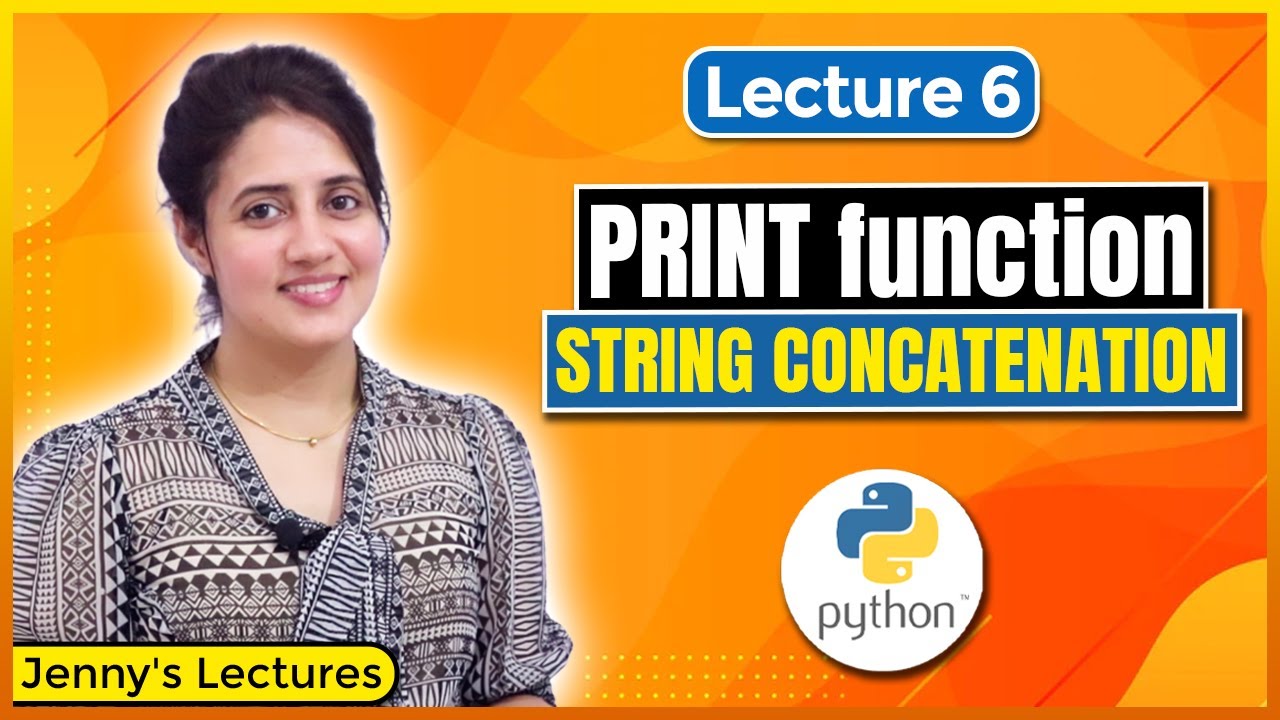
P_06 print() function & String concatenation(using +) in Python | Python Tutorials for Beginners
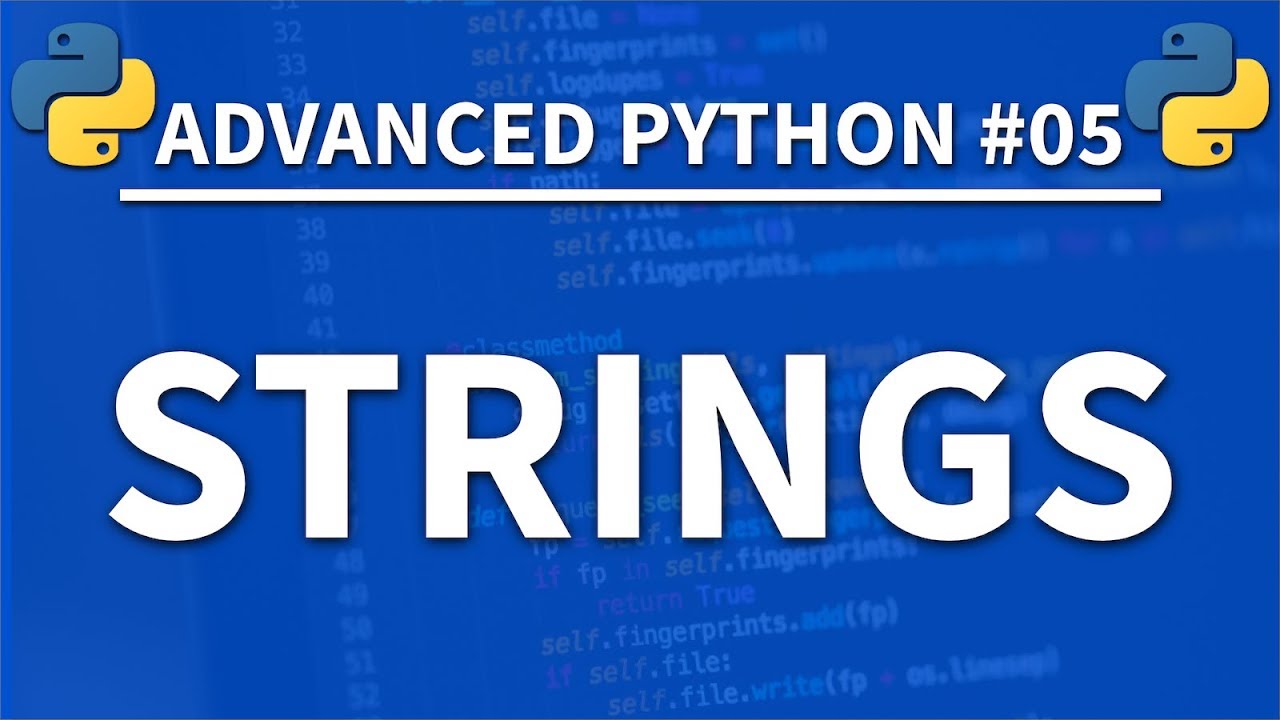
Strings in Python - Advanced Python 05 - Programming Tutorial
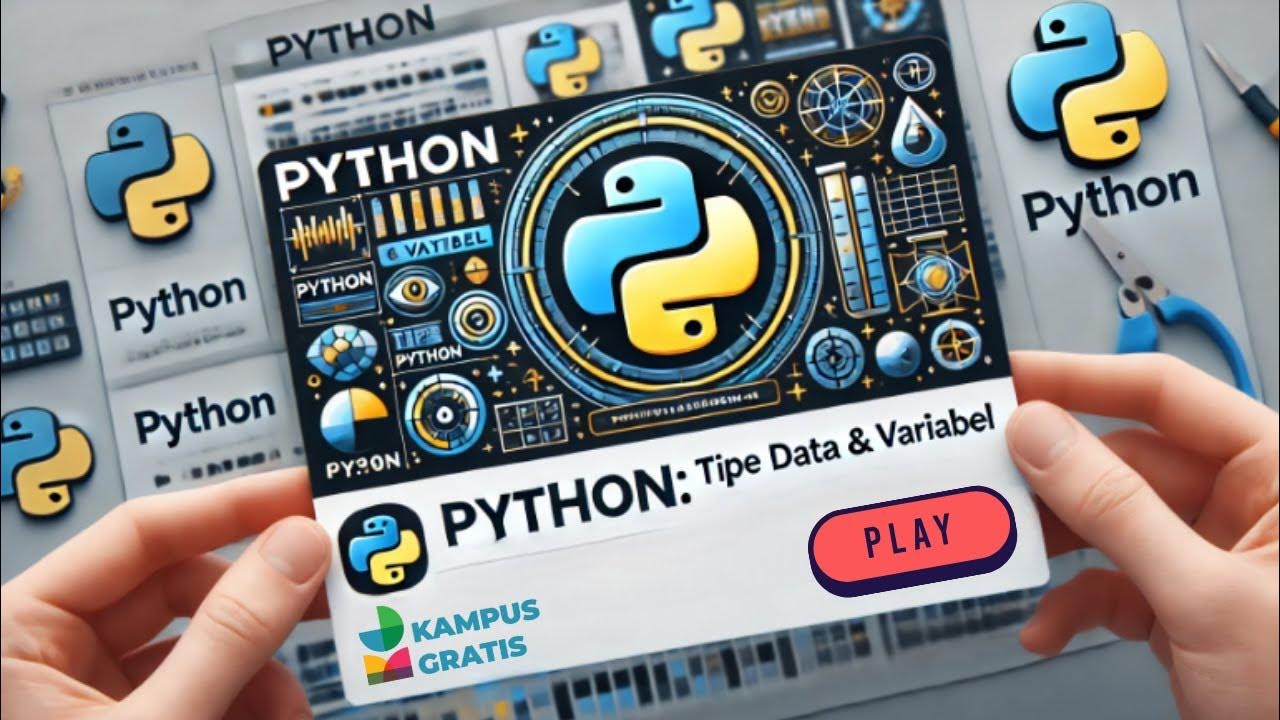
BAID MK1 P2
5.0 / 5 (0 votes)