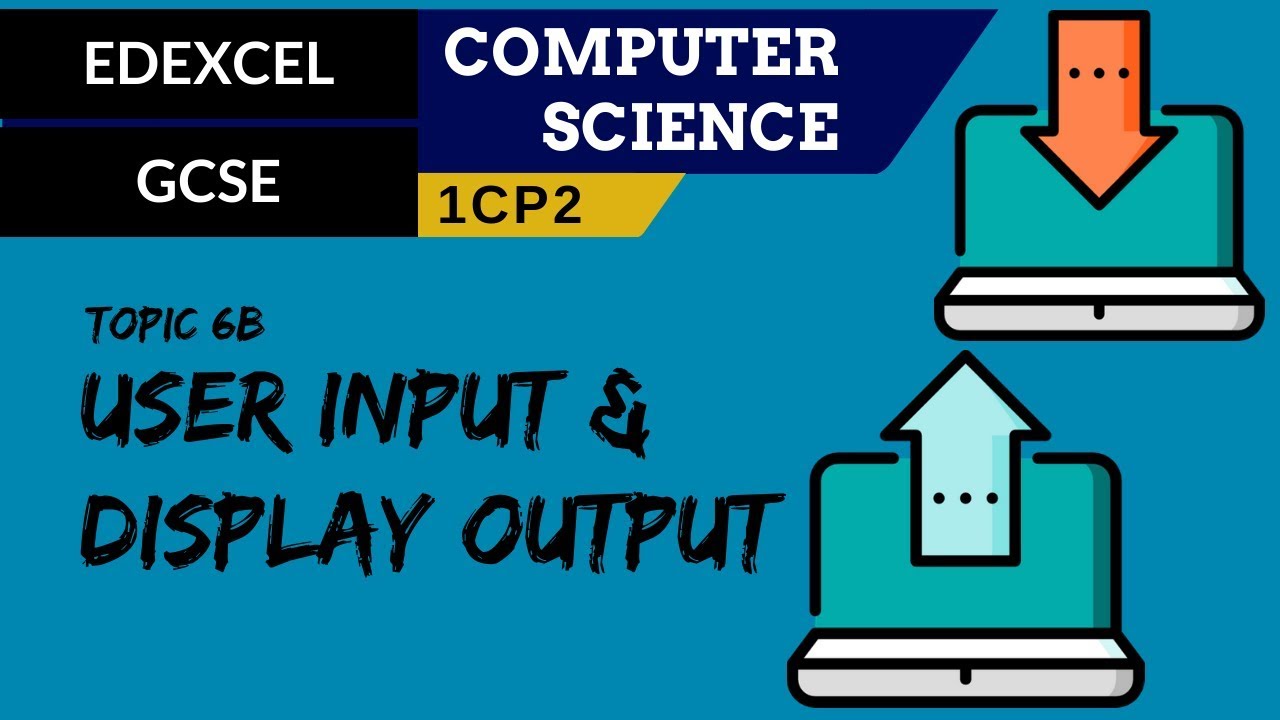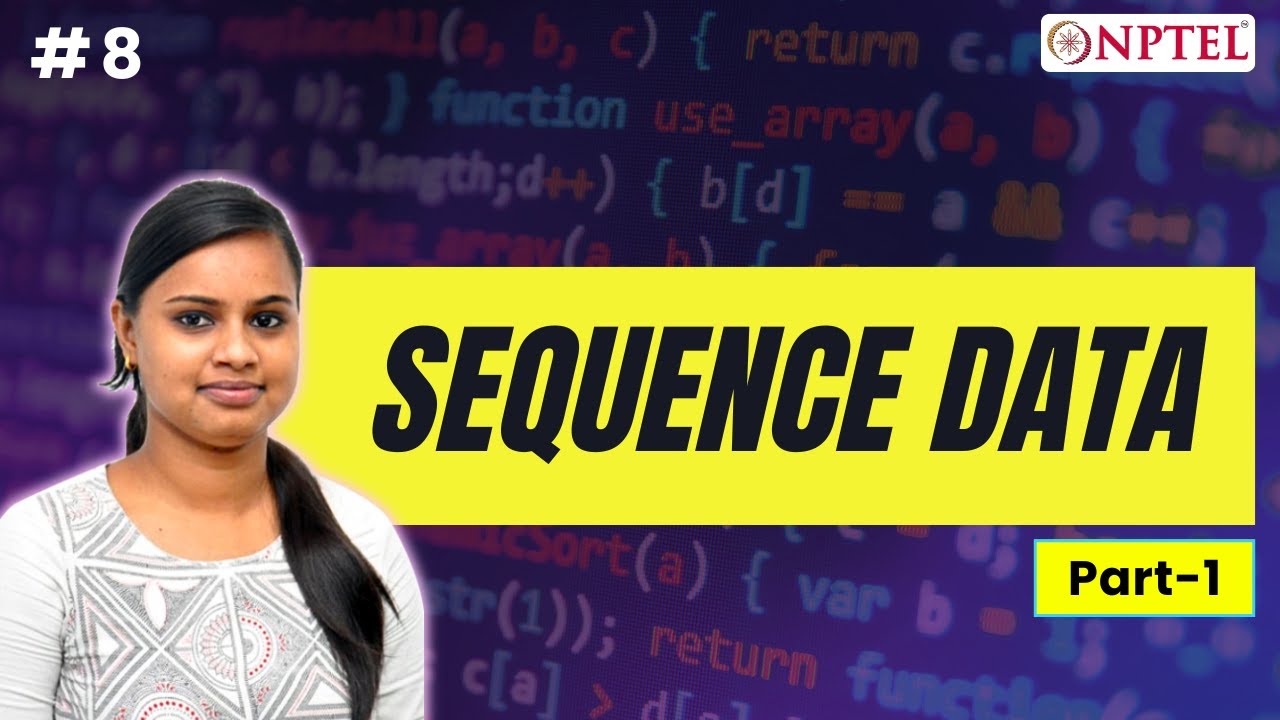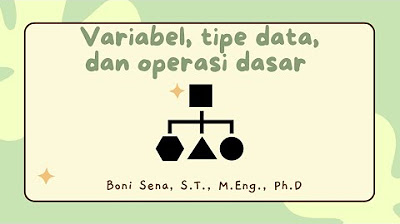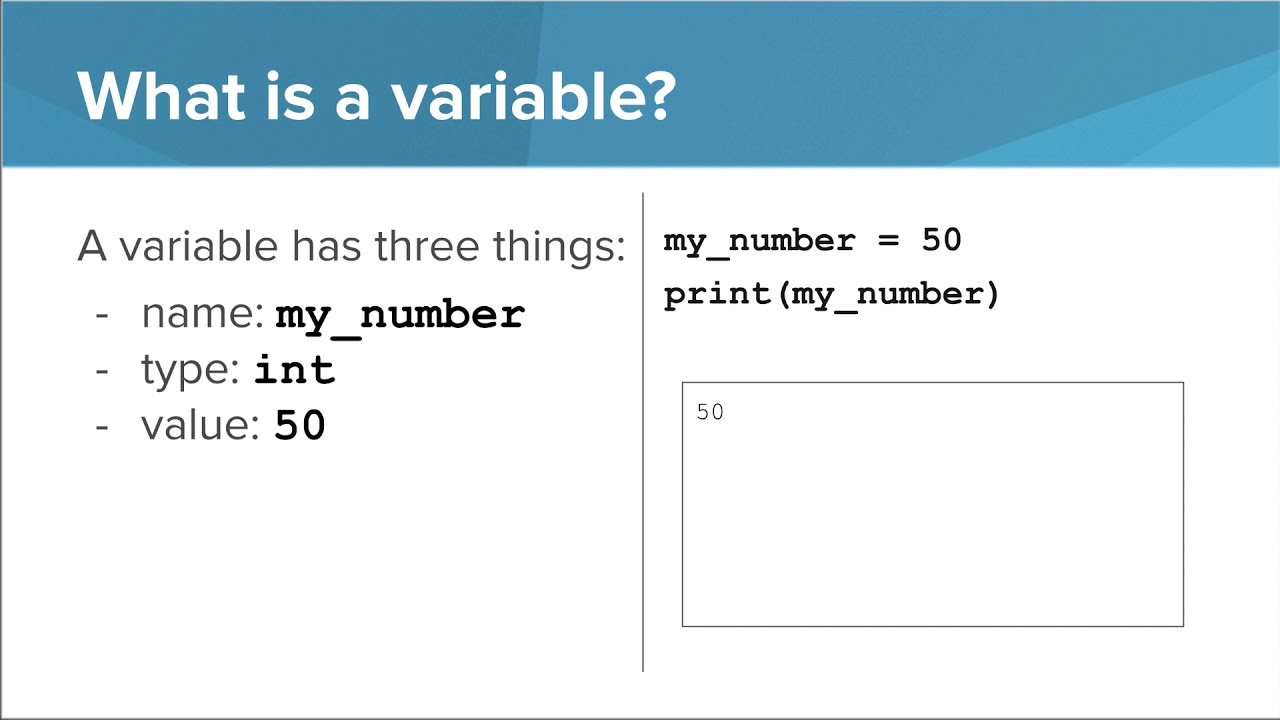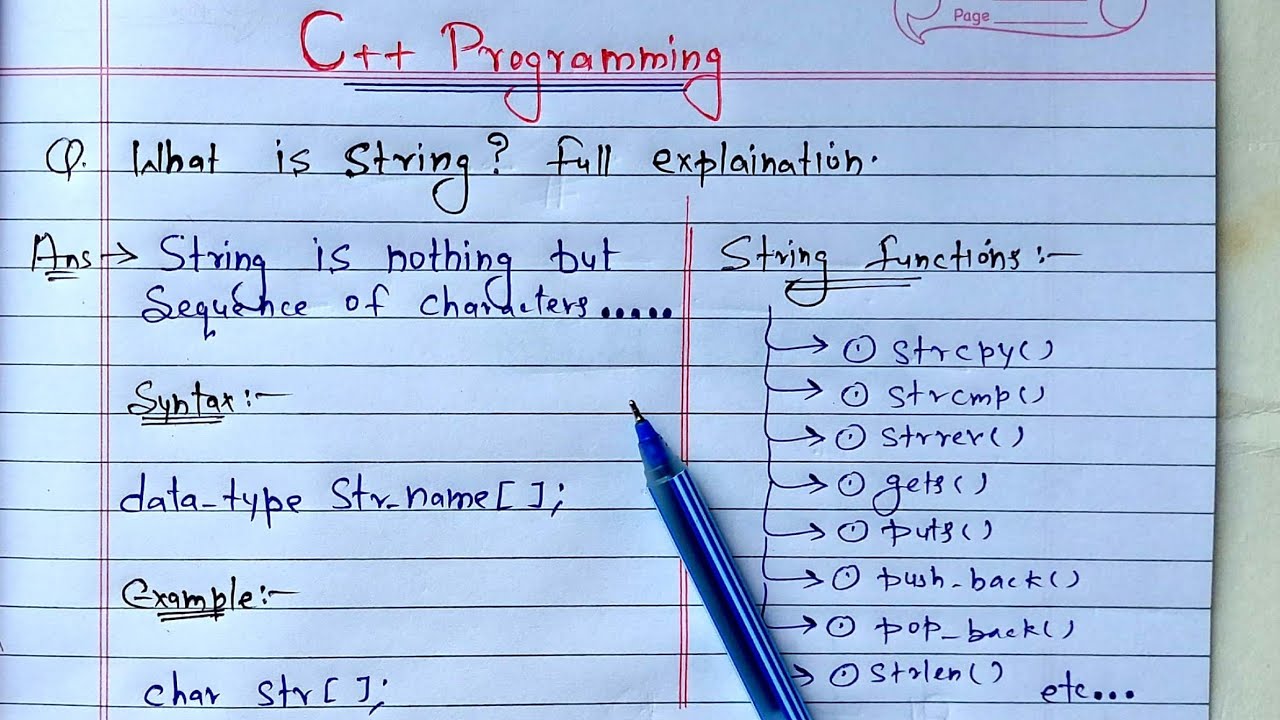P_06 print() function & String concatenation(using +) in Python | Python Tutorials for Beginners
Summary
TLDRThis video script covers fundamental Python programming concepts, focusing on the print function and string manipulation. It demonstrates using a single print function to display multiple lines and explains string concatenation with the '+' operator. The script also highlights the importance of proper indentation to avoid common Python errors, such as syntax and indentation errors. Viewers are given a practical exercise to apply these concepts and are encouraged to engage in the comments section for further discussion.
Takeaways
- 📝 The script discusses the use of the print function in Python for displaying text on the console.
- 🔑 It explains how to print multiple lines using a single print function with the newline character ' '.
- 🔍 The video covers string concatenation in Python using the plus '+' symbol.
- 👀 It highlights the importance of spacing when concatenating strings to avoid unwanted output.
- 🛠️ The script provides three methods to include a space between concatenated strings: after the first string, before the second string, or using a plus symbol in between.
- ⚠️ It warns about the potential for indentation errors in Python if code is not written at the beginning of a line or if there are misplaced spaces or tabs.
- 💻 The presenter demonstrates creating and running a Python file named 'string manipulation' to show examples of print functions and string concatenation.
- 📚 The video includes a practical exercise for viewers to practice string manipulation and concatenation using print functions.
- 📝 The presenter mentions providing notes of the class in the description box for further reference.
- 🔄 The script emphasizes the difference between syntax errors and indentation errors in Python programming.
- 👋 The presenter signs off with a reminder about the next video's topic, which will cover the input function in Python.
Q & A
What is the primary focus of the video script?
-The primary focus of the video script is on learning Python programming language, specifically discussing the print function, string concatenation, and the concept of indentation errors.
How can multiple lines be printed using a single print function in Python?
-Multiple lines can be printed using a single print function in Python by using the newline character '\n' within the print statement.
What is the issue with using three separate print functions to print multiple lines?
-Using three separate print functions to print multiple lines is not efficient and can be avoided by using the newline character within a single print function.
How can two strings be concatenated in Python?
-Two strings can be concatenated in Python using the plus '+' symbol, for example, 'print("hello" + " " + "jenny")'.
Why is it important to handle spaces when concatenating strings in Python?
-It is important to handle spaces when concatenating strings in Python because failing to do so can result in the output strings being printed without any space between them.
What is an indentation error in Python?
-An indentation error in Python occurs when the code is not properly indented according to the language's syntax rules, such as when a space or tab is misplaced at the beginning of a line.
How can an indentation error be identified in Python?
-An indentation error can be identified in Python by the presence of an error message indicating an unexpected indent, and often there will be a red underline in the code editor at the point of the error.
What is the difference between a syntax error and an indentation error in Python?
-A syntax error in Python occurs when the code does not follow the correct syntax rules, such as missing a closing brace. An indentation error, on the other hand, is specifically related to the improper use of spaces or tabs to denote code blocks.
What is the assignment given at the end of the video script?
-The assignment given at the end of the video script is to print a specific output using string manipulation techniques, with the requirement to use either one or multiple print functions to achieve the desired result.
Where can the notes of the class discussed in the video script be found?
-The notes of the class discussed in the video script can be found in the description box of the video.
Outlines

This section is available to paid users only. Please upgrade to access this part.
Upgrade NowMindmap

This section is available to paid users only. Please upgrade to access this part.
Upgrade NowKeywords

This section is available to paid users only. Please upgrade to access this part.
Upgrade NowHighlights

This section is available to paid users only. Please upgrade to access this part.
Upgrade NowTranscripts

This section is available to paid users only. Please upgrade to access this part.
Upgrade Now5.0 / 5 (0 votes)