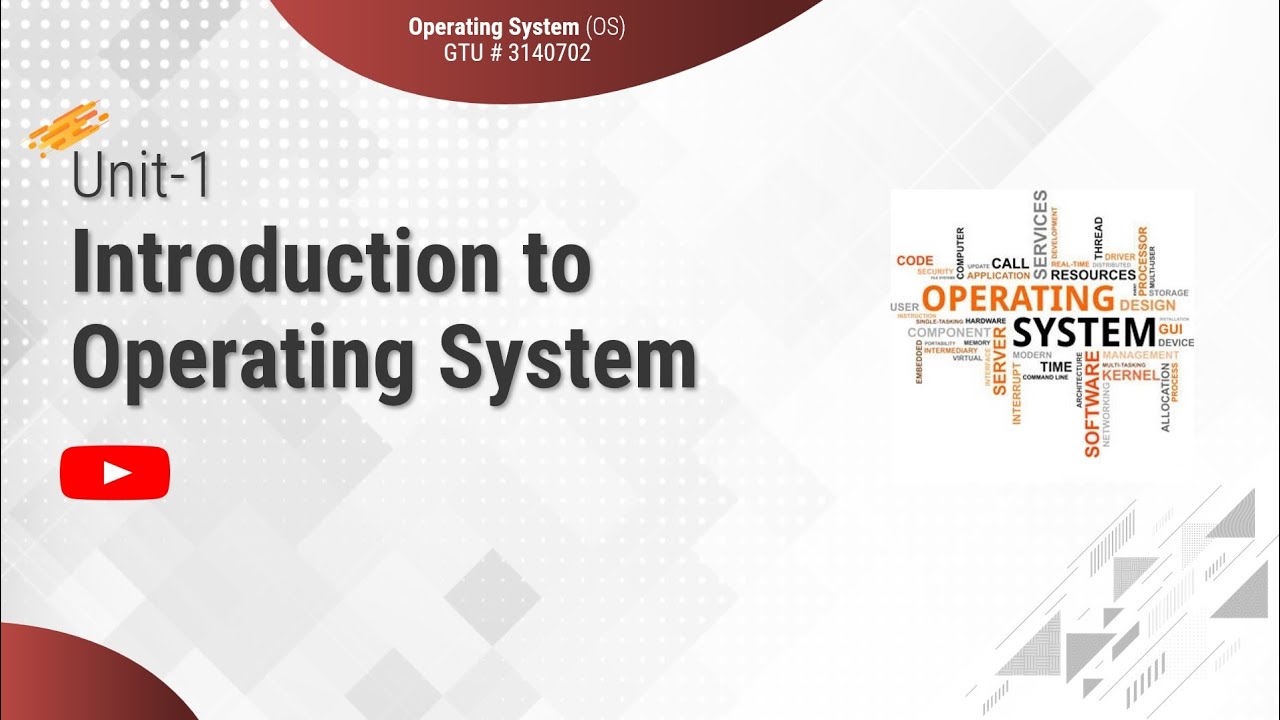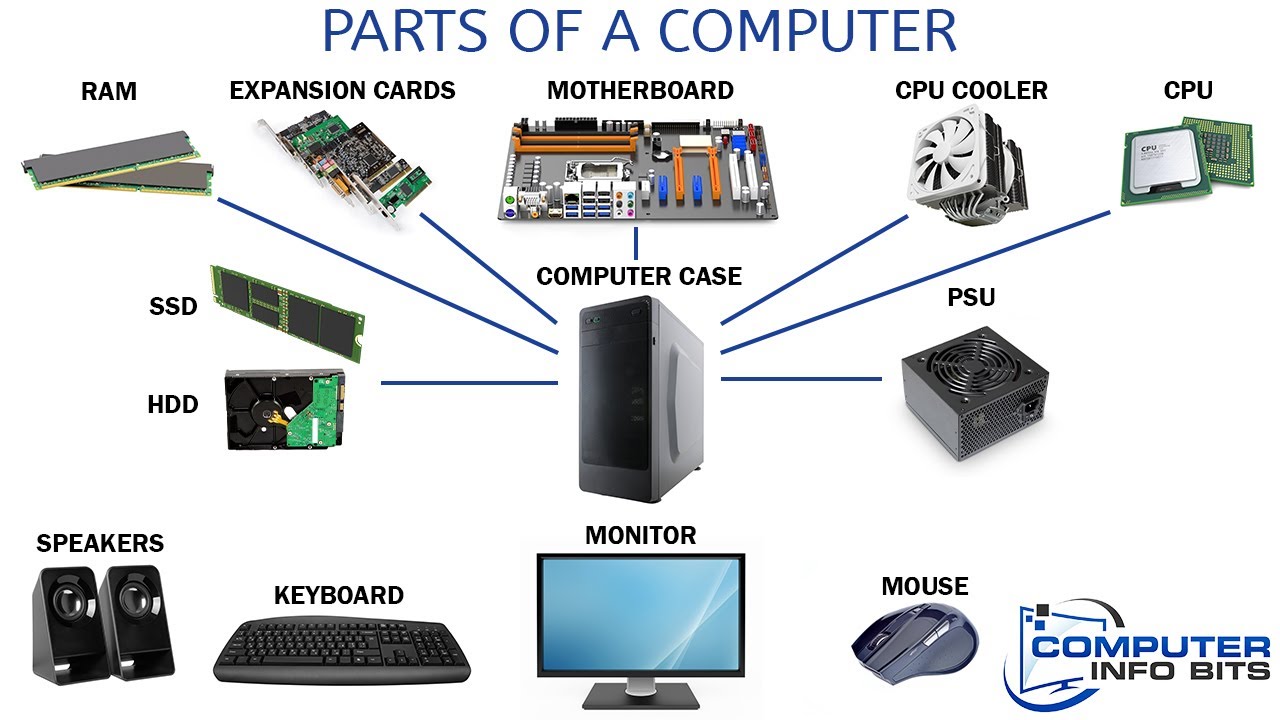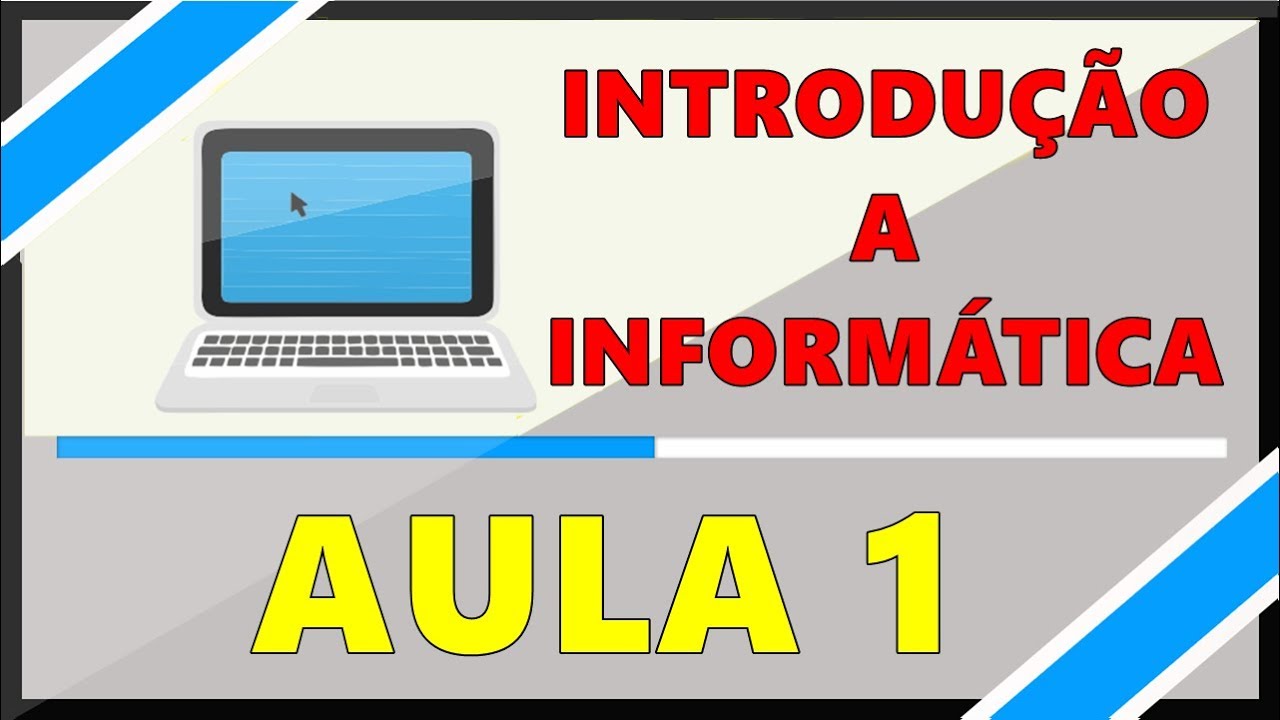PENGERTIAN KOMPONEN KOMPUTER INPUT PROSES OUTPUT STORAGE
Summary
TLDRThis video script provides an insightful overview of computer components, focusing on the four main categories: input, processing, output, and storage. It introduces various input devices like mouse, keyboard, joystick, and touchpad, and explains their functions. The script delves into processing components such as RAM, motherboard, and VGA card, emphasizing their roles in data processing. It also covers output devices including monitors, printers, speakers, and projectors, highlighting their importance in displaying processed data. Lastly, the script touches on storage components like RAM and hard disks, which are crucial for saving system, program, and user data. The video aims to educate viewers on the fundamental parts of a computer and their respective roles in computing.
Takeaways
- 🖥️ The main components of a computer are input devices, processing units, output devices, and storage.
- 🔍 Input devices include the mouse, keyboard, joystick, touchpad, and flash drives, which provide external data to the computer.
- 🔑 The mouse is used to point and select items on the screen, while the keyboard is for typing letters, numbers, and symbols.
- 📲 Touchpads, commonly found in laptops, allow cursor movement and selection through finger gestures.
- 🔄 Trackballs are input devices that detect motion through a ball sensor, providing an alternative way to control the cursor.
- 💾 Flash drives are storage devices with varying capacities, used for saving files on a computer.
- 🖨️ Scanners are input devices that function similarly to photocopiers, transferring images or documents into digital format for computer processing.
- 🧠 The processing components include the motherboard, power supply, VGA card, and RAM, which are crucial for data processing.
- 🔌 The motherboard is the central hub for other processing components, such as the CPU, memory, and expansion cards.
- 🔋 Power supply units convert AC to DC, providing the necessary voltage to the computer's hardware components.
- 🎛️ VGA cards, or graphics adapters, connect the motherboard to the monitor, facilitating the display of visual data.
- 🗃️ RAM (Random Access Memory) serves as a temporary storage medium, affecting the computer's speed and performance.
- 📺 Output devices are responsible for presenting processed data, including monitors for visual display, printers for physical copies, and speakers for audio output.
- 📚 Storage components, such as RAM and hard disks, are used for long-term data retention, storing system data, applications, and user files.
Q & A
What are the four main components of a computer system discussed in the script?
-The four main components of a computer system discussed are input devices, processing units, output devices, and storage devices.
What is the function of an input device in a computer system?
-The function of an input device is to provide data or information from the outside to the inside of the computer, such as a mouse, keyboard, joystick, touchpad, and flash drive.
How does a mouse serve as an input device in a computer system?
-A mouse serves as an input device by being used to point and direct the cursor or pointer on the screen, allowing users to navigate menus and select options.
What is a keyboard and what is its role in a computer system?
-A keyboard is an input device used for typing letters, numbers, and symbols, as well as executing commands to save and open files. It is also known as a typing board on a computer.
What is a touchpad and how does it function as an input device?
-A touchpad is an input device that functions by moving the cursor on the monitor through the touch of fingers, commonly found in laptops.
What is the role of a VGA card in the processing component of a computer?
-A VGA card, also known as a video graphics adapter, is an electronic component that connects the motherboard to the monitor, facilitating the display of visual data.
What is the function of RAM in a computer system?
-RAM, or Random Access Memory, is a processing component that serves as a temporary storage medium in a computer, affecting the speed of data access.
What is the purpose of a hard disk in a computer system?
-A hard disk is a storage component that serves as the primary medium for storing various types of data, including system data, programs, and user data.
What are the roles of output devices in a computer system?
-Output devices are responsible for displaying or presenting processed data or information, such as monitors for visual display, printers for hard copy output, speakers for audio output, and projectors for large-scale visual display.
What is a scanner and how does it function as an input device?
-A scanner is an input device that functions similarly to a photocopier, capturing data from an object and transferring it into the computer's memory, where it can be viewed on the monitor.
What is the significance of the motherboard in a computer system?
-The motherboard is the most crucial component in a computer, serving as the platform for mounting other processing components such as the processor, memory, VGA, power supply, and input/output devices.
Outlines

This section is available to paid users only. Please upgrade to access this part.
Upgrade NowMindmap

This section is available to paid users only. Please upgrade to access this part.
Upgrade NowKeywords

This section is available to paid users only. Please upgrade to access this part.
Upgrade NowHighlights

This section is available to paid users only. Please upgrade to access this part.
Upgrade NowTranscripts

This section is available to paid users only. Please upgrade to access this part.
Upgrade NowBrowse More Related Video
5.0 / 5 (0 votes)