Programando no LEGAL - Eventos
Summary
TLDRThis video tutorial explains how to utilize sensor events in programming, focusing on robotics. It compares the concept of sensor events to a phone ringing when someone calls. Instead of constantly checking the sensor's status, an event triggers the corresponding action when the sensor's condition is met. The video demonstrates how to set up and manage events for different sensors, such as contact sensors, and how they pause the main program execution to perform a task. It also emphasizes how specific conditions for sensor readings are required to activate events, making robot behavior more efficient and responsive.
Takeaways
- 😀 Events are like triggers for actions, similar to how a phone rings when someone calls, alerting you without needing to check constantly.
- 😀 A robot can use sensor events to execute specific code without repeatedly checking sensor readings.
- 😀 The example shows a robot waiting for an event on sensor S2 to light up an LED, demonstrating how events work.
- 😀 By enabling events with a specific condition, such as a sensor reading being true, the program can execute code when that condition is met.
- 😀 When an event is triggered, it pauses the main program, executes the event's code, and then continues where it left off.
- 😀 Multiple events can be used for different sensors, but two events cannot run simultaneously.
- 😀 In a scenario where both S1 and S2 are enabled, the LEDs will light up only when the respective sensors are pressed, but not both at the same time.
- 😀 Events can be enabled with different conditions such as equality or comparison operators (greater than, less than) for digital sensors.
- 😀 For color sensors, events can be triggered when a specific color is detected, like yellow for S1.
- 😀 Analog sensors use comparison conditions such as greater than or less than to trigger events based on values like light intensity or distance.
- 😀 Events are useful for handling situations where you don’t know when something will happen, allowing the robot to act without continuously checking sensor readings.
Q & A
What is the main idea behind the script in this video?
-The main idea is to explain how events triggered by sensors work in programming robots, particularly focusing on how to use events to avoid continuously checking sensor readings.
Why is it inefficient to manually check if someone is calling on the phone?
-It is inefficient because you would have to constantly check the phone, and it wastes time if there is no call. The better option is for the phone to ring when someone calls, alerting you instantly.
What is an event in the context of the script?
-An event refers to a specific action or trigger, such as a sensor detecting a change, that prompts the execution of a particular code or behavior in a program, much like how a phone rings when someone calls.
How does the robot handle events from sensors in the script?
-The robot listens for specific events, such as the pressing of a sensor, and when the event occurs, it executes the corresponding action, such as turning on a light (L2) when a sensor is pressed.
What happens when an event is triggered in the robot’s program?
-When an event is triggered, the program temporarily pauses to execute the code associated with that event, and once the event code is completed, the program resumes where it left off.
Can multiple events be executed at the same time in the robot’s program?
-No, the robot can only execute one event at a time. If multiple events are triggered, they will be processed sequentially, not simultaneously.
How are conditions used to trigger events in the script?
-Conditions, like checking if a sensor's value is true or if a sensor's reading meets a certain threshold, are used to enable and trigger events. For example, an event is triggered when a sensor reading changes from false to true.
What is the role of sensor readings in the execution of events?
-Sensor readings determine when an event should be triggered. For example, when a sensor detects a specific change (such as a press or a color), it satisfies the condition for executing an event.
What limitations are there when using events with sensors?
-The main limitation is that not all conditions can trigger events. For digital sensors, only simple conditions like equality or comparisons (greater than or less than) are valid. For analog sensors, conditions can involve ranges like 'greater than' or 'less than.'
How do events improve the efficiency of the robot’s programming?
-Events improve efficiency by eliminating the need to constantly check sensor readings. Instead, the robot reacts to specific events only when they occur, allowing it to respond more efficiently without unnecessary checks.
Outlines

This section is available to paid users only. Please upgrade to access this part.
Upgrade NowMindmap

This section is available to paid users only. Please upgrade to access this part.
Upgrade NowKeywords

This section is available to paid users only. Please upgrade to access this part.
Upgrade NowHighlights

This section is available to paid users only. Please upgrade to access this part.
Upgrade NowTranscripts

This section is available to paid users only. Please upgrade to access this part.
Upgrade NowBrowse More Related Video

Lego Mindstorms EV3 Robotics Lesson 3 - On-brick programming - Move block / Wait for x seconds block
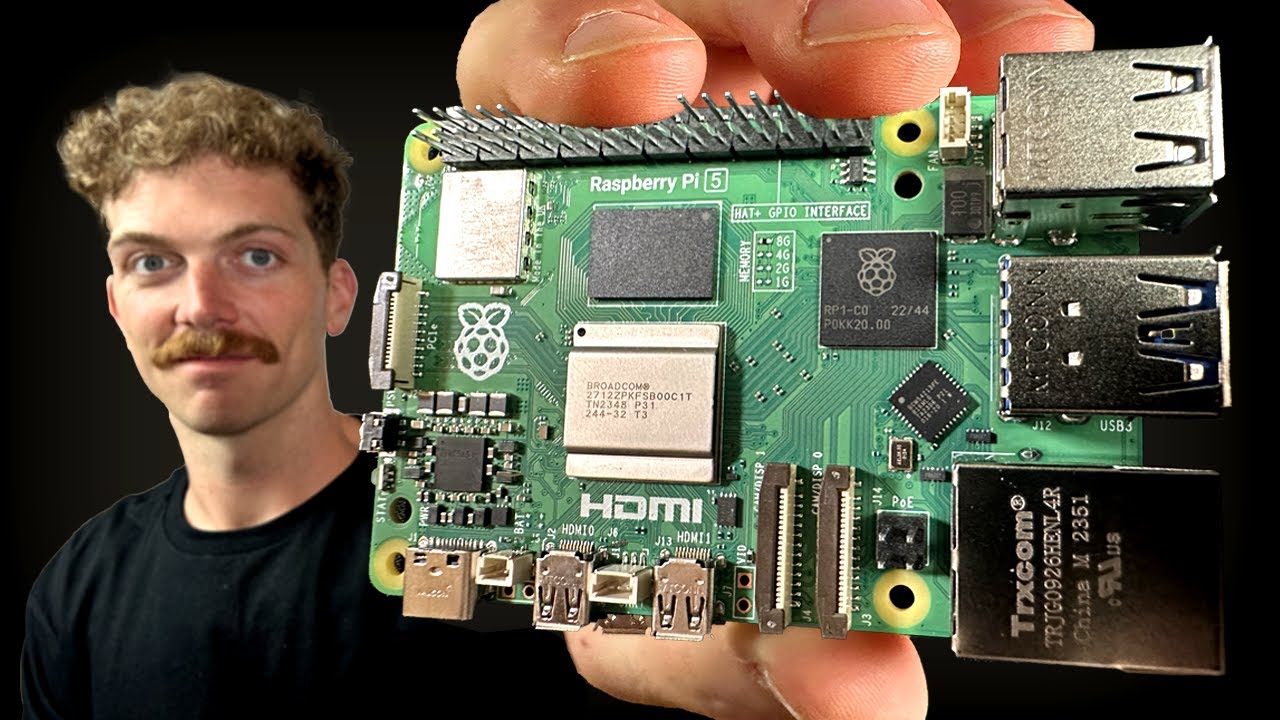
Every Developer Needs a Raspberry Pi

How to Use a TCS3200 Color Sensor with Arduino (Lesson #38)
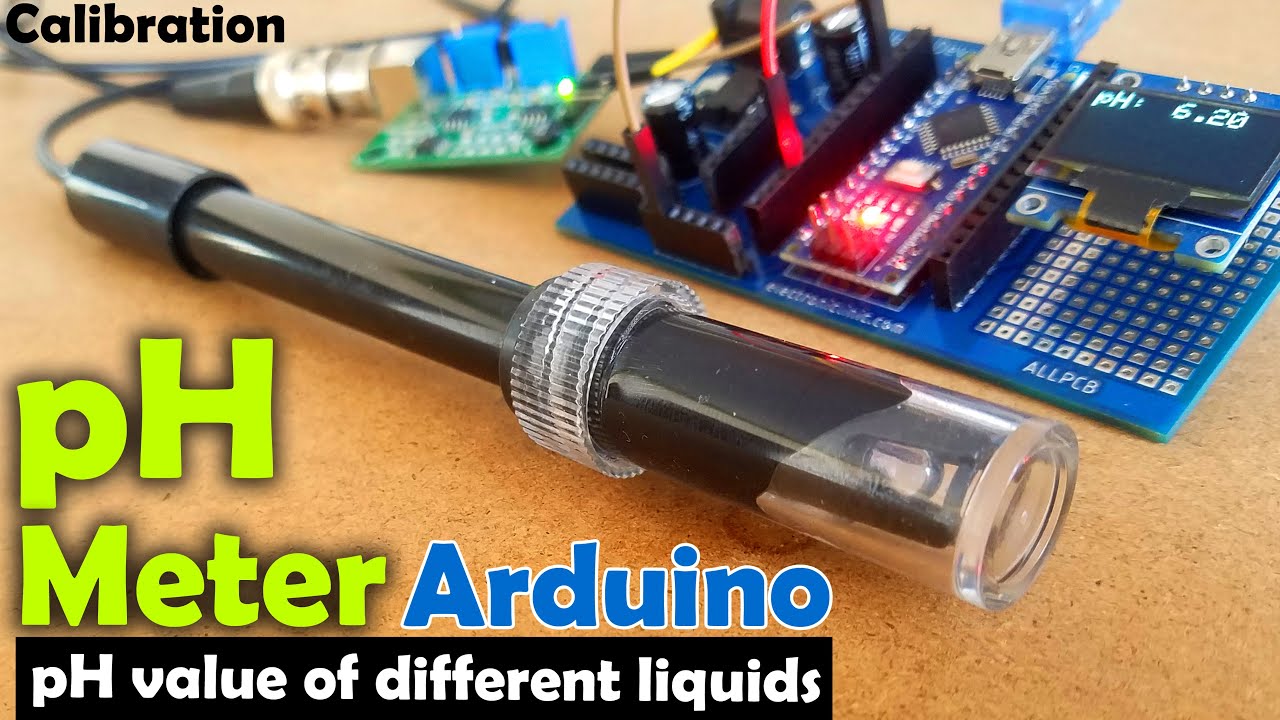
pH meter Arduino, pH Meter Calibration, DIYMORE pH Sensor, pH Sensor Arduino Code, pH of liquids
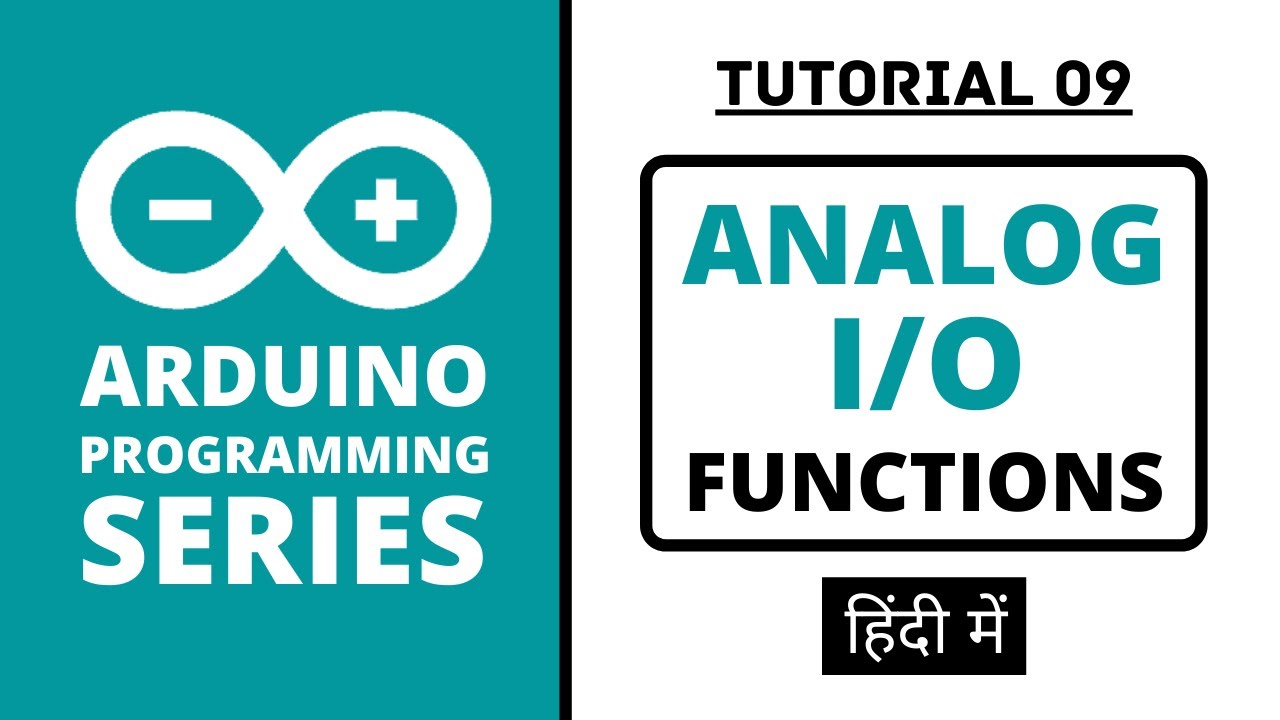
Arduino Programming Series - Tutorial 09 | Analog Input/Output Functions [in Hindi]
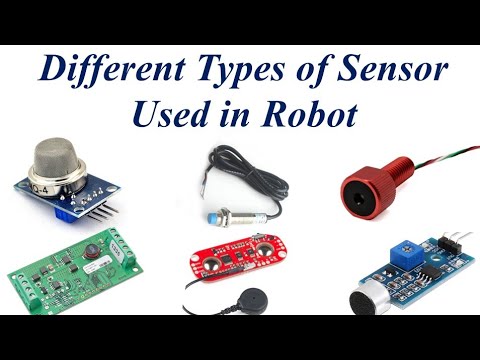
Different types of sensor used in Robot | sensor in English
5.0 / 5 (0 votes)