CARA BUAT SERTIFIKAT ELEKTRONIK, KODE OTORISASI (KO DJP) DI CORETAX
Summary
TLDRIn this tutorial, viewers are guided through the process of obtaining a DJP Authorization Code (Kode Otorisasi DJP) using Indonesia's Kortex platform. Starting in 2025, the traditional electronic certificates are replaced by this new system. The video explains how to log in to the platform, fill in personal details, set up a secure password, verify identity via a live photo, and download confirmation. Once issued, the DJP Authorization Code can be used to sign various tax documents, ensuring compliance with Indonesia's electronic tax filing requirements.
Takeaways
- 😀 The Kortex era introduces the DJP Authorization Code (Kode Otorisasi DJP) as a replacement for the old systems like Evin and E-Faktur.
- 😀 The DJP Authorization Code is an electronic signature used for tax-related tasks such as signing tax returns (SPT), e-invoices, and tax deduction certificates.
- 😀 To obtain the DJP Authorization Code, users must log in to their Cortex account using their ID, password, and security code.
- 😀 After logging in, users should navigate to the 'My Portal' section and select the option to request an electronic certificate or authorization code.
- 😀 Users need to fill in their personal details, such as NIK/NPWP, name, address, and contact information, to ensure they match their Cortex account information.
- 😀 When choosing the type of certificate, users should select 'DJP Authorization Code'. Various certificate providers, such as Peruri and Previ, exist, but the DJP option is the most common.
- 😀 A secure passphrase must be created according to specific criteria, and it is recommended to use the same passphrase as the Cortex account password for consistency.
- 😀 Identity verification is done by uploading a live photo of the taxpayer, and this must be done by the taxpayer themselves.
- 😀 After confirming the details and agreeing to the terms, users should save the information and submit their request for the DJP Authorization Code.
- 😀 Upon successful submission, users can download the Proof of Receipt and the Digital Certificate Issuance Letter, which are essential documents for tax filings.
- 😀 Once the DJP Authorization Code is obtained, it can be used to electronically sign various tax documents like tax invoices, PPh 21 and PPh 23 certificates, and other tax-related forms.
Q & A
What is the new system introduced in 2025 for tax-related tasks in Indonesia?
-The new system introduced in 2025 is called 'Kortex'. It replaces the old e-faktur system with an electronic authorization code (e-Kode Otorisasi) for completing various tax-related tasks.
What is the function of the electronic authorization code (e-Kode Otorisasi)?
-The electronic authorization code (e-Kode Otorisasi) serves as an electronic signature, indicating that the taxpayer has the right to perform actions such as submitting tax returns (SPT) and creating tax invoices (e-faktur).
How do you obtain an electronic authorization code (e-Kode Otorisasi) in the Kortex system?
-To obtain the e-Kode Otorisasi, log into your Kortex account, navigate to 'Portal Saya', choose the option for an electronic authorization code, provide necessary personal information, create a password (Passpres), verify your identity with a live photo, and then agree to the terms. After that, you can download the certificate and proof of receipt.
What is the purpose of creating a Passpres (password) when requesting the e-Kode Otorisasi?
-The Passpres (password) is required to secure the electronic authorization code. It must meet specific criteria such as length, numbers, and symbols. It is recommended to make it similar to your Kortex login password for easier use.
What steps are involved in the identity verification process when applying for an e-Kode Otorisasi?
-During the identity verification process, you will need to take a live photo of yourself. This step ensures that you, the taxpayer, are the one applying for the code, and it must be completed by the taxpayer themselves.
What documents do you receive after successfully obtaining the e-Kode Otorisasi?
-After obtaining the e-Kode Otorisasi, you will receive two important documents: a 'Proof of Receipt' document confirming your request, and a 'Digital Certificate Issuance' document containing details about the issued e-authorization code.
What can you do once you have obtained the e-Kode Otorisasi?
-Once you have obtained the e-Kode Otorisasi, you can use it to electronically sign tax documents such as e-faktur invoices, PPh 21/23 withholding receipts, and other tax-related documents.
Why is it important to select the 'DJP Authorization Code' option when applying for an e-Kode Otorisasi?
-It is important to select the 'DJP Authorization Code' because it is the official and recommended option for generating a valid e-Kode Otorisasi in accordance with the Indonesian tax regulations.
What happens if you misuse the e-Kode Otorisasi?
-Misuse of the e-Kode Otorisasi is the responsibility of the taxpayer. The taxpayer will be held accountable for any misuse, and they must indemnify the Directorate General of Taxes (DJP) according to the relevant laws and regulations.
What happens after you complete the process of obtaining the e-Kode Otorisasi?
-After completing the process, you will have a functioning e-Kode Otorisasi that allows you to perform tax-related actions, such as signing and submitting tax documents electronically, and ensuring compliance with tax requirements.
Outlines

This section is available to paid users only. Please upgrade to access this part.
Upgrade NowMindmap

This section is available to paid users only. Please upgrade to access this part.
Upgrade NowKeywords

This section is available to paid users only. Please upgrade to access this part.
Upgrade NowHighlights

This section is available to paid users only. Please upgrade to access this part.
Upgrade NowTranscripts

This section is available to paid users only. Please upgrade to access this part.
Upgrade NowBrowse More Related Video
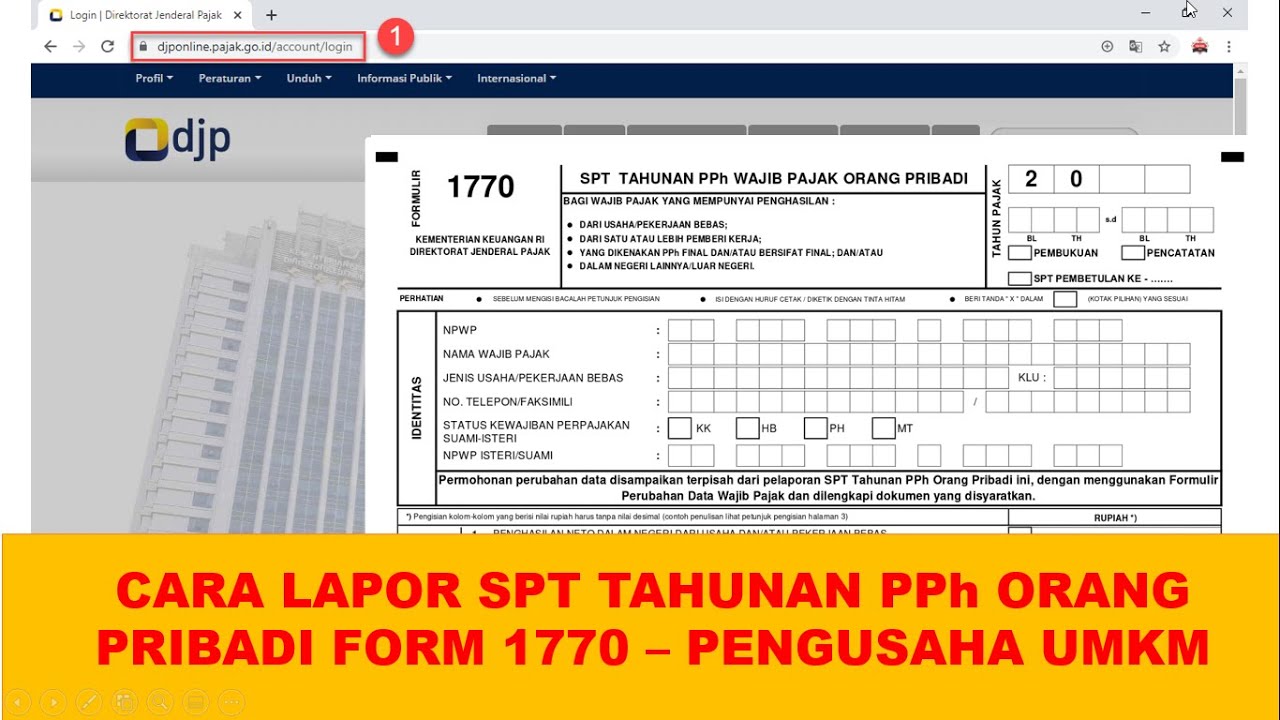
Cara lapor SPT Tahunan PPh Orang Pribadi pengusaha umkm menggunakan eform 1770

Cara Lapor eBupot Unifikasi Full Lengkap

UPDATE Terbaru - Cara Login Coretax Pertama Kali | Cara Daftar Coretax | Cara Masuk ke Web Coretax
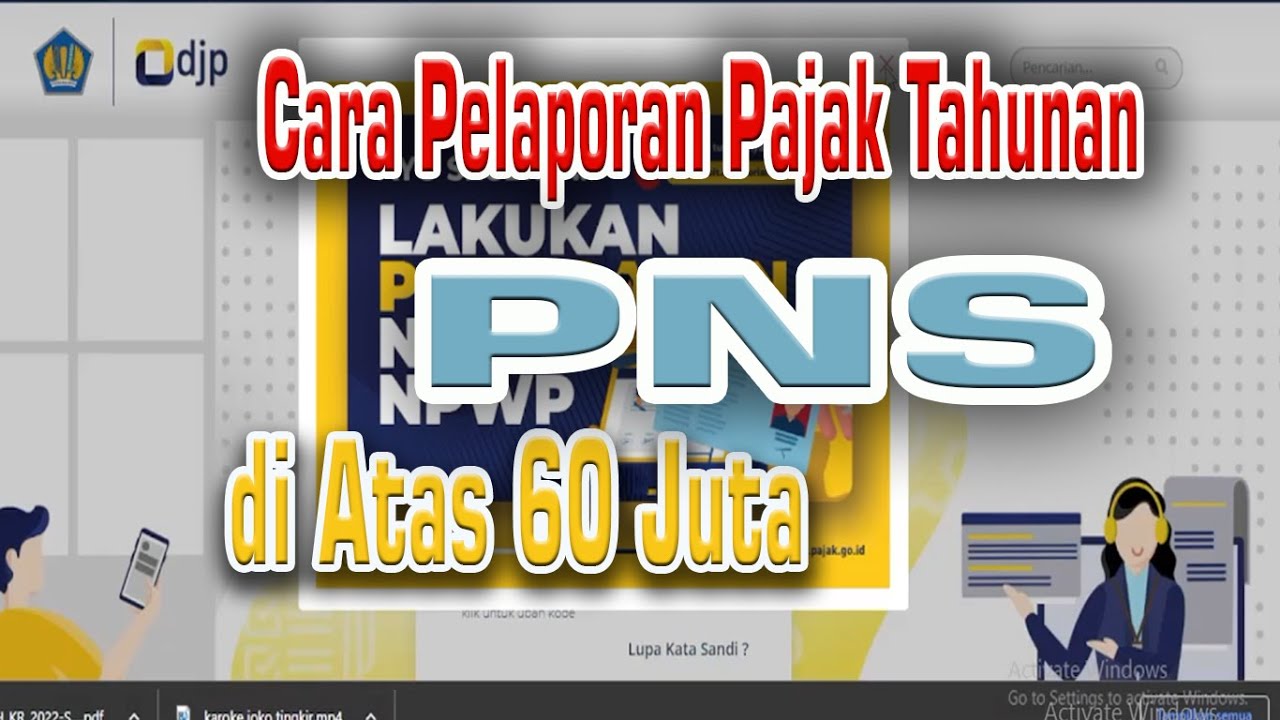
Cara Pelaporan (SPT) Pajak Tahunan PNS diatas 60 juta tahun 2023

Cara Melapor Pajak PPH 22 SPT Unifikasi eBupot Instansi Pemerintah (Input Bukti Pungut, Bukti Setor)
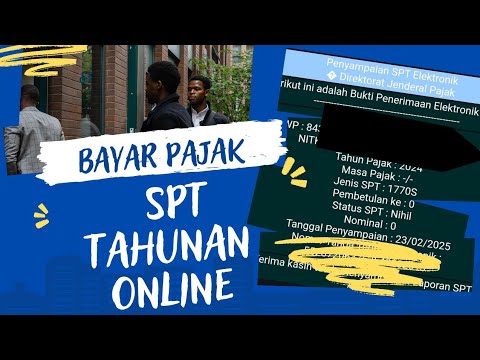
Cara Lapor Spt Online Tahun 2025
5.0 / 5 (0 votes)