Cara Melapor Pajak PPH 22 SPT Unifikasi eBupot Instansi Pemerintah (Input Bukti Pungut, Bukti Setor)
Summary
TLDRThis tutorial guides viewers through the process of reporting tax using the SPT Indifikasi PPh 22 form on the DJP Online website. It covers steps including selecting the appropriate tax year and month, entering the taxpayer ID (NPWP), adding tax codes, submitting payment proof, and confirming document details. The tutorial also highlights how to input the tax withholding and payment proof for PPh 22, along with the necessary details like SP2D numbers and payment types. The entire process is demonstrated to ensure correct and smooth submission of tax reports for 2021.
Takeaways
- 😀 The tutorial explains how to file a tax report (SPT) for PPH 22 on the DJP Online website.
- 😀 The first step involves accessing the DJP Online site and selecting the 'Lapor' (Report) menu.
- 😀 Choose 'E-Bupot Instansi Pemerintah' for reporting on tax payments made by government institutions.
- 😀 The user is required to select 'SPT Indifikasi' and specify the tax year and tax period.
- 😀 NPWP (Taxpayer Identification Number) is required to proceed with the reporting process.
- 😀 The tutorial shows how to input the tax code and amounts, specifically the PPH 22 tax code '910'.
- 😀 Users need to input the gross amount of taxable income in millions of rupiah.
- 😀 The next step is to upload a document as proof of payment and enter its details, including the date.
- 😀 The document will be saved and the user is prompted whether they wish to add another record.
- 😀 The process for inputting another proof of payment is shown, involving selecting the tax code, entering the amount, and uploading another payment document.
- 😀 Finally, the tutorial explains the procedure for entering proof of payment for PPH 22 and SP2D (payment order) documents as part of the settlement.
Q & A
What is the main topic of the tutorial in the script?
-The tutorial is about how to file a tax report for SPT Indifikasi PPh 22 on the DJP online website.
Which website is used for filing the tax report in the tutorial?
-The tax report is filed on the DJP online website.
What action is taken after logging into the DJP online website?
-After logging in, the user clicks 'Lapor' and selects the 'e-bupot' option to proceed with the SPT Indifikasi.
What tax year and period is being reported in this tutorial?
-The tutorial covers the tax year 2021 and the tax period of September.
What is the first step in entering tax data on the website?
-The first step is to enter the NPWP (taxpayer identification number).
How is the code for the tax type entered?
-The tax type code, which is 910, is entered, and the facility option is not used.
What information needs to be input after entering the tax code?
-After entering the tax code, the gross amount (in million rupiah) needs to be entered.
What document is uploaded during the tax report process?
-The user uploads a document called 'bukti pembayaran' (proof of payment), along with the document's date.
What role is selected for the person inputting the tax data?
-The person inputting the tax data selects 'pengurus' (administrator) as their role.
What action is taken after the data is successfully saved?
-After the data is saved, the user is asked if they want to record another entry or if they have completed the task.
What is the final step in the process described in the tutorial?
-The final step involves recording the proof of tax payment and submitting the SPT Indifikasi PPh 22 for the specified period.
Outlines

This section is available to paid users only. Please upgrade to access this part.
Upgrade NowMindmap

This section is available to paid users only. Please upgrade to access this part.
Upgrade NowKeywords

This section is available to paid users only. Please upgrade to access this part.
Upgrade NowHighlights

This section is available to paid users only. Please upgrade to access this part.
Upgrade NowTranscripts

This section is available to paid users only. Please upgrade to access this part.
Upgrade NowBrowse More Related Video

Cara Lapor eBupot Unifikasi Full Lengkap

Tutorial Pengisian e-SPT PPh Pasal 21/26
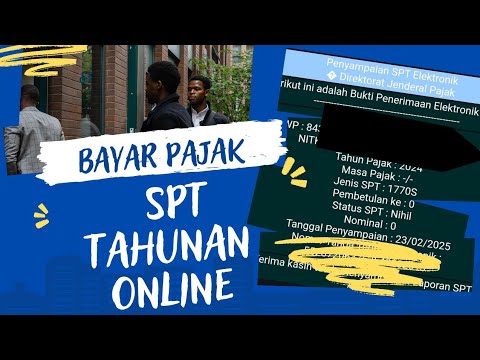
Cara Lapor Spt Online Tahun 2025
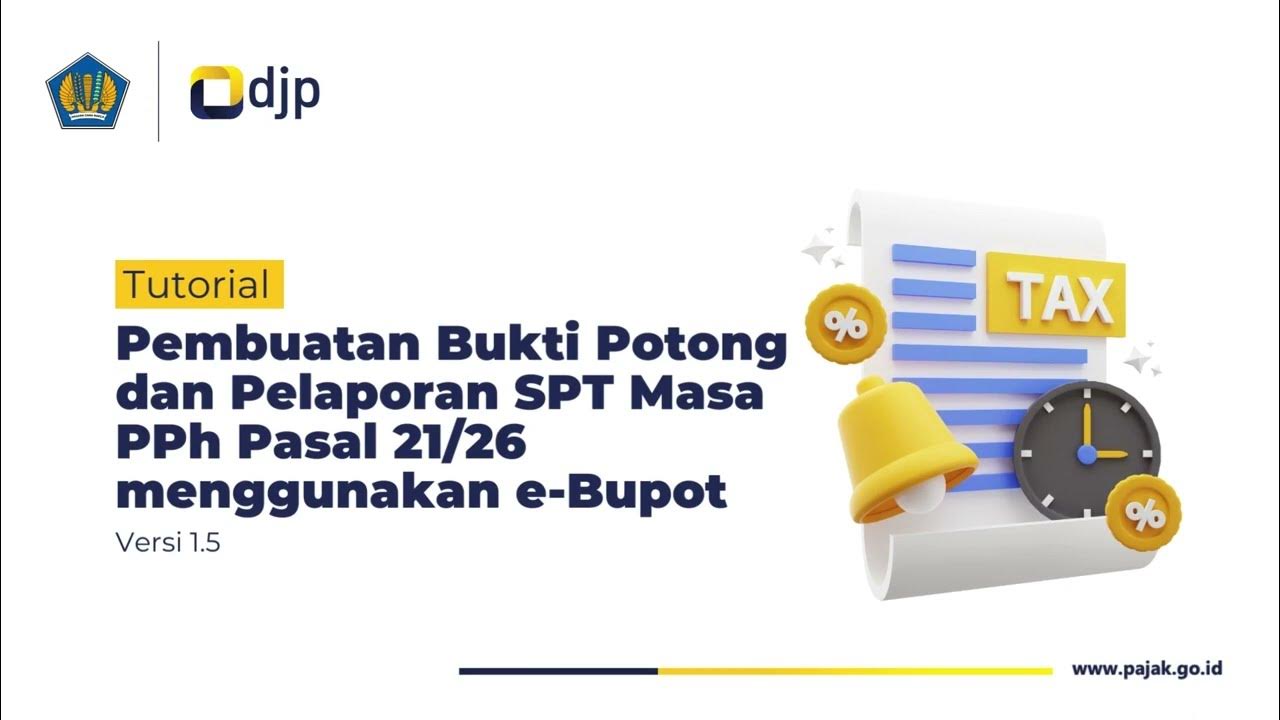
Cara Mudah: Buat Bukti Potong dan Lapor SPT Masa PPh 21/26 dengan e-Bupot (Tutorial Lengkap)
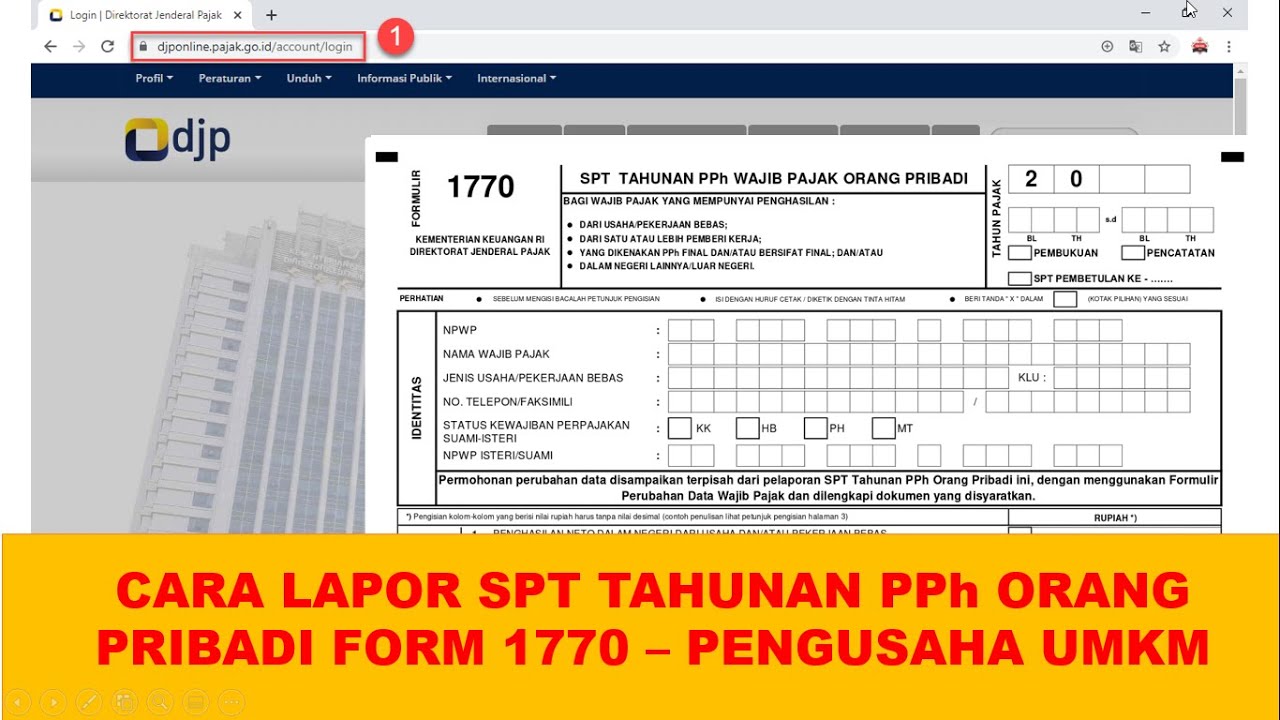
Cara lapor SPT Tahunan PPh Orang Pribadi pengusaha umkm menggunakan eform 1770
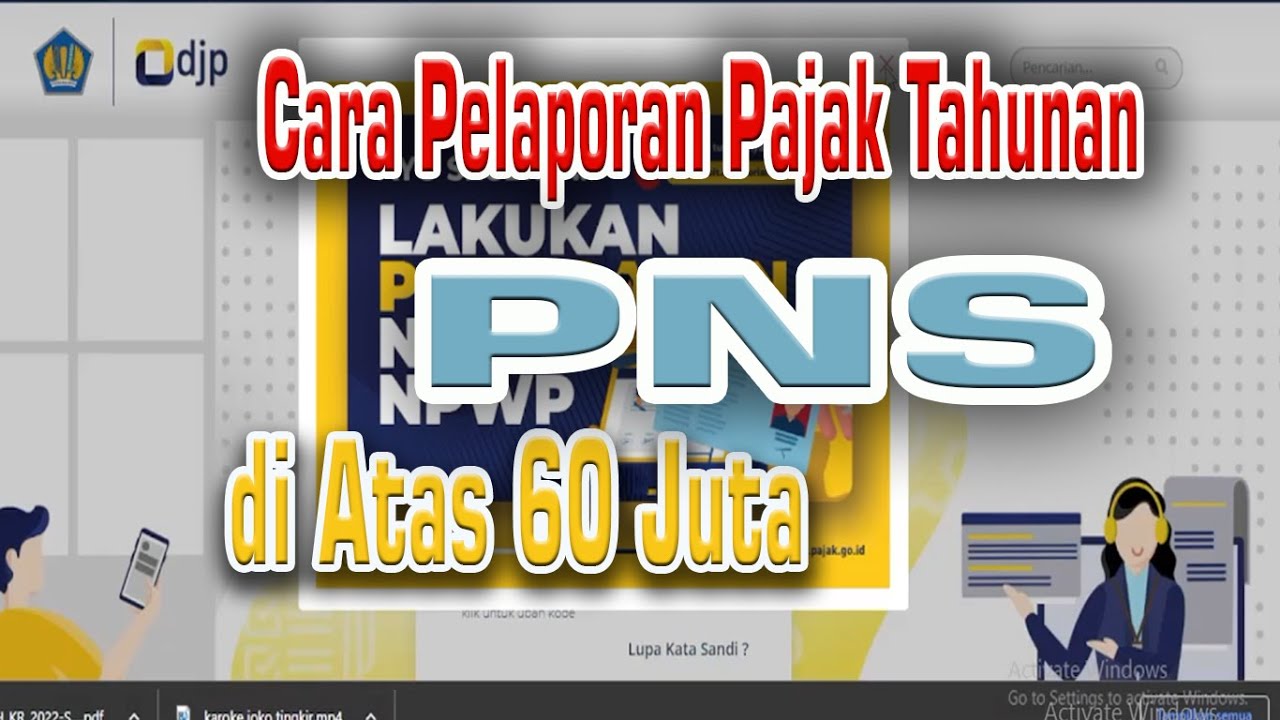
Cara Pelaporan (SPT) Pajak Tahunan PNS diatas 60 juta tahun 2023
5.0 / 5 (0 votes)