Jaringan Topologi Tree 4/25
Summary
TLDRThis video demonstrates how to build a tree network topology by combining bus and star topologies. The process involves setting up a server connected to multiple switches, with devices like PCs and laptops connected to the switches. The key steps include using the correct cables for each connection, assigning unique IP addresses to each device, and testing the network using the ping command to ensure proper communication. Successful pings confirm the devices can communicate, allowing for data transfer across the network. The video provides clear, step-by-step instructions for building an effective tree topology network.
Takeaways
- 😀 Tree topology combines bus and star topologies to create a hierarchical network structure.
- 😀 The network design includes a server, switches, and devices like PCs and laptops.
- 😀 Three switches are used in the tree topology, with each switch connecting to three devices.
- 😀 Use straight cables to connect the server to the first switch, and crossover cables for connecting switches to each other.
- 😀 Devices like PCs and laptops are connected to switches using straight cables.
- 😀 Proper IP address configuration is essential for communication between devices, avoiding conflicts.
- 😀 If IP addresses overlap, the system will alert that the address is already in use, preventing network errors.
- 😀 Ping tests are used to verify that devices can communicate with each other across the network.
- 😀 Successful ping responses confirm that devices, such as PCs and laptops, are properly configured.
- 😀 When devices within the same switch can communicate, it ensures proper internal network function.
- 😀 After testing, the network is ready for data transmission between devices, such as from the server to a PC or laptop.
Q & A
What is the main concept explained in the video?
-The video explains how to build a tree network topology, which is a combination of two previously learned topologies: bus topology and star topology.
What devices are used in the tree topology demonstration?
-The demonstration uses servers, switches, and both PCs and laptops (as end devices) to build the tree network topology.
How many switches are used in the tree topology setup?
-Three switches are used in the tree topology setup.
How are devices connected in the tree topology?
-Devices are connected using 'straight' cables for server-to-switch connections and 'cross' cables for switch-to-switch connections. Each PC or laptop is connected to its respective switch using 'straight' cables.
Why is it important to choose the correct type of cable?
-Choosing the correct type of cable is crucial because using the wrong cable can lead to network configuration errors, such as incorrect IP settings or failure to establish a proper connection.
What happens if you use duplicate IP addresses in the network?
-Using duplicate IP addresses causes an alert to appear, indicating that the IP address is already in use by another device in the network.
What IP address is assigned to the server in the demonstration?
-The server is assigned the IP address 192.168.0.1.
How is the communication between devices tested in the setup?
-Communication is tested by using the 'ping' command to check if devices like PCs and laptops can successfully communicate with the server and with each other.
What does a successful 'ping' result indicate?
-A successful 'ping' result indicates that the devices can communicate with each other and that the network is correctly configured.
What is the significance of the 'ping' command in the network setup process?
-The 'ping' command helps verify the connectivity between devices, ensuring that the devices are correctly configured and can exchange data across the network.
Outlines

This section is available to paid users only. Please upgrade to access this part.
Upgrade NowMindmap

This section is available to paid users only. Please upgrade to access this part.
Upgrade NowKeywords

This section is available to paid users only. Please upgrade to access this part.
Upgrade NowHighlights

This section is available to paid users only. Please upgrade to access this part.
Upgrade NowTranscripts

This section is available to paid users only. Please upgrade to access this part.
Upgrade NowBrowse More Related Video

Topologi Jaringan: Pengertian, Jenis, dan Gambar Topologi Jaringan

Jaringan Dasar Komputer Part 2 - Topologi Jaringan
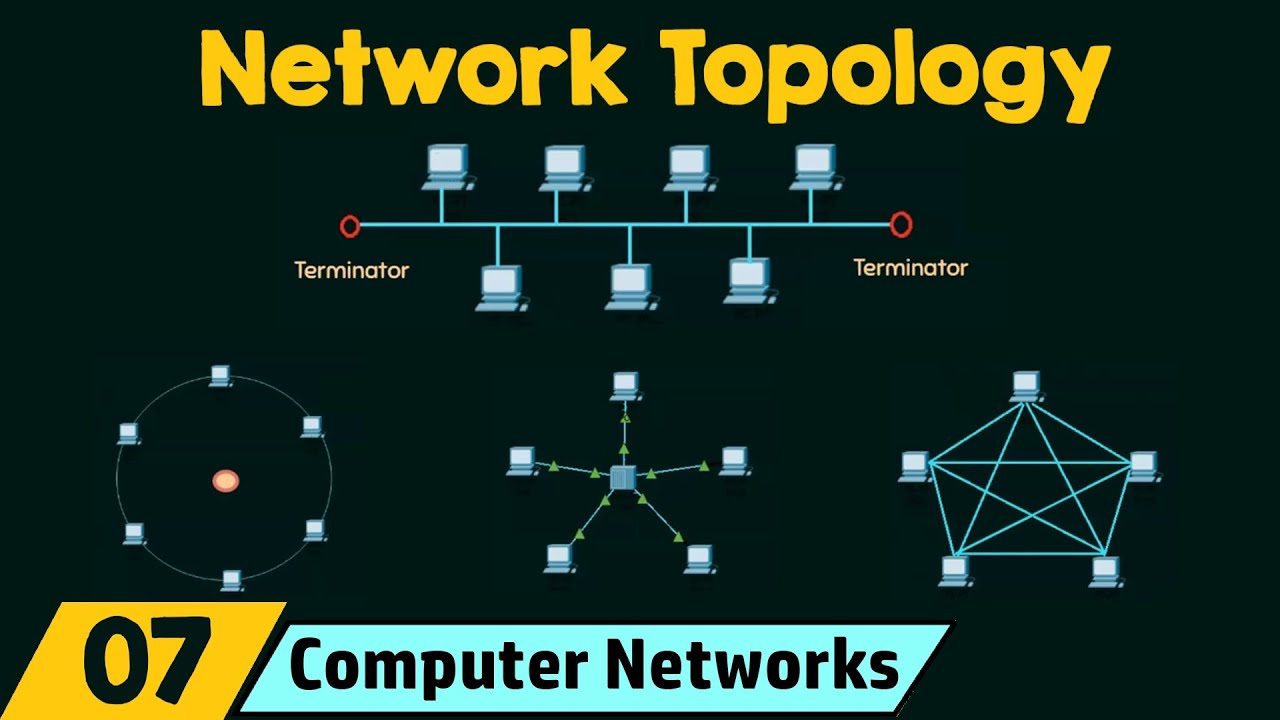
Network Topology

apasih pengertian topologi jaringan ? #csnet

Network Topology And its Types In Hindi | BUS, RING, STAR, MESH, TREE, HYBRID
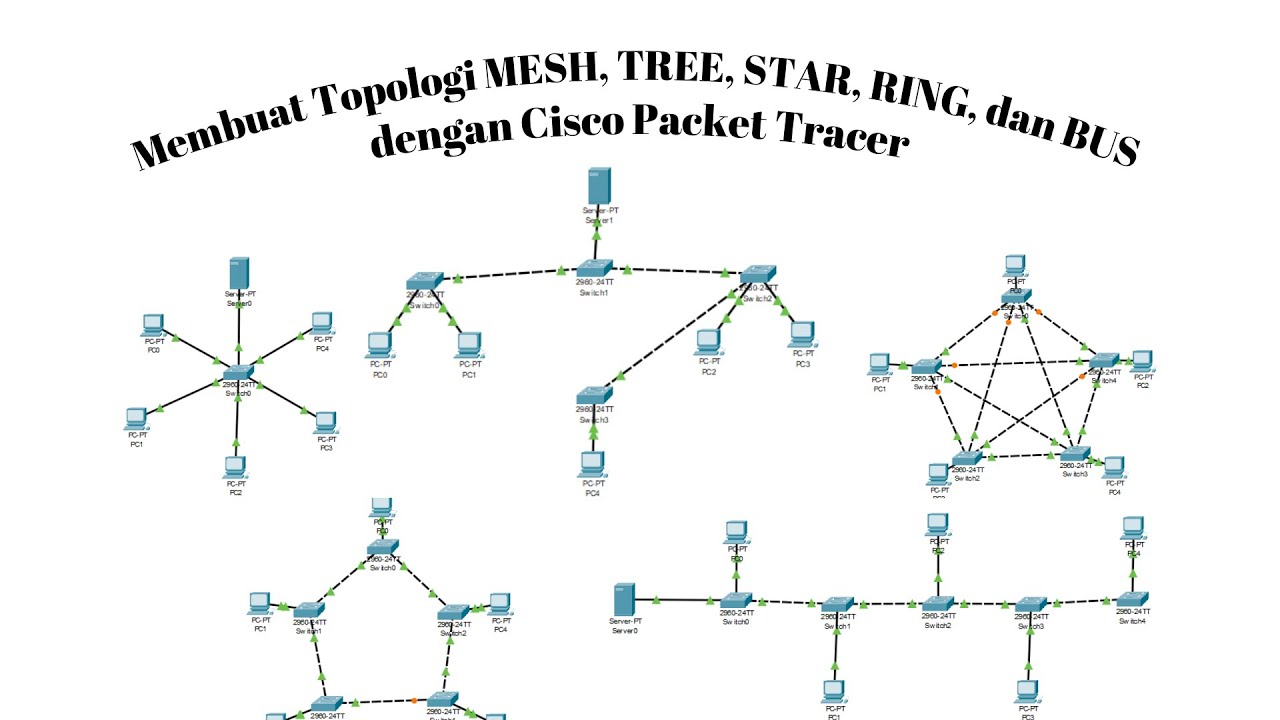
MEMBUAT TOPOLOGI MESH, TREE, STAR, RING, DAN BUS MENGGUNAKAN CISCO PACKET TRACER
5.0 / 5 (0 votes)