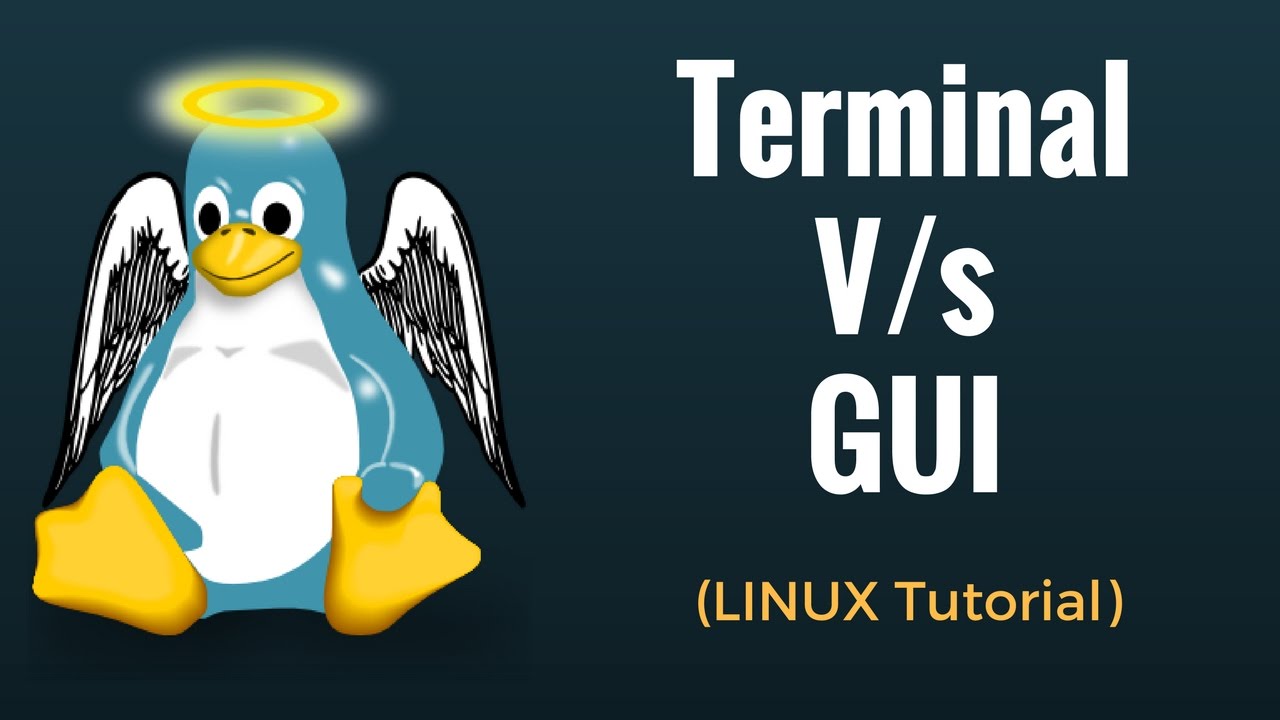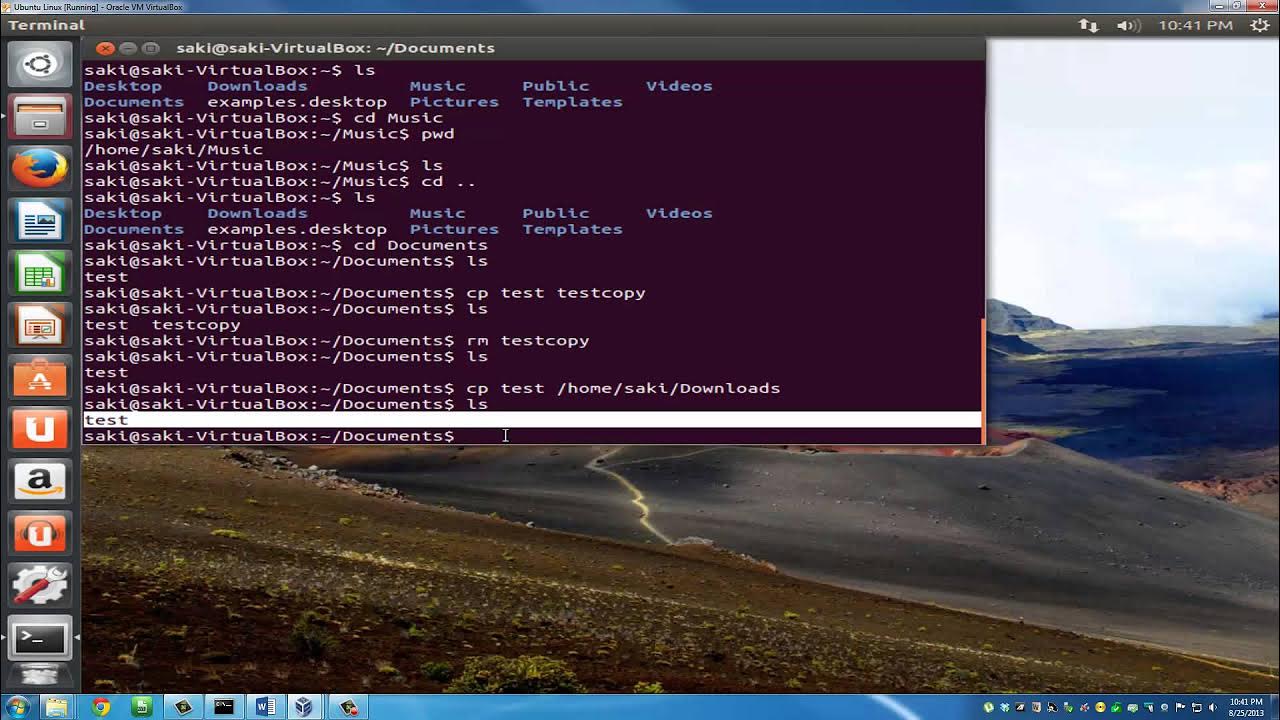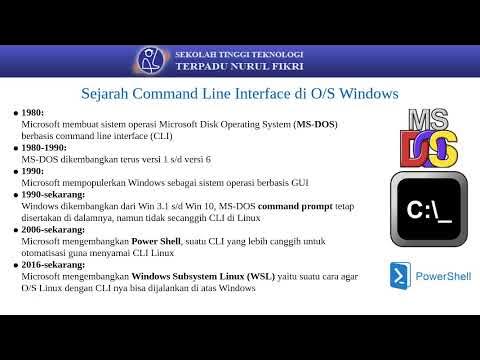3. Basic Commands
Summary
TLDRThis video covers basic Linux commands and server operations, explaining the differences between CLI (Command Line Interface) and GUI (Graphical User Interface). It demonstrates how to use essential commands like 'uname', 'hostnamectl', 'date', 'free -m', and 'df -h' for system information, memory, storage, and user management. The tutorial also highlights how to check system architecture, set time zones, and manage the server hostname. Aimed at beginner users, it encourages running these commands in Ubuntu Server to understand their practical applications.
Takeaways
- 😀 The video introduces the difference between CLI (Command Line Interface) and GUI (Graphical User Interface) in Linux systems.
- 😀 CLI is a text-based interface where commands are entered via text, while GUI uses graphical elements such as icons and buttons.
- 😀 The video emphasizes that Ubuntu Server primarily uses CLI, unlike Ubuntu Desktop which uses GUI.
- 😀 Basic Linux commands are introduced, including `who`, `hostnamectl`, `date`, `time`, `clear`, `cat`, `uname`, `lscpu`, `free -m`, `lsblk`, and `df -h`.
- 😀 `who` is used to display the current user logged into the system.
- 😀 The `hostnamectl` command shows the server's hostname, kernel architecture, and operating system details, and can also be used to set or change the hostname.
- 😀 The `date` and `timedatectl` commands are used to display and set the time and time zone in the Linux system.
- 😀 The `clear` command clears the terminal screen to provide a clean workspace.
- 😀 The `cat /etc/os-release` command is used to display the version and code name of the Ubuntu operating system.
- 😀 The `uname` command shows the Linux kernel version, while the `lscpu` command displays CPU architecture details. The `free -m` command displays memory usage and swap space information.
Q & A
What are the two types of interfaces discussed in the video?
-The two types of interfaces discussed are CLI (Command Line Interface) and GUI (Graphical User Interface). CLI uses text-based commands, while GUI uses graphical elements such as icons and cursors.
What is the primary difference between a GUI and a CLI?
-The primary difference is that GUI uses graphical elements like windows, icons, and menus, whereas CLI requires text-based commands typed by the user.
Why is CLI commonly used in Ubuntu Server?
-CLI is used in Ubuntu Server because it allows for more efficient text-based operations, especially for server management tasks, which are more streamlined and faster through commands.
How can a user display the current user in Linux?
-To display the current user, the 'whoami' command can be used. This will show the username of the logged-in user.
What command is used to display the hostname in Linux?
-The 'hostnamectl' command is used to display the hostname. This command can also be used to set or change the hostname of the server.
What is the purpose of the 'date' command in Linux?
-The 'date' command is used to display the current date and time of the system. It can also be used to set the system's time zone using the 'timedctl' command.
How do you change the time zone in Linux?
-To change the time zone, you can use the 'timedctl set-timezone' command followed by the desired time zone (e.g., Asia/Jakarta for WIB).
What does the 'clear' command do in Linux?
-The 'clear' command is used to clear the terminal screen, removing all previous text and commands to give a clean workspace.
What command is used to display detailed information about the system's kernel?
-The 'uname' command is used to display detailed information about the system's kernel.
What is the difference between 'lsblk' and 'df -h' when displaying storage information?
-'lsblk' displays the block devices and their structure without showing storage usage percentages. On the other hand, 'df -h' provides a report on disk usage, showing the percentage of used space.
Outlines

This section is available to paid users only. Please upgrade to access this part.
Upgrade NowMindmap

This section is available to paid users only. Please upgrade to access this part.
Upgrade NowKeywords

This section is available to paid users only. Please upgrade to access this part.
Upgrade NowHighlights

This section is available to paid users only. Please upgrade to access this part.
Upgrade NowTranscripts

This section is available to paid users only. Please upgrade to access this part.
Upgrade Now5.0 / 5 (0 votes)