DAMC - Let's Explore Discord Mini Course Data Analytics!
Summary
TLDRThis video tutorial guides participants through the process of joining and navigating a Discord server for a Mini Course on Data Analytics. It explains why joining the Discord is essential for accessing important course materials, networking with other participants, and staying updated. The video covers how to download the Discord app, create an account, and join the server through an invitation link. It also introduces key channels, including those for preparation, introductions, and getting help, ensuring users are ready and informed to engage with the course effectively.
Takeaways
- 😀 You will receive an email with instructions to join the Discord server after registering for the Mini course.
- 😀 Joining the Discord server is essential for receiving important course updates, links, and tasks.
- 😀 Discord is the primary communication platform during the course, and it’s where all course-related information will be shared.
- 😀 You can use Discord on smartphones, tablets, or access it via a browser on desktop computers.
- 😀 Make sure to create a Discord account and click the invite link in the email to successfully join the course's Discord server.
- 😀 If you don’t join Discord, you won’t have access to vital course details like class links and assignments.
- 😀 Discord offers networking opportunities, allowing you to connect with fellow participants and expand your professional network.
- 😀 You should join the Discord server at least one day before the course begins to ensure you stay on track.
- 😀 Initially, only a few channels will be visible, with more becoming available once the course officially starts.
- 😀 Important channels include 'Baca' (for course info), 'Persiapan' (for preparation articles), 'Kenalan Yuk' (for networking), and 'Butuh Bantuan' (for asking questions).
- 😀 Ensure your Discord profile is professional, with your full name as the nickname and a suitable profile picture.
- 😀 If you have any issues or questions about Discord, refer to the FAQ link provided in the email for help.
Q & A
Why is joining the Discord channel important for the Mini course?
-Joining the Discord channel is crucial because it is the main communication platform for the Mini course. All course-related information, such as links to YouTube sessions, attendance, and assignments, will be shared here. Without joining, you won't have access to important updates or resources.
How can I join the Discord channel after registering for the Mini course?
-After registering, you will receive an email containing instructions to join the Discord channel. You need to create a Discord account and then click the 'Join Discord Review Mini Course' link in the email to accept the invite and join the channel.
What happens if I don't join the Discord channel before the Mini course starts?
-If you don't join the Discord channel before the course starts, you will miss out on critical course information, such as session links, attendance, assignments, and other updates that are shared exclusively on Discord.
What should I do if I have trouble joining the Discord channel?
-If you encounter difficulties while joining, you can visit the FAQ page at review.com/FAQ-discord for answers to common issues. The page provides solutions to frequently asked questions regarding Discord.
What are the main categories of channels available in the Discord server during the course?
-Initially, you will see four channels in the 'Information Waiting Room' category. These channels include general information about the course, the 'Preparation' channel with relevant reading materials, the 'Introduce Yourself' channel to connect with others, and the 'Help' channel for any course-related queries.
Can I access all the channels immediately after joining the Discord server?
-No, when you first join the Discord server, you will only see the channels in the 'Information Waiting Room' category. Other channels will become available once the Mini course officially begins.
What is the purpose of the 'Preparation' channel in the Discord server?
-The 'Preparation' channel is designed to help you get ready for the Mini course by providing articles related to data analytics. It also includes frequently asked questions (FAQs) about the course, which can help clarify any doubts before reaching out to the staff.
What can I do in the 'Introduce Yourself' channel?
-In the 'Introduce Yourself' channel, you can meet and connect with other participants of the Mini course. It's an opportunity to expand your networking by sharing your LinkedIn profile and engaging in discussions.
Is it necessary to change my Discord profile before participating in the Mini course?
-Yes, it's required to use a professional profile picture and to change your nickname to your full name in the Discord server. This helps maintain a professional atmosphere and makes it easier for others to recognize you.
What should I do if I have questions about the Mini course during its duration?
-If you have questions during the course, you can use the 'Help' channel on Discord to ask for assistance. Alternatively, check the 'Preparation' channel for answers to common questions before reaching out to the staff.
Outlines

This section is available to paid users only. Please upgrade to access this part.
Upgrade NowMindmap

This section is available to paid users only. Please upgrade to access this part.
Upgrade NowKeywords

This section is available to paid users only. Please upgrade to access this part.
Upgrade NowHighlights

This section is available to paid users only. Please upgrade to access this part.
Upgrade NowTranscripts

This section is available to paid users only. Please upgrade to access this part.
Upgrade NowBrowse More Related Video
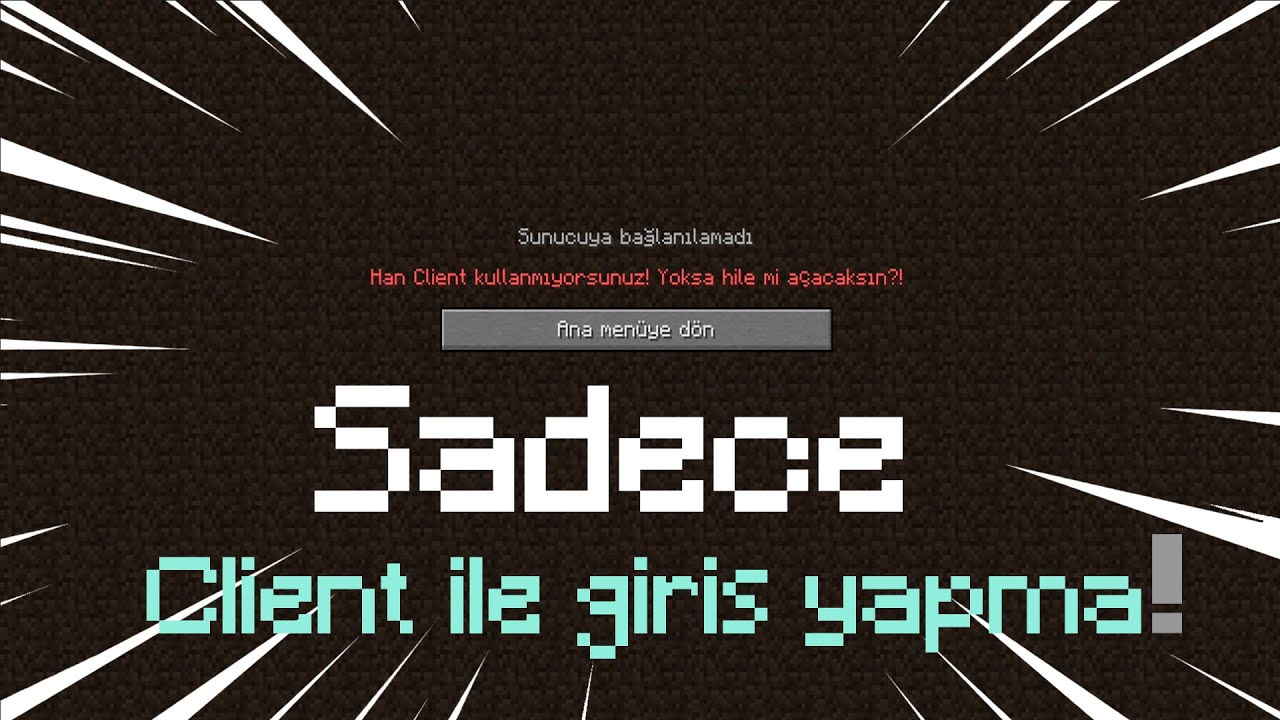
CLIENT ILE GIRIS YAPMA! CRAFTRISE & SON OYUNCU vb | minecraft plugin kodlama

How to install Private Server | Genshin Impact (2024)
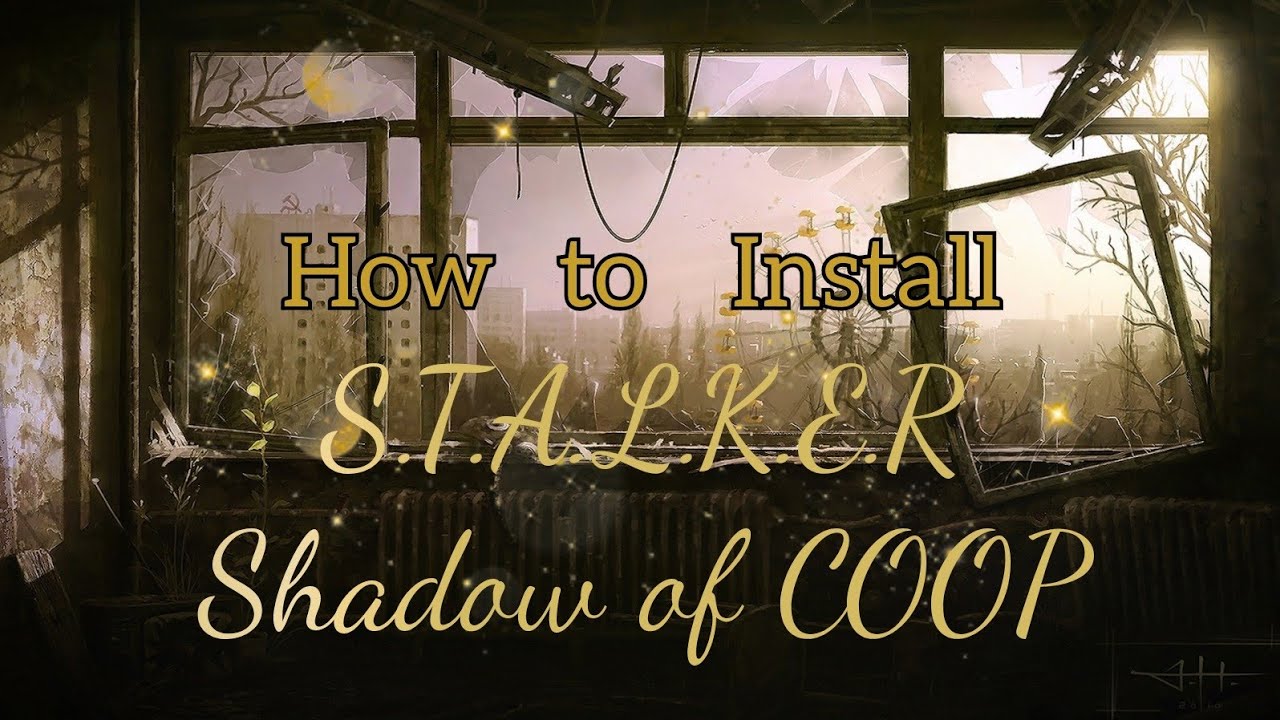
How to Install S.T.A.L.K.E.R Shadow of COOP Tutorial

Khoá học lập trình PHP&MYSQL - Bài 48: Upload File PHP

This FREE AI Animation Tool is a GAMECHANGER (Viggle AI Video Tutorial)

The * FASTEST * UNBANNING SPOOFER On The MARKET - FIX HWID BAN NOW!
5.0 / 5 (0 votes)