Khoá học lập trình PHP&MYSQL - Bài 48: Upload File PHP
Summary
TLDRThe video script is a tutorial focused on uploading files using PHP. It guides viewers through creating a form and server-side processing to handle file uploads efficiently. The host discusses setting up a folder structure, handling file names, and navigating potential issues like slow processing. The script also covers checking for POST method data, server variables, and implementing file upload functionality using FTP. The tutorial aims to help viewers understand the backend process of file uploads in web development.
Takeaways
- 😀 The video is a tutorial focused on teaching viewers how to upload files in PHP.
- 🛠️ The presenter creates a new folder named 'upload' to store files and discusses the importance of file organization.
- 📝 They mention creating a form for file uploads and discuss the need for a 'flash' element, possibly referring to Adobe Flash for file handling.
- 🔧 The script discusses the creation of a 'phone' form for file uploads, indicating a step-by-step process.
- 🌐 The presenter talks about handling file uploads with PHP, including checking for the 'post' method and file data.
- 📂 They mention the use of a 'server' variable to access uploaded files and the importance of validating file types and sizes.
- 📁 The video covers the process of moving uploaded files to a specified directory using PHP's 'move_uploaded_file' function.
- 🖼️ The presenter demonstrates how to handle image uploads, including file type validation and error handling.
- 📝 There's a mention of using FTP (File Transfer Protocol) to upload files, indicating a step for transferring files to a server.
- 🔗 The script includes a discussion on URL rewriting for file uploads, ensuring that uploaded files are accessible via a web URL.
Q & A
What is the main topic discussed in the script?
-The main topic discussed in the script is about uploading files in PHP and creating a new form for handling file uploads.
What is the purpose of creating a new folder named 'PhongLuan'?
-The purpose of creating a new folder named 'PhongLuan' is to store information related to the file upload process.
What does the term 'loa' refer to in the context of the script?
-In the context of the script, 'loa' refers to the flash component used in the file upload form.
Why is it necessary to check the file upload method in the script?
-It is necessary to check the file upload method to ensure that the data is being transmitted correctly, either through a POST method or another method.
What is the role of the 'server' variable in the script?
-The 'server' variable in the script contains all the information received from the file upload, including the file name and its path.
What is the significance of the '$_FILES' variable in the script?
-The '$_FILES' variable is significant as it holds the uploaded file information, which is crucial for processing and storing the file.
Why is it important to check if the file upload method is POST in the script?
-Checking if the file upload method is POST is important because it verifies that the file data is being sent correctly through the form for processing.
What does the script suggest to do if the file upload method is not POST?
-If the file upload method is not POST, the script suggests not to process the file upload and to handle the situation accordingly.
What is the function of the 'move_uploaded_file' function mentioned in the script?
-The 'move_uploaded_file' function is used to move the uploaded file from its temporary location to a specified directory.
How does the script handle file names with special characters or spaces?
-The script handles file names with special characters or spaces by suggesting to sanitize or modify the file name to avoid issues during the file upload process.
Outlines

This section is available to paid users only. Please upgrade to access this part.
Upgrade NowMindmap

This section is available to paid users only. Please upgrade to access this part.
Upgrade NowKeywords

This section is available to paid users only. Please upgrade to access this part.
Upgrade NowHighlights

This section is available to paid users only. Please upgrade to access this part.
Upgrade NowTranscripts

This section is available to paid users only. Please upgrade to access this part.
Upgrade NowBrowse More Related Video

Tutorial Bridging BPJS V2 Menggunakan PHP Native dengan Packages bridging-bpjs

Basic PHP Syntax - PHP 8 Tutorial

Writing and Appending to Files in PHP in Hindi | PHP Tutorial #37

Linux Guide (WSL + Docker + Linux VM) | ليه بنستخدم لينكس ؟ - شرح عملي🐧

Add Custom HTML/CSS to SharePoint Modern Page | Embed HTML to SharePoint Page - 2 Ways Explained
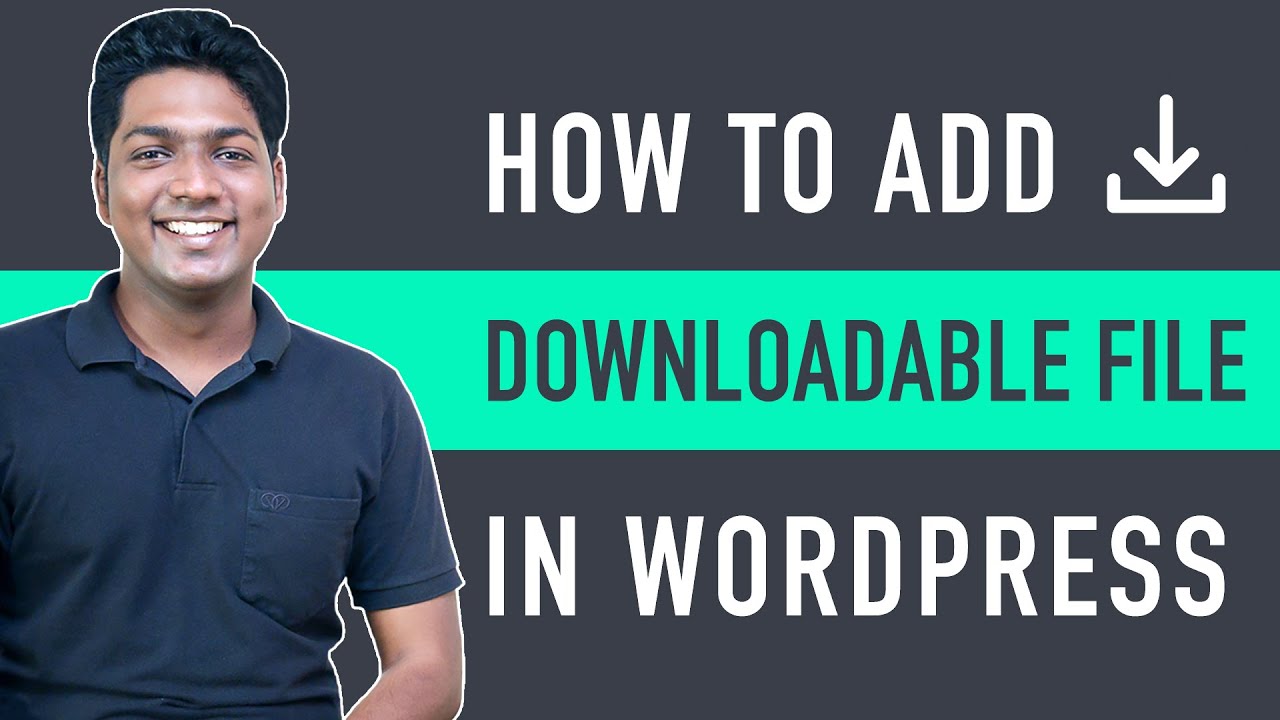
How to Add a Downloadable File in WordPress Quick & Easy!
5.0 / 5 (0 votes)