I Used to Waste HOURS Making Videos—Until I Started Doing This!
Summary
TLDRThis video outlines effective strategies to streamline your video production process, saving time and improving efficiency. It covers planning with tools like Notion and AI, fast setup techniques, time-saving filming tips using teleprompters, and organizing files for smoother editing. The editing process is accelerated with Descript and AI tools like Underlord for quick edits, while AI helps with brainstorming titles, thumbnails, and content repurposing. The key takeaway is that implementing even a few of these tools and tricks can drastically reduce production time and enhance output quality.
Takeaways
- 😀 Efficient video production saves time and allows for more content creation or other activities.
- 😀 Planning is the foundation of a good video, and a solid system is essential for keeping it organized.
- 😀 Tools like Notion can help organize video ideas, scripts, shot lists, and other important details.
- 😀 AI tools like ChatGPT and Spotter Studio can help refine ideas, scripts, and titles quickly and effectively.
- 😀 Marking the positions of your equipment and saving your settings can speed up the filming setup process.
- 😀 Using a teleprompter can help speed up filming, especially when working with bullet points instead of a word-for-word script.
- 😀 Having a structured file system, with pre-made folder templates, ensures faster access and organization during editing.
- 😀 Descript can be used to transcribe, edit, and even auto-remove retakes, speeding up the editing process.
- 😀 Using AI-powered tools like Descript's Underlord can help save time by automatically cleaning up video and audio.
- 😀 In editing software like DaVinci Resolve, utilizing favorite effects and creating templates can streamline the process.
- 😀 AI tools can assist with generating strong titles and thumbnail ideas quickly, boosting post-production efficiency.
Q & A
What is the main focus of the video in terms of video production?
-The video focuses on improving the efficiency of the video production process by offering tips and tools to save time at each stage, from planning to publishing.
How can using a planning tool like Notion improve video production?
-Using Notion helps organize video projects by tracking each stage, from idea generation to posting. It allows for structured templates, keeping important information and tasks organized and easily accessible.
Why is planning considered the foundation of video creation?
-Planning helps streamline the filming and editing processes, ensuring a smoother workflow and a more organized, focused video. It minimizes time wasted during filming and post-production.
What are some AI tools recommended in the video for content planning?
-The video mentions tools like Descript, ChatGPT, and Spotter Studio, which help brainstorm video ideas, write scripts, and refine content efficiently without compromising the creator's vision.
What are the benefits of using AI like ChatGPT for scriptwriting?
-ChatGPT helps refine ideas into outlines or scripts quickly by acting as an assistant to bounce ideas off, streamlining the writing process and reducing the need to start from scratch.
How can you speed up the setup process for filming?
-To speed up filming setup, you can mark the position of your equipment with tape, save lighting and camera settings, and use memory settings on your camera for quick recall of shooting modes.
What is the role of a teleprompter in speeding up filming?
-A teleprompter displays bullet points or scripts directly in front of the camera, reducing the need to glance at other devices and making the filming process faster and more focused.
How does having a structured file system help during editing?
-A structured file system, with pre-made folder structures for audio, video, photos, graphics, etc., ensures that files are easy to find and reduces time spent searching for assets during editing.
What is Descript and how can it speed up editing?
-Descript is a tool that transcribes video and allows you to edit the video like a text document. It also includes AI features, such as Underlord, which can remove retakes, gaps, and filler words to create a quick draft of the video.
What is a favorite folder or Power Bin in editing software, and how does it save time?
-In editing software like DaVinci Resolve, favorite folders (or Power Bins) let you save and easily recall assets, effects, and color grades that are reused in multiple projects, streamlining the editing process.
Outlines

This section is available to paid users only. Please upgrade to access this part.
Upgrade NowMindmap

This section is available to paid users only. Please upgrade to access this part.
Upgrade NowKeywords

This section is available to paid users only. Please upgrade to access this part.
Upgrade NowHighlights

This section is available to paid users only. Please upgrade to access this part.
Upgrade NowTranscripts

This section is available to paid users only. Please upgrade to access this part.
Upgrade NowBrowse More Related Video

How to Boost Your Online Content Game with Jasper AI
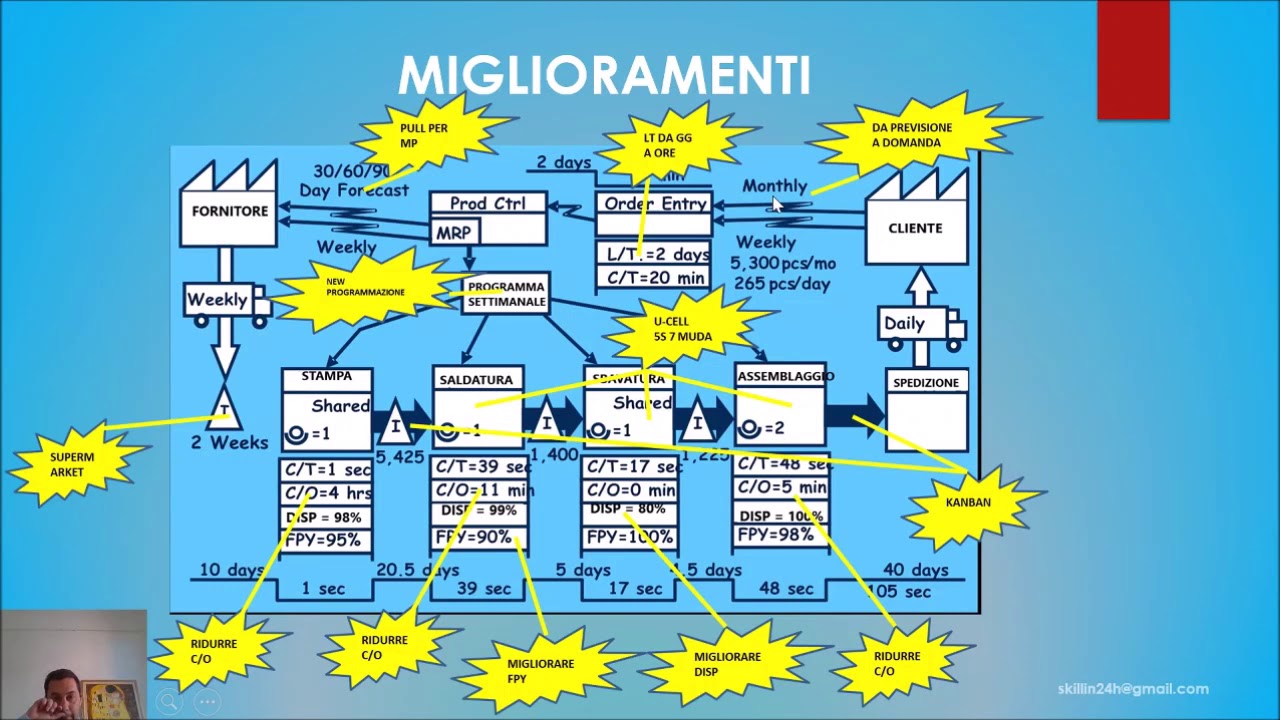
Lezione 4D - CREAZIONE VSM - Parte 4 di 4 - Lean Thinking e Toyota Producition System - Zero sprechi

24 Februari 2025
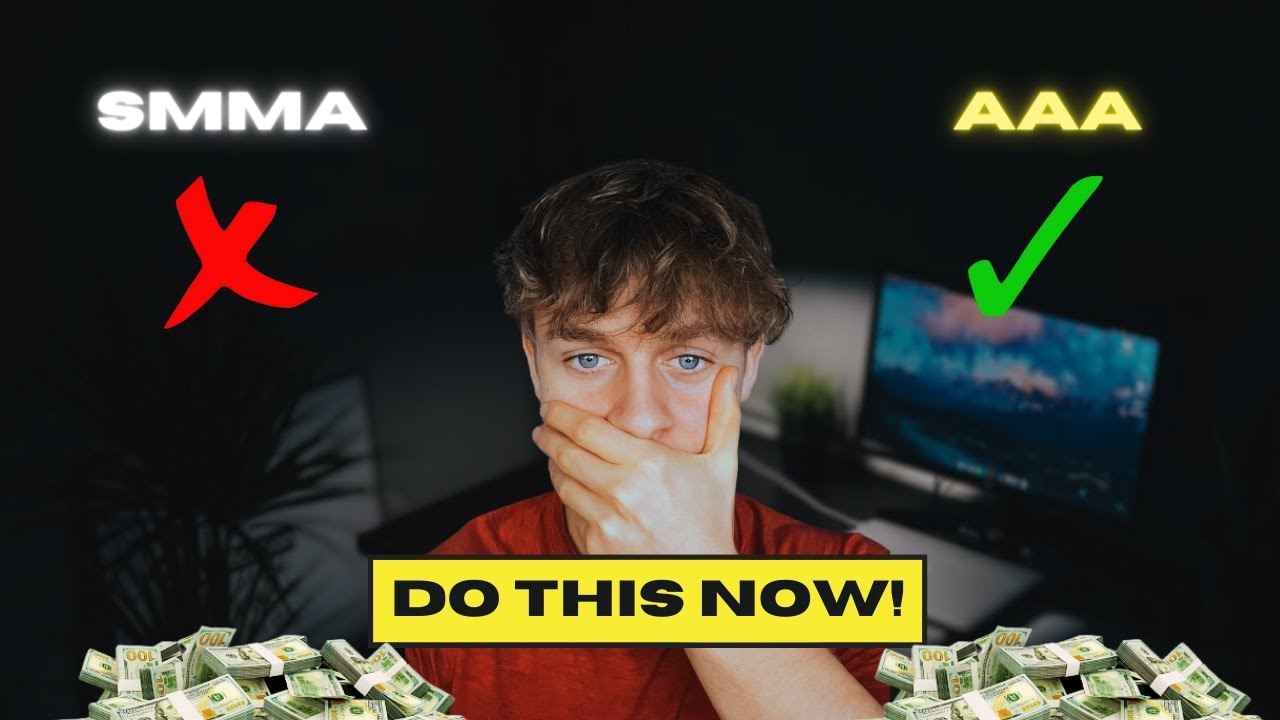
How To Start An Ai Automation Agency in 2023 (DON’T Miss This Opportunity)

5 Things I Did To Stop Wasting My Evenings After Work
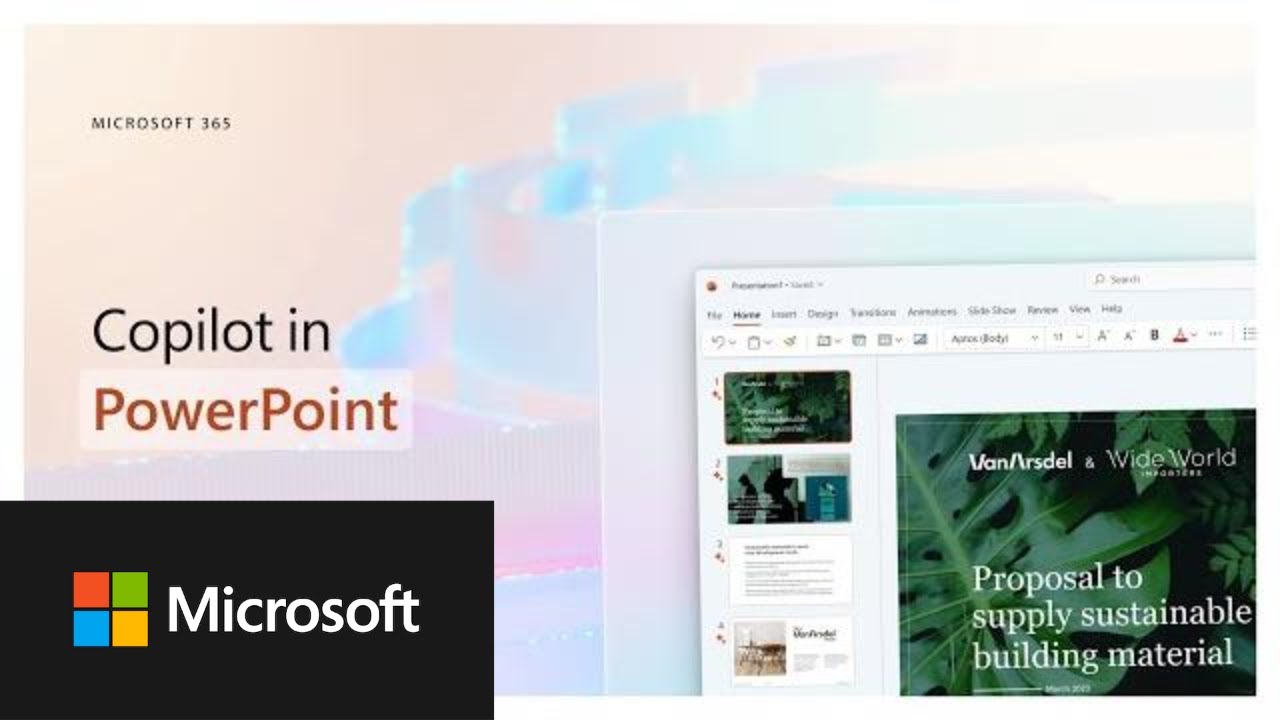
Microsoft 365 Copilot in PowerPoint
5.0 / 5 (0 votes)