Menginstalasi Sistem Operasi - Teknik Komputer dan Jaringan
Summary
TLDRThis educational video provides a detailed tutorial on installing the Windows 10 operating system. It covers essential preparation steps, including hardware requirements, necessary tools, and safety precautions. The video explains the process of installation, including clean installation, upgrading, multiboot setups, and virtualization. Viewers are guided step-by-step, from configuring BIOS settings to selecting partitions and creating user accounts. The tutorial concludes with a brief troubleshooting check and emphasizes the importance of understanding operating systems in IT education. Overall, it aims to equip students with the practical knowledge to perform a successful system installation.
Takeaways
- 😀 Understanding the importance of installing an operating system is essential for a computer system to function properly.
- 😀 A laptop or computer with a DVD drive and a Windows 10 installation DVD are essential tools for the installation process.
- 😀 Personal protective equipment (PPE), such as a WePack, is important during the installation process for safety.
- 😀 The learning objectives of the lesson include understanding, installing, and demonstrating the installation of an operating system.
- 😀 An operating system (OS) bridges hardware, software, and users, performing functions such as hardware control, file management, user interface provision, and application management.
- 😀 There are two types of user interfaces in operating systems: graphical user interface (GUI) and command-line interface (CLI).
- 😀 Operating systems can be categorized as open-source, where users can view and modify the source code, or closed-source, where the code is hidden and development is controlled by the company.
- 😀 The system installation process can be done using various methods such as clean installation, upgrade, multiboot, or virtualization.
- 😀 Installation media options include physical storage devices like flash drives or DVDs and network-based installation via HTTP, NFS, or FTP.
- 😀 After preparing the required materials and tools, the installation process begins with configuring the computer’s BIOS and selecting the correct installation media.
- 😀 After the installation process is complete, the system reboots, and the user should configure system settings such as language, account, and password before the OS is ready for use.
Q & A
What is the main topic of the script?
-The script primarily discusses the process of installing an operating system, specifically Windows 10, on a computer.
Why is installing an operating system considered a crucial component of a computer system?
-Installing an operating system is essential because it acts as an intermediary between hardware and software, enabling users to operate the computer and run applications.
What are the key tools and materials required for installing an operating system?
-The necessary tools and materials include a laptop or computer with a DVD drive, a DVD Master of Windows 10, and safety equipment such as a wepack.
What is the significance of the wepack in the installation process?
-The wepack is important for ensuring the safety of individuals during the installation process, offering protection from potential hazards.
What are the main functions of an operating system as explained in the script?
-An operating system serves several functions: managing hardware access, organizing files and folders, providing a user interface, and managing applications.
What are the different types of operating systems based on user interface?
-Operating systems can be either GUI-based (Graphical User Interface), where users interact with the system using a pointer, or CLI-based (Command Line Interface), where commands are typed by the user.
What is the difference between open-source and closed-source operating systems?
-Open-source operating systems allow users to view and modify the source code, whereas closed-source operating systems restrict access to the source code, with development limited to the company behind them.
What are the installation methods mentioned in the script?
-The script outlines four installation methods: clean install (erasing all data), upgrade (replacing the OS with a newer version), multiboot (installing multiple OS on the same storage), and virtualization (running an OS in a virtual machine).
What are the two main installation media mentioned for the operating system?
-The installation media can be a physical storage device such as a flash drive or DVD, or through network media like HTTP, NFS, or FTP.
What steps are involved in the Windows 10 installation process?
-The process involves starting the computer, entering BIOS, selecting the DVD drive as the boot media, and configuring language and region settings. After accepting the license terms, you partition the hard drive, choose the installation partition, and let the system install Windows 10.
Outlines

This section is available to paid users only. Please upgrade to access this part.
Upgrade NowMindmap

This section is available to paid users only. Please upgrade to access this part.
Upgrade NowKeywords

This section is available to paid users only. Please upgrade to access this part.
Upgrade NowHighlights

This section is available to paid users only. Please upgrade to access this part.
Upgrade NowTranscripts

This section is available to paid users only. Please upgrade to access this part.
Upgrade NowBrowse More Related Video

GROUP PROJECT 3: OS INSTALLATION (IMD163) UITM MACHANG
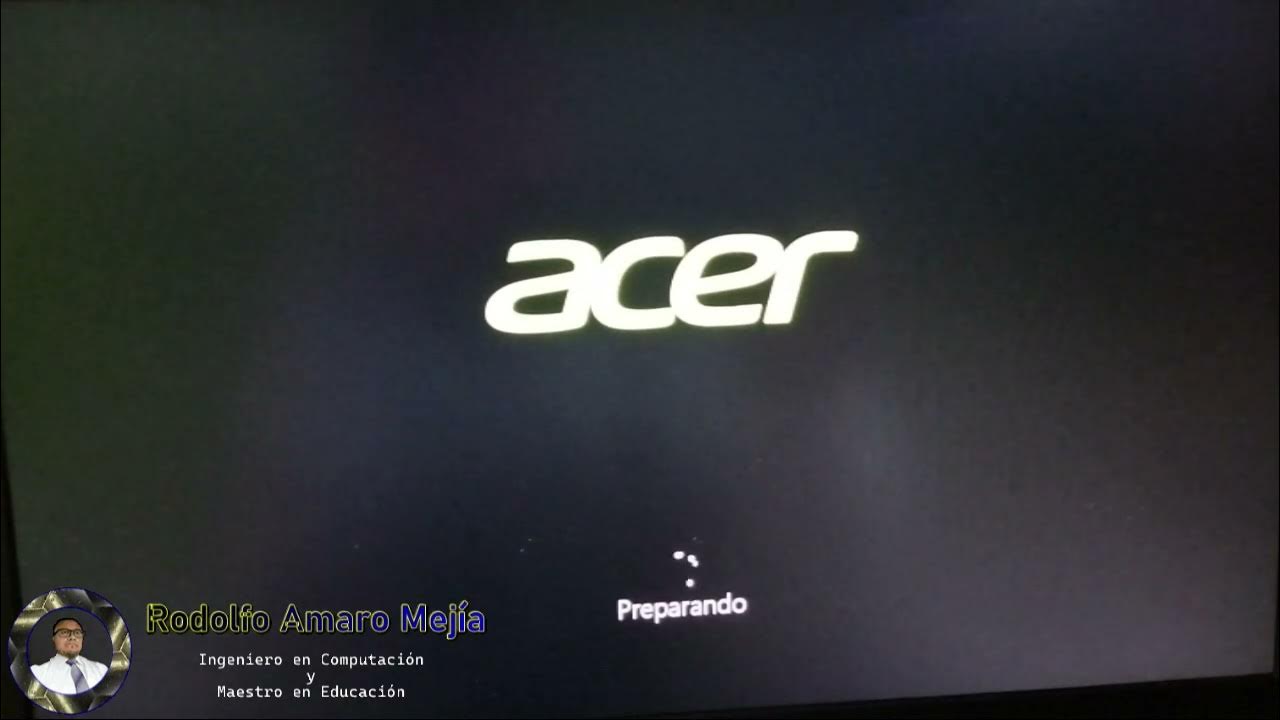
Instalando "Disco Duro Sólido M2 y Memorias RAM"

INILAH CARA MENGINSTAL WINDOWS 10 DENGAN VIRTUALBOX | GAMPANG BANGET
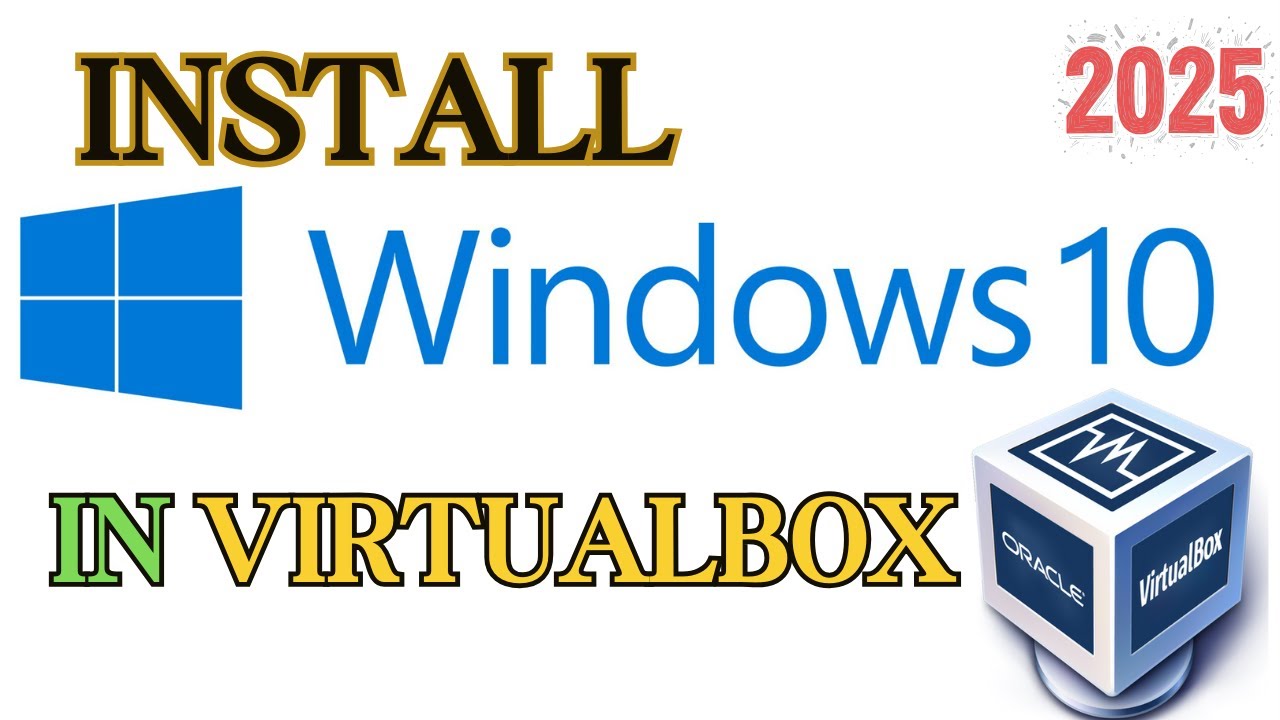
How to install Windows 10 in VirtualBox 2025
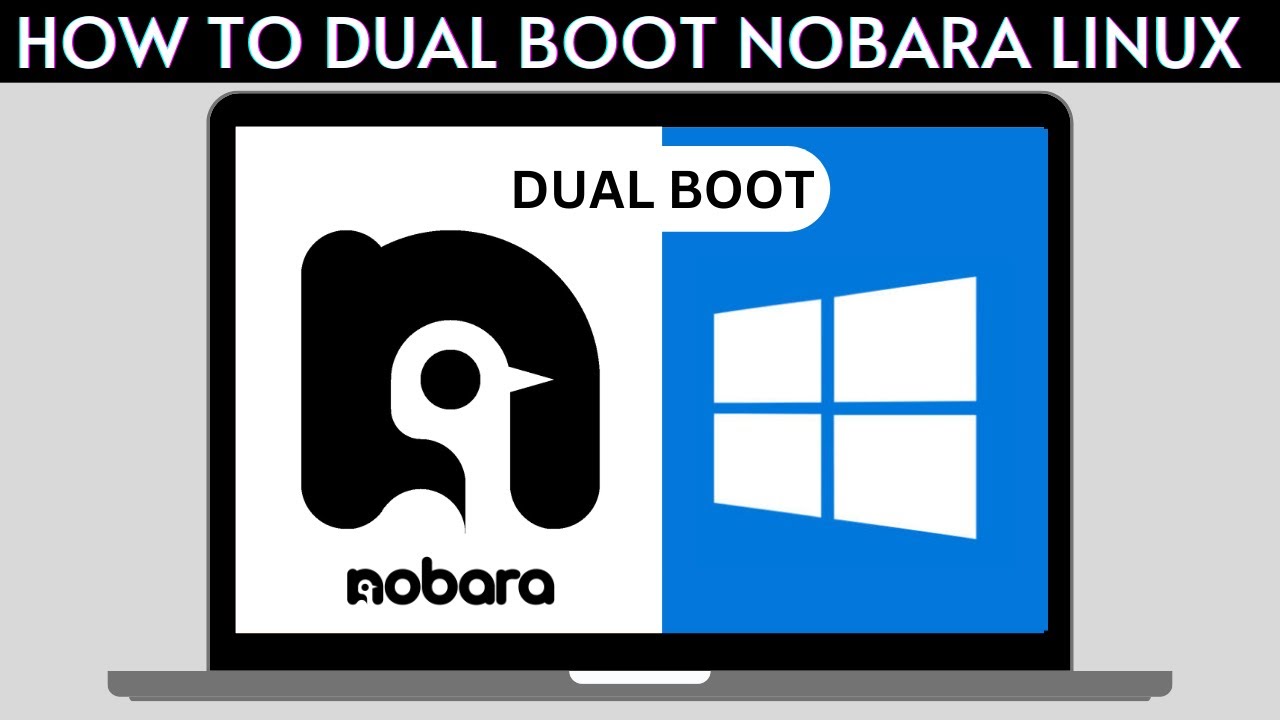
How to Dual Boot Nobara Linux and Windows 10/11

Active Directory Project (Home Lab) | Part 2
5.0 / 5 (0 votes)