How to Become an AI Prompt Engineer For Beginners
Summary
TLDRThis video tutorial offers a comprehensive guide to becoming an AI prompt engineer, focusing on crafting effective prompts for software development. The presenter shares insights from their experience integrating AI into their software, demonstrating how to use OpenAI's dashboard and emphasizing the importance of system instructions and user data. Key variables like 'temperature' and 'Max tokens' are discussed to control output creativity and cost. A step-by-step example of creating an email responder prompt is provided, highlighting the six essential parts of a prompt: full context, steps, input format, output format, example output, and specific instructions. The tutorial aims to equip viewers with the knowledge to develop scalable AI endpoints.
Takeaways
- 😀 By the end of the video, viewers will have a comprehensive understanding of what it takes to be an AI prompt engineer.
- 📅 The information is based on 10 months of experience building AI-integrated software.
- 🤖 The video uses OpenAI's dashboard but applies to other AI providers like Gemini, Anthropic, and Co-Pilot.
- 💻 The focus is on creating effective prompts for software development, not just for chatting with bots.
- 📝 The video covers the importance of understanding system and user roles in crafting prompts.
- 💡 System prompts provide instructions to the AI, while user prompts provide the relevant data.
- 🔧 Key variables for API endpoints include max tokens and temperature, which influence cost and output consistency.
- ⚙️ The video demonstrates creating an email responder prompt with clear, concise instructions and steps.
- 🖥️ Example code and settings are shown, including setting max tokens and temperature in the prompt.
- 📜 The prompt creation process involves defining context, steps, input format, output format, example output, and specific instructions.
Q & A
What is the main focus of the video?
-The video focuses on teaching viewers how to become an AI prompt engineer and create effective prompts for developing software.
What is the basis of the information provided in the video?
-The information is based on the creator's experience of building their own artificial intelligence integrated software over 10 months.
Which AI provider is used as an example in the video?
-Open AI is used as the example AI provider in the video, but the concepts can be applied to other providers like Gemini, Anthropic, and Co-pilot.
What is the significance of understanding the role of system and user in crafting prompts?
-Understanding the role of system and user helps in effectively leveraging the AI to input instructions and provide data, which is crucial for creating effective prompts.
What are the two major variables the video suggests focusing on when dealing with AI prompts?
-The two major variables to focus on are 'temperature' and 'Max tokens', as they are commonly used and have a significant impact on the AI's output.
Why is setting a maximum number of tokens important?
-Setting a maximum number of tokens is important to control costs, as more tokens correlate with higher charges from the AI provider.
What does the 'temperature' variable control in AI prompts?
-The 'temperature' variable controls the creativity of the AI's output; a lower temperature results in more consistent and less creative outputs, while a higher temperature allows for more creative but potentially inconsistent outputs.
Can you explain the six major parts of creating instructions for an AI system as mentioned in the video?
-The six major parts are: 1) Identifying context, 2) Outlining steps, 3) Specifying input format, 4) Defining output format, 5) Providing an example output, and 6) Adding specific instructions.
What is the purpose of providing an example output in the instructions?
-Providing an example output helps the AI understand the desired structure and content of the response, ensuring that the AI's output aligns with the expected format.
How does the video demonstrate creating a prompt for an email responder?
-The video demonstrates creating a prompt by setting specific instructions, input format, and output format, and then using these to generate a response to an example email.
What is the significance of using fixed text in the example output?
-Using fixed text ensures consistency in the AI's output, such as including the AI operator's name and company in every email response.
How does the video suggest structuring the steps in the instructions for an AI system?
-The video suggests structuring the steps in a numbered format (e.g., step 1, step 2) and keeping them concise and specific to the context of the data being provided.
What is the recommended approach for dealing with a large number of steps in the instructions?
-If the number of steps is large (e.g., more than 10), the video suggests rethinking the approach to the data, possibly using looping mechanisms or additional prompts to streamline the process.
Outlines

This section is available to paid users only. Please upgrade to access this part.
Upgrade NowMindmap

This section is available to paid users only. Please upgrade to access this part.
Upgrade NowKeywords

This section is available to paid users only. Please upgrade to access this part.
Upgrade NowHighlights

This section is available to paid users only. Please upgrade to access this part.
Upgrade NowTranscripts

This section is available to paid users only. Please upgrade to access this part.
Upgrade NowBrowse More Related Video

Prompt Engineering Tutorial: Text-to-Image (Midjourney, Stable Diffusion, DALL·E 3 & More!)

2024最新AI绘图教程,如何使用Leonardo ai创建人物一致性角色,AI 3D卡通人物生成,超详细教学,新手轻松掌握,ai制作卡通动画图片,怎么把图片转换视频
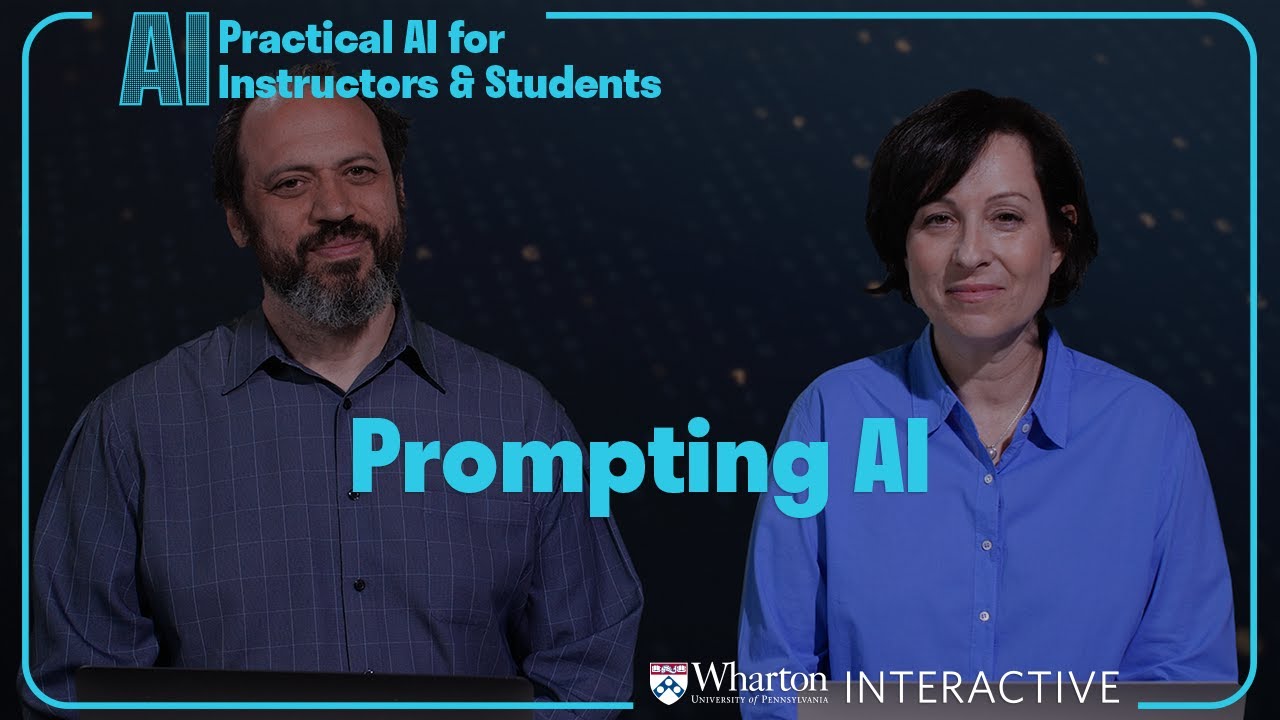
Practical AI for Instructors and Students Part 3: Prompting AI

Prompt Engineering

Unleash ChatGPT Potential with the SCRIBE Method

Tutorial Prompt Engineering untuk Pemula di ChatGPT, bisa Meningkatkan Efektivitas Prompt 10X Lipat!
5.0 / 5 (0 votes)