Input Devices of Computer | (Examples and purpose)
Summary
TLDRIn this informative tutorial, viewers are introduced to various input devices that are essential for computer operation. The video covers familiar devices like the keyboard and mouse, as well as specialized tools such as the joystick, light pen, trackball, and scanners. Additionally, it explores advanced input devices like barcode readers, OMR scanners, graphics tablets, and webcams. Each device's purpose is explained, highlighting their significance in data entry, processing, and user interaction. The tutorial aims to provide a clear understanding of these tools, which are fundamental in both everyday computing and specialized tasks.
Takeaways
- 😀 Input devices are essential components of a computer system, sending data to the CPU for processing.
- 😀 The keyboard is one of the most commonly used input devices, primarily for entering text.
- 😀 The mouse is another key input device, used as a pointing device to control the cursor on the screen.
- 😀 The joystick is commonly found in gaming areas, allowing users to control video games.
- 😀 The light pen is an old input device used with CRT monitors to highlight text on the screen.
- 😀 The trackball works like a mouse, but instead of moving the entire device, you roll the ball to control the cursor.
- 😀 The scanner is an input device used for capturing images and documents for computer editing.
- 😀 Passport scanners are specialized devices used for quickly scanning identity documents like passports and driving licenses.
- 😀 Pen scanners are used to scan printed text, converting it into digital format instantly on the computer.
- 😀 Barcode readers are essential in modern shopping malls, used to read and decode barcode data into the computer system.
- 😀 OMR (Optical Mark Recognition) readers are used for quickly evaluating multiple-choice exam sheets by detecting marks on paper.
- 😀 Graphics tablets allow users to hand-draw images using a stylus, with the image displayed on the computer monitor.
- 😀 Webcams have become widely popular, used for recording videos and live internet video chats.
Q & A
What are input devices in a computer?
-Input devices are components that send data to the central processing unit (CPU) for processing. They allow users to interact with the computer by entering data, which is then processed and sent to output devices.
What is the most commonly found input device?
-The most commonly found input device is the keyboard. It is used to enter text into a computer.
How does a mouse function as an input device?
-A mouse is a pointing device that controls the cursor on the computer screen. It allows users to navigate and interact with the graphical user interface.
What is the purpose of a joystick as an input device?
-A joystick is primarily used for controlling video games, especially in children’s play zones. It is a control device that allows users to manipulate characters or actions in a game.
What is a light pen and how was it used?
-A light pen is a light-sensitive pointing device used with old CRT monitors. It was used to highlight or interact with text and graphics on the screen.
How does a trackball differ from a mouse?
-A trackball is similar to a mouse but instead of moving the entire device, you roll a movable ball on top of it to control the cursor. Trackballs are rarely used in place of a mouse.
What is the function of a scanner?
-A scanner is an input device that captures images or documents, allowing them to be edited or processed on a computer.
What is the purpose of a passport scanner?
-A passport scanner is a type of scanner designed for the quick scanning of documents like passports, ID cards, resident permits, and driving licenses. These scanners are commonly found in airports and hotel check-ins.
How does a pen scanner work?
-A pen scanner is used to enter printed text into a computer. By sliding the pen over text, it instantly captures and displays it on the screen. It is especially useful for entering small portions of text and numbers efficiently.
What is the role of a barcode reader?
-A barcode reader is used to read printed barcodes, decode the data within them, and send that information to a computer, making it an essential device for inventory and checkout processes.
What is an OMR reader and what is it used for?
-An OMR (Optical Mark Recognition) reader is used to scan and evaluate marks made on forms, such as multiple-choice answer sheets. It allows for instant evaluation and processing of data.
What is a graphics tablet used for?
-A graphics tablet is an input device that allows users to hand-draw images using a stylus. These images are then displayed on the computer monitor, making it popular among digital artists.
What is the primary function of a webcam?
-A webcam is an input device used for recording videos or engaging in live video streaming, such as during video calls over the internet.
Outlines

This section is available to paid users only. Please upgrade to access this part.
Upgrade NowMindmap

This section is available to paid users only. Please upgrade to access this part.
Upgrade NowKeywords

This section is available to paid users only. Please upgrade to access this part.
Upgrade NowHighlights

This section is available to paid users only. Please upgrade to access this part.
Upgrade NowTranscripts

This section is available to paid users only. Please upgrade to access this part.
Upgrade NowBrowse More Related Video

Computer Hardware Basics Explained with Parts | Exploring My Computer |
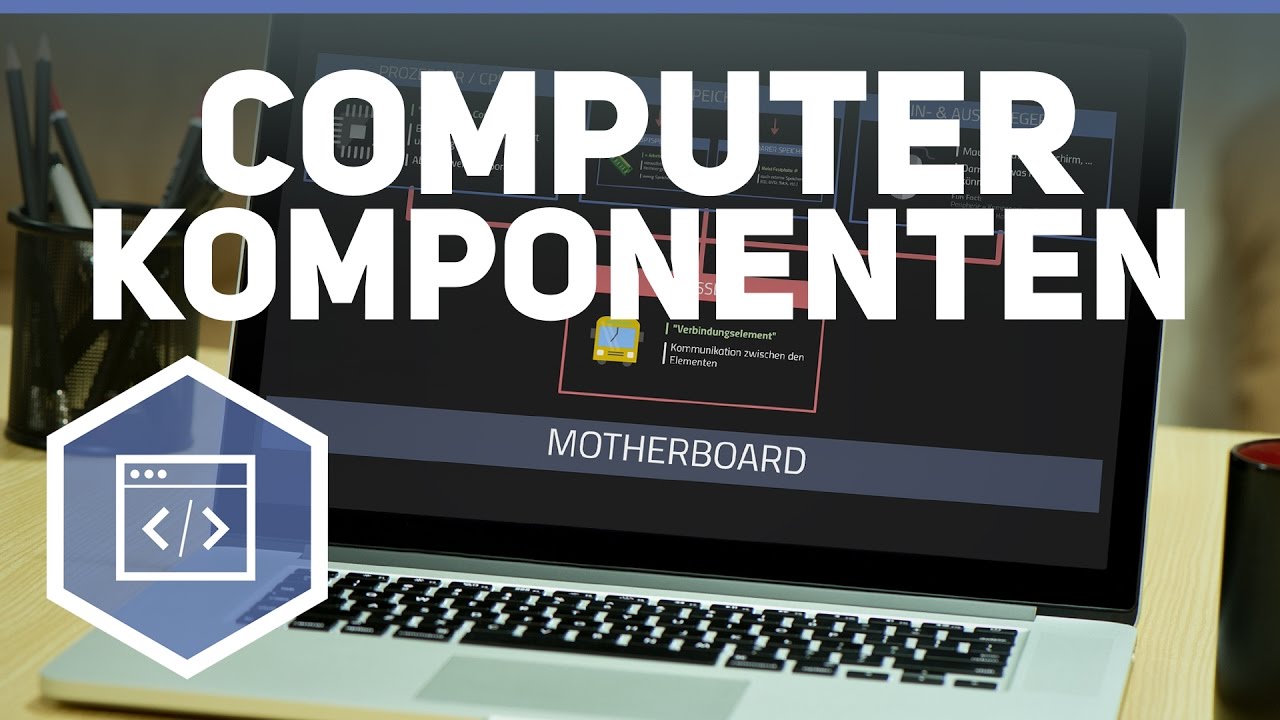
Komponenten eines Computers 1

Komponen Komputer || Pengertian INPUT, PROSES, OUTPUT Fungsi Serta Gambarnya

Hardware | Informática para Concursos 2024 | Conceitos Básicos de Hardware e Software | Básica

Video Animasi : Perangkat Keras Komputer

Perangkat Keras Komputer | Hardware | Materi Informatika kelas 8 | Bab 3 Sistem Komputer | Kumer
5.0 / 5 (0 votes)