Zoom UAC-232 - 32 Bit float - USB Audio Interface - Review
Summary
TLDRこのビデオでは、ZoomのUAC-232インターフェースをレビューし、32ビットフロート録音機能の利点を探求します。UAC-232は、金属の足とプラスチック製のボディを持つ2チャネルオーディオインターフェースです。ダイヤルはスムーズで、出力とヘッドホンの音量を調整できますが、ヘッドホンジャックが近接しており操作が少し難しかったり、動的なレンジが非常に広いためゲインの調整が不要です。32ビットフロート録音は、ソフトウェアによっては完全にはサポートされていないものの、大きな動的レンジを確保し、クリッピングを回避できます。インターフェースは24ビットモードでも優れたパフォーマンスを発揮し、低ノイズアンプと高い出力ダイナミックレンジを持っていますが、ヘッドホン出力とビルドクオリティには改善の余地があります。
Takeaways
- 🎙️ ZoomのUAC-232インターフェースは32ビットフロート録音に対応しており、新しいトレンドを創出しているとされている。
- 🔊 UAC-232はデザインからすると従来の2チャネルオーディオインターフェースに似ており、金属の足と軽い重さ(360グラム)を持つ。
- 🔩 金属の足はマウンティングオプションやケーブルの固定に利用できるが、インターフェースがデスクにしっかりと固定されないという問題がある。
- 👍 ノブはスムーズに回転し、大きな出力ダイヤルとヘッドホン音量を個別に調整できる小さなダイヤルが前面に配置されている。
- 🔌 入力には2つのXLRおよびTRSコンボジャックがあり、マイクからラインレベルまでのものを録音できる。
- 💡 32ビットフロート録音モード時に青のステータスLEDが点灯し、インターフェースはそのモードで動作していることを示す。
- 🔄 UAC-232はAKMのAK-5534アナログデジタルコンバータを使い、4チャネルのストリームを2つのペアに分け、感度を切り替えながらシグナルをキャプチャする。
- 📊 周波数特性は非常に平坦で、聴覚範囲では非常に低い周波数まで良いパフォーマンスを示す。
- 🔊 ダイナミックレンジは非常に高く、136.5 dBに達するという驚くべき結果を記録している。
- 🔧 32ビットフロートはソフトウェアによっては完全には機能しないことがあり、録音フォーマットとしてまだ初期段階にあるとされる。
- 🎵 ミックスコントロールソフトウェアはインターフェースの機能を最大限に引き出すために必要なツールであり、録音レベルの設定やウェーブフォームプレビュー、ループバック録音、音楽モードとストリーミングモードの切り替え、レベルメーターが利用できる。
Q & A
32ビットフロートとはどのような技術ですか?
-32ビットフロートは、デジタルオーディオデータの記録方法の1つで、非常に広いダイナミックレンジを記録できます。これにより、録音時のゲイン調整が不要になり、録音後にソフトウェアでクリッピングを復旧することが可能です。
ZoomのUAC-232インターフェースの特徴は何ですか?
-UAC-232は32ビットフロート録音に対応し、非常に高いダイナミックレンジを持ち、ゲイン調整が不要な点が特徴です。また、金属の突起が付いておりケーブルの取り付けやマウンティングが可能で、プラグとダイヤルもスムーズに操作できます。
UAC-232のボディはどのような素材でできていますか?
-UAC-232のボディはプラスチック製で、全体的に軽い構造となっており、金属製のインターフェースと比べると若干安っぽい印象があります。
UAC-232のダイナミックレンジはどの程度ですか?
-UAC-232のダイナミックレンジは136.5 dBに達しており、他のインターフェースと比較しても非常に優れていると評価されています。
32ビットフロート録音がどのような利点がありますか?
-32ビットフロート録音では、入力レベルが0 dBFSを超過してもソフトウェアで音声を復旧できるため、録音時のゲイン調整を気にする必要がなくなります。
UAC-232のソフトウェアであるMix Controlにはどのような機能がありますか?
-Mix Controlでは、入力レベルの調整、ウェーブフォームのプレビュー、ループバック録音、音楽モードとストリーミングモードの切り替え、出力レベルメーターなどが利用できます。
32ビットフロート録音はどの程度普及していますか?
-32ビットフロート録音はまだ比較的初期段階にあり、すべてのソフトウェアやドライバーが完全に対応しているわけではありません。しかし、今後ますます普及すると予想されています。
UAC-232のヘッドホン出力の性能はどのようですか?
-ヘッドホン出力の周波数特性は良好で、出力レベルも十分に高く、ほとんどのヘッドホンを十分な音量で再生できますが、出力インピーダンスが高く、非常に低インピーダンスのヘッドホンでは最適な音質が得られません。
UAC-232のラインレベル入力の性能はどのようですか?
-ラインレベル入力の周波数特性は非常に平坦で、歪率も低いと評価されていますが、ダイナミックレンジはマイク入力と比べて若干低くなっています。
UAC-232を使用する際には注意しなければならない点はありますか?
-32ビットフロートを使用する際には、ソフトウェアやドライバーとの互換性を事前に確認する必要があります。また、インターフェース自体にはゲインダイアルがなく、録音レベルの調整はミックスコントロールソフトウェアで行う必要があります。
Outlines

This section is available to paid users only. Please upgrade to access this part.
Upgrade NowMindmap

This section is available to paid users only. Please upgrade to access this part.
Upgrade NowKeywords

This section is available to paid users only. Please upgrade to access this part.
Upgrade NowHighlights

This section is available to paid users only. Please upgrade to access this part.
Upgrade NowTranscripts

This section is available to paid users only. Please upgrade to access this part.
Upgrade NowBrowse More Related Video

Panasonic LUMIX GH7 ARRI LogC3 with Sample Walking Around Footage during Hot Rod Cameras CINEBEER

[ワイヤレスマイク頂上決戦] RODE WIRELESS PRO を選んだ決定的な理由 [DJI MIC 2]

【AI活用術】AI議事録はどこまで使える?リアルな出力を3サービスで比較/tl;dv・notta・AI GIJIROKU

How To Use SP404 As External Effect With ANY DAW
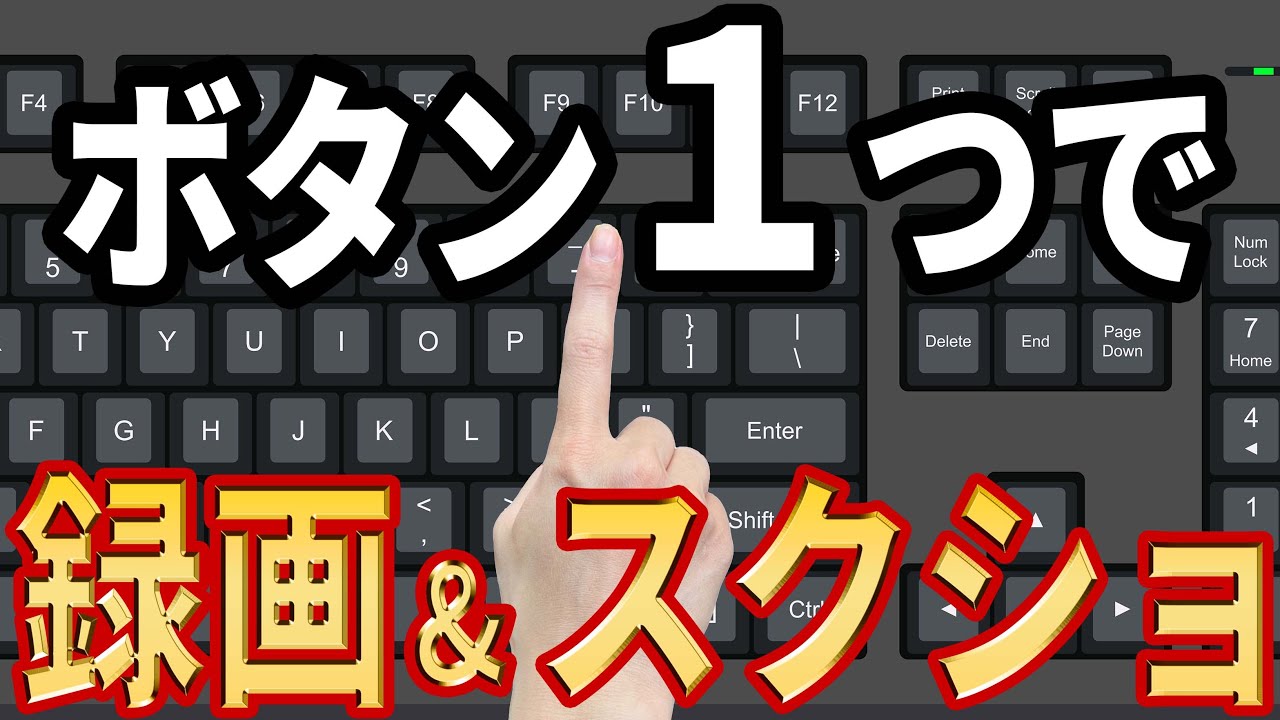
【2024新標準機能】Windowsの録画とスクリーンショットが簡単!【ショートカット不要】

【足元灯徹底比較】Amazon人気上位の人感フットライトをテスト&レビューしてみた!常夜灯?センサーライト?【おすすめポイント等】
5.0 / 5 (0 votes)
