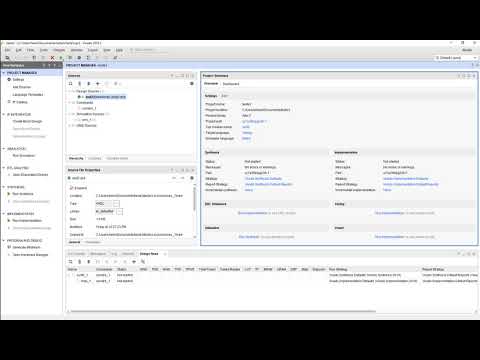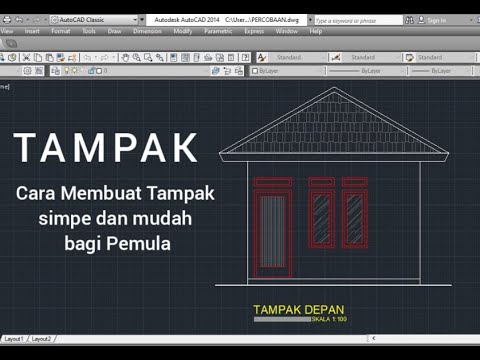CARA MEMBUAT PINTU DI SKETCHUP - GAMPANG BANGET
Summary
TLDRIn this tutorial, the presenter demonstrates how to create a simple door design using basic tools in a software program. The video covers every step, from drawing the door frame, adjusting measurements, and creating door panels to adding decorative features like glass windows. The process is explained in detail, making it easy for viewers to follow along and replicate. The presenter also provides tips for customizing the design to suit personal preferences and finishes, ensuring that the door appears professional and polished by the end of the tutorial.
Takeaways
- 😀 The tutorial focuses on creating a simple door design using design software.
- 😀 The door frame's dimensions are set at 90 cm in width and 210 cm in height.
- 😀 The door frame thickness can be customized to match the wall thickness (12 cm or 15 cm).
- 😀 The door design process includes creating the frame and extruding it to the desired height.
- 😀 The door panels are designed with a 5 cm thickness for the front and 6 cm for the back.
- 😀 Users can design a double door and adjust the dimensions to match the frame.
- 😀 A window cutout can be added to the door, with customizable grid patterns for decoration.
- 😀 The door handle is positioned centrally, with a recommended size of 30 cm in height and 3 cm in width.
- 😀 The door's final design includes applying textures such as wood for the frame and glass for the window.
- 😀 After finalizing the design, all components are grouped together for easy manipulation and alignment.
Q & A
What is the primary focus of the tutorial in the video?
-The tutorial focuses on demonstrating how to create a simple door design using 3D modeling software.
What are the dimensions of the door that the speaker uses in the tutorial?
-The dimensions of the door are 90 cm in width and 210 cm in height.
How does the speaker set up the thickness of the door frame?
-The speaker sets the thickness of the door frame to 15 cm, though viewers can adjust it to 12 cm or other values depending on their preference.
What is the purpose of the 'grouping' feature mentioned in the tutorial?
-The grouping feature is used to combine various components of the door, such as the frame, panels, and handle, into a single group for easier manipulation and editing.
How does the speaker add a glass window to the door design?
-The speaker adds a glass window by creating a pattern using lines and shapes, followed by mirroring and adjusting the placement to fit the door panel.
What is the thickness of the door's panels and how is it adjusted?
-The door panel's thickness is set to 4 cm, and adjustments are made by using the tools to create the appropriate depth and dimensions.
What is the speaker's method for designing the door's motif?
-The speaker uses a series of lines and mirror effects to create a consistent and aligned motif design across the door panel.
How does the speaker create the door handle in the tutorial?
-The handle is created by using guidelines for dimensions, specifically 30 cm in height and 3 cm in thickness, with the handle placed in a centered position on the door.
What steps does the speaker follow to color and texture the door?
-The speaker selects materials for the door frame (wood-like texture) and glass (glass texture), applying them to the respective parts of the design. The door handle is also given a synthetic texture.
How does the speaker ensure that the door's design is neat and aligned?
-The speaker uses grouping and alignment tools to ensure all elements of the door, such as the panels, motif, and handle, are correctly positioned and visually appealing.
Outlines

This section is available to paid users only. Please upgrade to access this part.
Upgrade NowMindmap

This section is available to paid users only. Please upgrade to access this part.
Upgrade NowKeywords

This section is available to paid users only. Please upgrade to access this part.
Upgrade NowHighlights

This section is available to paid users only. Please upgrade to access this part.
Upgrade NowTranscripts

This section is available to paid users only. Please upgrade to access this part.
Upgrade Now5.0 / 5 (0 votes)