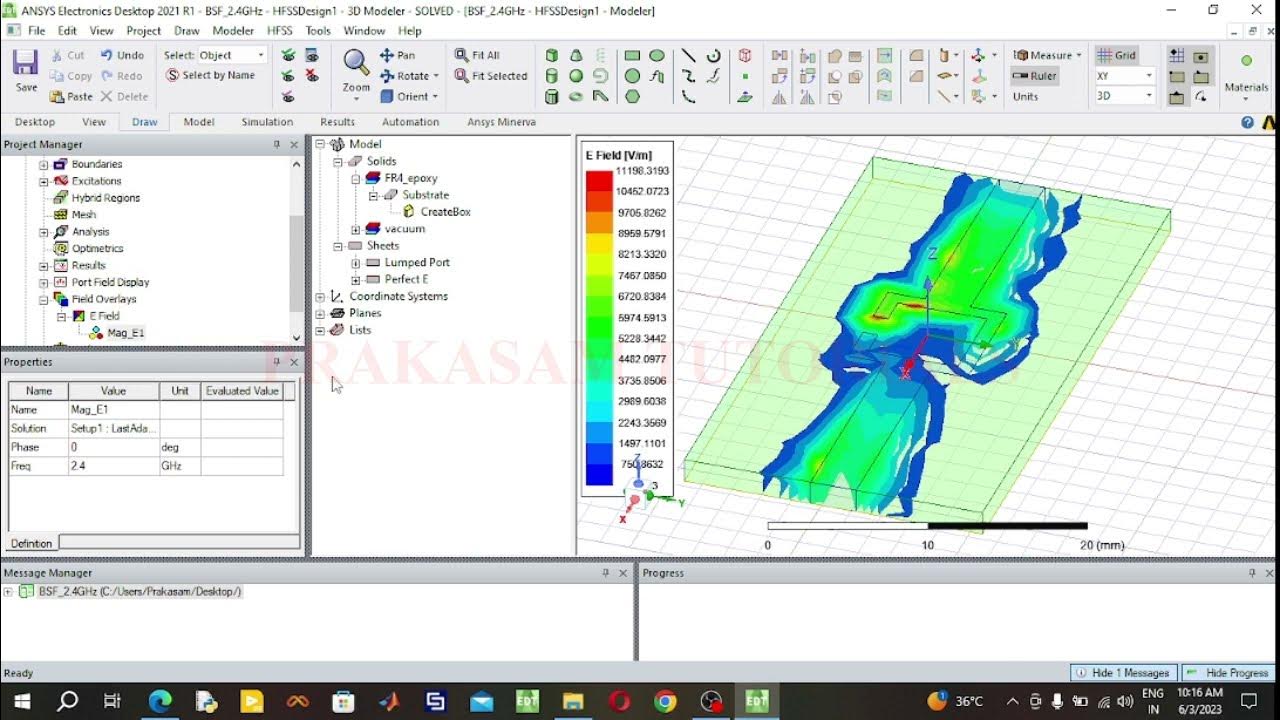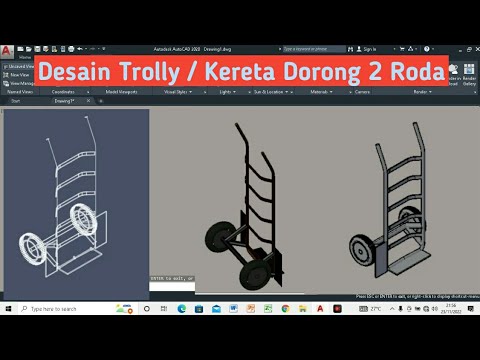Drakon Tutorial - Braid Ring with Channel Set
Summary
TLDRIn this tutorial, the process of designing a braided ring with gems is demonstrated using Draon software. Starting with selecting a braid ring template, the ring’s size and profile are adjusted, followed by the placement of gems along the ring using a ‘gems on curve’ tool. The tutorial goes on to cover adjusting gem sizes, distances, and aligning them with the table of the gem. It also explains how to use channel cutters and perform a polar array to distribute the cutters and gems around the ring. The final steps include refining the ring's prongs and adjusting the gem placements, resulting in a polished and professional design.
Takeaways
- 😀 The video demonstrates how to design a braid ring with gems using Draon software.
- 😀 To begin, select a braid ring from the gallery under the Rings Tab and adjust the ring size, width, and profile.
- 😀 For the ring profile, a smooth square shape is chosen to start the design.
- 😀 The width of the ring is set to 2mm, and the distance between the waves is adjusted for an ideal appearance.
- 😀 Gems are added using the 'Gems on Curve' tool, with the option to adjust the start and endpoint to control placement.
- 😀 The number of gems can be adjusted by modifying the start and endpoint of the curve.
- 😀 A gem size of 1.3mm is selected, and a 0.1mm gap is set between each gem to avoid touching.
- 😀 The gems are aligned with the table of the gem in the ring, ensuring consistent positioning.
- 😀 The Channel Cutter tool is used to create the necessary space for the gems by defining lateral distance and height, as well as selecting round caps for both sides.
- 😀 The Polar Array tool is used to duplicate the cutters around the ring, adjusting the number of copies to fit the design.
- 😀 The final adjustments involve removing unnecessary parts of the ring, and configuring the channel settings to ensure proper gem placement and alignment.
Q & A
What is the first step in designing the braid ring?
-The first step is to select the braid ring tool under the 'Rings' tab and choose a base template from the gallery, similar to the desired design.
What profile is selected for the braid ring design?
-A smooth square profile is selected for the ring design, which defines the shape of the braid.
How do you adjust the size of the ring in the design process?
-You can adjust the ring size using the ring size chart and custom ring size number under the 'Ring Size' section.
What is the importance of adjusting the ring width and distance between the waves?
-Adjusting the ring width and the distance between the waves ensures that the ring design fits your specific aesthetic and functional requirements.
How are gems placed on the braid ring?
-The 'gems on curve' tool is used to automatically fill the ring with gems. You can fine-tune the placement by adjusting the start and end points of the gem distribution.
What is the significance of adjusting the start and end points for gem placement?
-Adjusting the start and end points allows you to control where the gems begin and end around the ring, ensuring that the gems are placed only in the desired sections.
What tool is used to define the gem positions on the ring?
-The 'channel cutter' tool is used to define the position of the gems by creating channels for them to sit in securely.
How do you distribute the channel cutter around the ring?
-The 'polar array' tool is used to duplicate the channel cutter around the ring, ensuring even distribution. You can adjust the number of copies to match the overlapping parts of the braid ring.
Why is it important to adjust the prongs or channel settings in the design?
-Adjusting the prongs or channel settings is crucial for securing the gems properly in the ring. The settings determine the size, shape, and placement of the channels that hold the gems.
What is the final step in completing the braid ring design?
-The final step is to adjust the gem settings and finalize the design by ensuring that all elements, such as the channels and gems, are placed correctly. The polar array is used again to position the gems evenly around the ring.
Outlines

This section is available to paid users only. Please upgrade to access this part.
Upgrade NowMindmap

This section is available to paid users only. Please upgrade to access this part.
Upgrade NowKeywords

This section is available to paid users only. Please upgrade to access this part.
Upgrade NowHighlights

This section is available to paid users only. Please upgrade to access this part.
Upgrade NowTranscripts

This section is available to paid users only. Please upgrade to access this part.
Upgrade Now5.0 / 5 (0 votes)