ChatPDF: como usar a I.A que resume documentos PDF em instantes
Summary
TLDRIn this video, Delton Silva introduces a powerful AI tool called 'Chat PDF' that can read and analyze PDF documents. The tool allows users to upload a PDF file, and it will extract and provide answers to specific questions, making it ideal for reviewing contracts and terms of use. The platform is interactive, enabling users to click on highlighted sections to navigate directly to relevant pages within the document. There's no need to register or log in, and users can save their document history, rename, and download their chat history for future reference. The tool is a practical solution for quickly understanding and training teams on important documents, and Delton encourages viewers to share their thoughts and suggestions for similar AI tools.
Takeaways
- 😀 The video introduces a tool for Artificial Intelligence that reads and interacts with PDF files.
- 🔍 The tool allows users to upload a PDF file and it will read the entire document, regardless of the number of pages.
- 📚 It provides summaries and answers to questions about the content of the PDF, similar to a chatbot.
- 💻 The tool can be accessed at a website called 'chatpdf.com'.
- 🔗 Users can translate the website to Portuguese by clicking the right mouse button and selecting the option.
- 📑 The tool can handle multiple PDFs, such as contracts, and provides interactive responses to specific queries.
- 🔎 It can highlight specific sections of the PDF related to the user's questions, making it easy to find information.
- 👤 There is no need to log in or register to use the basic functionality of the tool.
- 📈 Users can log in to keep a history of all the documents they have analyzed.
- 💬 The tool allows users to rename and share the chat, which can be useful for training teams or sharing information.
- 🗂 Users can also download the chat containing all the questions and answers for further reference.
- 🗑 There is an option to reset or delete the chat history if the user no longer needs it.
Q & A
What is the main purpose of the tool discussed in the video?
-The main purpose of the tool is to read and analyze PDF documents using Artificial Intelligence, providing users with a summary and answers to specific questions they might have about the content.
How does the AI tool interact with PDF documents?
-The AI tool allows users to upload a PDF file, which it then reads in its entirety, regardless of the number of pages, and brings up all the necessary answers to the user's questions.
What is the name of the website mentioned in the video for interacting with PDFs?
-The website mentioned in the video is called chatpdf.com.
Can users translate the chat into Portuguese on chatpdf.com?
-Yes, users have the option to translate the chat into Portuguese using the right-click translation feature on the website.
How does the tool handle multiple contracts or documents?
-The tool allows users to upload multiple contracts or documents at once, and it will process each one to provide the necessary information and answers.
What is an example of a question the AI tool can answer from a PDF document?
-An example given in the video is asking about the rules of storage or cancellation procedures within a document, and the tool will provide the specific section and details related to the question.
How does the tool highlight important sections when a user asks a question?
-When a user asks a question, the tool will scroll to the relevant section in the PDF and highlight the specific text that answers the question.
Is it necessary to log in or register to use the tool?
-No, logging in or registering is not required to use the tool. Users can simply access the website, upload their document, and start asking questions.
What features does the tool offer for users who want to keep a history of their document analysis?
-For users who want to keep a history, they can log in to create an account, which will allow them to access their document analysis history and manage their documents.
Can users share, rename, or download their chat history with the tool?
-Yes, users can share, rename, and download their chat history, which includes all the questions they asked and the answers provided by the tool.
How can users reset or delete their chat history if they no longer need it?
-Users can reset their chat by using the reset option, which will clear all the questions they have asked. They can also delete their chat history completely to remove any record of their interaction.
What is the benefit of using this tool for a sales team?
-The tool can help a sales team by providing answers to common customer questions about cancellation procedures, contract periods, refunds, etc., which can be downloaded and shared with the team for training purposes.
Outlines

This section is available to paid users only. Please upgrade to access this part.
Upgrade NowMindmap

This section is available to paid users only. Please upgrade to access this part.
Upgrade NowKeywords

This section is available to paid users only. Please upgrade to access this part.
Upgrade NowHighlights

This section is available to paid users only. Please upgrade to access this part.
Upgrade NowTranscripts

This section is available to paid users only. Please upgrade to access this part.
Upgrade NowBrowse More Related Video

Perplexity AI Tutorial - How To use Perplexity Ai for Research | Better than ChatGPT!
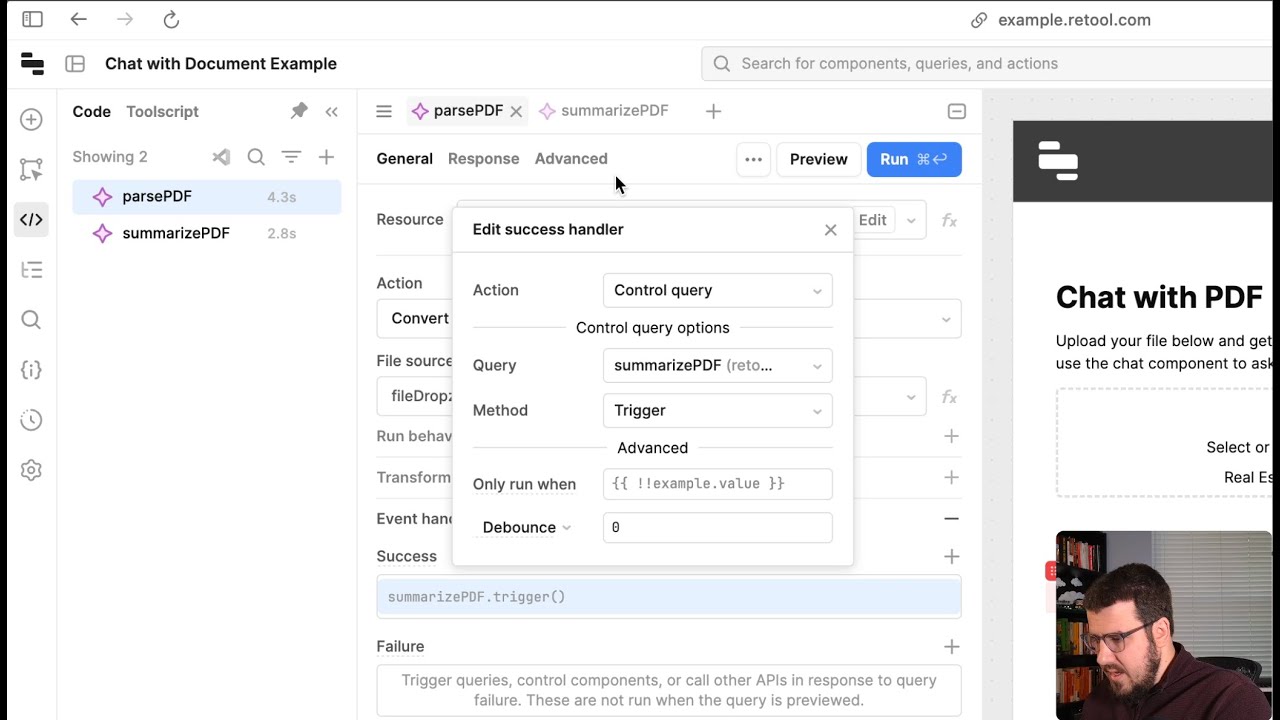
Build an AI app to extract PDF data

Get started with Quarto | Mine Çetinkaya-Rundel

Your One-Stop Guide to Using Sider
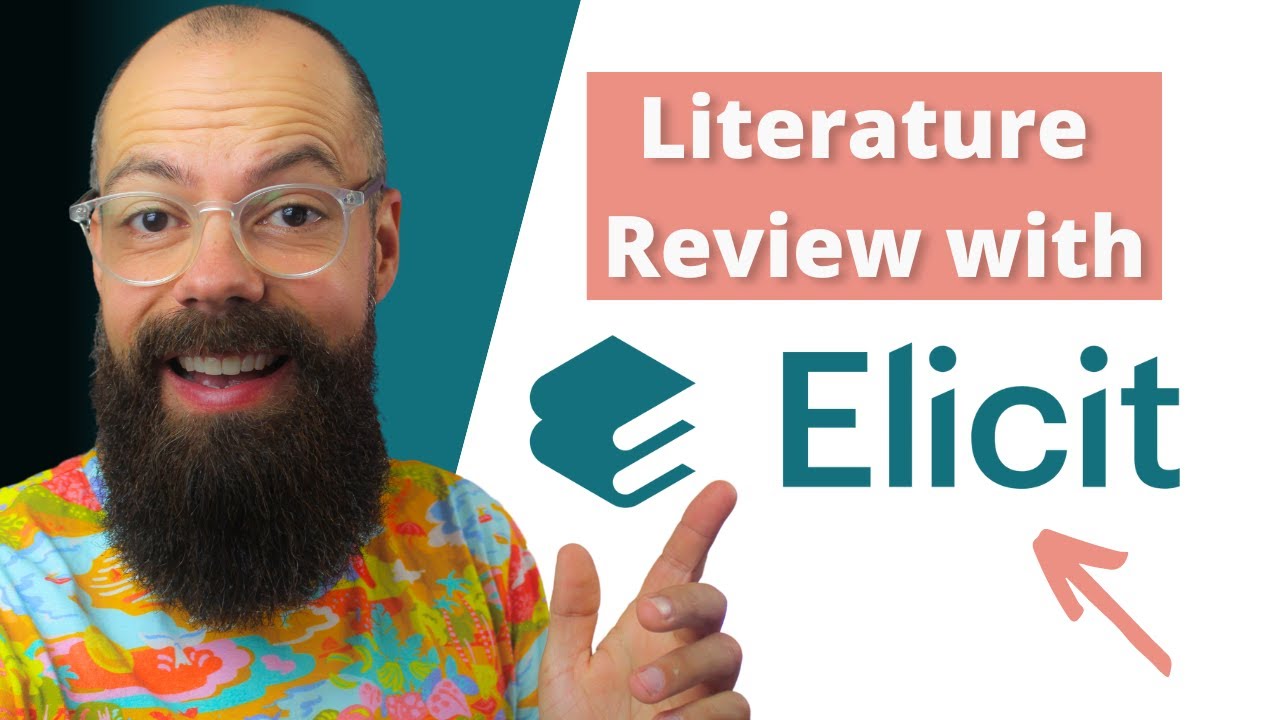
How to Use Elicit AI, Literature Reviews + More: Beginner Tutorial and Research Tips!
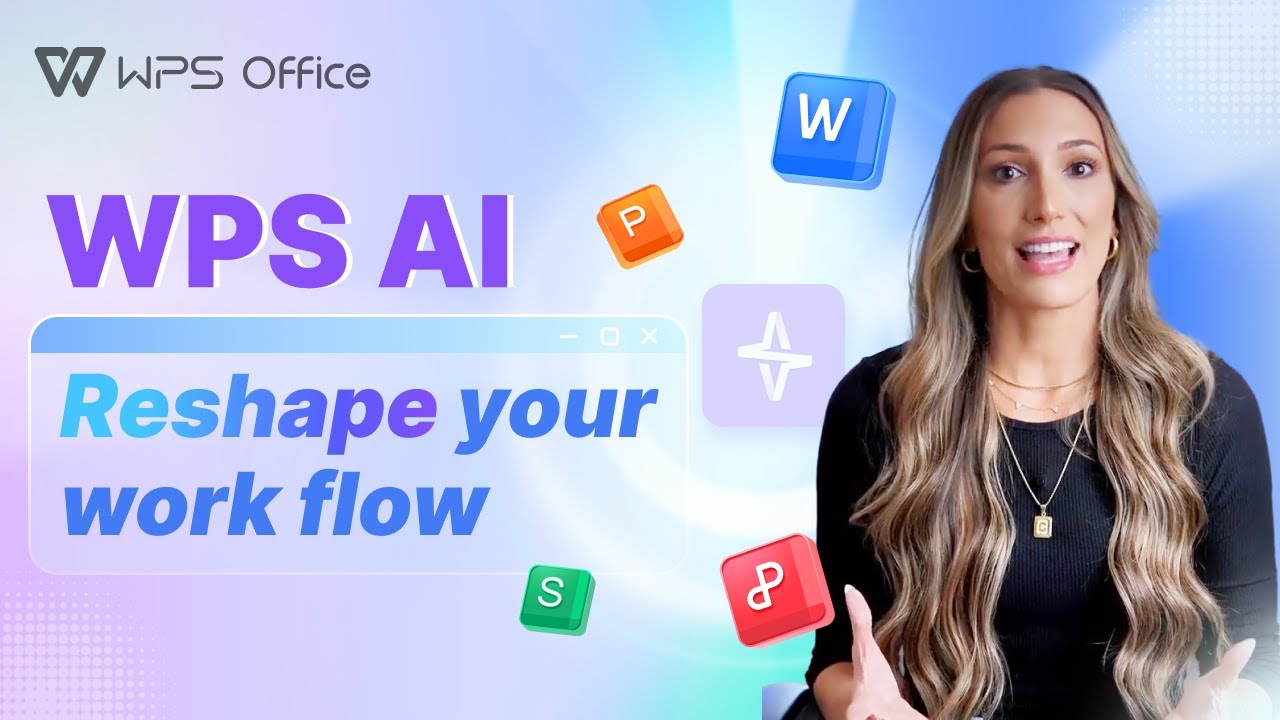
WPS AI - Reshape your work flow🚀Smarter, Faster and Easier!
5.0 / 5 (0 votes)