Build an AI app to extract PDF data
Summary
TLDRIn this tutorial, Keanan from Retool demonstrates how to build an AI-powered app that extracts text from PDFs, generates summaries, and enables users to interact with documents through a chat feature. The app allows users to upload a PDF, automatically parse its contents, create a relevant summary, and answer additional questions about the document using AI. The process includes setting up event handlers, integrating Retool's AI for text parsing and summarization, and incorporating a chat component for seamless interaction. This step-by-step guide makes it easy to automate PDF document processing and provide a dynamic, interactive experience.
Takeaways
- 😀 Keanan demonstrates how to build an AI-powered app in Retool to extract data from PDFs, summarize it, and enable chat interactions for further queries.
- 😀 Retool's app builder is used to set up components like text fields and file drop zones to create an interactive PDF processing tool.
- 😀 The app's primary goal is to help users extract data from a PDF, generate summaries, and interact with the document via a chat component.
- 😀 The file Drop Zone component is set up to trigger a query when a user uploads a PDF, kicking off the text extraction process.
- 😀 Retool AI's 'convert document to text' action is used to parse the content of the uploaded PDF into readable text.
- 😀 The text extracted from the PDF is summarized using another Retool AI query, generating a concise document summary focused on relevant information for the user.
- 😀 Event handlers are set up in Retool to trigger the summarize query automatically after the parse query runs successfully.
- 😀 The document summary is displayed in a text box, providing users with a quick overview of the PDF's key details.
- 😀 A chat component is added to the app, allowing users to ask additional questions related to the document, such as room count or square footage.
- 😀 The chat component is configured with a system prompt to act as a helpful assistant based on the document's content, supporting multiple AI models for flexibility.
- 😀 The app can generate further text outputs like an open house announcement, leveraging the data extracted from the PDF for useful tasks beyond summarization.
- 😀 The video concludes by showcasing the app's ability to process any PDF, summarize it, and answer user questions via the integrated chat feature.
Q & A
What is the main goal of the app described in the video?
-The main goal of the app is to extract text from a PDF document, generate a summary of the content, and provide a chat component to answer any additional questions about the document.
What is the first component added in Retool’s app builder?
-The first component added is a heading text component labeled 'Chat with PDF,' followed by another text component with instructions to upload a file and get an AI-generated summary.
How does the file drop zone work in the app?
-The file drop zone allows the user to upload a PDF file, which then triggers the app’s functionality to parse and process the file's content using event handlers.
What happens when the PDF is uploaded and parsed?
-When a PDF is uploaded, the 'parsePDF' query runs, which converts the content of the PDF into readable text. This is then displayed for debugging purposes.
What additional AI action is added after the text parsing process?
-After parsing the text, the 'summarizePDF' query is added, which takes the parsed text and generates a summary, focusing on information relevant to a potential buyer.
How does the app automatically trigger the summary generation?
-Once the 'parsePDF' query runs successfully, an event handler triggers the 'summarizePDF' query to generate the summary automatically.
What is the role of the chat component in the app?
-The chat component allows users to ask additional questions about the document's content. It uses the parsed PDF information and the system prompt to provide helpful, context-based answers.
How is the chat component configured to understand the document's content?
-The chat component is configured with a system prompt stating that it is a 'helpful real estate assistant' and is provided with the parsed PDF content to answer questions based on the listing information.
What kind of tasks can the chat component perform beyond answering questions about the document?
-Beyond answering questions, the chat component can generate additional content, such as drafting an open house announcement, using the details provided in the document.
What kind of documents can this app handle?
-The app can handle any PDF document, extracting text from it, summarizing it, and answering any specific questions users may have about its content.
Outlines

This section is available to paid users only. Please upgrade to access this part.
Upgrade NowMindmap

This section is available to paid users only. Please upgrade to access this part.
Upgrade NowKeywords

This section is available to paid users only. Please upgrade to access this part.
Upgrade NowHighlights

This section is available to paid users only. Please upgrade to access this part.
Upgrade NowTranscripts

This section is available to paid users only. Please upgrade to access this part.
Upgrade NowBrowse More Related Video
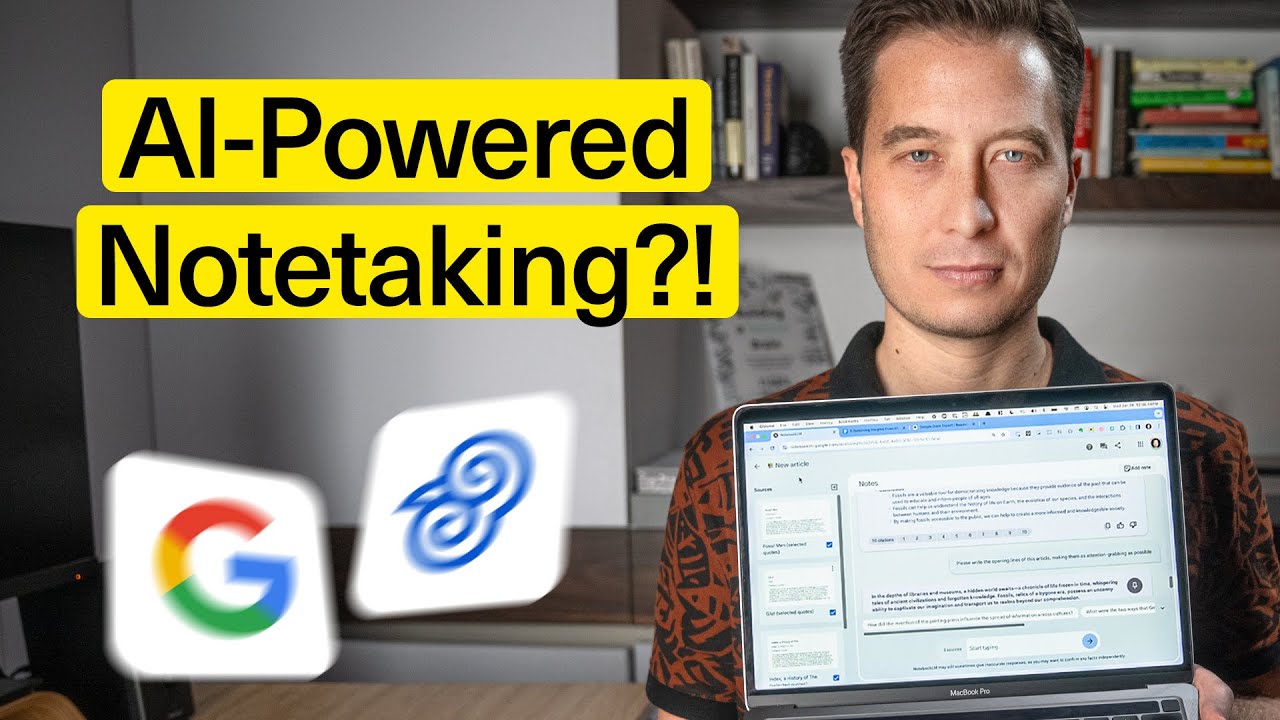
How to Use NotebookLM (Google's New AI Tool)

Build an AI app in 5 minutes!
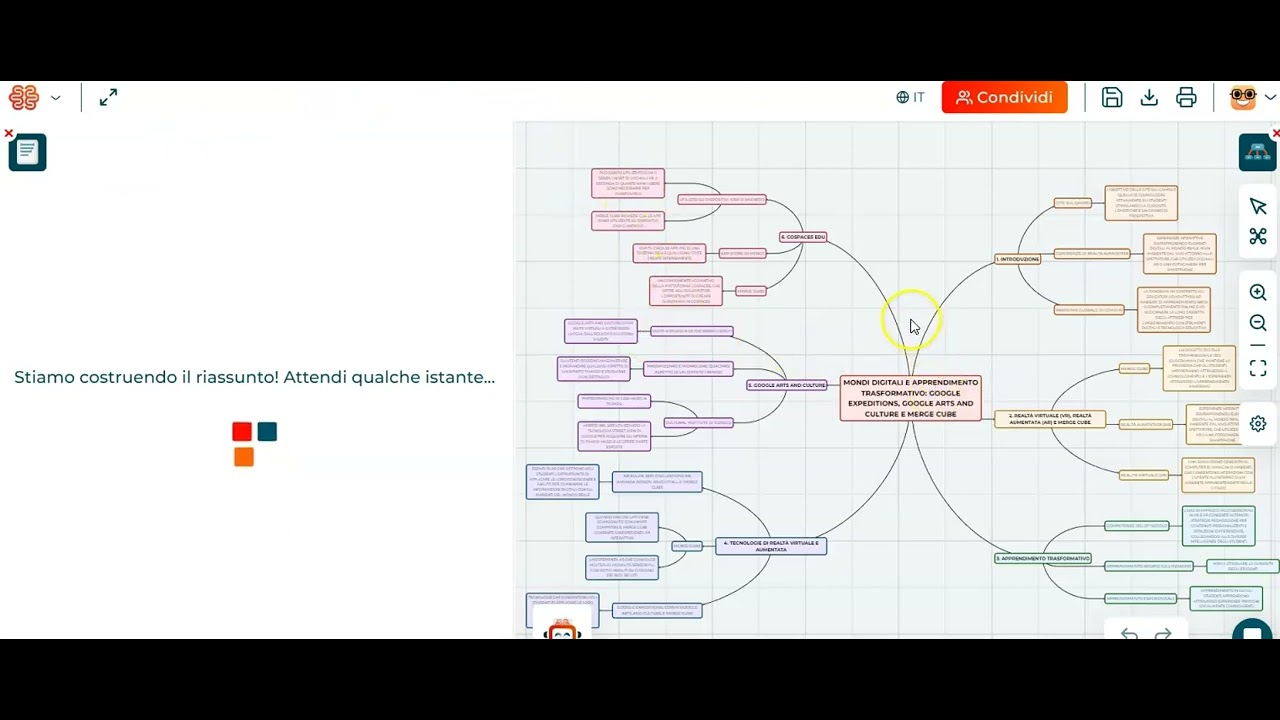
6. Novità di Algor: creare un riassunto con mappa concettuale grazie ad AI!

New AI Tools Anyone Can Use Today

Learn To Create Generative AI Apps with PartyRock – It’s Party Time!

Auto-filled properties and in-line AI in Capacities 👀
5.0 / 5 (0 votes)