LESSON 7 Using While Loops with Arduino
Summary
TLDRIn this lesson, the instructor walks through debugging an Arduino program using `while` and `for` loops to blink LEDs a set number of times. Key learning points include properly declaring variables like `J`, managing loop conditions, and ensuring counters are reset before each loop. The lesson highlights the importance of fixing infinite loop issues, ensuring correct increments, and addressing potential hardware glitches. The video is a hands-on tutorial for students learning how to control LED blinks with Arduino while troubleshooting and optimizing code.
Takeaways
- 😀 Declare variables before using them in the program to avoid scope errors.
- 😀 If you intend to use a variable within a specific part of your code, declare it locally to limit its scope.
- 😀 Always initialize variables to a starting value to ensure proper program execution.
- 😀 When using a while loop, ensure the loop's counter is incremented within the loop to avoid infinite loops.
- 😀 Make sure to update the counter variable in each iteration of the loop to ensure it eventually exits.
- 😀 If using a counter in a loop, remember to reset the counter variable before starting the loop again.
- 😀 Pay attention to the logic of the loop condition and ensure it reflects the desired outcome.
- 😀 Troubleshoot unexpected behaviors, such as infinite loops, by checking counter updates and loop conditions.
- 😀 Be cautious with long USB cables as they can sometimes cause glitches or delays in communication with the Arduino.
- 😀 The speaker emphasizes the importance of understanding how to properly initialize and increment counters when working with loops, especially while loops.
Q & A
Why did the speaker get an error message related to 'J' in the code?
-The error occurred because the variable 'J' was being used in the code without being declared. In Arduino programming, all variables must be declared before use.
What is the significance of declaring the variable 'J' in the program?
-Declaring 'J' is crucial because it informs the Arduino about the variable's type and allows it to allocate memory. Without declaring it, the program doesn’t know what 'J' is, leading to a compile-time error.
What issue did the speaker encounter with the while loop?
-The issue was that the while loop kept running infinitely because the counter 'J' was not being incremented. The loop condition remained true, causing the loop to blink the LED repeatedly.
What change did the speaker make to fix the infinite loop problem?
-The speaker added 'J = J + 1' (or 'J++') inside the while loop to increment the counter and ensure that the loop would terminate after the intended number of blinks.
What should be done to ensure the while loop works correctly every time it runs?
-Before starting the while loop, 'J' should be reinitialized to 1 to ensure the counter starts from the correct value each time the loop runs.
Why does the speaker suggest initializing 'J' before the while loop?
-Initializing 'J' before the loop ensures that the counter starts from a known value, avoiding the situation where 'J' might carry over a value from a previous loop that could cause the loop to malfunction.
What might happen if 'J' is not reset before starting the loop again?
-If 'J' is not reset, it could have a value from the previous loop, such as 10 or higher, which could cause the loop condition to fail or skip over the loop entirely.
What was the value assigned to 'J' in the script, and why was this important?
-The value assigned to 'J' was 1. This is important because it serves as the starting point for the loop, and without setting 'J' to 1, the loop might not behave as expected.
How does the speaker suggest dealing with variable scope issues in Arduino programming?
-The speaker suggests declaring variables like 'J' within the appropriate scope, and in this case, using it as a local variable inside the loop to prevent scope-related issues.
What is the role of the variable 'numBlinks' in the program, and how is it used?
-The variable 'numBlinks' is used to define how many times the LED should blink. It controls the loop's termination condition and determines how many iterations the loop will run.
Outlines

This section is available to paid users only. Please upgrade to access this part.
Upgrade NowMindmap

This section is available to paid users only. Please upgrade to access this part.
Upgrade NowKeywords

This section is available to paid users only. Please upgrade to access this part.
Upgrade NowHighlights

This section is available to paid users only. Please upgrade to access this part.
Upgrade NowTranscripts

This section is available to paid users only. Please upgrade to access this part.
Upgrade NowBrowse More Related Video
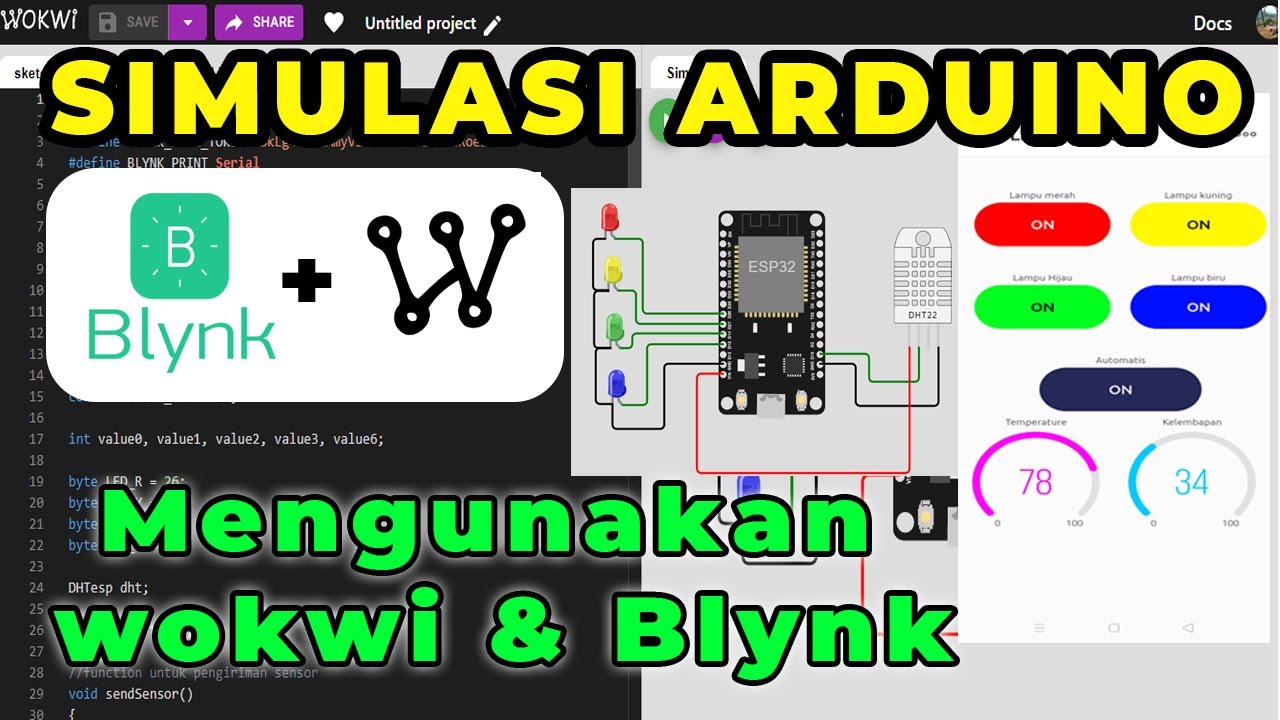
SIMULASI WOKWI MENGUANKAN BLYNK ARDUINO

#20 Python Tutorial for Beginners | While Loop in Python

Program Arduino Lampu Kedip Secara Online Gunakan WOKWI Tutorial DIY @tptumetro
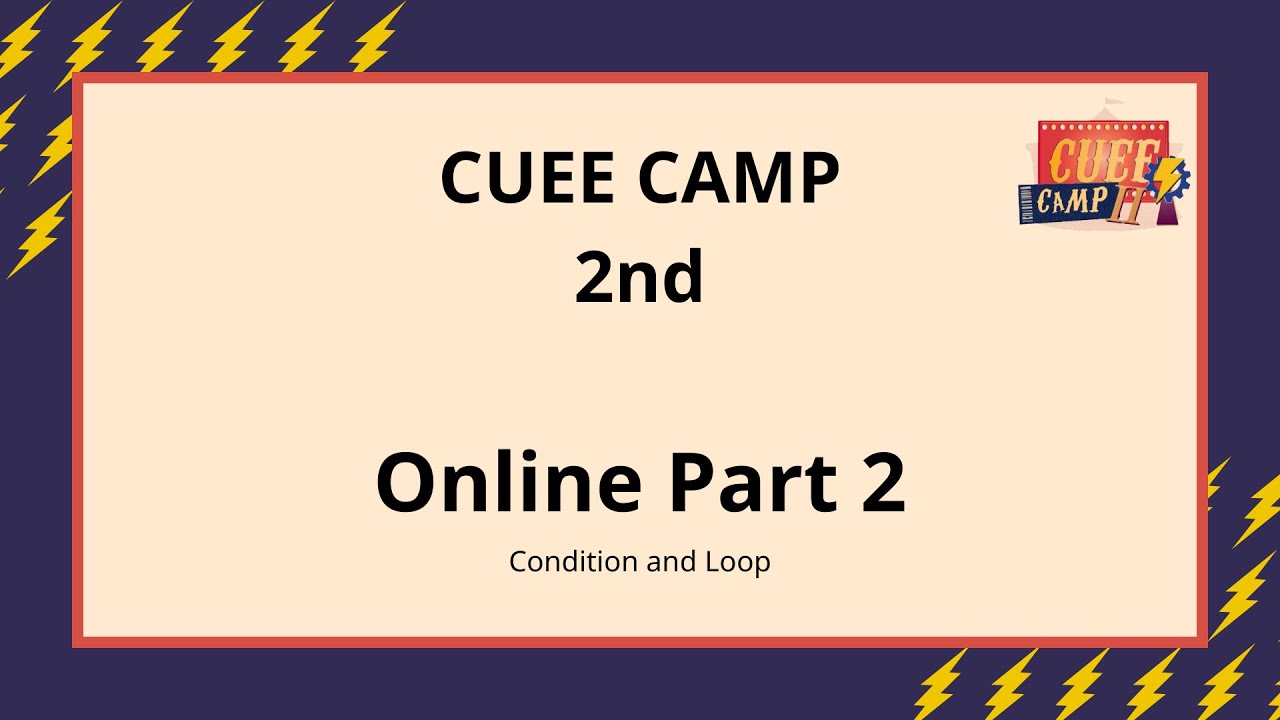
[CUEE Camp 2nd] Part 2 : Condition and Loop
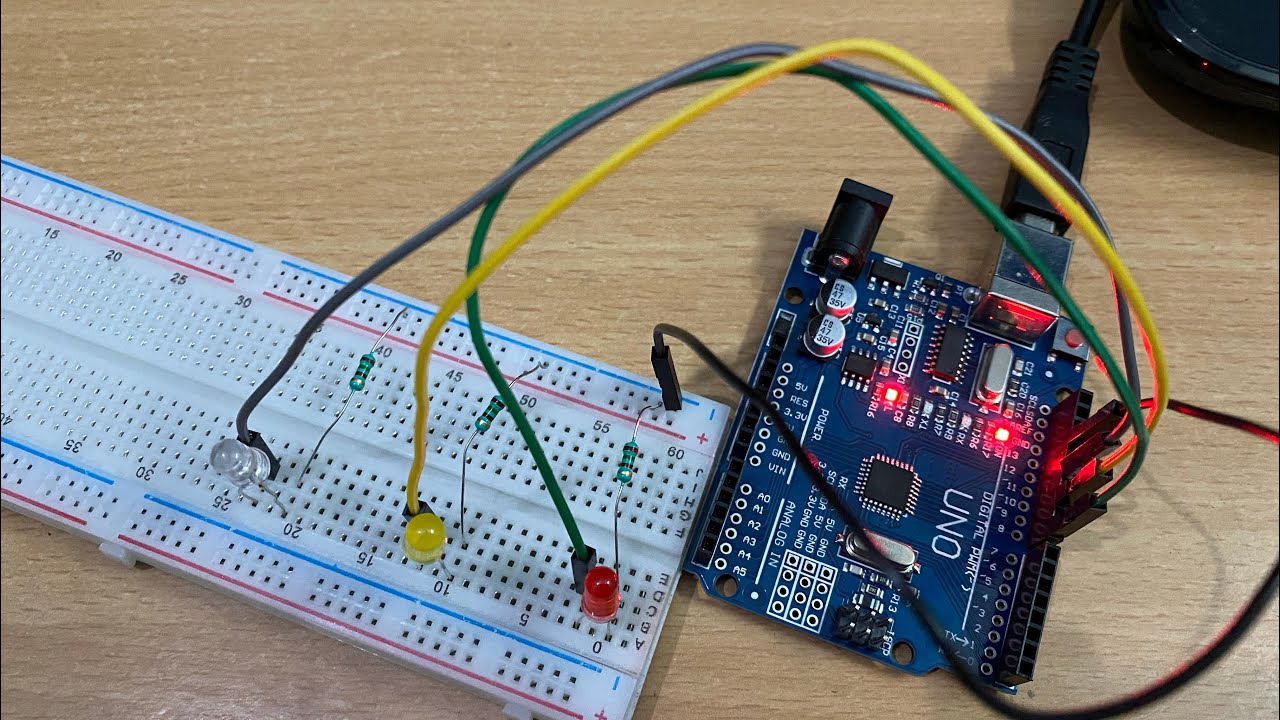
Making Traffic Lights with Arduino Uno - Beginner Level (algorithm, coding, circuit design)
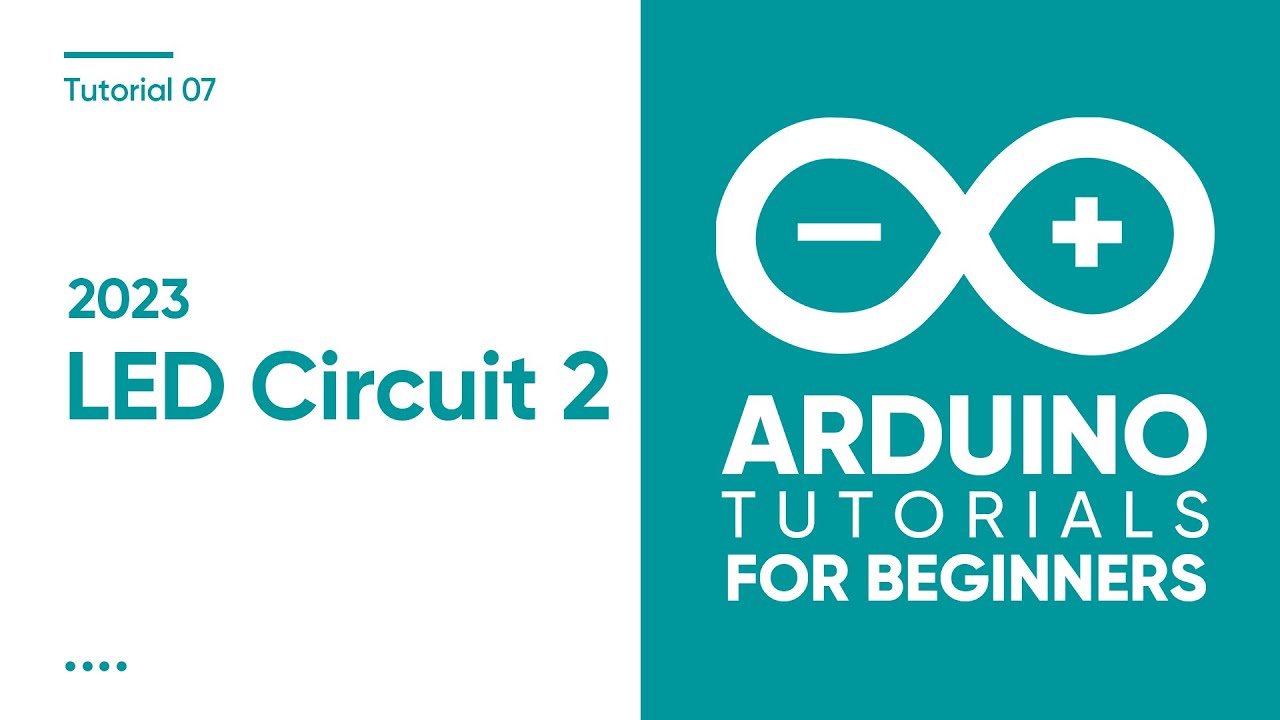
2023 Arduino Tutorial for Beginners 07 - Digital Output 02 - Build a LED Circuit
5.0 / 5 (0 votes)