How To Build A Trading Bot In Python
Summary
TLDRThis video demonstrates how to automate trading strategies using Python, allowing users to build their own free trading bot. It covers downloading historical data, creating a simple signal generator based on engulfing candle patterns, and executing trades using broker APIs like OANDA. The tutorial walks through creating a bot that automatically takes buy and sell actions based on specific conditions, setting stop losses and take profits, and scheduling trades. It emphasizes testing strategies with live data and highlights the importance of understanding broker API documentation for seamless integration.
Takeaways
- 😀 Automate your trading strategy using Python to create a trading bot that executes trades automatically based on specific signals.
- 😀 The Python code used in the video is available for download, allowing you to follow along and implement it on your own.
- 😀 You can use any strategy that can be defined in a Python function to create signals for your trading bot.
- 😀 Yahoo Finance provides historical data for testing the bot's functionality, but keep in mind that only the last 60 days of data can be downloaded for low timeframes (like 15 minutes).
- 😀 A signal generator function is essential to automate decision-making. In the example, an engulfing candle pattern is used to create buy and sell signals.
- 😀 To test the signal generator function, the script creates a list of signals and checks for bullish or bearish engulfing patterns in the historical data.
- 😀 Ensure that your broker supports API connections and provides sufficient documentation to execute trades using Python.
- 😀 The code demonstrates how to connect to the OANDA broker API, but the process is similar for other brokers like Binance.
- 😀 A demo account with OANDA is used in the video to ensure safety and prevent real financial risks while testing the automated bot.
- 😀 You need to define a function to fetch live market data (candles) from the broker's API and feed it into the trading bot to make real-time decisions.
- 😀 A scheduler can be used to automate trading tasks, specifying times when the trading bot will fetch data, check signals, and execute trades automatically.
Q & A
What is the purpose of the video?
-The video demonstrates how to automate a trading strategy using Python, enabling the creation of a trading bot that can execute trades based on specific strategies, like detecting engulfing patterns.
Where can the code from the video be accessed?
-The code is available for download through a link in the description below the video.
What kind of data is being used for testing in the video?
-The video uses historical data from Yahoo Finance for testing the signal generator function. Specifically, Euro/US Dollar exchange rate data is used, pulled at 15-minute intervals for the past 60 days.
Why is the Yahoo Finance data limited to 60 days for lower time frames?
-Yahoo Finance restricts data downloads to a maximum of 60 days for lower time frames, such as 15-minute intervals, and only allows data from the last 60 days to be downloaded.
What kind of trading signal is being generated in the video?
-The signal generator detects simple bullish and bearish engulfing patterns in the data and returns corresponding signals: a 'buy' signal (2) for bullish engulfing and a 'sell' signal (1) for bearish engulfing, or no signal (0) if neither pattern is detected.
What is the purpose of the `signal generator` function?
-The `signal generator` function analyzes the most recent candlesticks and detects whether they form a bullish or bearish engulfing pattern. It then returns a signal based on the detected pattern, which is used for executing trades.
How does the bot backtest the signal generator function?
-The bot loops through historical data and applies the `signal generator` function to each set of data, recording the signals (buy, sell, or none) in a new column of the data frame to evaluate how many signals occur.
How does the bot execute trades with a broker?
-The bot connects to a broker’s API, such as OANDA, and executes trades using market orders based on the signals generated. The bot also sets stop-loss and take-profit values for each trade.
What are the key parameters the bot uses when placing a trade?
-The key parameters are stop-loss and take-profit distances, which are based on the price movements of the most recent candles. The bot uses these to determine the levels at which to exit a trade in case of a loss or profit.
What is the purpose of the `trading job` function?
-The `trading job` function is responsible for collecting the latest market data, feeding it to the signal generator, and executing buy or sell orders based on the signals, while setting stop-loss and take-profit parameters.
How does the bot schedule and automate trading?
-The bot uses a scheduler to automatically execute the `trading job` function at specified times, such as every 15 minutes. It can be configured to run continuously throughout the week or during specific hours and minutes.
Can the user manually intervene with the trades executed by the bot?
-Yes, the user can manually intervene with the trades, including adjusting stop-loss or take-profit values. However, it is generally recommended to allow the algorithm to manage the trades to maintain its effectiveness.
Outlines

This section is available to paid users only. Please upgrade to access this part.
Upgrade NowMindmap

This section is available to paid users only. Please upgrade to access this part.
Upgrade NowKeywords

This section is available to paid users only. Please upgrade to access this part.
Upgrade NowHighlights

This section is available to paid users only. Please upgrade to access this part.
Upgrade NowTranscripts

This section is available to paid users only. Please upgrade to access this part.
Upgrade NowBrowse More Related Video

如何用Python對美股自動量化交易, 實戰一個簡單的日內自動交易程序
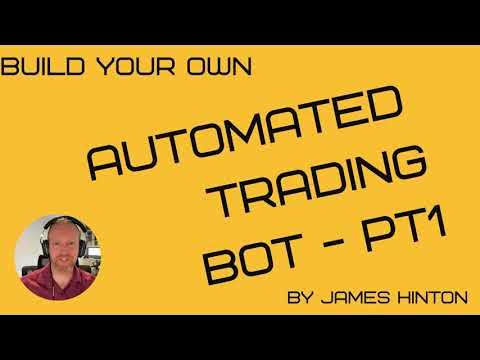
Build Your Own MetaTrader 5 Trading Bot

Clean Up Your Overflowing Gmail Inbox In Minutes With Axiom.ai

This Solana Sniper Bot Will Help You Find 100x Meme Coins Before They Pump, Best Sniperoo & Bullx Fi

I Have Used Binance Grid Trading Bot for 7 Days (Grid Strategy)
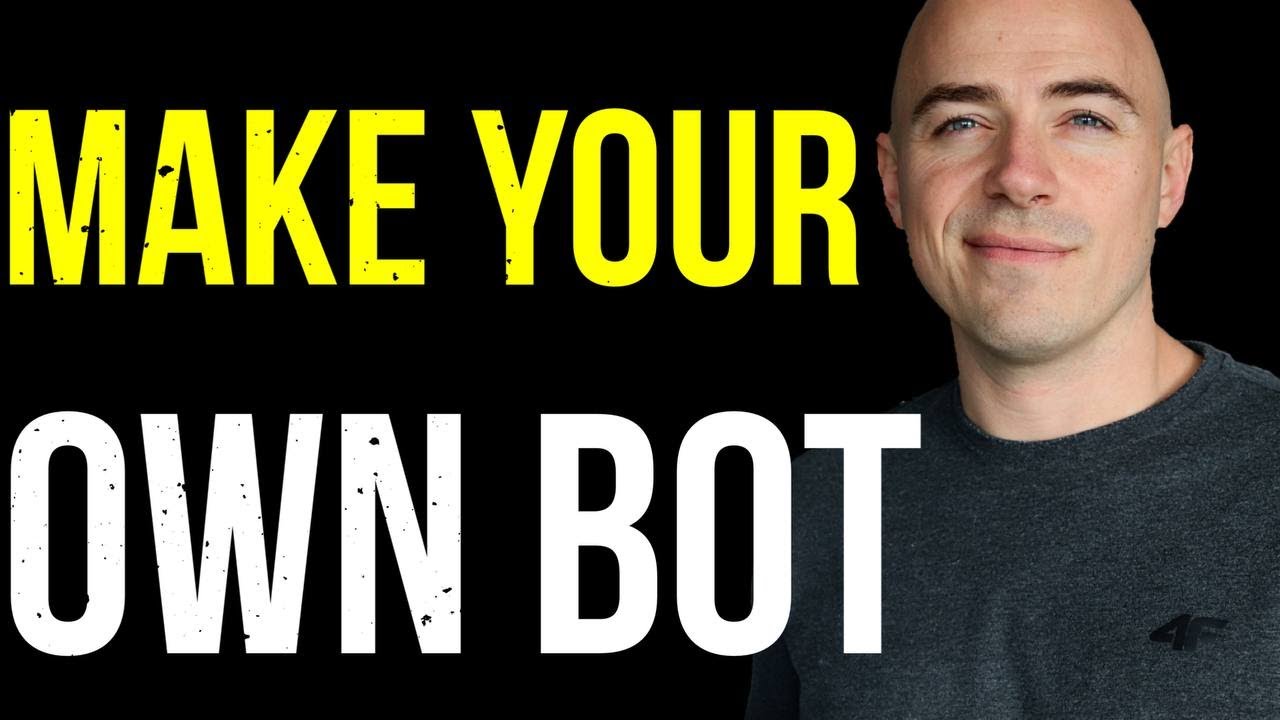
How to Make a Trading Bot Part 1
5.0 / 5 (0 votes)