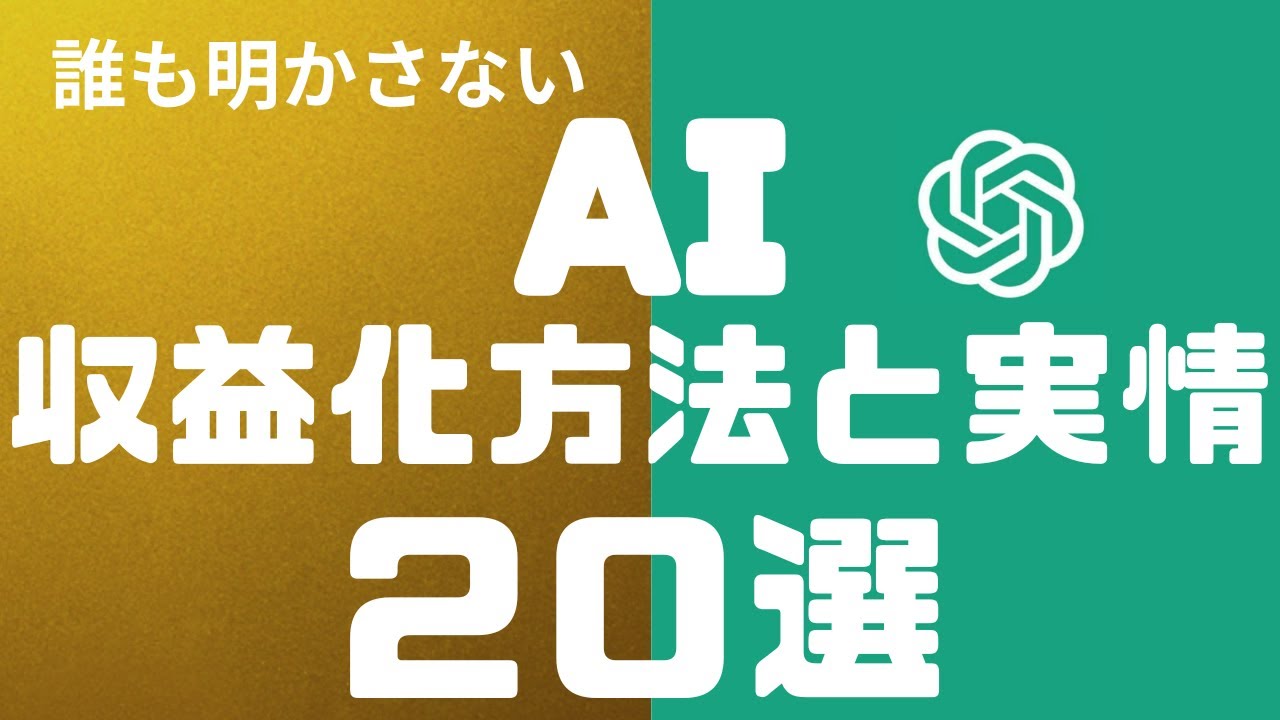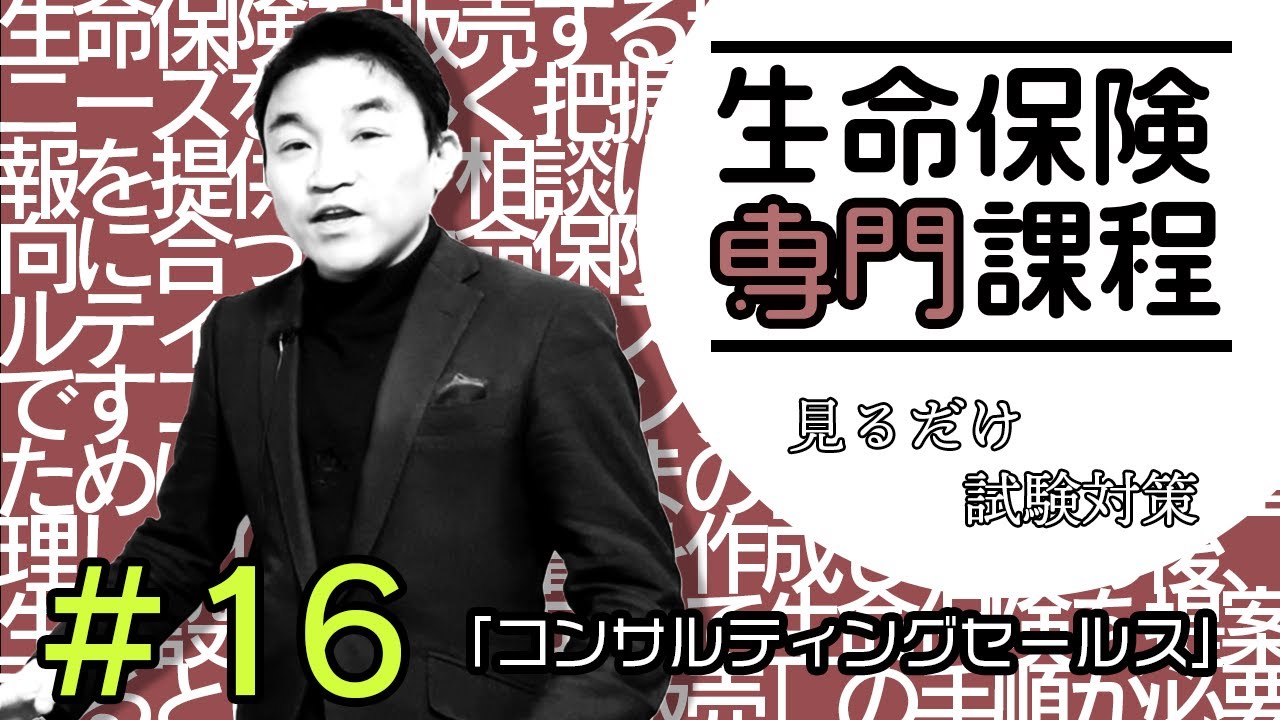Extend Copilot for Sales with custom data and insights from your own apps
Summary
TLDRこのビデオスクリプトでは、販売プロセスを強化し、情報に優れた販売体験を提供するジェネラティブAIとCopilot for Salesの使い方について解説しています。内部と外部のシステムから重要な顧客情報を取得し、CRMとMicrosoft 365の情報と組み合わせることで、メールの要約や提案作成、会議の準備文書の作成を自動化しています。さらにCopilot Studioを通じて、ゼロコードでカスタムAIスキルを構築し、外部システムと接続することができます。Copilot for Salesは、Microsoft Graphと統合された大規模言語モデルを活用し、多ステップタスクを案内するAIスキルを組み合わせて、情報に基づいた応答を生成します。
Takeaways
- 🚀 Copilot for Salesは、CRMやコラボレーションツールの洞察を超えて、重要な顧客インテリジェンスを提供する接続されたサービスからのデータを簡単に取り込むことができる。
- 🔍 Copilot Studioを利用して、拡張機能とCopilotアクションを通じて、データに接続し、カスタムAIスキルを構築することができる。
- 📧 Copilot for Salesは、Microsoft 365との統合を通じて、メールの要約をCRMデータでリッチ化し、メールからCRMの更新を提案してアクションを見逃さない。
- 💼 OutlookからCRMデータを簡単に更新できるようにし、メールからの提案された応答をビジネスのクローズに向けて調整する。
- 📑 ミーティングの準備文書は、CRMレコードとMicrosoft 365の参照される今後のミーティングからの詳細をもとにカスタマイズされる。
- 🤝 Teamsでのミーティング参加時に共有されるミーティングの準備を通じて、チームメンバー間のコミュニケーションが強化される。
- 📈 Copilot for Salesは、ミーティングの概要をMicrosoft 365の豊富なAI機能を利用して要約し、CRMに記録するフォローアップタスクを含むセールス固有のアクションを提供する。
- 🌐 Copilot for Salesは、CRMとMicrosoft 365の情報に加えて、外部接続システムからのデータを組み込んで、さらに豊富な経験を提供することができる。
- 🛠️ Copilot Studioを通じてCopilotアクションを使ってゼロコードでカスタムAI体験を構築し、外部データを取り込むことができる。
- 📝 Copilot for Salesは、Wordで個人化されたミーティング準備文書を生成し、CRMと外部アプリケーションから情報を引き出すことができる。
- 🔗 Copilotの拡張機能は、外部システムと接続し、さらにパーソナライズされた体験を提供することができる。
Q & A
Copilot for Salesはどのような機能を提供していますか?
-Copilot for Salesは、CRMやコラボレーションツールからの洞察を超えて、重要な顧客インテリジェンスを提供する接続されたサービスからのデータを簡単に取り込むことができる機能を提供しています。これにより、販売プロセスを強化し、情報を提供することができます。
Copilot Studioとは何ですか?
-Copilot Studioは、データへの拡張機能を介して接続し、Copilotアクションを使用してカスタムAIスキルを構築することができるゼロコードの方法です。
Copilot for Salesはどのようにしてメールの要約を強化するのですか?
-Copilot for Salesは、CRMからのデータと共にメールの要約を強化し、メールからCRMの更新を見つけることで、アクションを逃さず、CRMのデータが最新かつOutlookのコンテキストから簡単に更新されるようにします。
Copilot for Salesはどのようにして会議の準備を支援するのですか?
-Copilot for Salesは、CRMレコードの情報とMicrosoft 365の参照される今後の会議の詳細を使用して、会議の準備文書をよりカスタマイズして生成します。参加者、機会の概要、最近の会議の洞察、メールスレッドの要約、CRMからの関連記録、そして次の会議に備えてチームが知っておくべきオープンなカスタマーサービスケースを含みます。
Copilot for SalesはTeamsでの会議共有をどのように支援するのですか?
-Copilot for Salesは、チームメンバーが会議に参加する際に会議の準備を共有し、Copilot for Microsoft 365の豊富なAI機能を使用して会議を要約し、Copilot for Salesで販売固有のアクションをもたらして、CRMに作成するフォローアップタスク、質問の記録、会話を通じたKPI、言及されたキーワードを記録します。
Copilot for Salesは外部接続システムからのデータを取り扱う方法を教えてください。
-Copilot for Salesは、Contoso Customer Intelligenceというカスタム拡張機能を作成し、過去にContosoで働いた他の人々や、会社のウェブサイトにログイン中にお気に入りにした製品ページなどの顧客に関する追加の詳細を表面化します。
Copilot for Salesはどのようにして過去のビジネスの詳細を取得するのですか?
-Copilot for Salesは、Outlook内のCopilotチャットエクスペリエンスを使用して、Fourth Coffeeとの過去の機会や契約に関する情報を取得することができます。これには、Contoso Customer Intelligence接続アプリからの情報が含まれます。
Copilot for SalesはWordでどのようにパーソナライズされた会議準備文書を生成するのですか?
-Copilot for Salesは、Copilotを使用してスラッシュを通じてCRMと外部アプリケーションに接続し、会議の詳細、参加者情報、議論のトピック、CRMと接続された外部アプリからのアカウント固有の情報、そして数秒以内に開いているタスクを含んだパーソナライズされた会議準備文書を生成します。
Copilot for Salesはどのようにして会議のフォローアップアクションを管理するのですか?
-Copilot for Salesは、統合された会議要約を使用してフォローアップアクションを管理し、コール後の要約は、Copilot拡張機能と共に統合されたフォローアップタスクを含むメモをキャプチャします。
Copilot for SalesはどのようにしてAI応答を生成するのですか?
-Copilot for Salesは、Microsoft Graph、CRMシステム、接続された外部システムからの情報を検索するためのRetrieval Augmented Generationを利用し、提案作成などの多ステップタスクをガイドするAI生成スキルを組み込みます。収集された情報は、言語モデルに一時的に知識を豊かにし、情報を生成するのに使用されます。
Copilot for Salesは外部システムからのデータを接続するためにどのようにCopilot拡張機能を使用するのですか?
-Copilot for Salesは、Copilot StudioからゼロコードでCopilotアクションを使用してカスタムAIエクスペリエンスを構築し、外部データを使用します。Copilot Studioに移動し、左側のメニューを展開し、Copilot for Salesに移動し、アクションを追加し、顧客インテリジェンスアプリケーションのためのコネクタを選択します。
Copilot for Salesの拡張機能を公開するにはどうすればよいですか?
-Copilot for Salesの拡張機能を公開するには、Copilot Studioの管理タブのアドオンアクションエクスペリエンスから公開できます。アイコン画像と背景色、そして誰がそれを使用する許可があるかを追加し、スキップして公開するだけです。
ISVまたはパートナーがCopilotアクションを構築する場合、どのようなプロセスに従う必要がありますか?
-ISVまたはパートナーがCopilotアクションを構築する場合、同じプロセスに従う必要があります。さらに、Microsoft Partner Centerを使用してソリューションを認定し、Microsoft 365管理センターで組織が検出できるようにすることができます。
Outlines

This section is available to paid users only. Please upgrade to access this part.
Upgrade NowMindmap

This section is available to paid users only. Please upgrade to access this part.
Upgrade NowKeywords

This section is available to paid users only. Please upgrade to access this part.
Upgrade NowHighlights

This section is available to paid users only. Please upgrade to access this part.
Upgrade NowTranscripts

This section is available to paid users only. Please upgrade to access this part.
Upgrade Now5.0 / 5 (0 votes)