23 Phân tích phương sai
Summary
TLDRThe video discusses using statistical analysis methods, particularly ANOVA (Analysis of Variance), to compare different data sets. The speaker explores how factors such as lemonade and orange juice sales, location (parks and beaches), and advertising impact sales. ANOVA helps in identifying statistical significance across multiple variables. The process includes setting up data in Excel, performing various tests, and interpreting results to understand interactions between factors. The video highlights the importance of understanding these relationships for business decisions and demonstrates how data analysis tools can uncover meaningful insights from complex data.
Takeaways
- 😀 ANOVA (Analysis of Variance) is a statistical method used to compare the means of different groups, helping to identify significant differences.
- 😀 Data must be properly organized in Excel before performing ANOVA; this includes setting up data in a table format with columns representing different variables.
- 😀 For basic ANOVA, the goal is to compare sales data (e.g., lemon and orange juices) at various locations (e.g., parks, beaches) to see if there are significant differences.
- 😀 Excel's data analysis tool can perform a single-factor ANOVA, providing output that helps to determine statistical significance between groups.
- 😀 The p-value of less than 0.05 indicates that the observed differences between groups are statistically significant.
- 😀 While Excel helps with basic ANOVA, it doesn't automatically identify which specific groups differ. Additional statistical tools can help with this analysis.
- 😀 The analysis can be extended to multiple factors (e.g., adding advertising as a factor) to perform a two-factor ANOVA, where you assess the interaction between multiple variables.
- 😀 The interaction effect in ANOVA can be visualized using graphs like line charts, which help illustrate how factors influence results (e.g., how temperature affects sales with or without flyers).
- 😀 To control for errors in multiple analyses, ANOVA divides errors and variances in a way that identifies statistically meaningful differences.
- 😀 ANOVA is not only about performing tests but also interpreting and applying the results to optimize business decisions, such as marketing strategies or product placements.
Q & A
What is the main analysis method discussed in the script?
-The main analysis method discussed is ANOVA (Analysis of Variance), specifically using the 'single factor' and 'two-factor' versions to compare different datasets.
What is the purpose of using ANOVA in this context?
-ANOVA is used to determine if there are significant statistical differences between different groups, such as sales data for lemonade and orange juice sold in different locations like parks and beaches.
Why is it important to control for errors when performing multiple tests?
-It is important to control for errors because performing many tests increases the likelihood of finding a statistically significant result by chance. ANOVA helps manage this by partitioning the variance and error appropriately.
What does the script suggest about Excel's capabilities for ANOVA?
-Excel can perform ANOVA through the Data Analysis Toolpak, but it has limitations in providing detailed post-hoc analysis, so additional statistical tools or formulas may be needed for deeper insights.
How is the data formatted for ANOVA analysis in Excel?
-The data needs to be organized into a specific format where each group (e.g., lemonade and orange juice in different locations) is listed in separate columns, with the corresponding sales data for each factor.
What is the significance of the p-value in ANOVA results?
-A small p-value (less than 0.05) indicates that there are statistically significant differences between the groups being compared, such as between sales in different locations or with and without promotional flyers.
What additional analysis can be performed to understand interactions between factors?
-The script mentions using a two-factor ANOVA with replication to analyze interactions between factors, such as the effect of both location and promotional flyers on sales, and the impact of different temperature conditions.
What is the benefit of analyzing interactions between multiple factors?
-Analyzing interactions between multiple factors allows for a more comprehensive understanding of how various conditions combine to affect outcomes, such as how temperature and the distribution of flyers together influence sales.
What are the key differences between 'single factor' and 'two-factor' ANOVA?
-Single factor ANOVA examines the effect of one independent variable on a dependent variable, while two-factor ANOVA looks at the impact of two independent variables, and optionally their interaction, on the dependent variable.
How can the results of ANOVA be visualized in Excel?
-Results of ANOVA can be visualized through summary tables and charts such as line graphs, which illustrate how different factors (like temperature or location) influence sales data, making it easier to interpret the findings.
Outlines

This section is available to paid users only. Please upgrade to access this part.
Upgrade NowMindmap

This section is available to paid users only. Please upgrade to access this part.
Upgrade NowKeywords

This section is available to paid users only. Please upgrade to access this part.
Upgrade NowHighlights

This section is available to paid users only. Please upgrade to access this part.
Upgrade NowTranscripts

This section is available to paid users only. Please upgrade to access this part.
Upgrade NowBrowse More Related Video

What Is Anova? | Introduction To Analysis And Variance | Anova Explained | Simplilearn

Rancangan Acak Lengkap (RAL) dengan Ulangan Sama
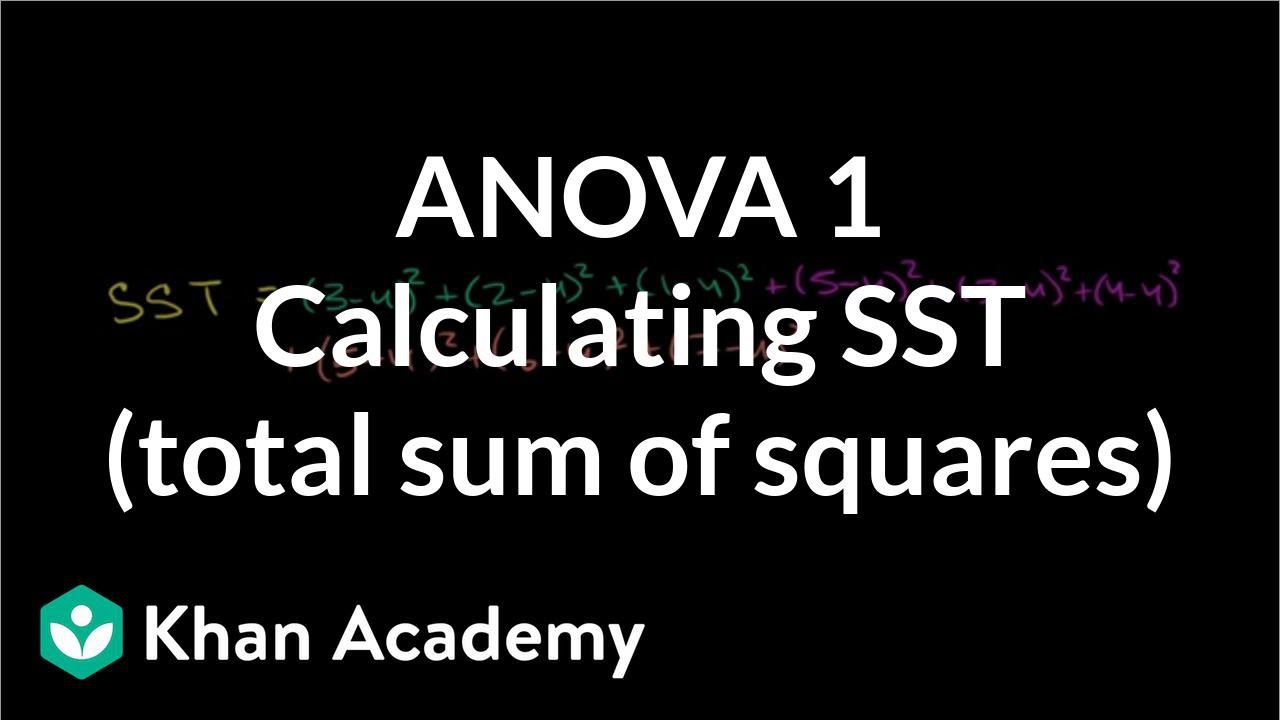
ANOVA 1: Calculating SST (total sum of squares) | Probability and Statistics | Khan Academy

Basic DOE Analysis Example in Minitab
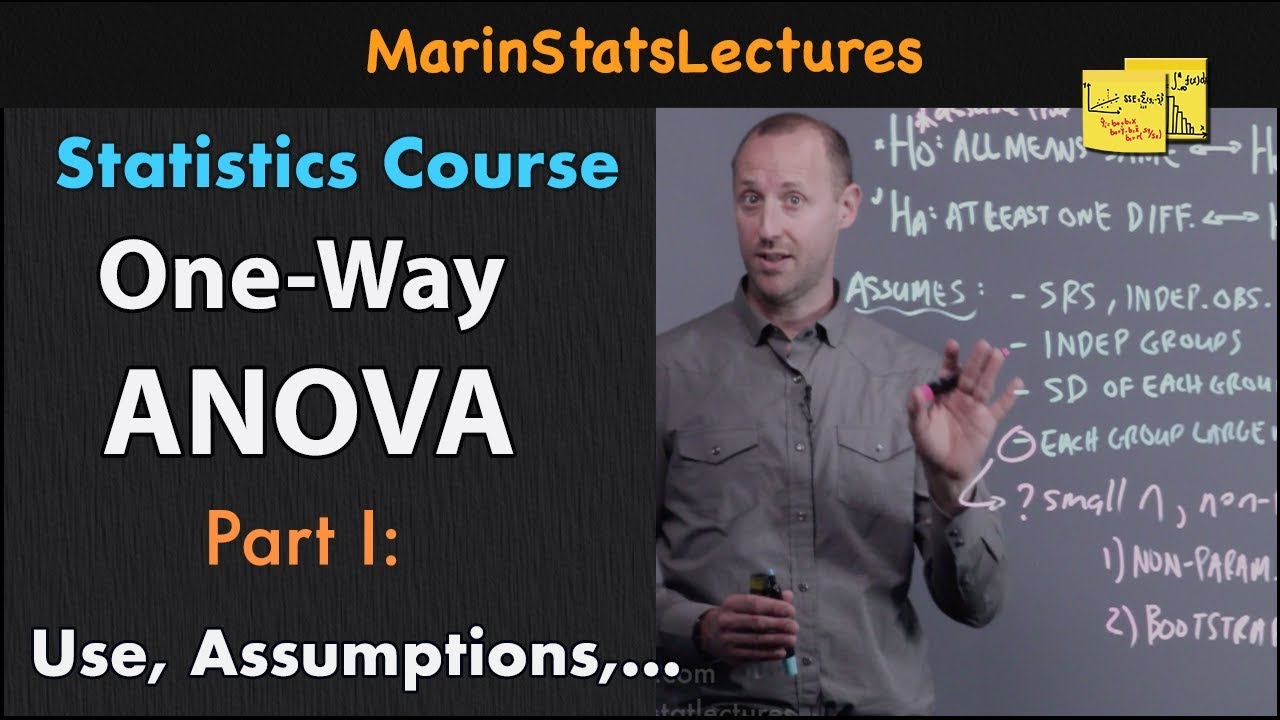
One Way ANOVA (Analysis of Variance): Introduction | Statistics Tutorial #25 | MarinStatsLectures

Lesson 1 - What is the F-Distribution in Statistics?
5.0 / 5 (0 votes)