How to Install BOLT.DIY on Windows in UNDER 30 minutes!
Summary
TLDRThis tutorial demonstrates how to install Bold DIY from scratch on Windows. It covers downloading and installing essential tools such as Git, Node.js, and PNPM, followed by cloning the Bold repository and setting up the development environment. The video also guides viewers through creating a Google API key and building a simple landing page for Bold. The tutorial includes tips for using the UI, managing settings, debugging, and troubleshooting errors. The video concludes with helpful links to documentation and the community for further support.
Takeaways
- 😀 Ensure you have a clean installation of Windows to begin setting up the Bold DIY project.
- 😀 Start by downloading Git and Node.js, then verify their successful installation using the command line.
- 😀 Use the terminal to install PNPM, a package manager, and make sure it's updated.
- 😀 Download and install Microsoft's Visual C++ Redistributable to support the build process.
- 😀 Make sure the port for Bold DIY is free before starting the project setup to avoid conflicts with other applications.
- 😀 Clone the Bold DIY repository from GitHub or download the source code directly from the GitHub release page.
- 😀 Configure API keys in the appropriate files for your project, but this can also be done through the UI.
- 😀 Install dependencies using PNPM and run the development server to start the Bold DIY application.
- 😀 Create a Google API key and use it to build a simple web app for the Bold project, selecting the appropriate AI model version.
- 😀 Customize your Bold DIY project by adding SVG images, adjusting settings, and managing API providers in the settings tab.
- 😀 If you encounter errors, use debugging tools (F12 or right-click inspect) to check the console for error messages and seek help from the community.
Q & A
What is the primary goal of the video?
-The goal of the video is to guide viewers through the process of installing Bold DIY from scratch on a Windows machine.
What software do we need to download first in the installation process?
-The first software you need to download is Git, which is used for cloning the Bold DIY repository.
How do you verify that Node.js and npm are installed correctly?
-To verify the installation, open the Command Prompt (CMD) and type `node -v` and `npm -v`. If they return the version numbers, it means Node.js and npm are installed properly.
Why do you install PNPM in this tutorial, and how is it installed?
-PNPM is installed to manage project dependencies efficiently. It is installed via the command line by running `npm install -g pnpm`.
What is the significance of installing the Microsoft Visual C++ Redistributable?
-The Microsoft Visual C++ Redistributable package is needed to ensure all required dependencies for the project are correctly installed and working.
Can I download the Bold DIY repository directly from GitHub if I don’t want to use Git?
-Yes, you can download the Bold DIY repository from GitHub as a zip file, then unzip it to your desired location.
How do you ensure that the Bold DIY application is running correctly after cloning the repository?
-After cloning the repository, navigate to the folder using the command line, run `pnpm install` to install dependencies, and then start the server with `pnpm run dev`. Access the app via the URL shown in the terminal.
What is the purpose of creating a Google API key in the installation process?
-The Google API key is used to enable access to the Gemini API, which is needed to build a simple web app within Bold DIY.
Why is it recommended to use SVG images for the Bold DIY project?
-SVG images are recommended because other image formats may not work correctly within the Bold DIY application at this time.
How do you troubleshoot issues in the Bold DIY project if something isn't working?
-If issues arise, you can use the browser's developer tools (F12) to inspect the console for errors. Additionally, enabling debug features within the app can provide more information, which can be shared with the community for assistance.
Outlines

This section is available to paid users only. Please upgrade to access this part.
Upgrade NowMindmap

This section is available to paid users only. Please upgrade to access this part.
Upgrade NowKeywords

This section is available to paid users only. Please upgrade to access this part.
Upgrade NowHighlights

This section is available to paid users only. Please upgrade to access this part.
Upgrade NowTranscripts

This section is available to paid users only. Please upgrade to access this part.
Upgrade NowBrowse More Related Video

How to install Windows 11 on Mac M1/M2 Processors for Free (UTM)

How to download App in laptop | Download & Install All Apps in Windows Laptop Free

Cara Install Windows 11 Di Unsupported Hardware & Tanpa TPM 2.0 Dengan Mudah - LENGKAP !
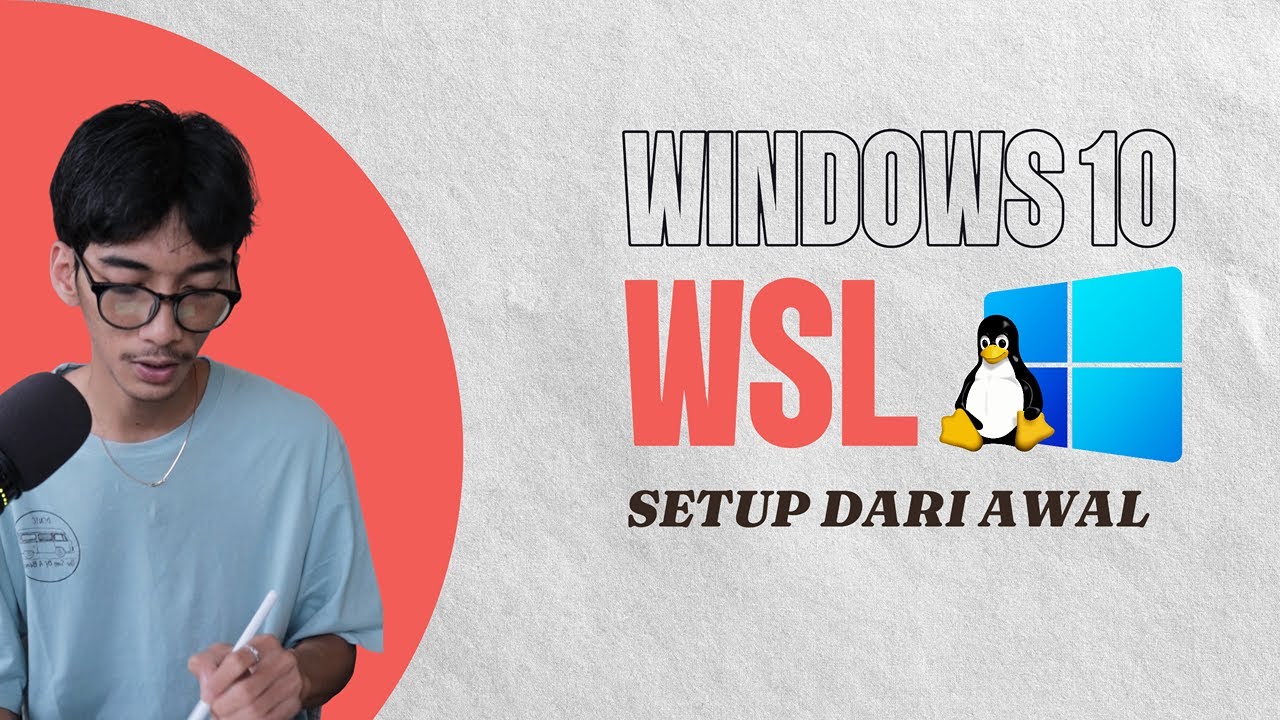
Cara Install WSL Linux Di PC Windows [Security & Development]

Computer Hardware : How to Assemble a Computer

Cara Install Windows 10 Dengan Flashdisk Step by Step 2022 LENGKAP!
5.0 / 5 (0 votes)