Computer Hardware : How to Assemble a Computer
Summary
TLDRIn this video, Gary Malek provides a step-by-step guide on how to assemble a computer. He begins by showing how to install the motherboard, aligning it with the case, and securing it with screws. Next, he installs the power supply and drives, ensuring everything is flush and secure. After that, Gary demonstrates how to mount a hard drive by selecting an appropriate slot. Finally, he shows how to install add-on cards like a sound card and graphics card into the PCI slots, finishing with wiring the components. This tutorial is ideal for beginners looking to build a computer from scratch.
Takeaways
- 🔧 Install the motherboard by aligning the holes and securing with set screws.
- ⚡ Install the power supply, aligning the holes and screwing it in place.
- 💾 Insert the drives into their appropriate slots, making sure they are flush with the front of the case.
- 📀 Secure the drives by aligning and screwing them into the case.
- 🖥️ Choose a slot for the hard drive and slide it into place, aligning it with the correct holes.
- 🎮 Install additional components like the sound card by inserting them into the appropriate PCI slots.
- 🎨 Install the graphics card in a PCI slot, likely near the end of the board.
- 👨🔧 Ensure all components are carefully pressed into place, using light pressure.
- 🔌 After assembling, connect the necessary wiring for all components.
- ✅ Once everything is installed and connected, the computer is ready to use.
Q & A
What is the first step in assembling a computer according to the script?
-The first step is to install the motherboard by lining up the holes on the board with the bottom of the case and securing it with set screws.
How should you position the motherboard during installation?
-You should position the motherboard by lining it up with the holes on the case and putting screws in the appropriate holes to secure it.
What comes after installing the motherboard?
-After installing the motherboard, the next step is to install the power supply by aligning it with the designated holes and screwing it into place.
Where do the drives go during assembly?
-The drives slide into the appropriate slots in the computer case until they are flush with the front of the case, and then they are screwed in to secure them.
How do you choose a spot for the hard drive during installation?
-You can choose from several available slots for the hard drive in the case, then slide it into the most appropriate slot and line it up with the corresponding screw holes.
What should you install after mounting the hard drive?
-After mounting the hard drive, the next step is to install any additional cards, such as graphics or sound cards, into the PCI slots on the motherboard.
How do you install a sound card?
-To install a sound card, carefully slide it into any available PCI slot on the motherboard and gently press it down with two fingers to secure it.
What type of slot is used for the graphics card in this assembly?
-The graphics card is installed into a PCI slot, typically one located at the end of the row of slots on the motherboard.
How should you handle the graphics card during installation?
-Handle the graphics card carefully, using two fingers to gently press it into the PCI slot until it is securely in place.
What is the final step after installing all the components?
-The final step is to wire everything up, ensuring all components are connected properly before plugging in the computer to test it.
Outlines

This section is available to paid users only. Please upgrade to access this part.
Upgrade NowMindmap

This section is available to paid users only. Please upgrade to access this part.
Upgrade NowKeywords

This section is available to paid users only. Please upgrade to access this part.
Upgrade NowHighlights

This section is available to paid users only. Please upgrade to access this part.
Upgrade NowTranscripts

This section is available to paid users only. Please upgrade to access this part.
Upgrade NowBrowse More Related Video

Complete PC Assembling Guide (2025) | Learn to Build a Computer at Home

Cara Merakit Komputer Dari Awal Sampai Akhir Menggunakan Cisco IT Essentials Virtual Desktop

Get Paid $150:Day Downloading Anime Videos! *NEW WEBSITE* | Make Money Online Download Short Videos

INSTALASI HARDWARE

Procedure Text " How to Operate a Computer".
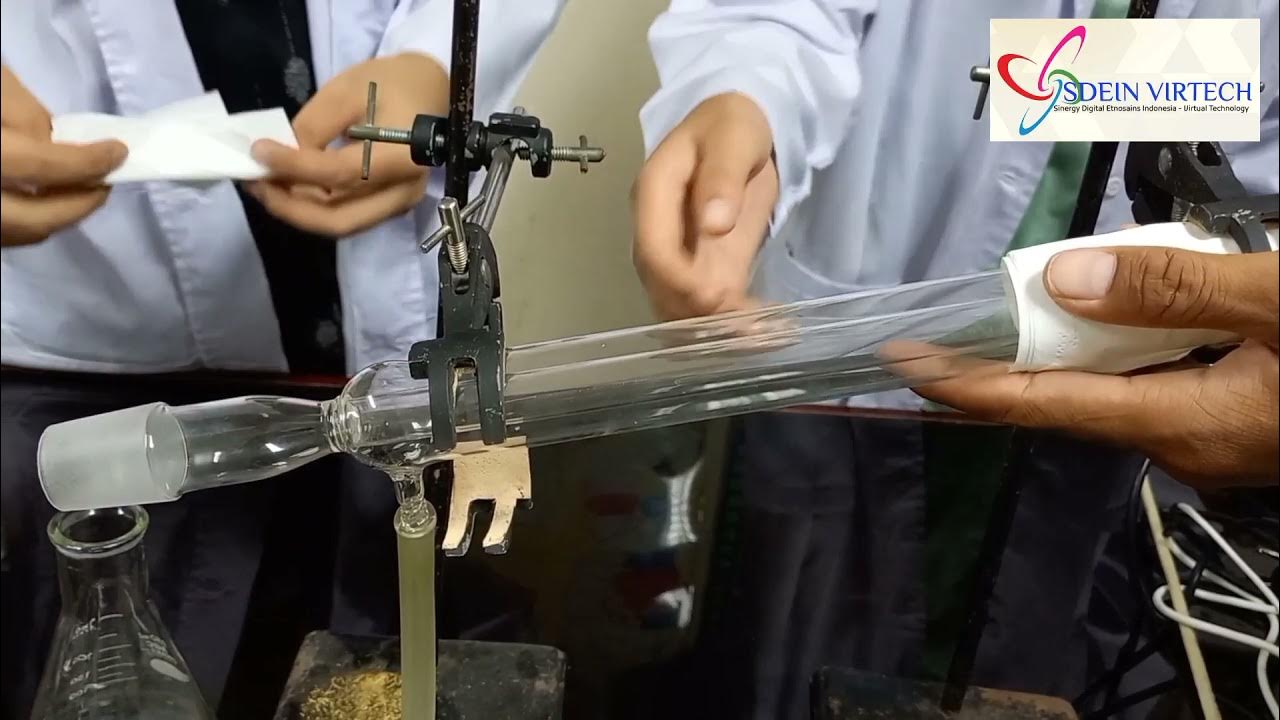
💢SDEIN VIRTECH PRESENT💢 || Cara Merangkai Alat Praktikum Destilasi
5.0 / 5 (0 votes)